WonderFox DVD Ripper Pro is a powerful DVD copying software, which is designed to rip DVDs to MP4 and other 300+ formats. For people who have a big collection of DVDs, here’s a frequent problem: you can’t watch the DVDs if your DVD player isn’t around you. It would be troublesome if you’re away from home and want to watch your DVDs. So, with DVD ripping software like WonderFox DVD Ripper Pro, you can rip the DVDs to digital format, then the ripped DVD can be played on your portable devices, such as smartphone or tablet.
WonderFox DVD Ripper Pro is equipped with 300+ video/audio formats and devices. You can find the most common format MP4 here. Besides, you can find many more formats, such as MKV, AVI, MPG, WMV, MOV, MTS, M4V, ASF, FLV, VOB, 3GP and etc.

WonderFox DVD Ripper Pro Main Features:
- WonderFox DVD Ripper Pro enables you to rip DVD to 300+ formats and devices. With WonderFox DVD Ripper Pro, you’re able to rip almost all the DVDs. Here’re lots of output video/audio formats and devices for you, and you can find the one that’s compatible with your device. Such as AVI, MP4, MKV, MPG, WMV, MOV, MTS, M4V, ASF, FLV, VOB, 3GP and etc. If you’re not good at choosing the digital format, here’s a huge list of digital devices for you: Xbox, Sony devices, LG TV and more.
- WonderFox DVD Ripper Pro supports to rip DVD Disc, ISO Image and DVD Folder in one single software. For most of the cases, all you need to do is inserting the DVD Disc into your PC, then click on “DVD Disc”, and the software will analyze the DVD source for you. Next, the main movie will be picked out, last you can just click on “Run”. The ripping process will begin immediately. It also supports to 1:1 copy, to rip DVD to ISO Image and DVD Folder.
- You can edit the output video with some editing features. For example, you can rotate the video, or mosaic, blur or sharpen it. Besides, you can also rip the music from the original DVD. Furthermore, you can remove or add subtitles. It’s pretty useful if you’re watching a movie with a foreign language.
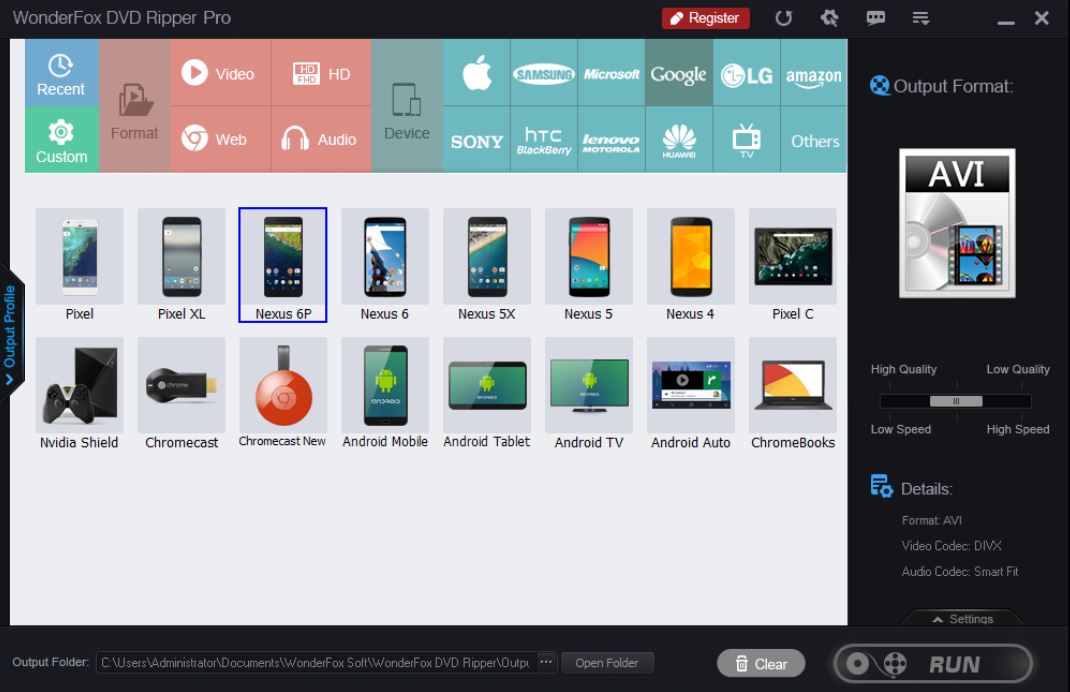
You might also like:
- WonderFox DVD Ripper Pro Review and Tutorial
- Video Converting Software Overview: WonderFox HD Video Converter Factory Pro
Editor’s Review:
WonderFox performs well on ripping DVDs. With the simple and clear interface, you can learn to handle the software within few minutes. You don’t need to worry even if you don’t have any experience with DVD ripping. The software will complete the task for you with fast speed. Besides, you’ll never get disappointed at the high-quality output video.
WonderFox is offering a giveaway of DVD Ripper Pro as New Year gift for H2S Media readers. Now just download the software from the official product page, then activate the software with the key below, and you can enjoy the software for free:
VC-DRPB-86B0100784-F85B8EF9B0-AC9BE5FFF1 (The key will be valid until January 23rd)
Note: the giveaway version doesn’t support lifetime free update.
Related Posts
VideoSolo Video Converter Ultimate Review
What is Blue Ray Technology and how does it work?
How to convert Word document to JPEG online on all platforms
Kobian launches USB3.0 Slim Mercury 8X DVDRW in India
Which software is best for DVD burning on Windows 10 or 7?
How to convert and edit videos on the go right from your Android device