It happens to many people that the video you have can’t be played on your digital device, or the size of the video is too large to be stored on your tablet, or smartphone. Is there any way to convert the video to another format which can be played on your device? And is it possible to decrease the video file size? A video converting software-WonderFox HD Video Converter Factory Pro is able to solve your problems.
WonderFox HD Video Converter Factory Pro is able to convert HD/4K video and reduce the file size of video/audio. The converting process won’t lead to any quality loss. And you can find 300+ digital formats and devices here. Now I’m going to show you the details of the software to help you have a better understanding.
ALSO SEE: WonderFox Free HD Video Converter Factory Review
Various Video/Audio Formats And Devices
WonderFox HD Video Converter Factory Pro is presented with 300+ digital formats and devices. You can find almost all the popular video/audio formats and devices here. It also supports to convert video to HD quality. You can find formats and devices like: 4K video, H265, VP9, MKV, MP4, AVI, H264, MTS, M2TS, FLV, SWF, HTML5, WEBM, TOD, VOB, iPhone 6S(Plus), iPhone 6(Plus), iPad Pro, iPad Air, iPad mini, Apple TV, Samsung GALAXY series, Android Smart, Curved 8K/4K TV, UHD TV, Surface, BlackBerry, PS4, Xbox One and more.
Besides, you can also use it to extract the audio from the video. And you can convert the audio to other formats, such as WAV, FLAC, ALAC, MP3, AC3, AAC, WMA, MKA, OGG, M4B and more.

How To use the Online Video/Audio Downloader
WonderFox HD Video Converter Factory Pro also enables you to download online HD video/audio. For example, it can be viewed as a YouTube video downloader. You can download almost all the videos from YouTube, including HD videos. Furthermore, you can also download videos from other sites, such as Vimeo, MetaCafe, Facebook and more.
All you need to do is to click on the button “Download Video”, then copy and paste the URL of the video needs to be downloaded into the software. Then you need to click on “Analyze”. The software will analyze the video source automatically. Last, just click on “Run”. The downloading process won’t take a long time.

Wonderfox HD Video Converter Factory Pro Built-In Editing Features
WonderFox HD Video Converter Factory Pro can also be used to edit the output video. It enables you to add editing features to your output video. Many interesting features like mosaic, blur, sharpen, emboss, noise and more can be added to your video. Last, it even allows you to put 2 or more videos together by clicking on emerging videos.




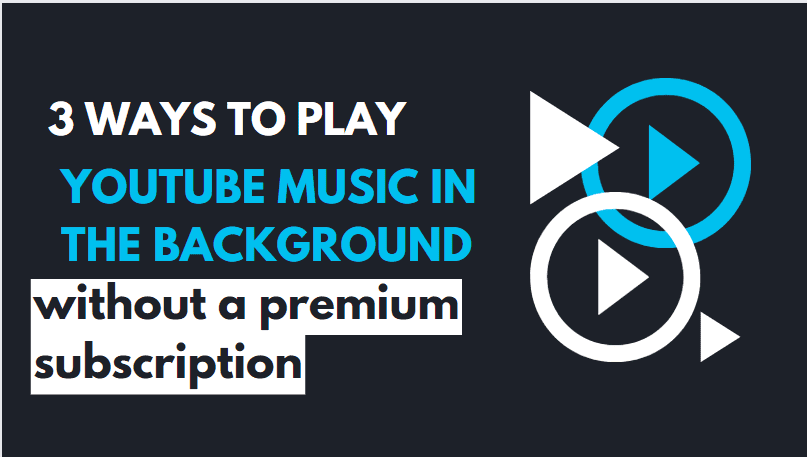

This software is amazing.