If you are facing some problems without the existing Mozilla FireFox installation on Windows then here are the steps to reinstall FireFox on Windows 10 or 11. This will helps the user to solve the problems that occur due to certain extensions or any settings or if some annoying adware was accidentally downloaded.
Before reinstallation, the user can take a backup of their FireFox Bookmarks and password, if account syncing is not enabled. Hence, your stored data will not be lost.
To Uninstall the Firefox browser
- To again install the Firefox, it is better to uninstall the previous one from your Windows 11 or 10 system. It is quite simple to do this.
- Press the [Win] key on your keyboard to open the Windows menu.
- Type – Add or Remove programs.
- A new window will open where will see a list of programs installed on your computer.
- In the search box type Mozilla Firefox to find its entry.
- Click on the three vertical dots that appear in front of the Firefox entry.
- Select Uninstall option.
- When uninstalling, the browser will keep your data and profiles. Then complete the process.
Screenshots
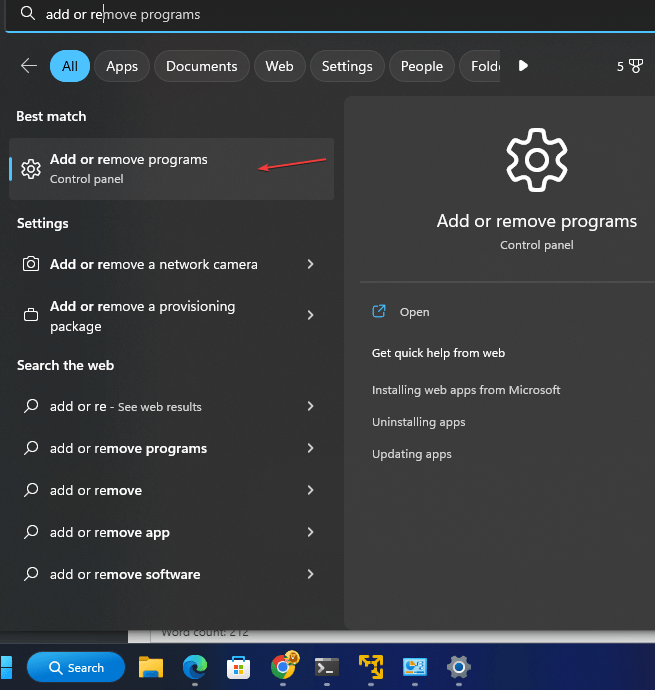
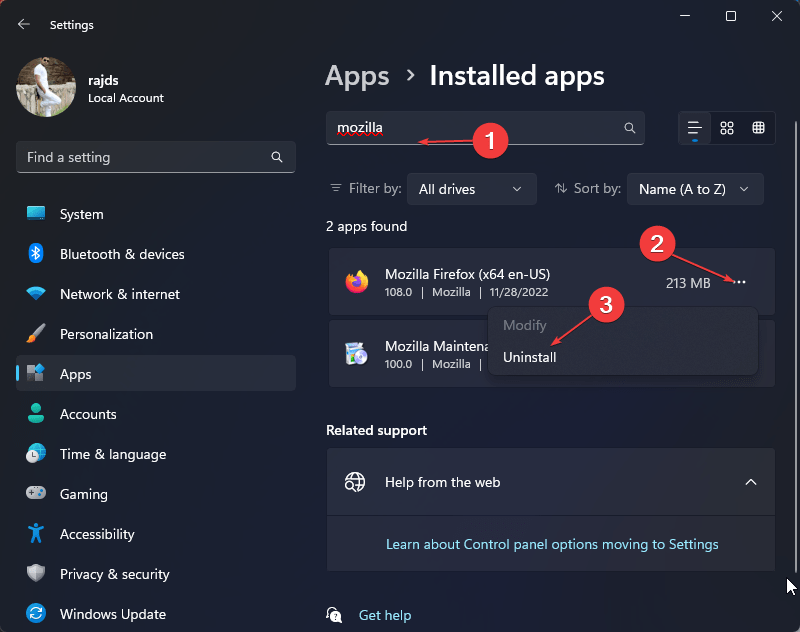
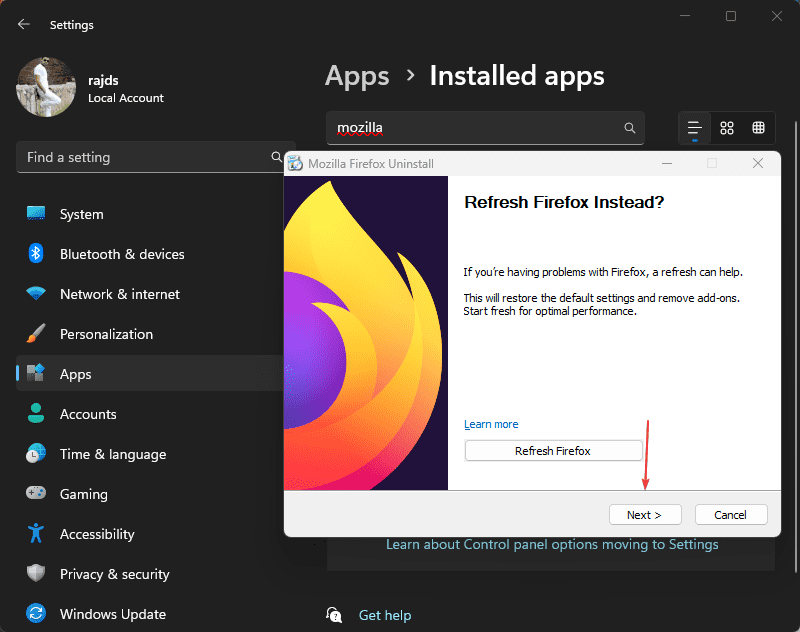
Reinstall Mozilla Firefox: How to do it
- To reinstall the browser, we have to first visit Firefox’s website. Use the link
- On the page, you will see a “Download FireFox” button. Click that.
- A pop-up will appear to download the FireFox.exe file. Save that.
- Now, double-click on the downloaded setup file. Follow the installation Wizard.
- Click on the Re-install button.
- In this step, your profiles and stored data are also recognized and automatically entered into the browser.
Screenshots
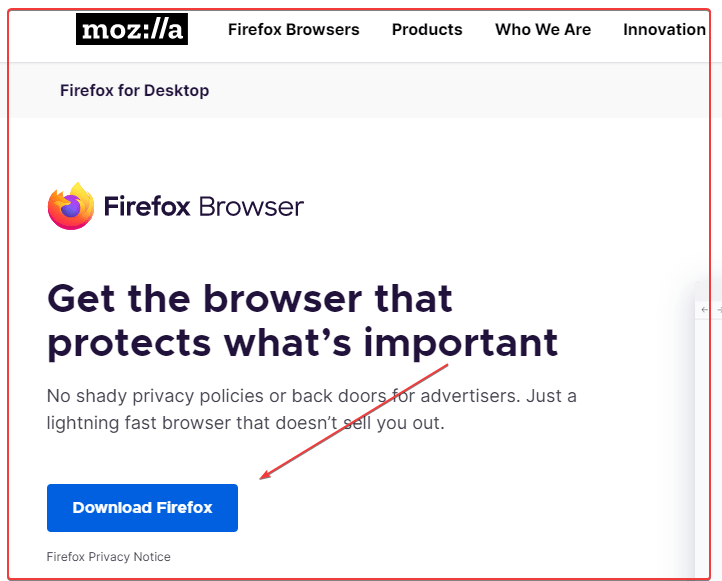

Other Articles:
⇒ Install or Uninstall add-ons on Mozilla Firefox – Here is How?
⇒ How to send files using Firefox Send without hassles
⇒ How to start firefox in safe mode with the command prompt?
⇒ Single Command to install Mozilla Firefox on Windows 11
Related Posts
How to create email groups in Gmail? Send one email to multiple recipients in a matter of seconds.
Getting the right dashcam for your needs. All that you need to know
How to Install 7-Zip on Windows 11 or 10 with Single Command
Install Google Earth on Windows 11 or 10 Using a Single Command
How to install Gaming Services on Windows 11
How to Install Telnet Client on Windows 11 Using PowerShell