In Ubuntu Linux, there are many applications like the Eclipse those don’t create desktop shortcuts even after installation. The user needs to create the desktop shortcut for an application like eclipse manually. So, to solve that problem, today, we bring a tutorial to show the easiest way to create a desktop in Ubuntu for applications, files or folders using the command line terminal. The Commands will works on all version of Ubuntu 14.04, 14.10, 15.04, 15.10, 16.04, 16.10, 17.04, 17.10, 18.04, 18.10…
How to create an eclipse shortcut on desktop in ubuntu
- Open the Command line Terminal by searching it from the Ubuntu Application search or just press the CRTIL+ALT+T shortcut from the keyboard.
- Now first we install the Gnome panel using the below command. We only need to install the gnome-panel package because that has the capability to create the desktop application launcher along GUI interface. To prevent other packages from being downloaded we will use the –no-install-recommends at the end of the command. So the command will be:
sudo apt-get install --no-install-recommends gnome-panel
- Once the panel installed to use the below command to create a desktop application launcher.
gnome-desktop-item-edit --create-new ~/Desktop
- Once the above executed, the Desktop shortcut creator launcher will open. It allows you to create desktop shortcuts for Application, Application in Terminal and Location.
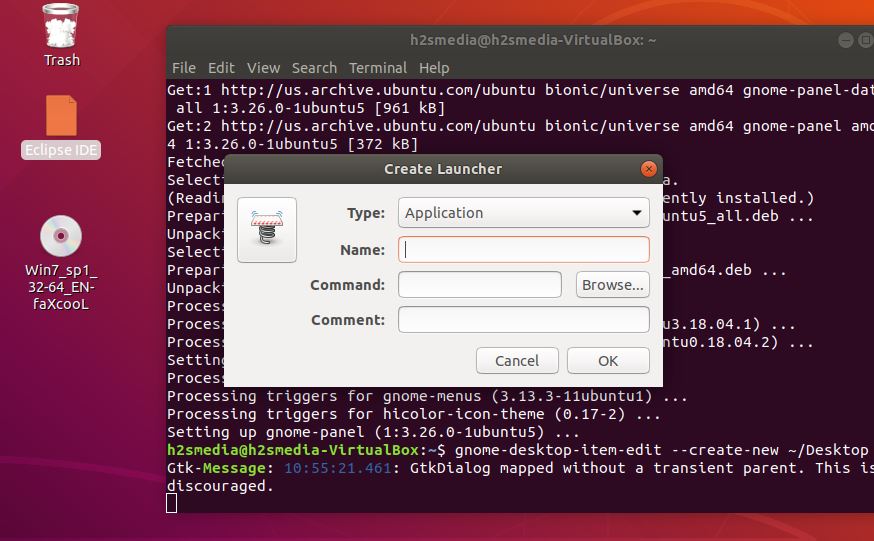
- Give some name to your Desktop shortcut and then Click on the Browse button to select the application that shortcut you want to create on the Ubuntu Desktop. For example, here we are creating a shortcut for Eclipse then we clicked on the Browser and selected the eclipse executable file from its installed folder.
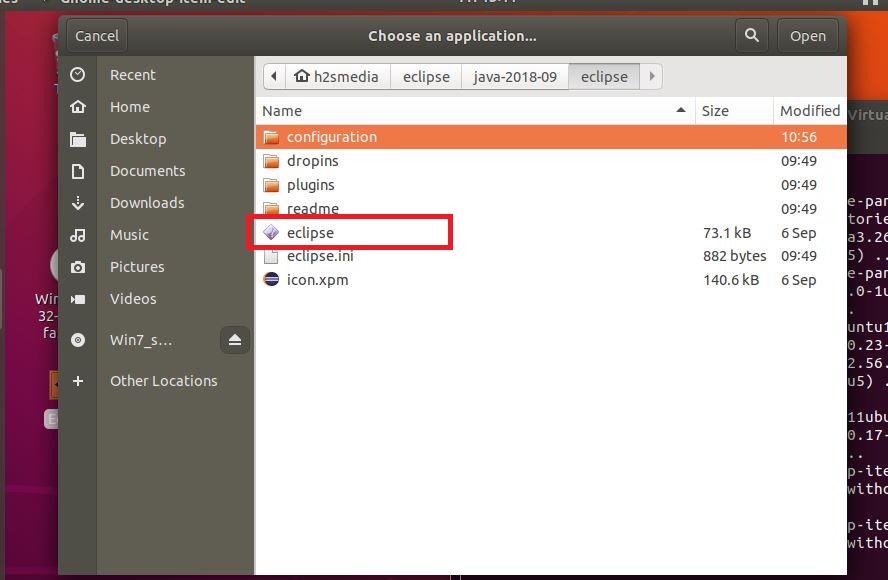
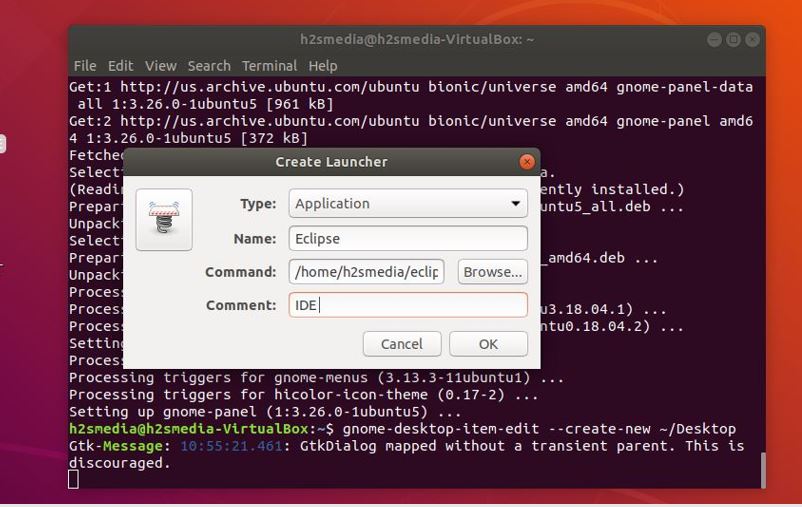
- After giving the command path, mentioned some comment if you want to give to your desktop shortcut otherwise leave it blank and just click on the OK button.
- You Desktop icon will show on your Linux / Ubuntu Desktop. Click that to execute it.

Other Useful Resources
Related Posts
Rufus for linux? Not available, Use these best alternatives
Steps to install Akaunting software on Windows 10 using WSL
How to install NextCloud on Ubuntu 20.04 LTS WSL Windows 10
How to capture different types of screenshots on Ubuntu Linux
How to reset root password of Ubuntu 20.04 LTS focal fossa
Create root password in Ubuntu 20.04 LTS Focal Fossa