If you want to chats with different friends and co-workers altogehter on WhatsApp messaenger app then the best way is to create a Gorup. In which you can include several contacts, chit chat with them and share media files photos, videos, muysic and docuemnts with all members, simultaneously. WhatsApp Group is a wonderful idea to reach all contacts with a message to exchange ideas.
Here is small tutorial on how to create it.
Create a group on Android
To create a group on an Android device follow the below-given steps:
- Open WhatsApp Messenger on your device.
After installing the WhatsApp, indeed you will have a WhatsApp icon so, just tap on that to open it.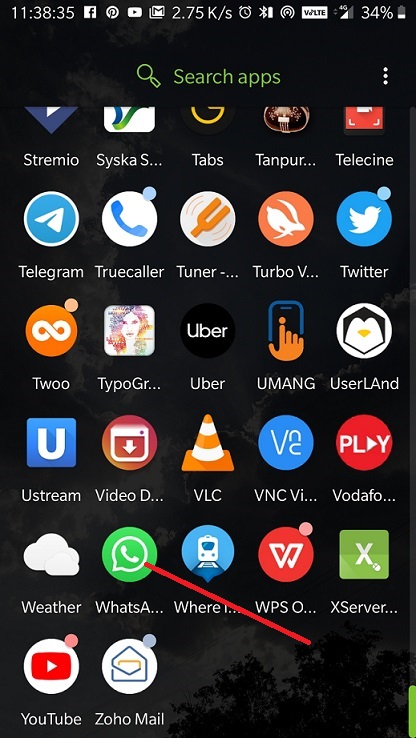
- Tap on three dots to get WhatsApp menu
As you open this messenger app on your Android smartphone, just on the right top side there are three dots. Tap on them to see the WhatsApp menu.
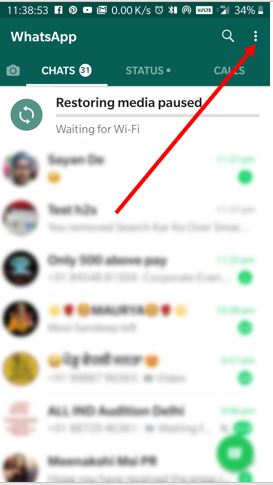
- Select Newgroup option
In the menu of WhatApp amid others tap on the top New group.
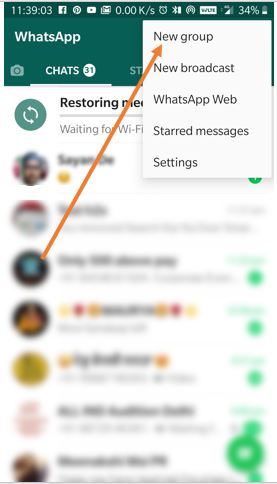
- Choose the contacts for Group
As you create a New group on WhatsApp on Android it will show all the contact available in your phone book and using the same app. Select those you want to add in your Group. And finally, tap on the arrow button available at the bottom right side.
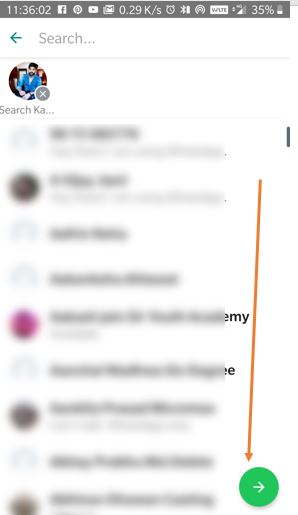
- Set Group name and Profile Pic
Now you are already in the group settings. You now have to set a name for the group and tap on the Profile pic to add some image. And Tap on Tick button.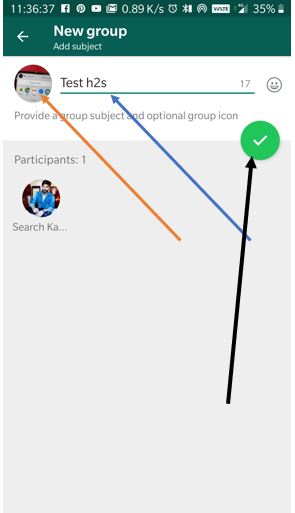
- WhatsApp group has now been created with the contacts you added
Finally, the Group has been in your chat list tap on it to access and chat with your friends and colleagues.

Create a group on iPhone
In the same way, we can create a WhatsApp group on iOS running iPhone.
Steps to create a group on your iOS device:
- Open WhatsApp on your iOS device.
- Now go to the chat view and tap on “New group“.
- Then you can add your contacts via the “+” symbol.
- Assign a name and a profile picture for your group.
- Finally, press the “Complete” button to create the group with your contacts.
- Now you can communicate with your added contacts in the group.
Other HowTos to Read:
Related Posts
WhatsApp iPad App Gets Major Overhaul, Adds New Communities Feature
How to Download Firefox for Android Without Google Play
12 Best Free Substitutes for Adobe Photoshop in 2024
Top 8 Best Free Kitchen Design Software Options in 2024
How to View Background Running Apps or services in Windows 11 or 10 Task Manager
7 Best games like PUBG Mobile for Android to download and enjoy