The Youtube-dl is a simple command line tool to download YouTube videos directly on the Ubuntu or other Linux system using command terminal. The Youtube dl requires the Python interpreter (2.6, 2.7, or 3.2+), and it is not platforming specific which can be installed easily on any Linux distros. The best part is it also available in an executable form for Windows platform that includes Python plus Mac OS X is also supported. The YouTube dl is an opensource tool can be modified and distributed free of cost. In addition to Youtube, it also supports the downloading of videos from other websites too.
Here in this tutorial, we will see how to install Youtube-dl on Mac and Linux OS such as Ubuntu, Linux Mint, Centos…
Install YouTube-DL on Ubuntu 18.04 or Linux Mint
- Go to Ubuntu Linux
- Launch the Command terminal; the shortcut command for that CTRL+ALT+T.
- In the command terminal, type:
- It will ask for permission to install. Type ‘Y‘ and press the Enter button.
- The downloading and installation process will be started.
- In case the above command didn’t work for you then use this one:
- sudo wget https://yt-dl.org/downloads/latest/youtube-dl -O /usr/local/bin/youtube-dl
- The above command directly downloads the YouTube-dl on your Linux. After the run the below command to change the permission.
- sudo chmod a+rx /usr/local/bin/youtube-dl
Install YouTube DL on Redhat/CentOS or other Redhat based Linux distros…
- Again go to your Redhat/Centos/Fedora or other same based OS.
- Open the Command Terminal
- First, try the single command to install the YouTube dl
-
yum install youtube-dl
-
- If the above command didn’t work then use one of the below commands:
-
sudo curl -L https://yt-dl.org/downloads/latest/youtube-dl -o /usr/local/bin/youtube-dl or sudo wget https://yt-dl.org/downloads/latest/youtube-dl -O /usr/local/bin/youtube-dl
-
- After the above command execute this one to set the permissions.
-
sudo chmod a+rx /usr/local/bin/youtube-dl
-
To install the Youtube-dl on MAC OS just use the below command:
The command uses the curl but you can use the wget as well; as shown above.
sudo curl -L https://yt-dl.org/downloads/latest/youtube-dl -o /usr/local/bin/youtube-dl sudo chmod a+rx /usr/local/bin/youtube-dl
or if you have brew installed on your Mac OS the use this one
brew install youtube-dl
Or with MacPorts:
sudo port install youtube-dl
After installation in case the YouTube dl not working or giving some error in downloading the Youtube videos then execute commands given below:
-
sudo add-apt-repository ppa:heyarje/libav-11
-
sudo apt-get update
-
sudo apt-get install libav-tools
If the last command didn’t work in the Ubuntu 18.04, don’t worry. Just run first tow commands and after you will able to download youtube videos using the command line tool Youtube dl.
To use the Youtube dl
Type the youtube-dl followed by the yotubelink
Youtube DL Example:
youtube-dl https://www.youtube.com/watch?v=mLHhux9Da9M
Other Resources:
- How to install VLC media player for Ubuntu or Linux Mint via the command terminal
- Install the 4K video downloader on Ubuntu
- How to install ClipGRab on Ubuntu
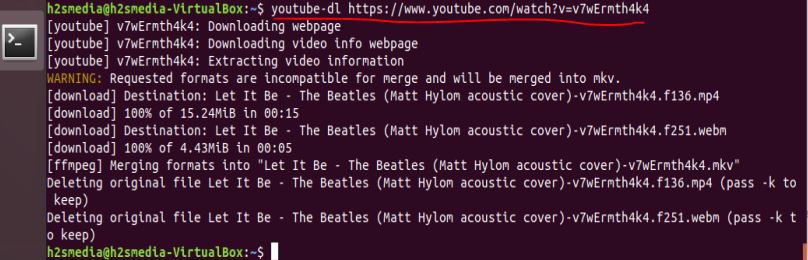
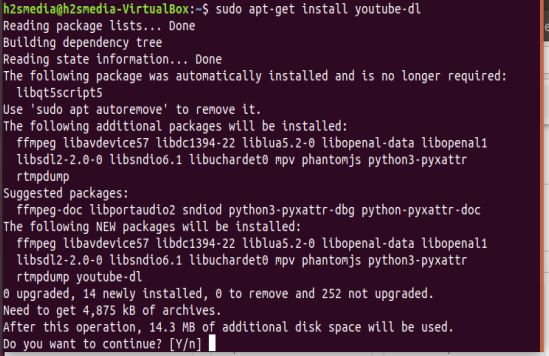
Related Posts
How to install Winget package manager in Windows 2022 Server
How to View Listening Ports Using Netstat
How to Install Pygame Zero on Windows 11
Single Command to install Android studio on Windows 11 or 10
How to Install DoXygen in Windows 11 or 10
Google Rolls Out Android 14 Beta 4.1 to Fix Bugs for the Pixel Fold and Tablet