The Clipgarab is a graphical user interface (GUI) which is free to download and available for Windows, MacOS and Ubuntu Linux operating systems. Clipgfrab is one of the best tools available for Ubuntu to download online Youtube videos. Its video downloading capabilities is not limited to only Youtube but also supports Vimeo, Facebook, and many other online video sites. It can convert downloaded videos to MPEG4, MP3 or other formats. The Clibgrab is an open source downloader and supports all popular video & audio formats such as MPEG4, MP3, WMV, FLV, WebM, OGG Vorbis & OGG Theora.
Here we will see how to download and install the Clipgrab 64 bit in Ubuntu via command lime terminal
- Go to your Ubuntu operating system.
- Open the Command Terminal. The keyboard shortcut for that CTRL+ALT+T.
- In the Command Terminal, run the below command to add the PPA repository of the Clipgrab.
- sudo add-apt-repository ppa:clipgrab-team/ppa
- After adding the repo, update the Ubuntu system using:
- sudo apt-get update
- Use the command to download and install the Clipgrab Youtube downloader on Ubuntu.
- sudo apt-get install clipgrab
- Once the installation is done you will see Clipgrab icon in the Applications, just click on it run.
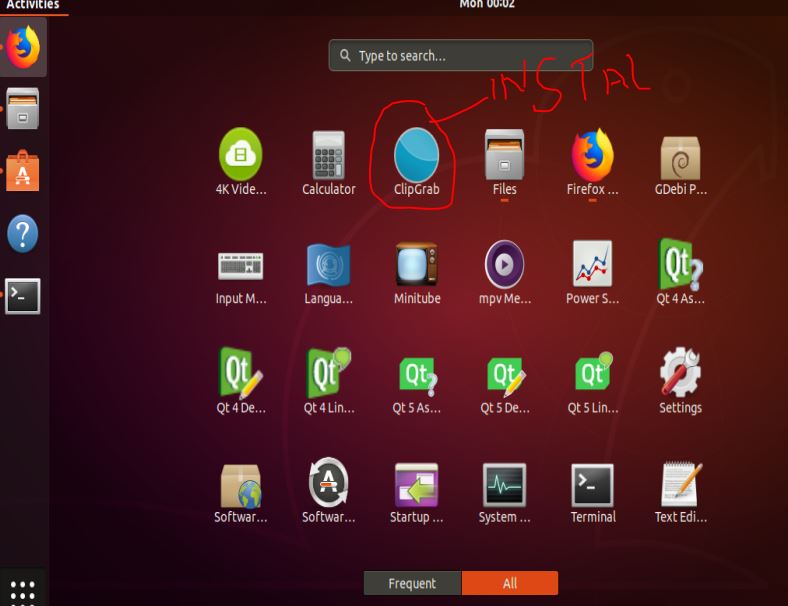
- Official website of Clipgrab to download clipgrab 64 bit version for other oprating systmes
Other Useful Resources
- How to install the 4K video downloader on Ubuntu
- Install Deepin music player on Ubuntu
- Tutorial to install the Clementine music player on Ubuntu Linux
- Download and install Mobdro on your Android device securely
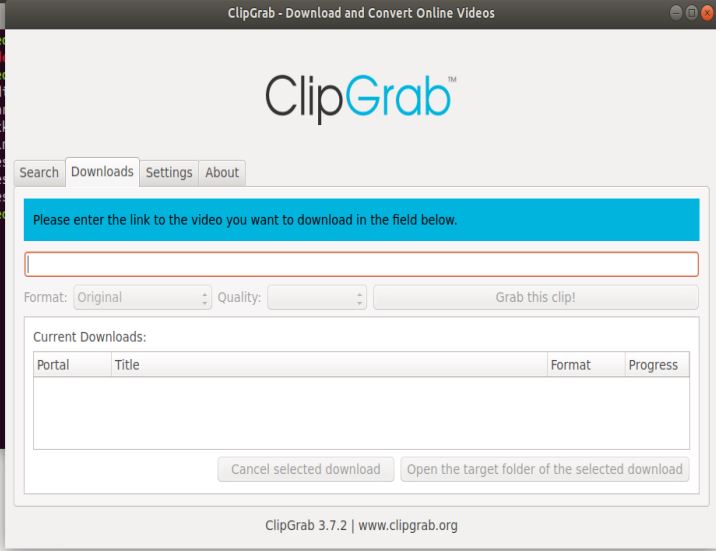




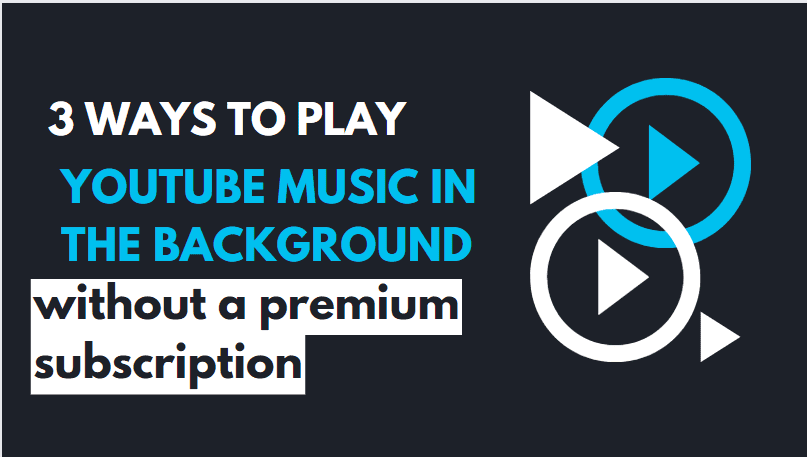

It did not work. I pasted in the copied link and it just kept saying it could not find it. so I turned on the video on youtube and it is working. the link works in the command line but the sound screwed up during download.