The MySQL is the open source Database system available for Linux and can be installed on Windows too. The reason for removing or uninstalling the MySQL server completely could be different from user to user but the commands to perform will be the same on Linux.
Here are the commands to uninstall MySQL database server from Ubuntu or Debian based Linux systems:
-
sudo service mysql stop
-
sudo apt-get remove --purge mysql*
-
sudo apt-get autoremove
-
sudo apt-get autoclean
-
sudo rm -rf /var/lib/mysql
-
sudo rm -rf /etc/mysql
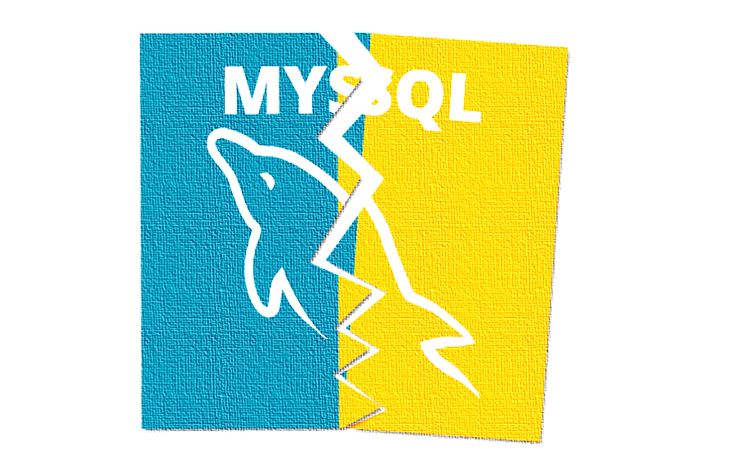
Related Posts
Install Apache, PHP & MYSQL on Windows 11 | 10 using CMD
15 Best Linux Based OS for Raspberry Pi
How to create a Mysql Database on Amazon LightSail
Rufus for linux? Not available, Use these best alternatives
How to install Anaconda on WSL Windows 10/11 using Ubuntu Linux App
10 Top Most Beautiful Linux Distros or Operating systems