The releasing structure of Ubuntu new version of the operating system is twice in a year similar to Windows 10. So, this year’s Ubuntu’s latest version 20.04 LTS Focal Fossa is here in beta and the final version will be available to download on April 23.
With the new updates and features, the Ubuntu 20.04 Linux has now become a perfect alternative to Windows 7 users those want to move of it without spending a single bit of dime.
This time the developer of Ubuntu 20.04 has given “Focal Fossa” code name to it. “Focal” means “in focus” and the fossas are the carnivorous local wild cats mammal endemic to Madagascar (Country in East Africa).
How to download Ubuntu 20.04
Desktop image
As I said it is in the beta stage but still we can download the Desktop image to test and experience the Ubuntu 20.04 on our computer without deleting anything. We can install it alongside our existing Window 10/7 OS using the user-friendly installation wizard of Ubuntu. To install Ubuntu 20.04 the system should have at least 1GB of RAM or more.
Ubuntu 20.04 ISO file Download links:
For Intel or AMD64 or EM64T architecture (e.g., Athlon64, Opteron, EM64T Xeon, Core 2) based Desktop, Laptop PCs and Servers: 64-bit PC (AMD64) desktop image
For 64-bit ARMv8 processors and above: 64-bit ARM (ARMv8/AArch64) desktop image
You can download ISOs of other Ubuntu flavours based on Focal Fossa and flashable images:
- Ubuntu Cloud Images
- Kubuntu 20.04 LTS
- Lubuntu 20.04 LTS
- Ubuntu Budgie 20.04 LTS
- Ubuntu Kylin 20.04 LTS
- Ubuntu MATE 20.04 LTS
- Ubuntu Studio 20.04 LTS
- Xubuntu 20.04 LTS
Live test, Install on PC or with VirtualBox
If you want to experience it on PC, so do that after downloading the ISO file of focal fossa using the above-given links, download Rufus or BlanEtcher to create Ubuntu 20.04 bootable drive.
Apart from testing it Live on PC, if you want to install Ubuntu Focal Fossa virtually using VirtualBox, then see this tutorial based on Ubuntu 20.04 installation on VirtualBox,
Ubuntu 20.04 New Features as of now…
LTS release with long support
We all know that one in the two years, the Ubuntu launches a Long term supported version of their OS and the Ubuntu 20.04 is one of that. It comes with extended support of five years while the companies can opt for the extra-long support of 10 years by paying for it. The LTS versions are perfect for those want a stable system with security updated and patches for a long time without the worry of upgrading the system, particularly for servers LTS is really the best option.
Amazon app removed
If you have ever used the Ubuntu before then you might have noticed the Amazon app’s icon on the Dock which was easy to remove but still was annoying for many users. Thus, Ubuntu 20.04, the developers have decided finally not to include the Amazon app pre-installed anymore.
Toolchain Upgrades
Ubuntu 20.04 LTS comes with toolchain including new upstream releases of glibc 2.31, OpenJDK 11, rustc 1.41, GCC 9.3, Python 3.8.2, ruby 2.7.0, php 7.4, perl 5.30 and golang 1.13.
New Ubuntu 20.04 theme and other Appearance changes
Of course, there are new wallpapers with Gnome 3.36 and changed the colour scheme. Instead of green and orange, purple comes at the fore as an accent colour. The folders in the file manager also have a new look. If you want to give some relief to your eyes, you can easily switch Ubuntu from the standard view to the light or dark mode via the settings and “Display”.
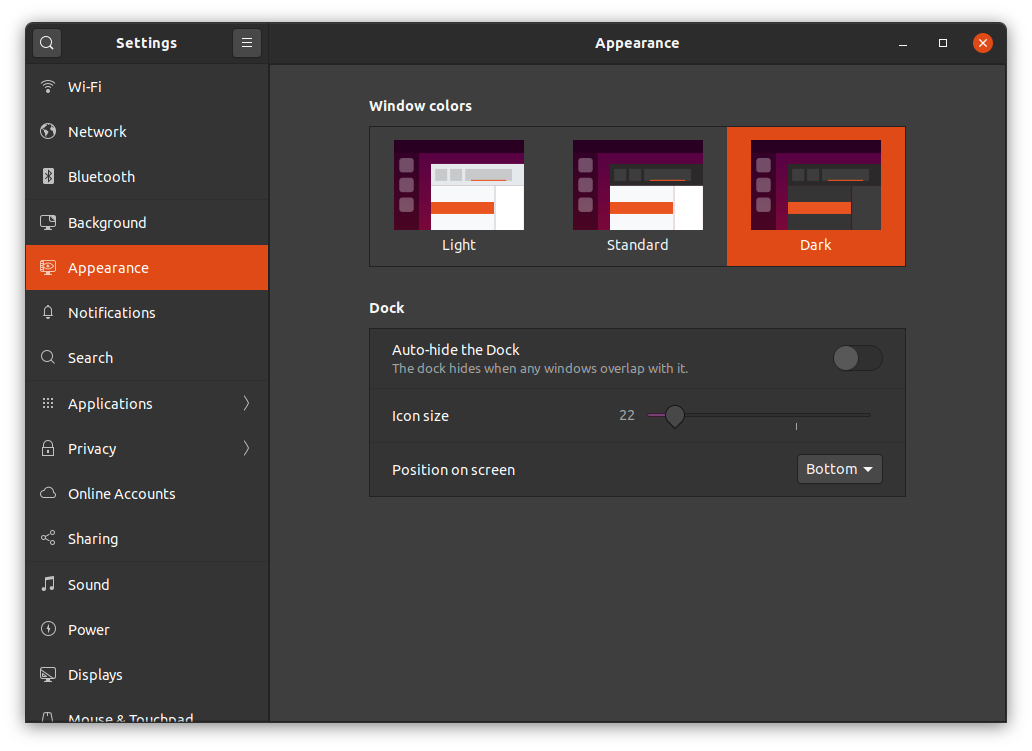
New Bootsplash, log in and lock screen
Gnome 3.36 has also updated login screen and lock screen. It has New graphical bootsplash (integrates with the system BIOS logo).
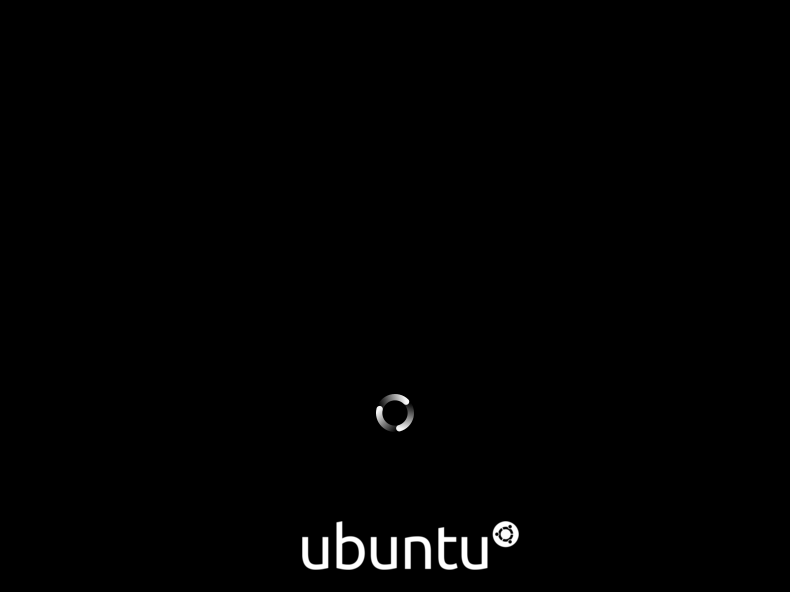
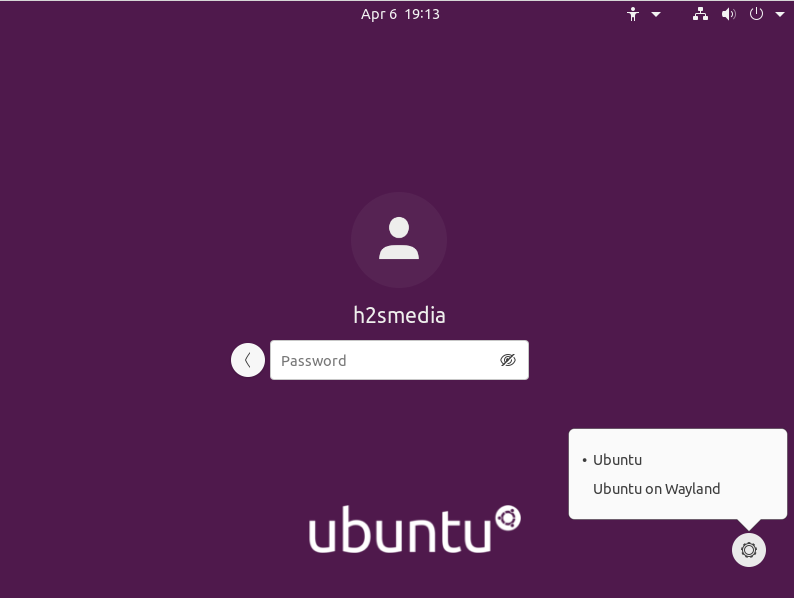
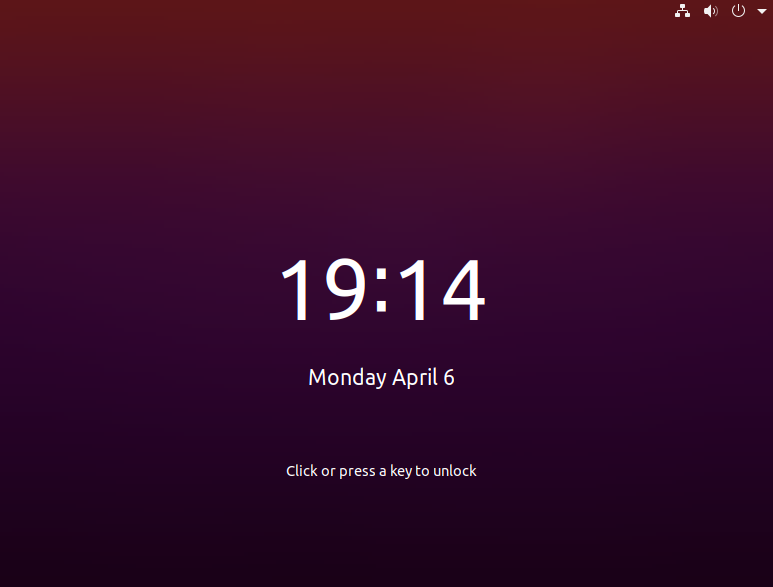
Acceleration
System tools like the calculator or the overview of log files start faster with Ubuntu 20.04. with smoother performance, fluid animations, lower CPU usage for JavaScript execution, mouse movement and window movement; 10-bit deep colour support and X11 fractional scaling are also there.
Now, Notifications can be simply disabled using the new switch given under the date and time area to work undisturbed on the computer.
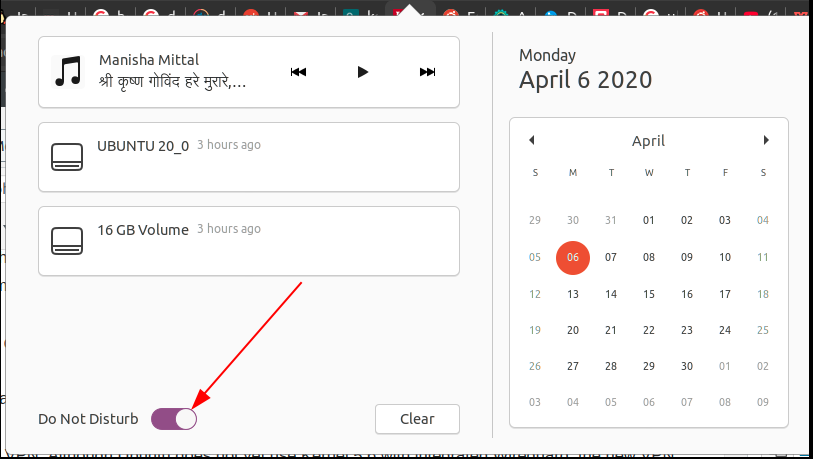
Wireguard Faster VPN
Yet, the Ubuntu has not switched to use Kernel 5.6 that comes with integrated Wireguard, however, the developers have ported back this getting popular VPN protocol to the LTS kernel 5.4 used. So, WireGuard in the kernel will give fast VPN experience in Ubuntu 20.04. Also, using Linux Kernal 5.4 will give native ExFAT support and other hardware and performance improvements.
Software updates
Of course, Ubuntu 20.04 also comes with updated software, such as Mesa 20.0 OpenGL stack, BlueZ 5.53, PulseAudio 14.0 (prerelease), Thunderbird 68.6.0, Firefox 74 and LibreOffice 6.4.22…
So, this was the quick update of Ubuntu 20.04 LTS Linux Distro to more simply start exploring by installing on Virtual machine…
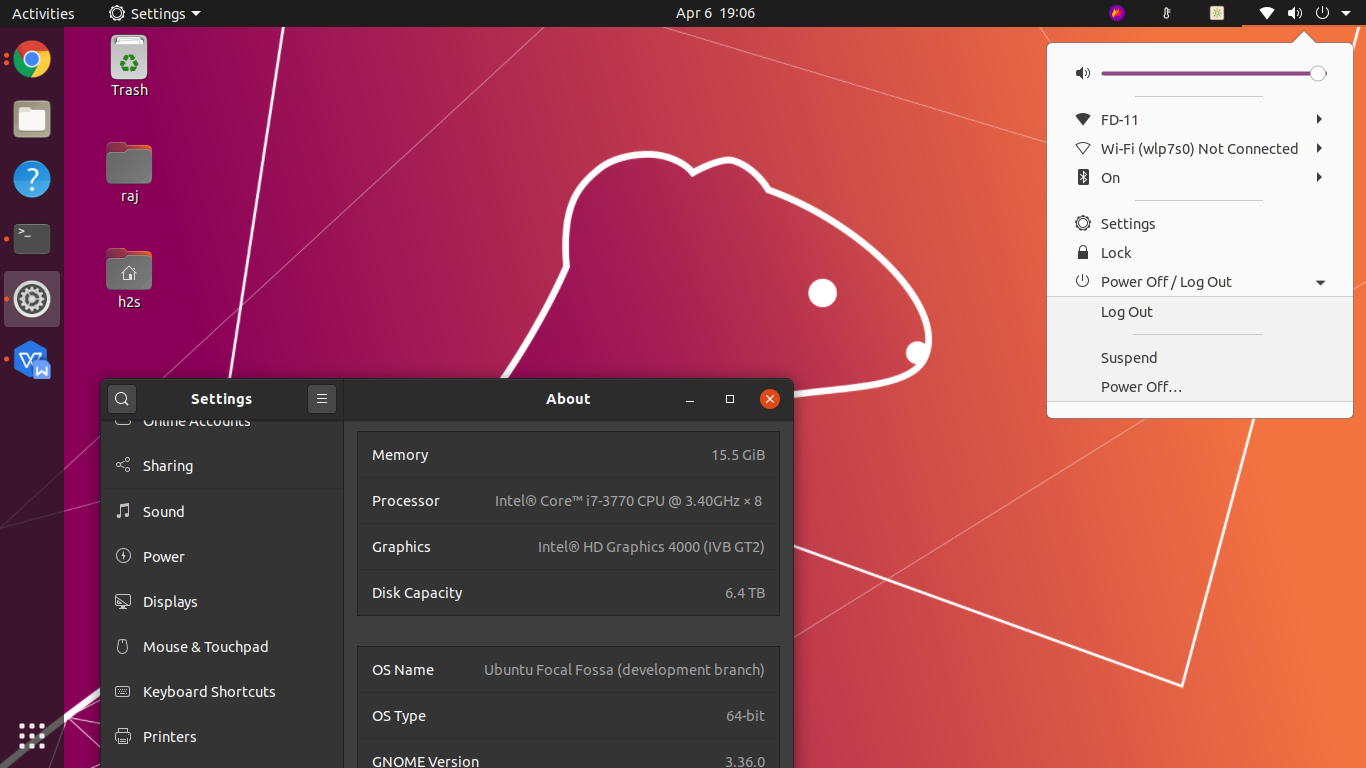
Related Posts
Top 10+ Email Clients for Windows 11 or 10 – Free and Paid Apps
15 Best Linux Based OS for Raspberry Pi
7 Free and Best Open source VPN Server Software
Rufus for linux? Not available, Use these best alternatives
How to install Anaconda on WSL Windows 10/11 using Ubuntu Linux App
10 Top Most Beautiful Linux Distros or Operating systems