The latest version of Vivaldi Browser –Vivaldi 1.13 has got some major updated and control features. For those don’t know about the Vivaldi– it is free to download browser built on modern web technologies. The Vivaldi uses JavaScript and React to create the user interface with the help of Node.js and a long list of NPM modules.
If you get bored with the similar interface of some popular browsers like Chrome and Firefox Mozilla (See: Firefox Quantum Browser 30% Faster than Chrome) then you can give a one try to Vivaldi Browser. The Browser’s interface looks a bit similar to the Opera but after going through it you feel a totally new experience.
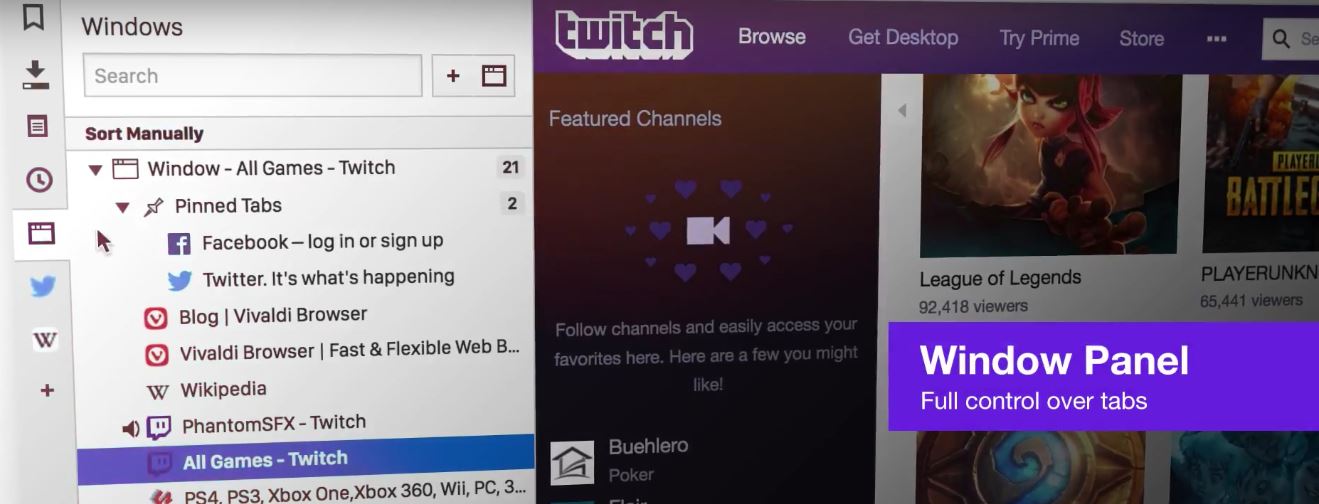
Vivaldi Window Panel
The Vivaldi browser introduces Window Panel, which offers an easy way to manage multiple tabs at once. The new Window Panel opens a “tree-style view of tabs” to the side of the browser window.
Here are some benefits of Vivaldi browser’s Windows Panel Feature:
- Get an easy overview of all open tabs as a list.
- Drag tabs to change their order.
- Group tabs by topic to save space.
- Tile Tab Stacks to compare several web pages side by side.
- Hibernate unused tabs or Tab Stacks for better performance.
- Pin tabs to ensure they always stay open.
- The mute sound in specific tabs.
Apart from the Windows panel few other interesting feature which we like personally are the multiple tab view, side Panel, Visual Tabs, Tab Stacks, Tab Stack Tiling, Tab Cycling, and more…
Vivaldi Browser Mouse Gestures
Last time, the good gesture experience I got in the browser was in UC browser but its unhabitual environment and unwanted behavior moved me again towards the Chrome. But after using the gesture controls of the Vivaldi browser, really they are worth to try. The pre-configured configured gesture controls in the browser are New Tab, New Background Tab, Close Tab, Reopen Tab, Open Link in New Tab, History back and forward and more…
Adaptive Interface Color
By far only the chrome is their that adapts the color of the web page you’re viewing in the header bar but that available only in the Chrome mobile browser not on the desktop (See: How to Change the address Bar color for WordPress Site in Chrome Mobile Browser). However, the Vivaldi has brought this feature to the Desktop browser too. It will automatically change the header color as shown in the given below screenshot, in which it has adopted our website color.

For More Information and to download the browser you can visit the official website of Vivaldi.
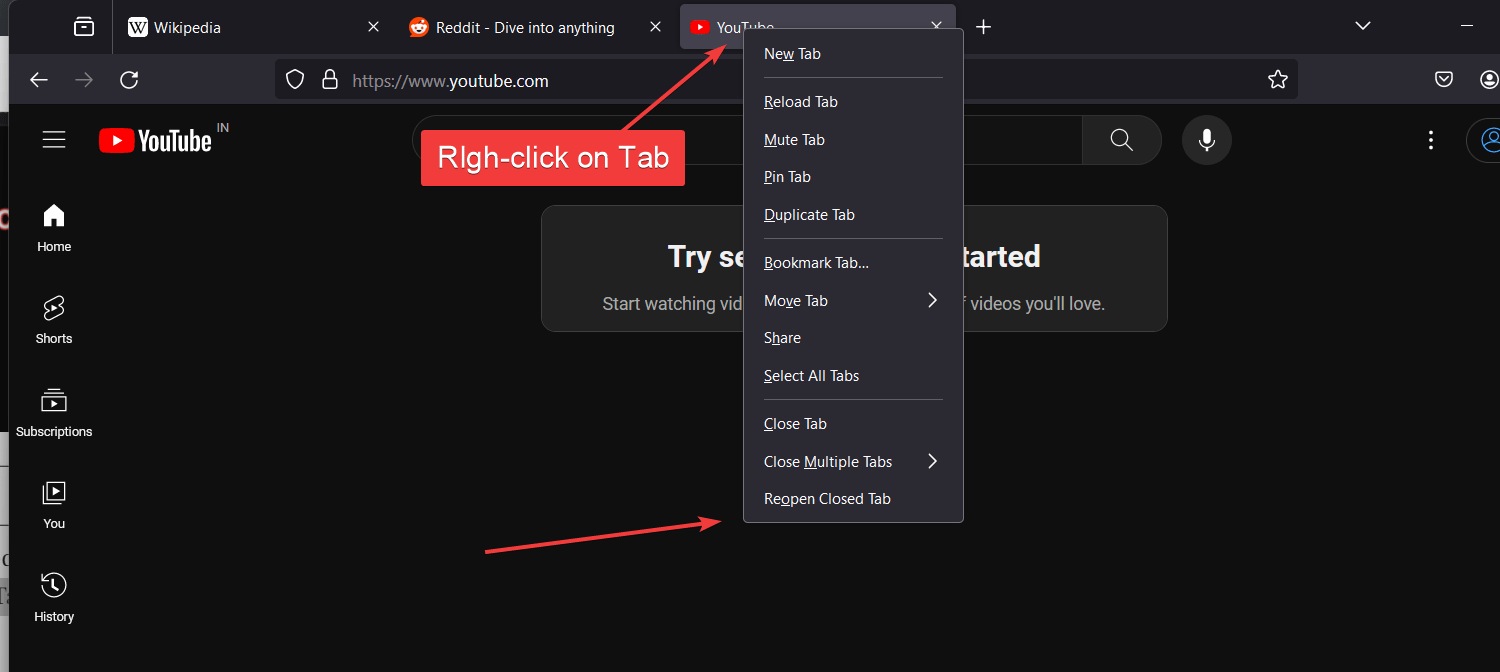
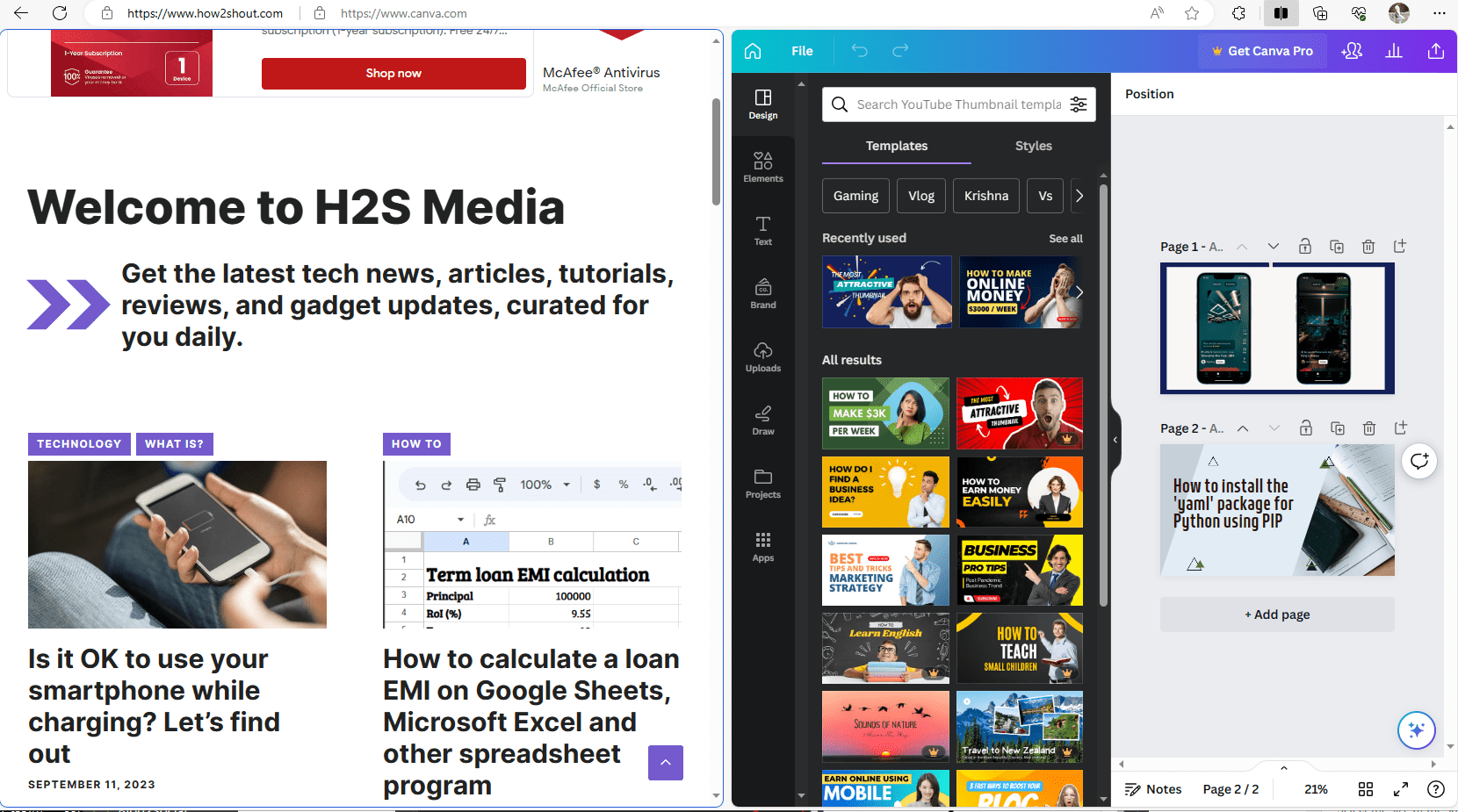
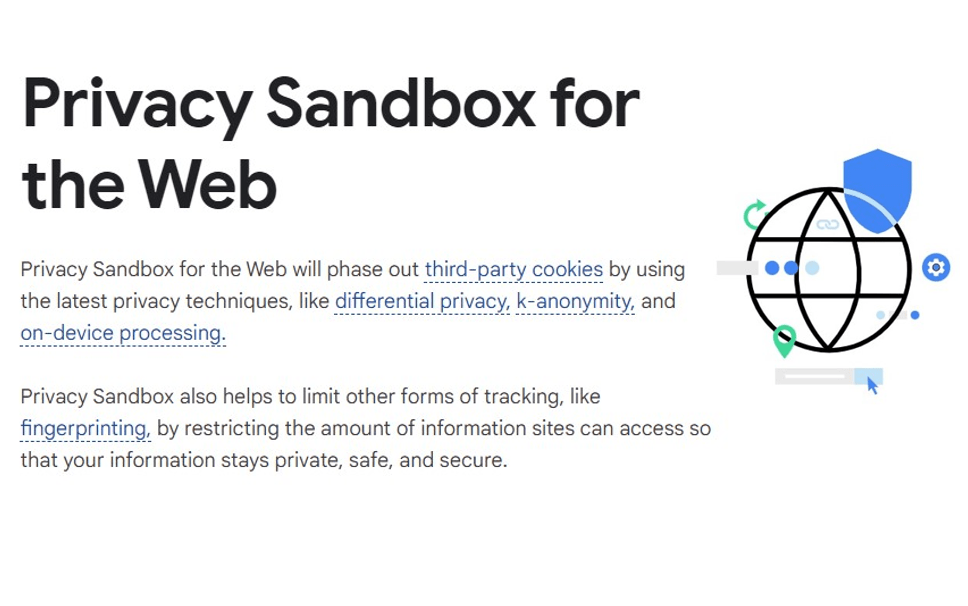
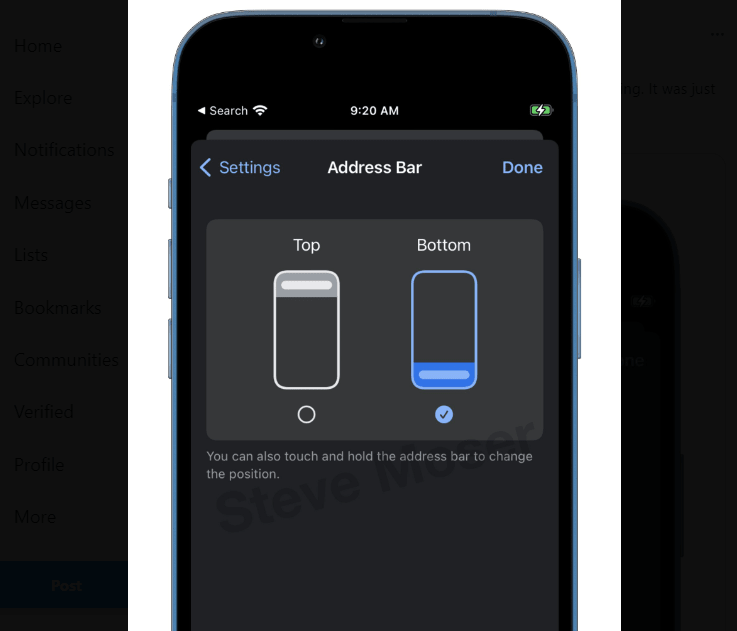
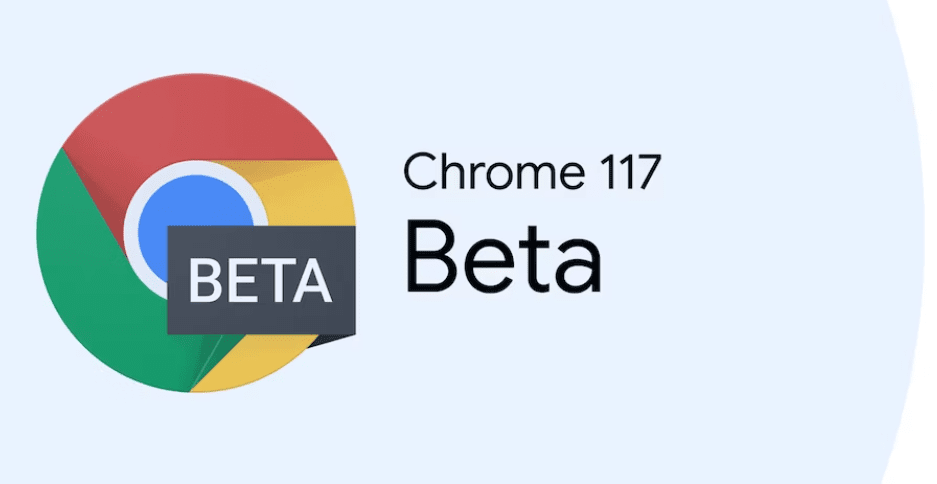
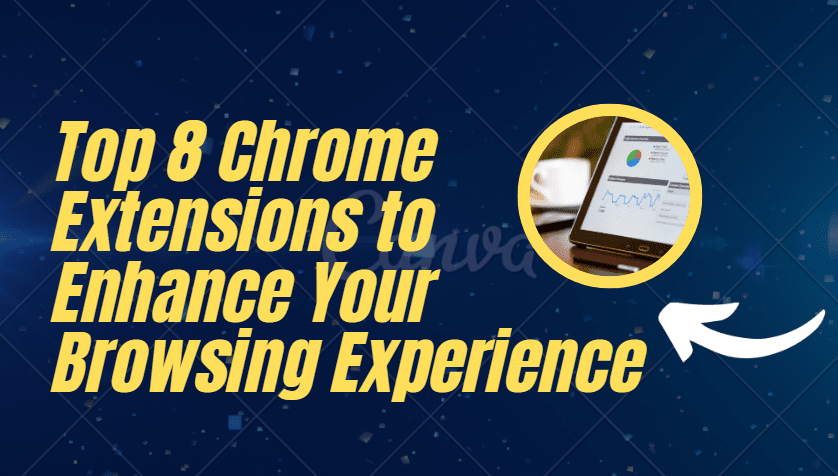
You’ve got to love how customizable it is.