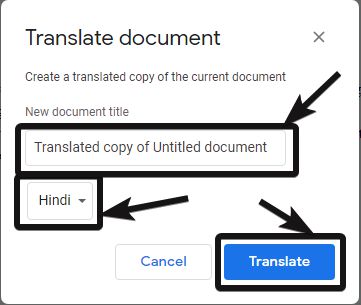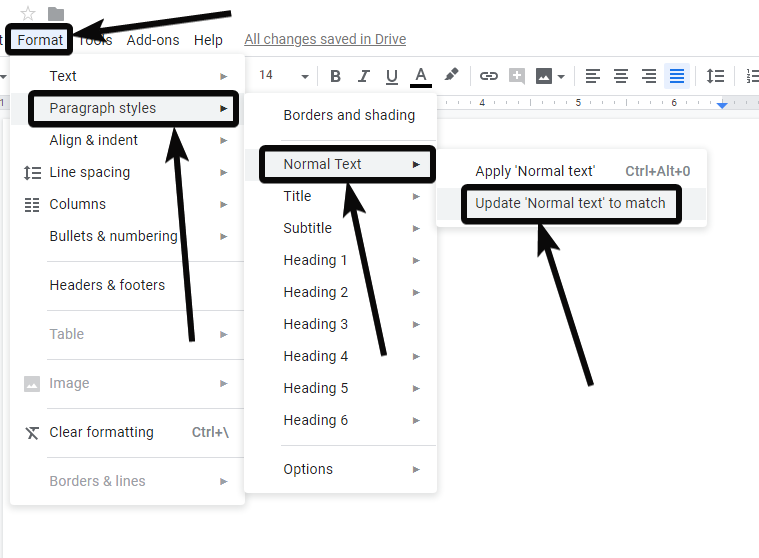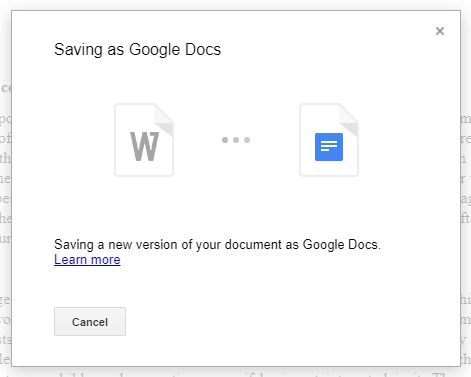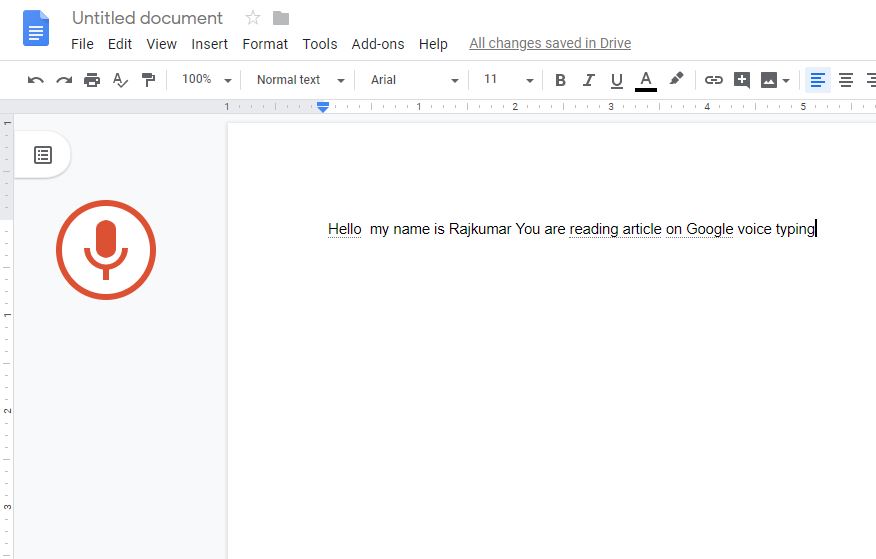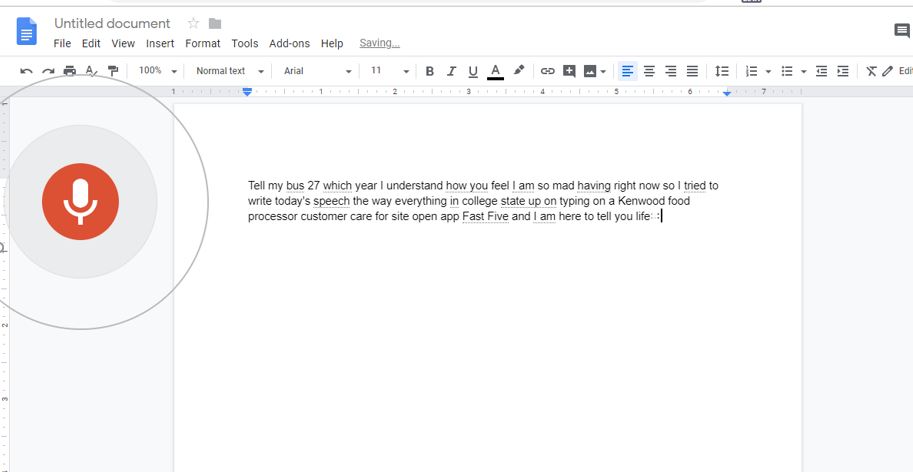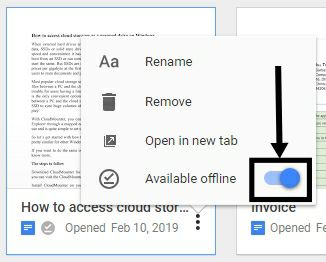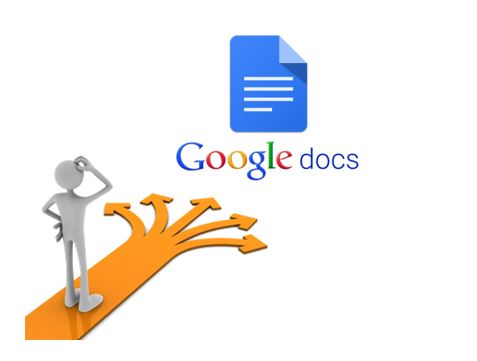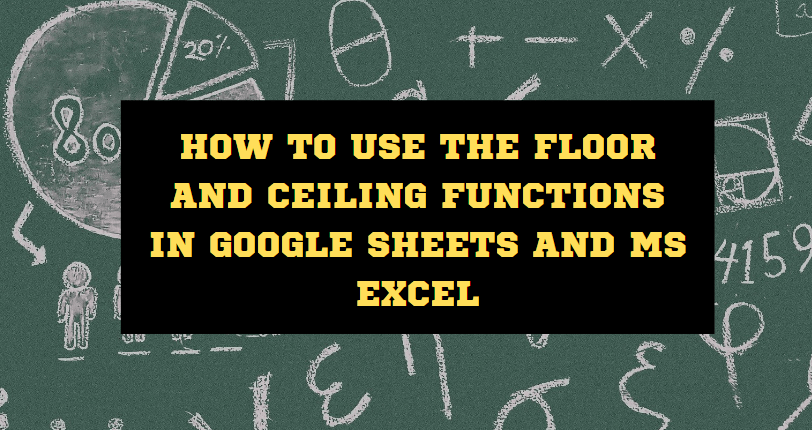How to translate documents to a different language using Google Docs
How many times do you need to rewrite your documents in a different language! There are several reasons you need the same version of a document but in a different language. It can be a letter to your manager, an invitation letter, or any other document, which sometimes needs to be written in a different … Read more