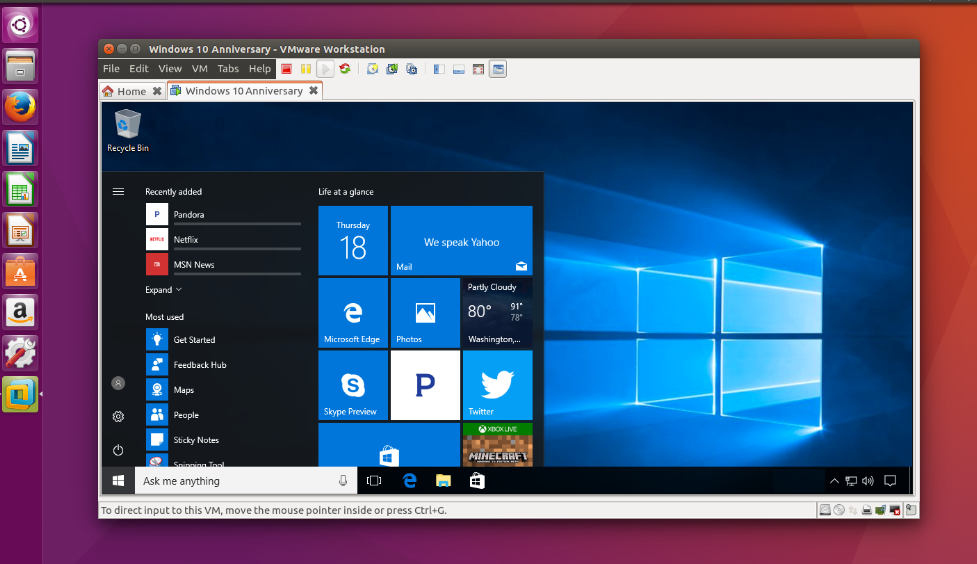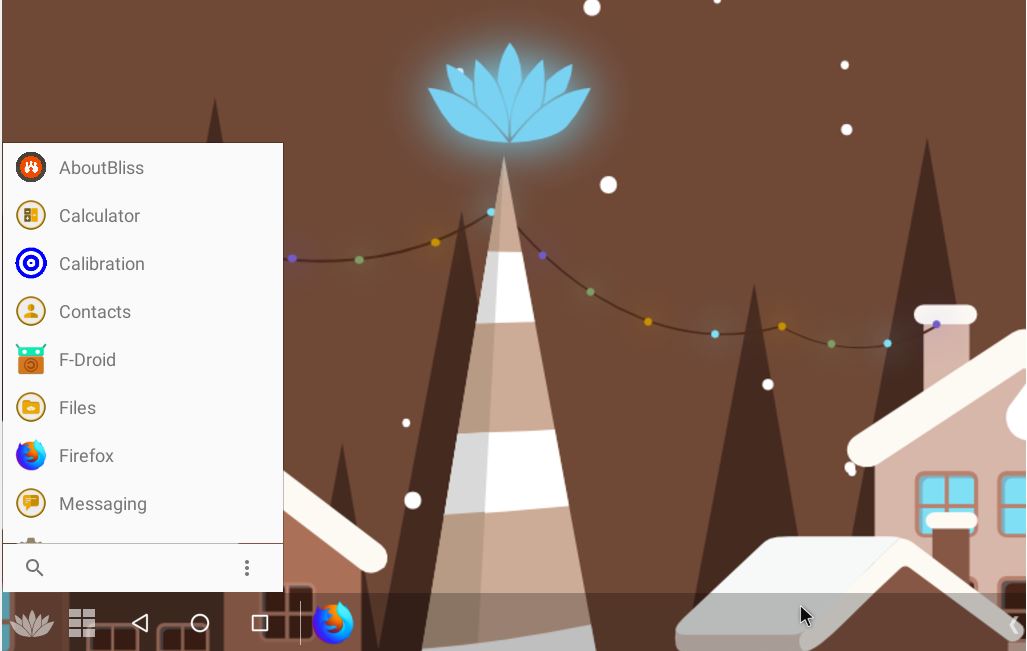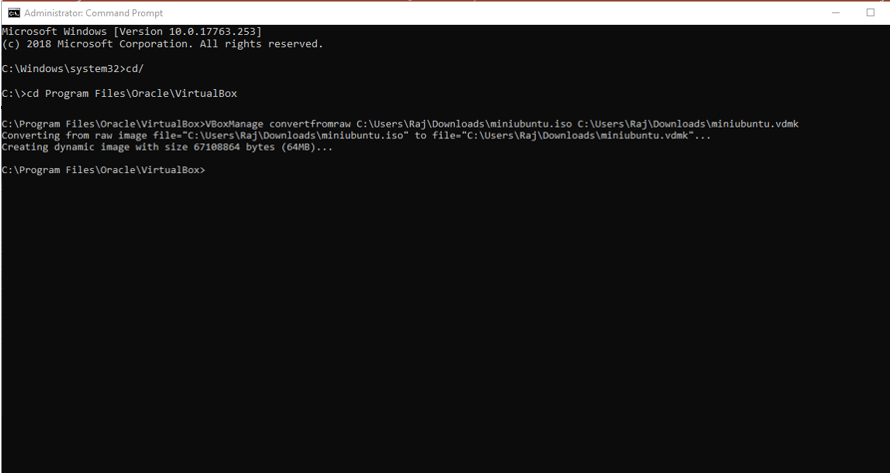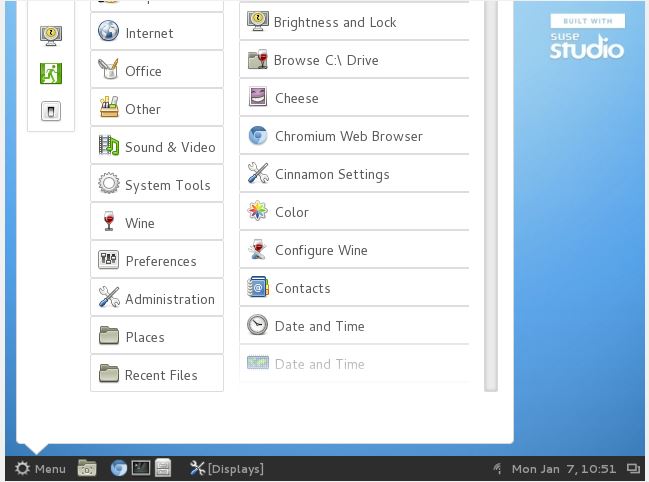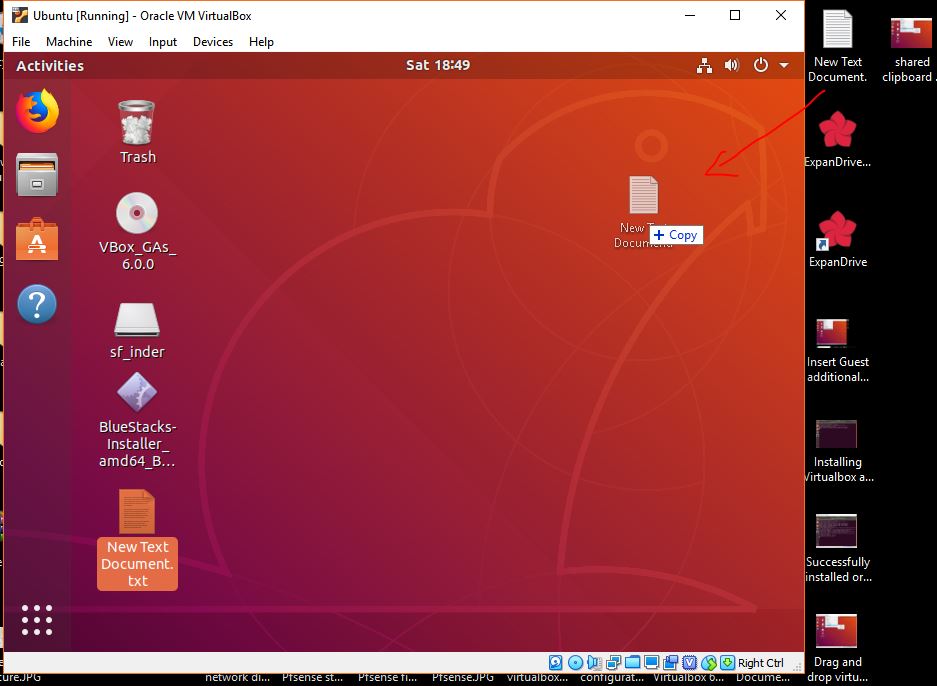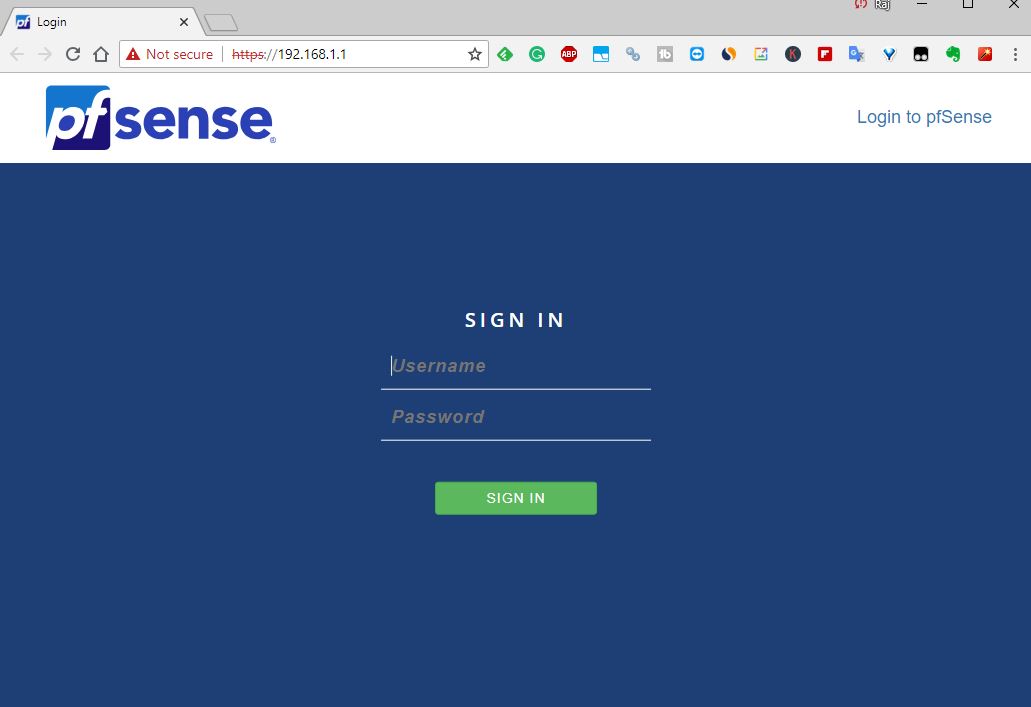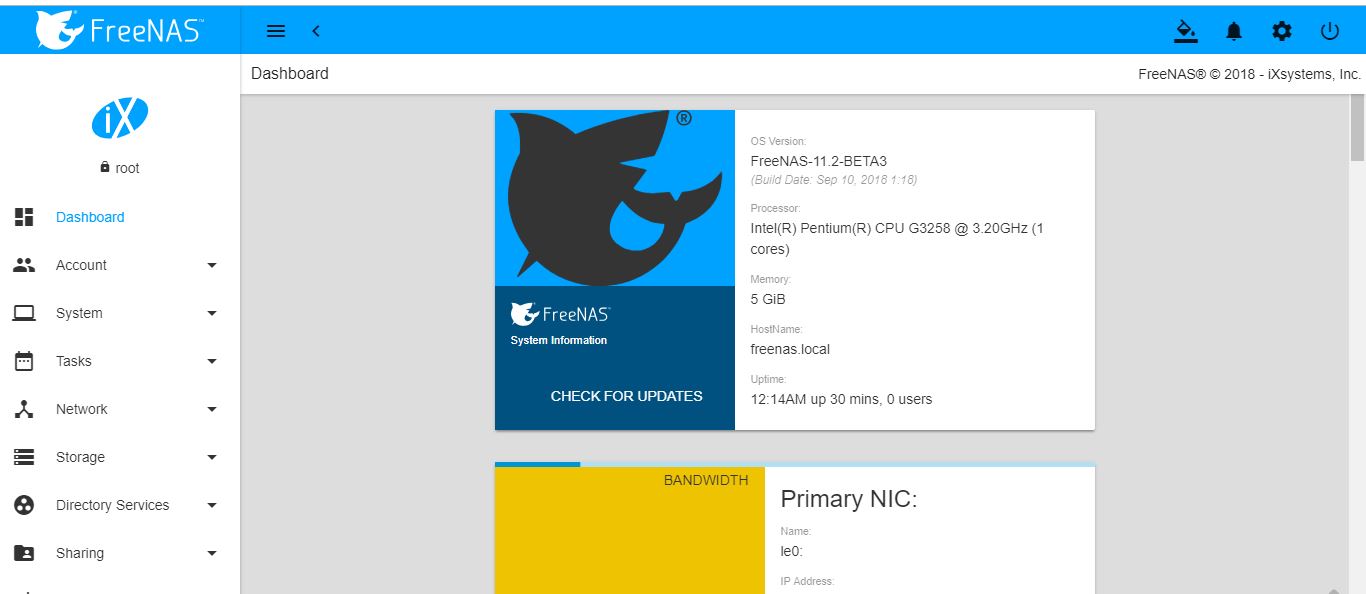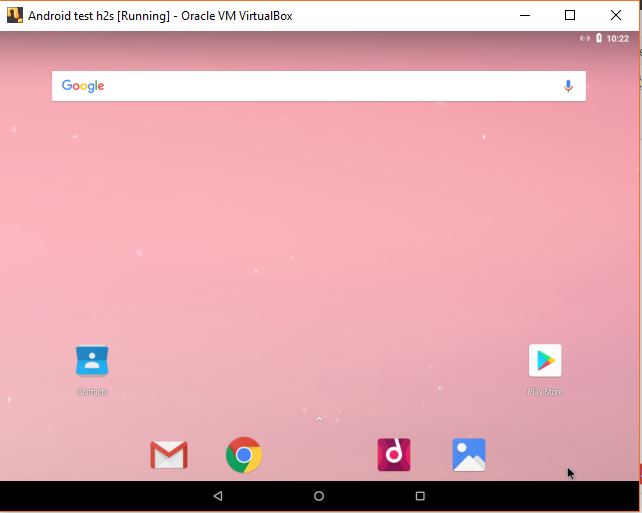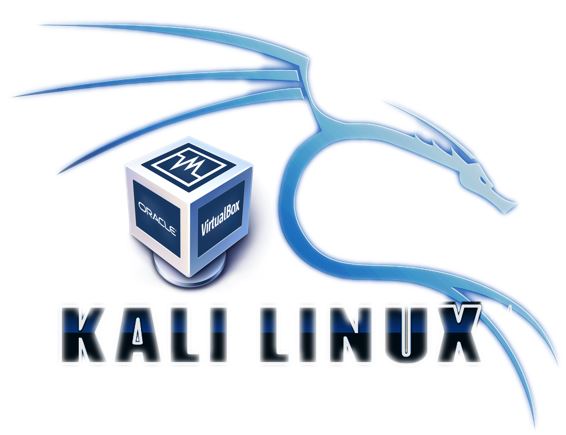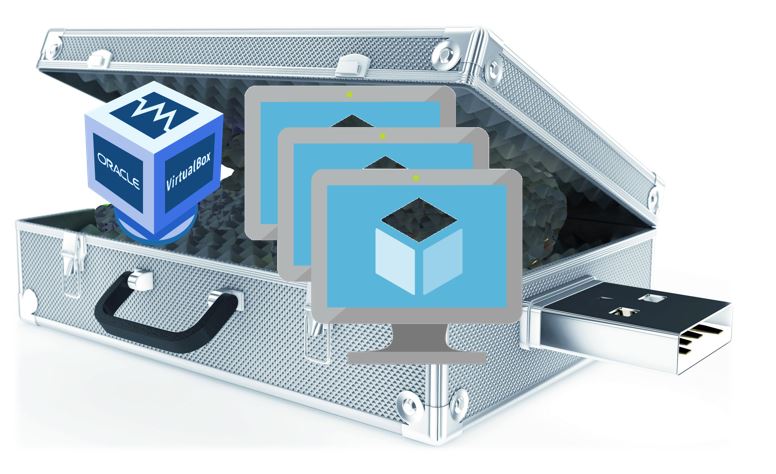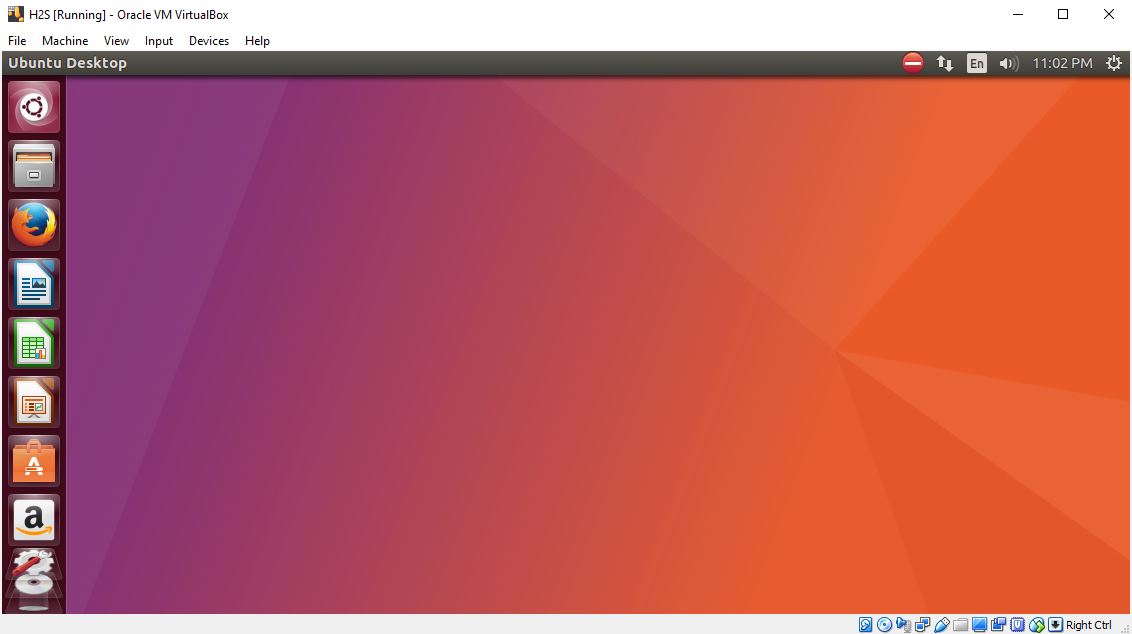Best Free Virtualbox Alternative for Linux
Hundreds of different Linux distros are around over the internet and we cannot install all of them our PC for testing or learning purposes. However, one thing we can do is to run them on Linux as virtual machines to experience before actually switch to a new Linux Distro. For Windows, there are lots of … Read more