We all come across PDF files for a plethora of purposes every day, and sometimes, we might even need to edit them for multiple requirements or to forward them to somebody else. Whatever may it be, editing PDF files isn’t a dime a dozen. It is not as easy as opening a document file or spreadsheet, modify the contents and save them to the same or different file. Editing PDF files require special tools and each of them is necessary to edit a different variety of PDF files that are available. There are a number of paid and free PDF editing tools available on the internet, and most of them are capable of doing the job.
Recently I came across and used Able2Extract Professional for some days, and is really pleased with the performance and the features it has to offer. I have also used a plethora of other PDF editing tools, but there are a couple of reasons, why I ditched them and started using Able2Extract Professional in the first place. Able2Extract is, just like other premium PDF editing tools, is a paid software, and you can get a few days to use it for free, after which you will have to purchase the software.
So let’s get started with a brief review and an overview of the features Able2Extract Professional offer.
How to install:
Installation of Able2Extract Professional is nothing different from installing any other typical Windows program. Just open the installer, set the installation directory, accept the terms, and you are ready to go. Installation of Able2Extract is simply a piece of the pie. There’s nothing complicated in it.
Activating Able2Extract Professional:
Activating Able2Extract Professional is also simple. Just open the program for the first time, and you will be prompted to enter the enter the key, continue the trial, or purchase a key to use it. Just click on ‘Activate a License’ if you already have a key. You can even choose other relevant options.
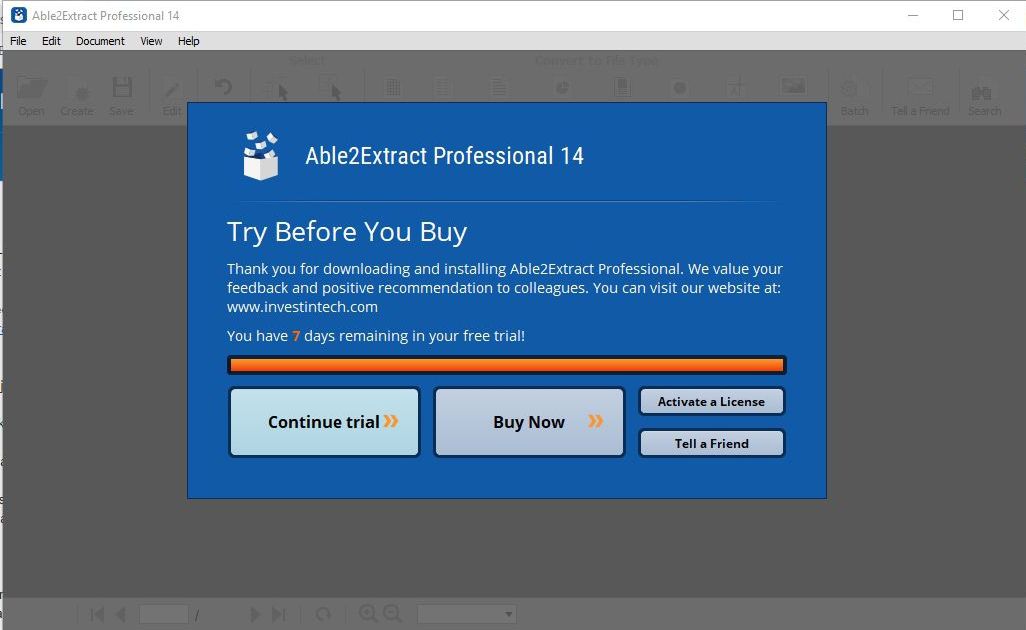
Enter the 20-digit alpha-numeric key and click on ‘Confirm PIN’ to carry on using the software.
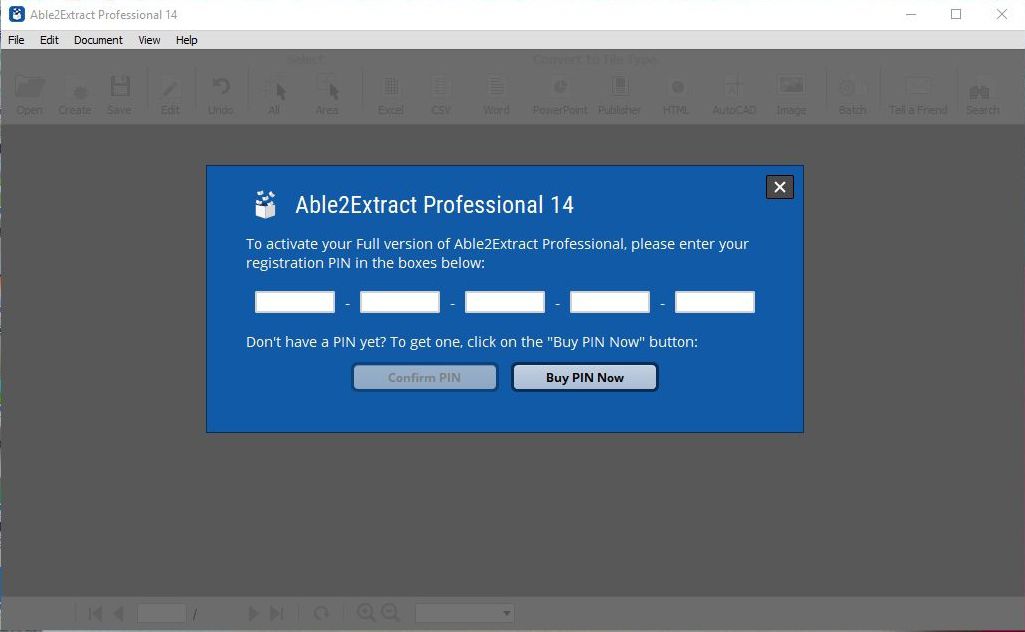
Your copy of Able2Extract Professional is activated and is ready to use.
Price:
Able2Extract Professional 14 Full License (Single user, lifetime): $149.95
Able2Extract Professional 14 30-day (Single user): $34.95/month
Features:
Let’s have a look at the features of Able2Extract Professional first.
- Able2Extract installs a system printer which can help you print web pages and other things directly to PDF. This might not be very useful for users using Windows 10, but it’s undeniably handy to have one PDF printer. Moreover, it is the thing that makes Able2Extract Professional kind of full-fledged.
- Able2Extract Professional makes it easy to convert PDF files to a plethora of other regular file formats like PPTX, XLSX, DOCX, CSV, and other formats like Publisher document, AutoCAD document, an image or a plethora of other open-source formats. The same can also be done with scanned PDF files, as well.
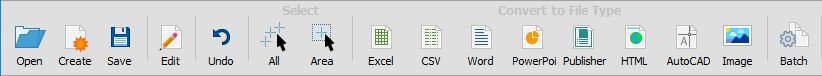
- It is possible to create a PDF file simply from the welcome screen. Just put the elements in place to create your PDF and use it for a number of different purposes. Able2Extract Professional also offer you the option to create form PDF files, which can be super handy to create forms and collect data digitally.
- Just like other premium PDF suites, Able2Extract also has OCR feature to extract text from scanned documents and convert the output to a plethora of different formats, as mentioned above.
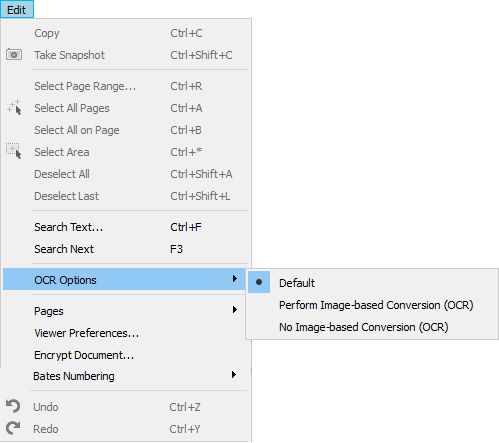
- Able2Extract also makes it easy to review PDF files which can be quite handy if you are making the project report or something really important. With Able2Extract Professional, you can even sign PDF files to authenticate the document created by you.
- Able2Extract Professional also supports batch processing to convert, edit, add a signature, extract text from multiple PDF documents one after another without wasting too much time. This is yet another thing really handy in Able2Extract Professional.
So that was all about the features, to say the least. Once you start using Able2Extract Professional, you will surely fall in love with the features, the ease of use it has to offer.
Able2Extract Professional Pros:
I know you are impressed with the features. Now know the pros before you pay your hard earned pennies for Able2Extract Professional.
- The user interface is the first thing, which all the users come across while using a program for the first time. Talking about Able2Extract Professional, it has a very easy user interface without any kind of unnecessary UI elements, which is yet another reason, you will get a buttery smooth response while using the program.
- As Able2Extract offer a lot of functionalities, you can choose your specific task each time you open Able2Extract on your computer. There is also the provision to ignore that, and open an existing PDF document, or start creating a new one from scratch to carry out different operations on them. This is really helpful for the newbies.
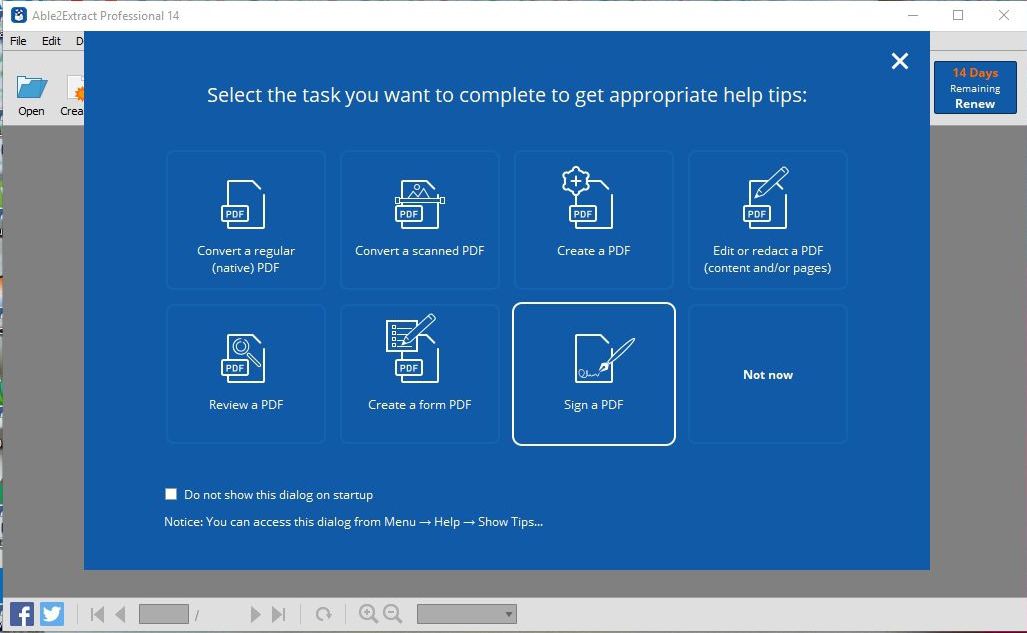
- Able2Extract Professional offers a very handy toolbar and menu bar, where you can access all the features of Able2Extract Professional, with just a single click. The absence of unnecessary tools makes a lot of space available to read and edit the document as per the convenience of the user.
- Carrying out heavy operations on Able2Extract Professional doesn’t freeze the program or create any other similar issues. There is a specific reason, why I am keeping it in the pros. I came across and used a plethora of PDF suites, and most of them either froze or caused problems while processing some heavy documents or while extracting texts from scanned documents. Able2Extract Professional is quite optimized for carrying out heavy activities.
- Talking about OCR, which is one of the most used functionalities for a PDF suite, the output can be generated in almost the same way as it is present in the source file. For example, if you are extracting text from a document, which has pictures or other elements in the middle, or the text is divided into multiple columns the output text will be extracted in the same way for additional convenience.
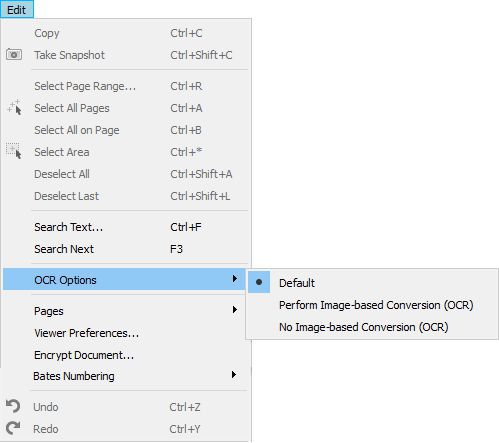
- You can easily move elements within a PDF document by simply dragging and dropping them to the appropriate place. That makes Able2Extract Professional super simple. Not only that, there are a number of ways you can select elements on Able2Extract. You can select the complete document, a particular page or pages, any particular element to carry out different operations on them.
- Talking about the space it consumes, Able2Extract Professional is quite light in that aspect. It takes around 175 MB of space on the hard drive and consumes around 75 MB of RAM under ideal use conditions. Though the amount of RAM it consumes might change, depending upon the operation it is carrying out.
So those were pretty much the pros.
Able2Extract Professional Cons:
Now let’s explore the cons, or the areas, where Able2Extract Professional can improve itself to stand out to be the most outstanding PDF suite.
- Most major PDF editing and viewing programs nowadays allow the user to read the document from the point where they left it the last time. It can really be handy if you are reading an ebook or any other document, where you left off after reading a few pages, and want to carry on some time later. This is a feature I really miss in Able2Extract.
- Nowadays it is quite handy to work with a single document by multiple users from different geographical locations at the same time through cloud collaboration. I didn’t find the feature in Able2Extract Professional. This isn’t a big con, but I wish the feature was there for some class of users.
- There is a little lag after opening a PDF file for the first time. The same thing is observed while scrolling to the next page of a document. I observed this problem even in the simplest text documents. This is a minor bug, which I want the developers to fix soon.
- The free version of Able2Extract Professional just offers the ability to read PDF files. I know, it is stupid to expect too many features from a free PDF tool, but I wish, there were some basic features, like the ability to highlight texts or other elements, cut, copy or select texts and other elements, etc. Thus, I will not recommend Able2Extract if you are looking for an everyday PDF viewer.
So those were the cons.
My verdict:
Now to the most important part of the review. I will definitely recommend Able2Extract Professional if you are looking for a PDF suite, which will be a bang for the buck. Able2Extract is just like a swiss knife, which can help you carry out basic to intermediate levels of PDF editing and modification with just a few clicks. It might not offer tons of other features, which most of its competitors has to offer, but that doesn’t mean, Able2Extract is lagging behind in the race. Able2Extract might not offer a lot of fancy features, which is yet another reason, all types of users will find it very easy to get started with Able2Extract Professional. It doesn’t matter whether you are a newbie or an expert user. All being said, I will definitely recommend Able2Extract Professional if you are looking a decent PDF suite at a lucrative price.
-
Features - 7/107/10
-
Performance - 7.5/107.5/10
-
User interface - 8/108/10
-
Ease of usage - 8/108/10
-
Price - 7/107/10
Summary
Now to the most important part of the review. I will definitely recommend Able2Extract Professional if you are looking for a PDF suite, which will be a bang for the buck

Related Posts
Free PDF Analysis Made Easy with ChatGPT
Top Libgen Alternative library Websites for free books
How to Electronically sign documents for free using Adobe Reader for PC and mobile
Can you make a PDF shareable link? How?
How to create a link for any document to share it?
How to Download and save Picutres of a Google Docs document