Get the free cloud storage of 100GB right on your Desktop or smartphone to backup images, videos, music or files using Degoo.
Cloud storage is a model of online storage where we can store our data in different multiple virtual servers those are running on a physical server in data centres of the service providers. There are multiple websites that provide cloud storage such as Google, Amazon, Dropbox and more. These online cloud storage websites or companies also offer some portion of there storage free of cost and that known as free Cloud storage.
People generally called such companies as free cloud storage websites. Perhaps, the model of revenue is almost of all free online storage providers, but the amount of free storage available to use for consumers will be different. For example, Google Drive provides 15GB to a new customer for free while Dropbox gives 2 GB.
Now, these few GBs of free cloud storage would be good if you intermittently user of cloud space to store some documents, however, for pro users, it won’t work at all. For regular photographers or content creators, those are travelling a lot need some mega cloud storage. Now don’t assume ever that we can get free unlimited online cloud storage from anywhere but at least that much, which can handle our day to day data generation. I am talking about free cloud storage of 100GB that could save most of our valuable computer hard drive or mobile data. So that, in any kind attack such as ransomware or hard drive failure you would not lose your valuable images, files or videos. Here we are talking about free cloud storage website that offers 100GB of space.
Degoo 100Gb free cloud storage
After searching many websites, the Degoo is the only cloud storage service website which I found, yet, that offers 100Gb of free cloud storage without spending a single penny. However, rather cloud storage we should call it a Cloud backup service. The difference between the Degoo cloud back up service and Cloud storage services like Dropbox and Google drive is that you cannot access it from Web browser which means no drag and drop or interactiveness available in web-based cloud storage. However, it is worth because at the end of the day what we or I want is to secure our data somewhere where we can access it whenever we want.
The Degoo offers a backup application for Windows, MacOS, Android and iOS. Now what we have to do is to simply install them and connect using our Degoo account. Here we are showing how to use Degoo Cloud backup service.
How to get free 100 GB Degoo cloud backup storage space
Step 1: Degoo website
First, go to the Degoo website here is the link: https://degoo.com/
Step 2: Create Degoo account for free 100GB
On the Degoo official website page, create an account either using your email address or Google’s account. The free Degoo lifetime account will automatically get activated.
Step 3: Download Degoo application
After creating an account go to the Download button given on the top right side of the screen and click on it. As per your operating system, the website will offer you the Degoo setup to download. Here, we are installing it on Windows 10.
Step 4: Upload files on Degoo 100GB space
After installing the application open it and click on the Upload button and choose the folder which contains your valuable files. All the files in that will automatically get backup to cloud. Moreover, also all the files that you will save in that folder in future get synced too. Once you upload the files, then you can access them from anywhere in the world using the Degoo application on Windows, Android, MacOS and iOS.
Step 5: Degoo Mobile Application
As we know Degoo Android and iOS apps are also available, it means we can directly save all our files of the smartphone to cloud and can access the files those saved from the desktop on the smartphone too.
You can download the Apps from here for Android and iOS.
The app provides a wide range of features those are even not available on the Desktop app. From here you can see all the devices backup files at one place. You can set automatic backup of files, photos, videos, Music and documents to Degoo lifetime free cloud backup service.
We can set the app to only WiFi backup mode so, it will not eat our mobile data. Furthermore, the image optimization, Lock app with pin code, automatically delete files from the phone, Detele files (Recycle bin option) kind of features are also available on the Degoo app.
Furthermore, if you refer the Degoo to your friends, then you can get 500 GB of extra cloud storage space for free.
Degoo Quick Review:
We used it for a month and we didn’t find any problem while using. The upload or download of backup files was smooth. The best thing which I liked personally i.e from my smartphone’s Degoo app, I can access the backup data of my computer system devices where the Degoo app installed and login with a common account. A thing which I personally want to be improved is the interface and ease of usage. Yes, I understand they are giving more than enough free of cost, however, it would become easy for newbies, if the desktop apps of Degoo would be the same intuitive like its smartphone apps. Furthermore, the paid plans of Degoo seem reasonable they are 500 GB that allows 3 backed up computers at $3 per monthly and Ultimate 10 TB with unlimited backed up computers at $9.99 per monthly.
So, at free 100GB and nice mobile app with the best interface makes it one of the best largest free cloud storage backup providers.
Pros:
- 100GB free backup
- Windows, MAcOS, Android & iOS backup
- Secure
- Secure with 128-bit SSL encryption.
- 500GB additional for the referral program
- Multiple devices can be connected and accessed
Cons or rather improvements that should be done by developers
- We can schedule the backup manually
- No block-level transfers
- Support needs to be improved
- The desktop application should more interactive.
If you want to create your own (DIY) free personal cloud storage then you can try: Best Open source Personal Cloud Storage Software
Other articles to read:
- How to Map cloud storage as a network drive or local drive on Windows
- MrOwl rollout Social Cloud Storage with Unlimited Cloud Storage plan
- RaiDrive: How to map your cloud storage accounts on Windows for free
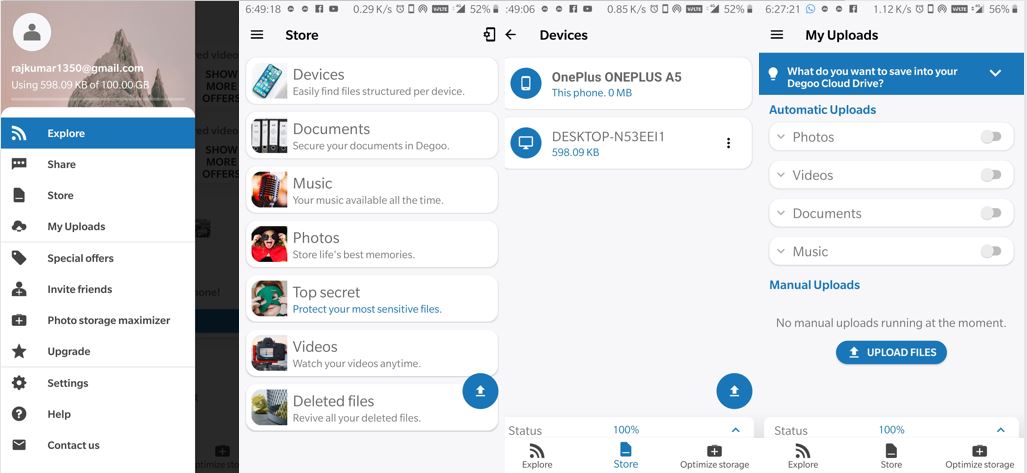
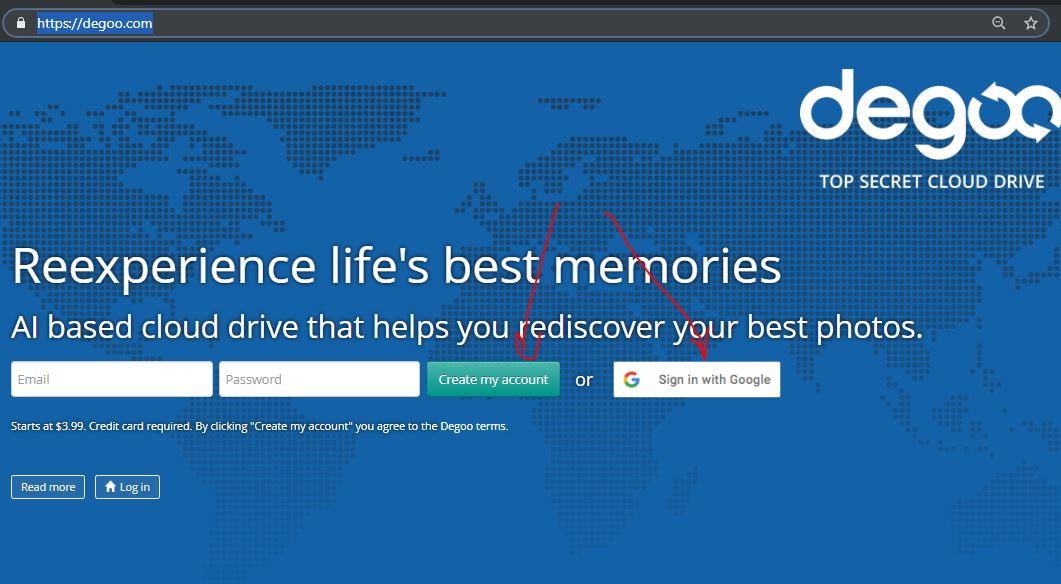
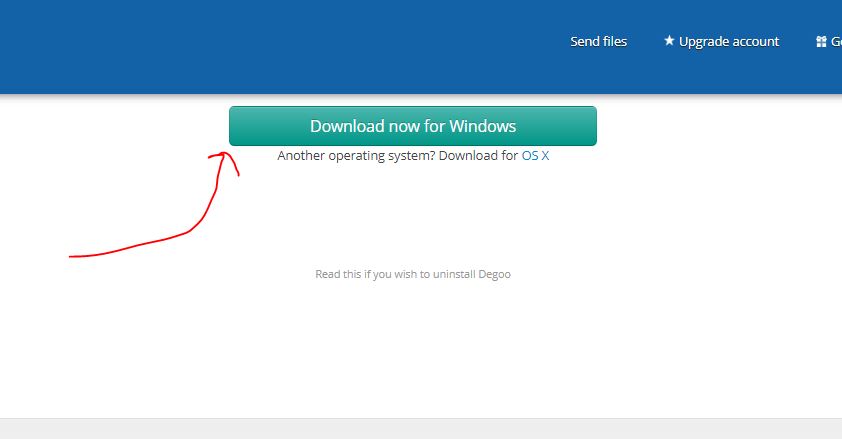
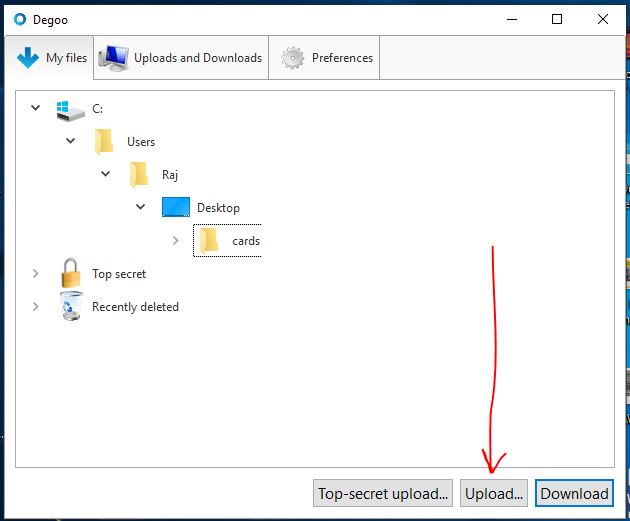
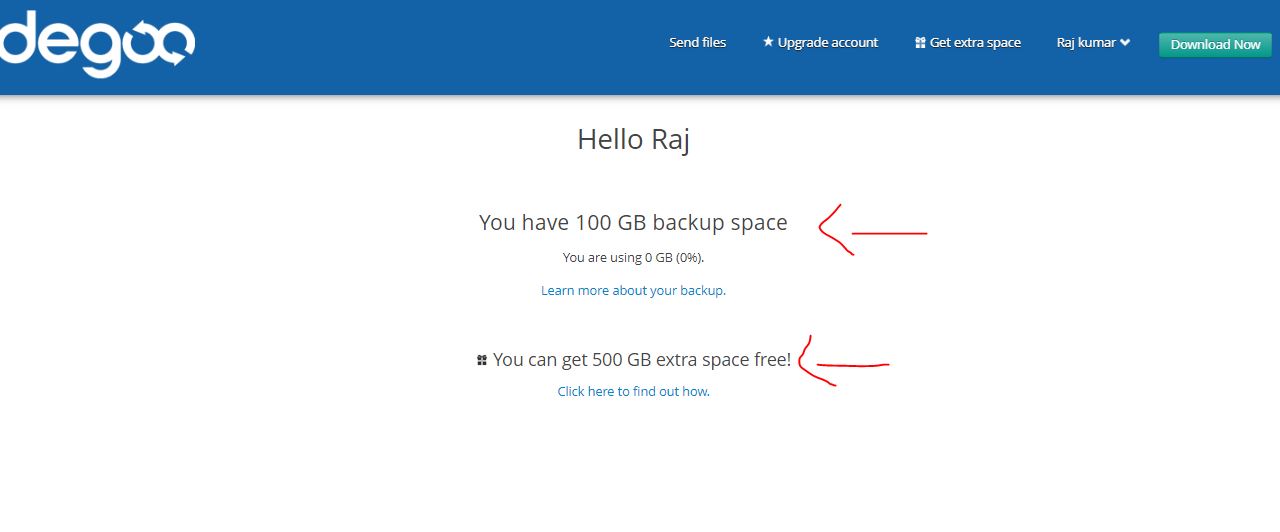
Related Posts
Dropbox has limited its Advanced Plan’s Storage due to crypto mining
6 Best Open source Personal Cloud Software to Setup Cloud storage
Advantages and disadvantages of OneDrive Storage!
How to install Nextcloud server on Windows 10
Relation between SSD Life cycle expectancy and Total Bytes Written (TBW)
How to Deactivate or Remove OneDrive in Windows 10