-
Features - 7/107/10
-
Performance - 7/107/10
-
Design - 8/108/10
-
Picture quality - 8/108/10
-
Pricing - 10/1010/10
Summary
Consumers those need a 4K TV with good picture quality and big screen size to watch daily TV soaps and movies but in a budget can go for it. At 21,000 emphatically it is one of the great frugal options one can consider having in their bedroom and hall.
Well! I don’t think now we need to apprise you the background of Kodak TVs, how it has started and become one of the prominent names in the budget TV segment of India. The features and quality were not great earlier but now speaks everything. The company has improved a lot since they had launched its first Smart TV in India. Under the hood of Super Plastronices Pvt. Ltd. (SSPL), recently the Kodak has released its XPRO Smart TV series with significant revamps and additions. And in this review, our main focus will be on that… The speciality of the Kodak, it adhered itself to provide TVs with value for money approach, means high-resolution TV with big screen size but without burning a hole in the user’s pocket.
However, that doesn’t mean Kodak is alone in the ocean, yes, it is trying to create a blue one in the red. I am not going to say, they are the best but yes they are improving. Here today, we have Kodak 4k 43 inches TV of XPRO SMART TV series, which after using for more than a month, we come up with its review. The price of this 4K TV under festivals discount deal is ₹ 21,999, that sounds quite affordable when we see such a big screen SMART TV.
Kodak 43UHDXSMART 4K Smart TV review
We have reviewed almost every new model of the Kodak TVs and know almost all the shortcomings and the things in which they have an upper hand. So, if we talk about the design of the XPO SMART TV series, so there is not something significant has been changed as compared to a few past models of Kodak 4K Smart TVs. Indeed you will not find premium build quality but it also not going to look bad in your place’s drawing-room at all.
However, the build quality has been enhanced if we juxtapose today’s Kodak TVs with its initial day’s products. But we haven’t seen any titanic improvement or innovation over the years in terms of design, it is with the same black colour body, bezels and stands. Moreover, we can’t expect much at this price.
The XPRO series of Kodak has a thin body and plastic body of tough quality. The plastic stands of the TV come with a glossy look and can be easily attached to the TV using screws.
I said the Kodak is not experimenting with its design or colour, well about the colour which is black, can be considered as the universal colour that amalgamates itself in any ambience. Thus, this might be the reason why there are no silver or metal colours available in Kodak.
At the front right side of the Kodak 43 4k Xpro, you will find a red colour indicator which turns green when we switch on the TV.
If you go backside, something has been changed in XPRO series of Kodak i.e placement of the ports and shape of the TV function buttons.
Earlier the hard control buttons of TV were of old fashion and quite stiff that is totally revamped now. You will find stylish glossy buttons very easy to access, even if the TV is on a wall mount.

However, as we move to the ports of the TV, the arrangement of the side ports is at a very awkward place. Earlier it was easy to access but now the company has them placed inside a groove which is really difficult to access in case the user has wall mounted the TV.
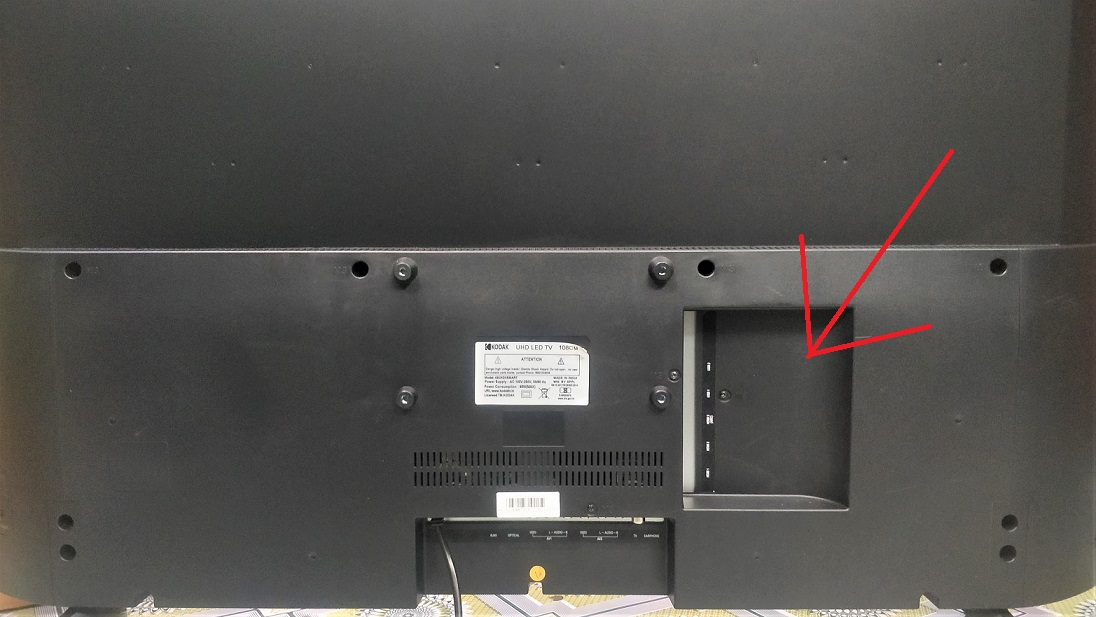
You can see that in the above image, a valley-like shape is there in which all the side ports are situated. These ports are HDMI 1, HDMI2, HDMI 3(ARC), USB 1 & 2. So, if you are not the kind of person who attaches and detaches cables to TV oftenly, then it wouldn’t matter where are they placed.

Other rear ports are the same as in most of the TVs at the extremely back downside, they are Ethernet RJ45 port, 2-USB, Optical, a coaxial TV antenna terminal, 2 x AV ports and audio out (AUX) for headphone or external music system. Overall, all the ports options are available on the Kodak 4K XPRO Smart Tv to cope up day to day connectivity challenges. Also, the Wi-Fi connectivity is there too.

Well, apart from this, the backside of the Tv has a matt finish with a slight hump to carry all the connectivity options mentioned above including the main Printed circuit board (PCB).
Overall, the design is up to the mark at such an economical price; except for the side port location which bothered us a little bit.
Revamped features of Kodak 4k UHD XPRO SMART TV series
Remote
If you are using some old TV of Kodak or have seen somewhere, you perhaps already familiar with its big bulky Remote control. Don’t frown? Because that is not a snag anymore in your room’s decor. The company has worked on it and this time brings a sleek, compact and modern look Tv remote control system.
Now the remote is almost half in the size in comparison with the previous long one. Has only keys that are really needed by any user such as number pad, home, volume, channel navigation, Sound and picture mode, Media source, Settings, Input, Mute and Standby on or off. The best thing it has a mute button which is now almost started missing, even the latest launched OnePlus TV doesn’t have it. The weight of this TV remote is significantly light even after inserting the batteries. Furthermore, the connectivity between the TV’s infrared and remote is also improved a lot.



Full HD 1080 in YouTube
Now, this is what I called a true implementation of users feedback. Yes, for quite sometimes the consumers are complaining not to get 1080P resolution on YouTube even in 4K or Full HD TVs. This has been solved by the company. From now onwards we can watch Ful HD videos on Kodak Youtube app.
Screen mirroring or casting
In an earlier version of Kodak TVs, the Miracast option was there which was really annoying, after trying 3 to 4 times, one could successfully mirror its smartphone screen on the TV. The company has curb this problem by replacing it with EShare app. Now, with the help of E-share app on a smartphone, we can mirror our smartphone, cast our images, videos and audio directly from the E-share app to XPRO TV without hitting and trying multiple times. Even there is no need of external air mouse, mouse, or keyboard, all this can be done from the E-share app itself. It is really helpful while browsing we don’t need an external keyboard, using smartphone we can directly input words and numbers on the TV.
Here we will show how to use the QR code or link to download the APK file of EShare App.
- Connect Kodak SmartTV to Wifi
The first thing which we need to perform to setup EShare screen mirroring is the to connect our smart Tv to Wifi. - Enable Wifi on smartphone
Also, connect the Smartphone with the same Wifi you have used for connecting smart tv. If you don’t have a router for Wifi, then simply enable hotspot on your smartphone and connect the Smart Tv with that. In this way, both the Tv and smartphone will be on the same network. - Go to Cast menu of Smart Tv
On the home section of the TV, you will find an option called Cast, use your remote navigation and select it to enter.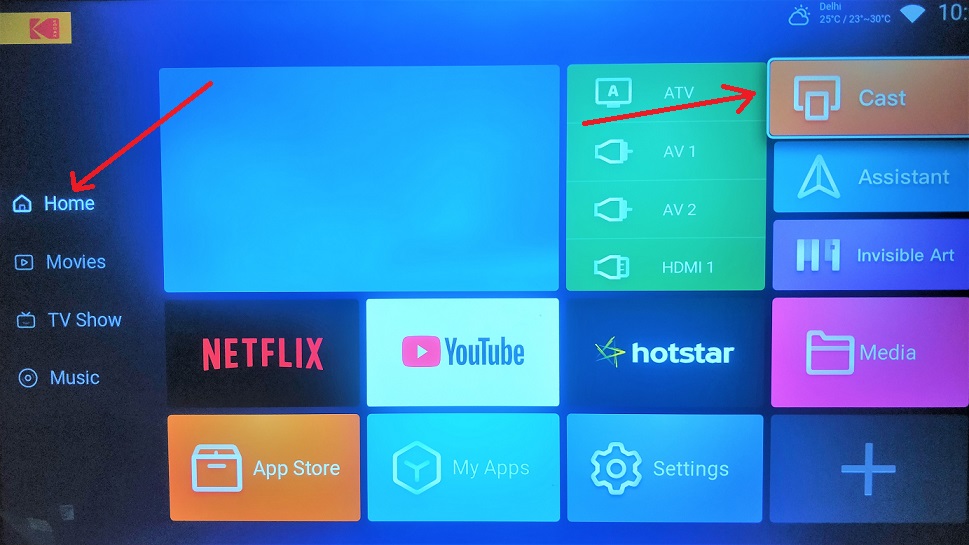
- Download EShare app APK file on the smartphone:
There you will see a QR code and a link. Either you can download some QR scanner app on your smartphone to scan TV’s QR code to get the download link directly on your smartphone or just type manually the link given on the TV’s screen in your browser to download the EShare APK file.
- Install EShare APP
Once you got the APK file, tap on that to install, it will ask you to enable third party apk file installation, do that and the app will be on your smartphone. - Connect EShare app with Smart TV
As you open the app, you see an EShare code that is same available on your TV with which you want to connect, tap on that and the app will automatically get connected with Smart TV.
- Mirror your smartphone
To mirror smartphone screen tap on the option Mirroring option given at the bottom, it will ask your confirmation to start it.

-
Remote Interface of the APP
The interface of the remote in the app is easy to use and worked absolutely fine.
Now, let’s talk about things which are not good in the E-Share app. First of all, setting up and downloading of the app is cumbersome, even for me, so it would definitely be for noobs. Another thing some times the app automatically get crashed which really a problem, I don’t know it was because of my phone or what, but it happened a lot. Another thing, the app is not available on the Google Play store, at least I didn’t find it.
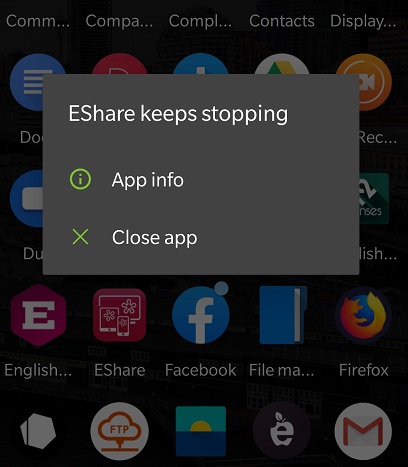
Next, the con is after mirroring the audio of the music or videos playing within the E-Share can only be cast over TV. But If we open any third-party app, for example, some video on Facebook, the video will be there on Smart TV but not the audio, it keeps playing on the smartphone’s speaker. I tried to find out a way to cast the audio of the third party app but wouldn’t able to do.
Thus, the overall experience with the E-Share was not great at all.
Home Interface
Next thing which has been changed is the Interface of the TV. Now, the user will find Home, Videos, Audios, TV shows category on the left side and corresponding content on the opposite. All the installed apps will be available under the Home area. We don’t have any complaints from the GUI it is great and easy to use and understand.

Performance and Software
The Kodak XPRO 4K runs on Android 7.0 which is comparatively good at the budget it is available. It doesn’t have an official Google store and features third party TV store to install Android applications on the TV; which is not bad and provides all the major apps to install. The Kodak XPRO comes with three pre-installed apps: Netflix, Hotstar and YouTube.
The videos and TV shows appear on the wall of TV’s GUI screen are fetched from YouTube.
To clean the junk files, App uninstalls, clean APK files and to test network speed there is an app called Assistant.
Under the settings it has options such as Blue light filter, Noise filter, HDR enables or disable, surround sound, however, none of them seemed effective.
Coming to the Hardware, this 43-inch Kodak 4K UHD Smart XPRO TV runs Quad-core CPU and Mali 450MPGPU along with 1GB RAM and 8GB ROM on a dual-core 1.4GHz processor with Mali-T720 GPU, 1GB RAM and 8GB internal storage. Thanks to the updated configuration of the Kodak, this time we didn’t find any kind glitches or lags in operations and transitions.
Even at such a low budget, the TVs 4K quality was impressive. The picture output was sharp, bright, clear and crisp. Yes, because of the LED, the white shadows on the darker areas of the picture can be seen clearly, so don’t expect deep black at all. Furthermore, the HDR option is there on the TV but we didn’t find something significant in terms of quality and colour after enabling or disabling it. The quality of the picture remains almost the same.
Yes, the colours of the TV really assists the 4K resolution of the Tv a lot to provide maximum details. We haven’t had any complaints in terms of picture quality. The viewing angles were also great and one can watch a clear picture from all the possible angles.
Also, the sound has been improved, earlier Kodak TVs were coming with 20-watt speaker and now it has 24-watt stereo speakers which have increased the loudness overall, enough to fill a big room. However, like any other Smart LED TV don’t expect bass at all. For that, you need to have an external sound system. Well, the vocals and the flat sound of the TV was clear.
Of course, if you are a gamer, you can use this frugal smart TV to play games and it will handle them effectively too. Yet, don’t hope to have some highly professional gaming experience with high frame rate and low latency. But causal home gamers can definitely go for it.
Overall, optimized 4K picture quality is really impressed us which makes it worth to watch movies and other videos.
Kodak 43-inch4k Xpro review Verdict:
Now, who should buy this 43-inch Kodak 4K UHD XPRO SMART TV?
Consumers those need a 4K TV with good picture quality and big screen size to watch daily TV soaps and movies but in a budget can go for it. However, those want a premium build quality & design, high level of performance and picture output they can go for other options, nevertheless, it means they also have to spend around 50k to 1 lac. Although shelling out of hefty money on TV is not underarm of every user, that’s why Kodak trying to provide optimized option at the right amount. Thus, at 21,000 emphatically it is one of the best options one can consider having in their bedroom and hall.
Kodak 4k xpro smart tv Pros:
- Good 4K picture quality
- Big screen Size
- Compact remote with a good range
- Youtube with 1080P
- All needed connectivity options
- Easy to understand Interface
- Bright Panel
- Affordable
Kodak 4k xpro smart tv Cons:
- Eshare/Screen mirroring was not impressive.
- Side ports are not easy to access when TV is on wall mount
Related Posts
Inside Kodak TV Factory: A Glimpse into the Manufacturing Process
Kodak 55 CAPRO GT5014 Review- 4K Ultra HD LED Google TV
Kodak Matrix QLED 4K Google TV 55MT5022 Review
Kodak Matrix QLED TV 55MT5022 First Impression
Kodak 43CAPRO5022 Review: 4K Smart Only, Naaa… Best in Budget
Kodak 42FHDX7XPRO Smart Android TV Review