With more old school and everyday use devices getting smart, and they are gaining the ability to connect to the internet, along with the increasing density of smartphones, we need for a powerful router to bind all the devices and connect them together. When routers come at various prices with varying capabilities, not everyone needs a smart router for their every day and home requirements. A router being the central hub to connect all the devices, it should be capable enough to do its job effortlessly, else the experience of using the internet and sharing data between multiple devices will ruin dramatically, which isn’t something you will want in today’s world, where high-speed internet is everywhere you look at.
While there are different routers available at different prices, I recently came across the Tenda F6 N300 router and is using it for 2 weeks now, with multiple devices connected to it all day long. The Tenda F6 isn’t a smart router, and thus, you can’t ever expect smart functionalities from it. But it has a cool set of features and functions, which can help you manage the bandwidth and control the connected devices quite effortlessly. So I am here to give you a brief review of the Tenda F6 router so that you can decide, whether it is going to be the perfect router to fit your needs.
So let’s get started with the review.
Tenda F6 Wireless N300 Easy Setup router review
Tenda F6 router Box contents:
Let’s start the review with the box contents.
- The Tenda F6 router
- One 9 Volts and 600 mA power adapter
- 1 Ethernet cable
- User Manual and Quick Start Guide
Tenda F6 Router Features and specifications:
Let’s have a look at the features of the Tenda F6 router.
- The rated speed for the Tenda F6 router is 300 Mbps, with LAN and WAN speeds rated at 10 and 100 M respectively.
- The Tenda F6 router has support for most popular services and protocols that is present in a router, like DDNS, DMZ Host, UPnP, Port forwarding, etc.
- The Tenda F6 router has wireless repeater support in different modes namely Universal Repeater, AP and WISP mode.
- Using the Tenda F6 router, one can access the WAN or the internet using PPPoE, Dynamic and Static IP addresses with proper configuration.
- The Tenda F6 router operates on 2.4 GHz band, and it has support for IEEE 802.11b, IEEE 802.11g, and IEEE 802.11n standards.
- The Tenda F6 router has a power saving feature, and automatic system maintenance, which will restart the router at a chosen time of the day to retain the router’s performance.
- The router has support for easy parental controls, along with other options, like Wi-Fi schedule, block or allows Wi-Fi devices, etc.
- To configure the router, the default IP address is 192.168.0.1, where all the settings associated with the router, wireless settings can be changed.
- The multifunction button on the back of the router can be used to toggle Wi-Fi or WLAN on or off with a single press, and can also be used to restore the router to factory settings by long-pressing it for 8 seconds when the router is idle.
Tenda F6 router Pros:
Let’s have a look at the pros of the Tenda F6 router.
- The build quality of the router is really amazing, and the design is different from regular routers, which looks good. It is light-weight and doesn’t consume a lot of space on the desk. The LED lights are also tactfully placed, which can be useful to observe the WAN and LAN status effortlessly.
- The Tenda F6 router is one of the fewest routers, where it is possible to limit bandwidth for certain devices with just a few clicks by going to the ‘Bandwidth Control’ tab in the router control panel. It is also possible to completely stop internet access to certain connected devices from the same place.
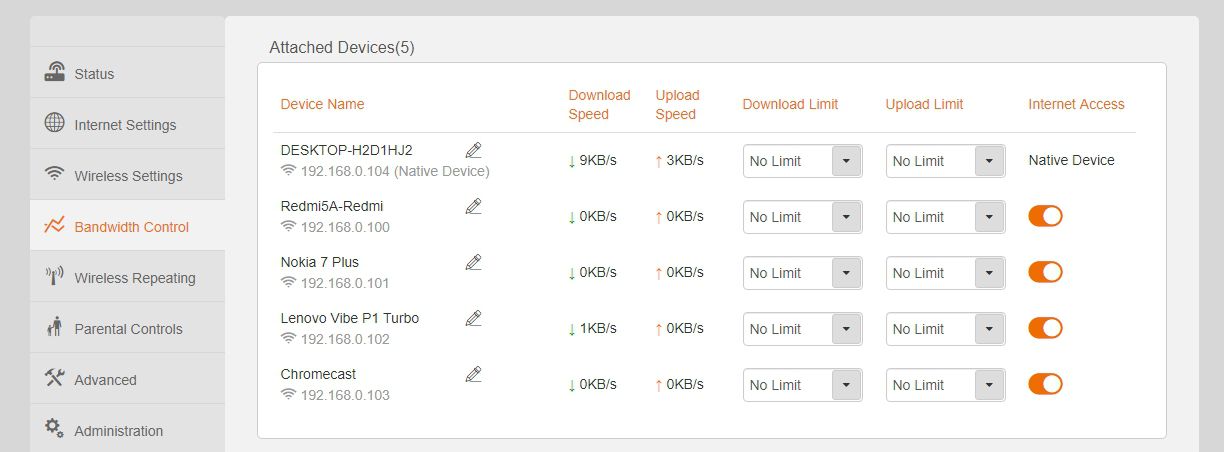
- You cannot expect to get the same speeds on devices, which are connected to a router with and without a wire. Talking about speeds, I got around 60 Mbps speed through Ethernet, and the speed was around 40 Mbps on devices connected to it through Wi-Fi. The speeds are thus, satisfying.
- With small children getting hands on smartphones and computers, parental control feature sells like hotcakes, when it comes to routers. The Tenda F6 router has a dedicated ‘Parental Controls’ tab, where you can limit internet access or stop certain websites from getting access to the devices, that are used by your children. You can even limit access to the internet for certain hours on different days of the week.
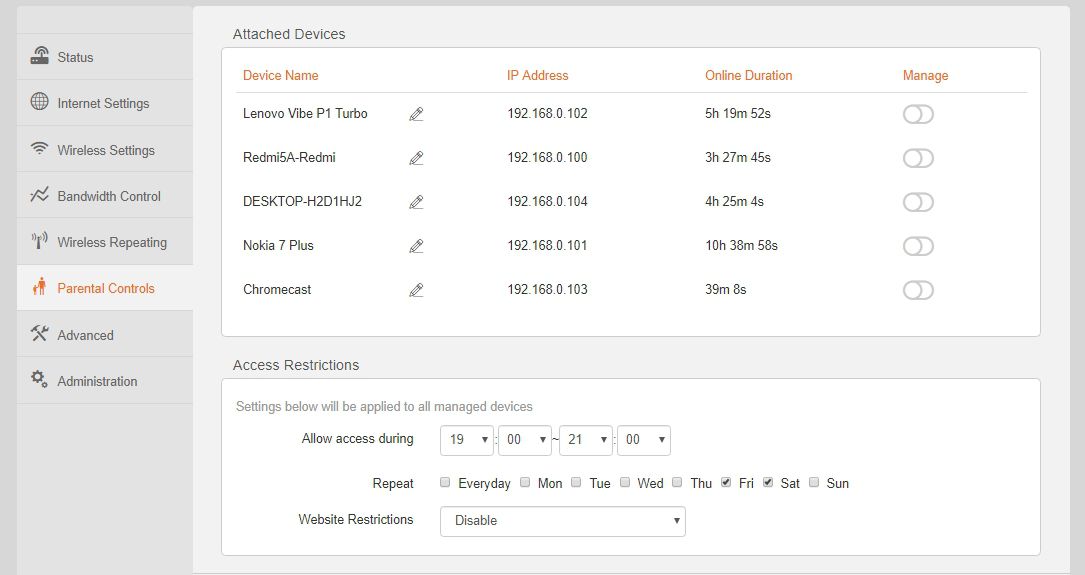
- Talking about the user interface, it is very user-friendly, and newbies will hardly face issues getting accustomed to the user interface. The homepage of the Tenda F6 router displays the network speed, the number of devices connected, the internet configuration, and other tidbits of the necessary information you will need.
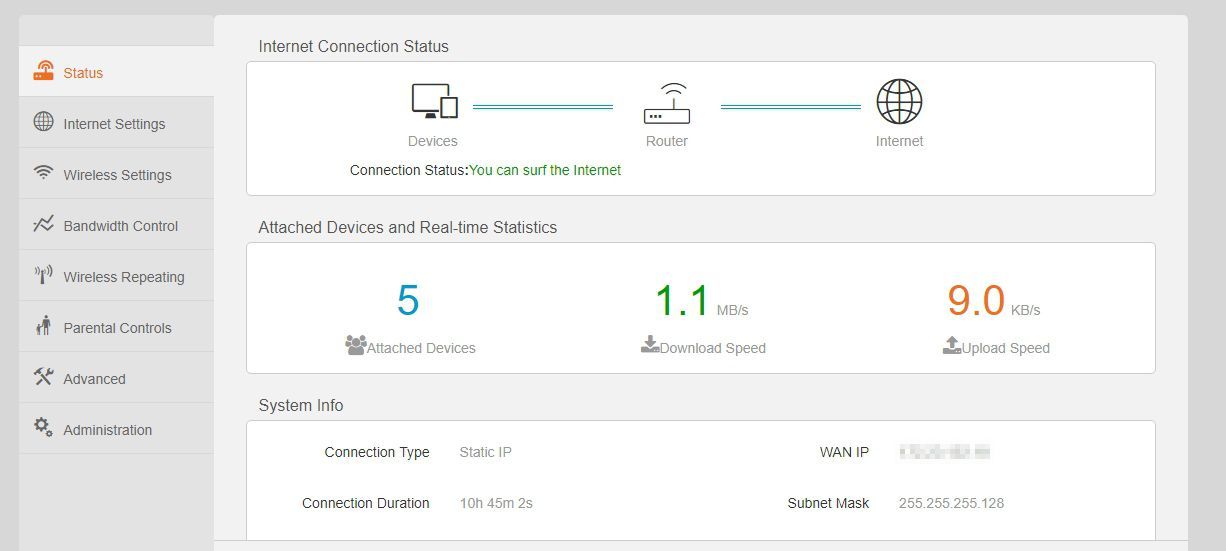
- On starting the router for the first time, you will be given the option to configure WLAN and set up the WAN connection using any of the supported modes, one among PPPoE, Dynamic IP or Static IP. Though you can even ignore that and set everything up later on, as per your convenience.
- If a number of people visit you regularly, and you can’t deny the Wi-Fi access to them, you can set up a second Wi-Fi access point, which can be used by your guests. You can isolate that AP, to prevent them from accessing the devices connected to the primary AP or your home network.
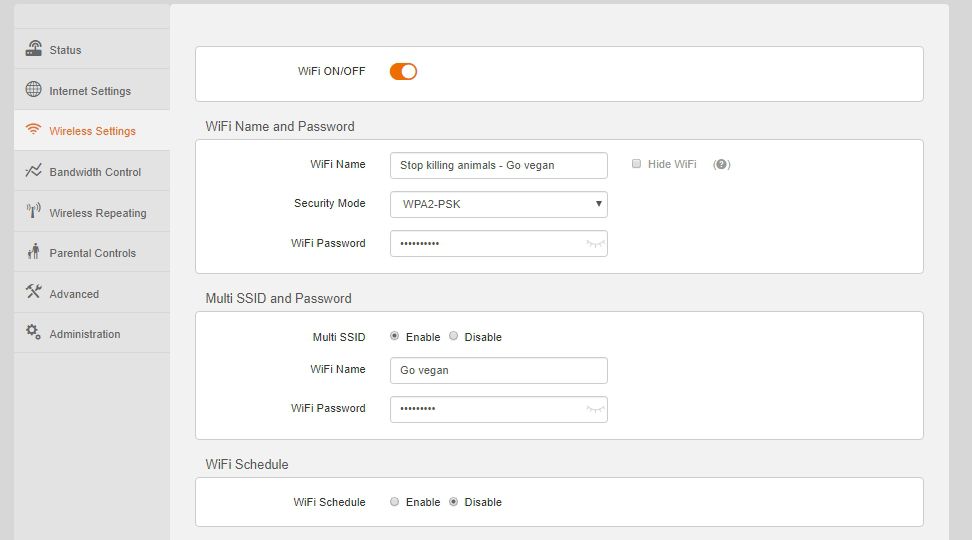
- If you want to get rid of the Wi-Fi addiction and want solace, you can even configure the Tenda F6 router to automatically turn off Wi-Fi on certain days at certain times of the day using the Wi-Fi Schedule functionality. The Wi-Fi functionality will be disabled and none of the devices will be able to access the internet through the Wi-Fi network in the chosen time intervals.
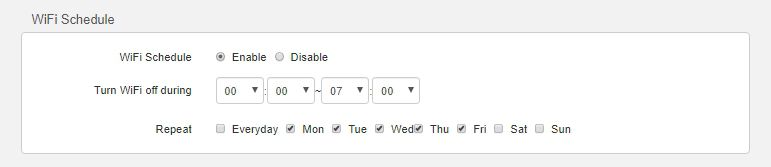
- If you are using the Tenda F6 router for your home or small business, you can block certain devices from getting connected, or allow only a set of devices to get connected, if you don’t want anybody to squander your network capability in any way. It can be accomplished using the ‘Blacklist’ and ‘Whitelist’ filter in the ‘Advanced’ tab of the router control panel.

- On accessing the router control panel from a mobile device, the contents will automatically get adjusted for best viewing on small screens. The tabs will get into a hamburger menu, and you can change the settings effortlessly from a mobile browser. Not all router has a mobile-friendly user interface for the control panel.
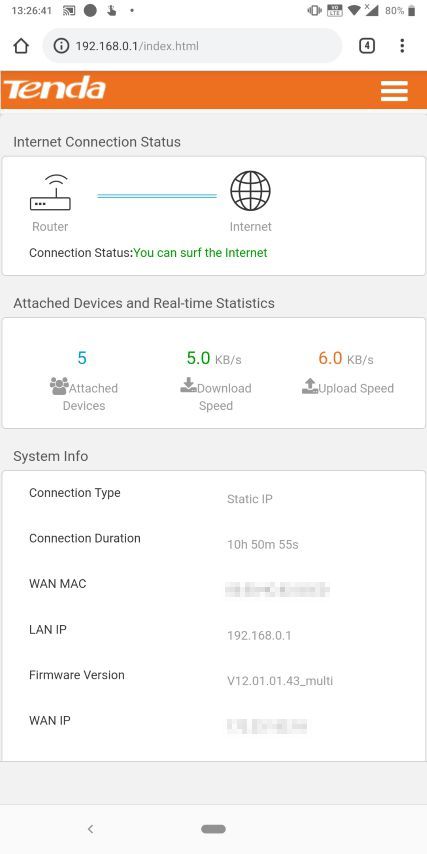
- The connection speed wasn’t disappointing at all, even after connecting around 8 devices parallelly, with Chromecast playing videos at Full HD, parallel downloads on my laptop and smartphone, with my family members surfing the internet, all at the same time. You will hardly put any extra load on the router if you are using it only for your home requirements.
- The router control panel is accessible in 11 languages, a few being Deutsch, Espanol, Francais, Polski, etc. other than the default English language.
So those were the pros.
Tenda F6 router Cons:
Let’s now have a look at the other side of the coin. Let’s find the cons.
- The Tenda F6 router has a very good range, but I expected a slightly better range with four 5 dbi omnidirectional antennas. I got a range of around 80 meters, and the area isn’t dense enough. The range is the same as that of an iBall router, which has two 5 dbi omnidirectional antennas. Though Wi-Fi wasn’t disconnected moving beyond 80 meters, I was unable to access the internet moving beyond that.
- At a price of Rs. 1650, I expected 802.1 AC standard along with the 5 GHz band on the Tenda F6 router, as some manufacturers provide both at this budget. If a dual-band with 5 GHz is an overwhelming demand at this budget, the AC standard is something I miss a lot, on this router as it offers better speeds.
- Most routers without modems nowadays come with 4 LAN ports and 1 WAN port. But the Tenda F6 router has 3 LAN ports and 1 WAN port. That isn’t a big con, but the presence of a USB port to connect a printer or a storage device would have made this device a full-fledged one. It is just an extra demand, as it will make the router small local cloud storage for every family members to access.
- Though there is a dedicated option to control the bandwidth for the connected devices, the general QoS feature isn’t there to prioritize different types of traffic for the devices connected to the router. It might not cause a big issue for home users, but I wish, the option was there.
- I haven’t used the Tenda WiFi app, as the Tenda F6 router is the first one I am using. But the app should make configuring the Tenda router a hell lot easier, which can make things handy for users who aren’t familiar with the normal process of configuring a Wi-Fi router by opening the browser. Unfortunately, the app doesn’t support the Tenda F6 router. I wish the router was supported by the app or vice versa.
- Most routers have a DHCP table where the IP addresses assigned to the connected devices, and their MAC or physical addresses are shown. This can be useful for blocking certain devices from connecting to the Wi-Fi network or for QoS functionalities. But the Tenda F6 router doesn’t have such a table. But I expect, the device will get the feature in the subsequent firmware updates. Well, a man can hope!
- The router doesn’t have a dedicated on/off button. This might not seem to be and isn’t indeed a deal-breaker, but a physical button to switch the device on or off can be handy, if multiple devices are connected to the same electrical socket, and you only want to turn the router off, without disturbing the other gadgets.
- Though the Tenda F6 router has support for WPA-PSK, WPA2-PSK and mixed security modes, none of the security modes will work, if WPS is enabled. I wish WPS and the available security modes worked parallelly for better and additional security.
Bottom line:
So those were the pros and the cons. The ability to control the bandwidth for the connected devices effortlessly and great bandwidth management is the bottom line of the Tenda F6 router. There are a number of cons, but trust me, none of them are deal-breakers if you aren’t looking for something specific. The Tenda F6 router is well suited for most home needs, and I am sure, it will also fulfil the requirements for a small office or business. Considering the price of the router, you can’t expect everything within this budget router, but the features and speed that you can get in this router, isn’t going to disappoint you, to say the least. I will definitely recommend this router if you are looking for a budget router under Rs. 1,700 or so.
Hope the review was useful for you, and I tried mentioning all the small and big points of the router so that you don’t bark up the wrong time next time you purchase a router. Do you have anything else to say? Feel free to comment the same down below.
Buy at Amazon:
Tenda F6 router review ratings ₹1,599
-
Connectivity and bandwidth - 8/108/10
-
Features and user interface - 7/107/10
-
Design and build - 8/108/10
-
Value for money - 8.5/108.5/10
Summary
The ability to control the bandwidth for the connected devices effortlessly and great bandwidth management is the bottom line of the Tenda F6 router.











Which other routers/companies provide dual band in this price range?