TP-Link Archer C20 AC750 Wireless Dual Band Router Ratings ₹ 1500
-
Connectivity and bandwidth - 7/107/10
-
Features and user interface - 8/108/10
-
Design and build - 9/109/10
-
Value for money - 9/109/10
Summary
The TP-Link Archer C20 AC750 Wireless Dual Band Router is a simple router, which should easily cater to the needs of home and small office. It comes with all the features that you will ever need from a basic home router.
User Review
( votes)With the increasing penetration of the internet, routers are no longer fancy little boxes in homes and offices. Just get an internet connection with a decent speed, buy a router, and you along with your family can now have access to the internet connection. That said, you can consider your router to be a smart receptionist of the data packets that are sent to and from the devices within your home. Now, how smart the receptionist is, will depend upon how much you are actually paying for it. Recently I got the TP-Link Archer C20 AC Wireless Dual Band router and is using it for more than a month now.
The TP-Link Archer C20 AC Wireless Dual Band is a budget router that caters to the needs of small homes and offices and is pretty satisfied with the performance. The TP-Link Archer C20 AC Wireless Dual Band is a triple antenna dual-band router, as it is evident from the name, which might not be too rare in this budget, but isn’t available abundantly as well. So, I am here with a review of the TP-Link Archer C20 AC Wireless Dual Band router to help you make your decision about purchasing it. From the process of access some features of the router to the pros and cons, along with how the bottom line of the router, I will try to keep everything here.
So without any further delay, let’s get started with the TP-Link Archer C20 AC Wireless Dual Band Router.
TP-Link Archer C20 AC750 router review
Box contents:
Let’s start with the box contents. This is what you get in the box.
- 1 TP-Link Archer C20 AC750 Wireless Dual Band router
- 1 power adapter
- 1 Ethernet cable
- User guide and license information
That’s what basically most routers come with at this budget.
Features:
Let’s now have a look at the features of the TP-Link Archer C20 AC Wireless Dual Band Router.
-
- The dimensions of the TP-Link Archer C20 AC750Wireless Dual Band Router is 9.1×5.7×1.4 inches, making it suitable to be placed on a table or shelf.
- The TP-Link Archer C20 AC750 Wireless Dual Band router is a dual-band router with support for 2.4 GHz and the 5 GHz band to be free from interference caused by other devices and comes with IEEE 802.11 AC certification.
- The router comes with 3 omnidirectional external antennas that promise better coverage even in densely congested areas.
- The router has support for the most common protocols most users will need, including some common features like DMZ, UPnP, Dynamic DNS, Port forwarding, along with support for IPv6 and IPv4. It also has support for some common VPN protocols like VPN Pass-Through, PPTP, L2TP, etc.
- The TP-Link Archer C20 AC750 Wireless Dual Band router comes with 4 LAN and 1 WAN port, just like most other routers, with two dedicated switches for WPS and wireless on/off, along with a power button to switch the router on or off.
- The router can be used as a wireless repeater in Archer C20 AC750 Wireless Dual Band modes if you want to get a broader coverage of your existing network.
- The TP-Link Archer C20 AC750 Wireless Dual Band router can be configured to access the internet through a PPPoE, dynamic IP, static IP and BigPond Cable network available in specific countries.
- The TP-Link Archer C20 AC750 Wireless Dual Band router has support for remote wireless management features with the help of parental controls, bandwidth management, and the functionality to block certain devices from accessing the internet altogether.
- The router control panel can be accessed by visiting 192.168.0.1 or 192.168.1.1 as per your settings, from a web browser, and by entering ‘admin’ in both the username and password field. The default username and password can be changed afterwards.
- The wireless speed on the TP-Link Archer C20 AC750 Wireless Dual Band router is 750 Mbps, with rated speeds of 433 Mbps on the 5 GHz band, and 300 Mbps on the 2.4 GHz band and the rated speed on LAN and WAN are 10 and 100 Mbps respectively.
TP-Link Archer C20 AC Router Pros:
Now let’s have a look at the pros of the TP-Link Archer C20 AC750 Wireless Dual Band Router.
- The first thing you will notice about the TP-Link Archer C20 AC750 Wireless Dual Band router is the design. It comes with a glossy top and a mosaic design that gives the router an outstanding look. The fancy look of the router in black will rock any part of the room you keep it. Talking about the build quality, it is strong enough with the air vents just under the router to not ruin the looks in any way.
- Well, looks don’t matter when it comes to a networking device. Let’s talk about the speeds. I was using a router that supports 2.4 GHz band but switched to the TP-Link Archer C20 AC750 Wireless Dual Band router for getting the actual speeds offered by my ISP on a wireless network. On the devices that have support for the 5 GHz band, I got speeds around 60 Mbps, and around 40 Mbps on 2.4 GHz band, which is really satisfying. Talking about the LAN speeds, it was also around 60 Mbps, which is the speed offered by my ISP. I did parallel file transfers while accessing the internet, but the internet speed never disappointed me, which leads to the conclusion, it can handle more than 60 Mbps effortlessly.
- With the increasing speed of the internet, it has turned out to be very important to limit the bandwidth so that the guests don’t end up consuming the whole bandwidth, leaving nothing for you. While most routers of today come with bandwidth control, it isn’t that easy to configure bandwidth control effortlessly. Speaking about TP-Link Archer C20 AC750 Wireless Dual Band router, bandwidth for every device or Guest SSID can be limited directly from Archer C20 AC750 Wireless Dual Band within the router control panel. Just have a look at the screenshot below, and you can know how to assign or limit bandwidth to certain devices.
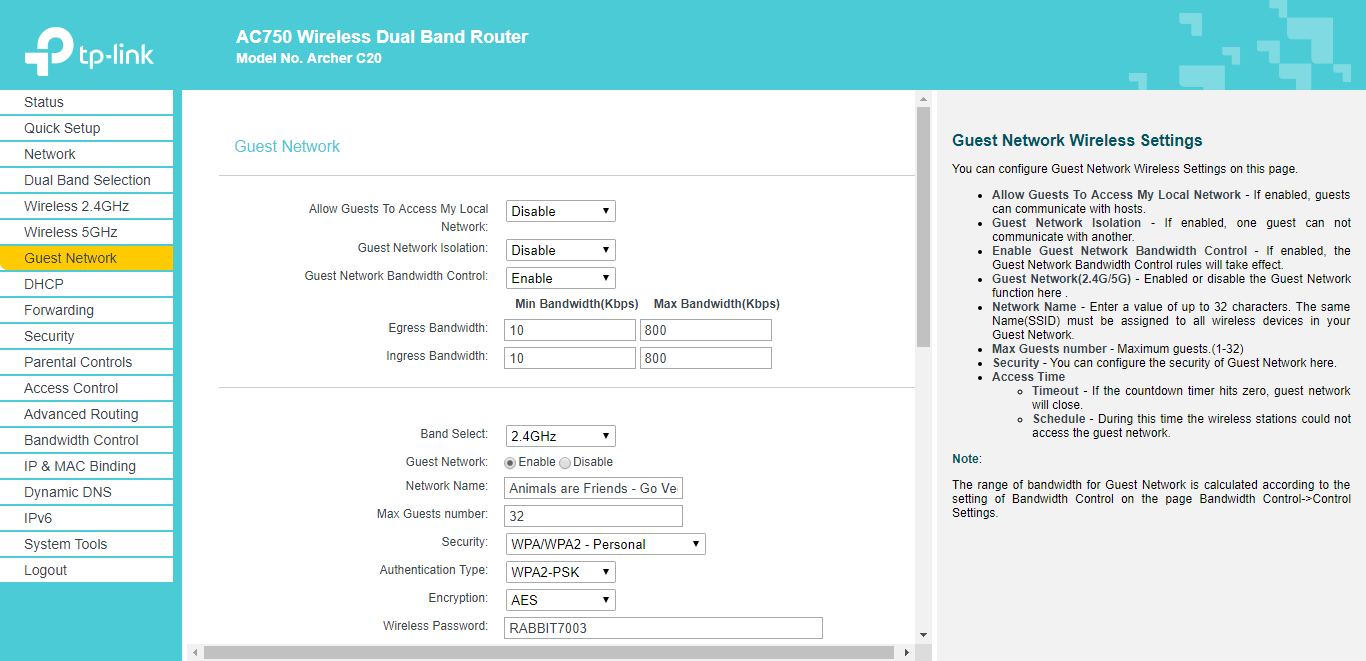
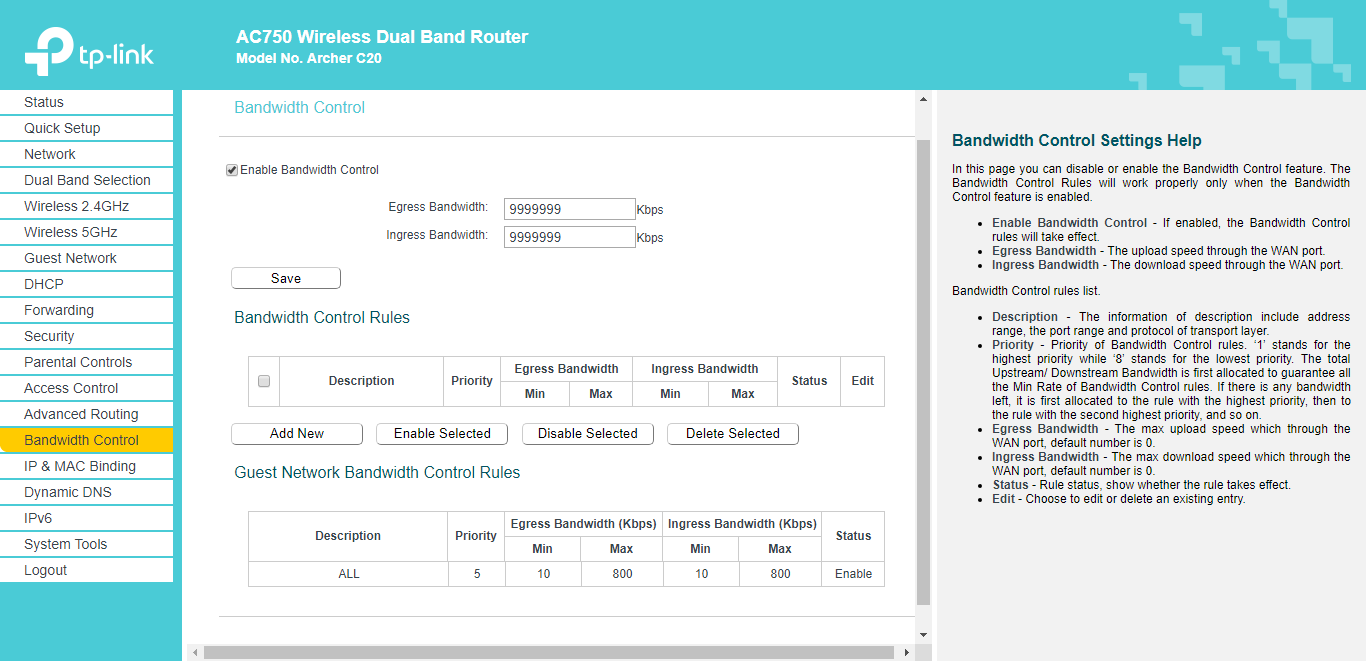
-
- Talking about the router control panel, a lot of things are configurable in the control panel so that you can access the internet in the way exactly you want. Each configurable important feature has a separate entry so that you don’t need to spend a lot of time searching for the feature through the menus.
- The parental controls one the TP-Link Archer C20 AC750 Wireless Dual Band router is very easy and user-friendly to set up. Just go to the ‘Parental Controls’ tab in the router control panel, and choose the time, your children can access the internet, and you are ready to go. The user interface comes with a number of time blocks, making it easy to configure the time when your children can get access to the internet.
- Setting up the router by visiting the router control panel, isn’t that cup of tea that everybody can sip. The TP-Link Tether app is for those people. The easy set up of it using the TP-Link Tether app is something most users will appreciate. On the TP-Link Tether app, everything from the basic setup to set up the wireless network can be carried out effortlessly with a few taps within the app.

TP-Link Archer C20 AC750 Router Cons:
Coming to the negative part of the review. Let’s now have a look at the cons of the TP-Link Archer C20 AC750 Wireless Dual Band Router.
- Well, the first thing that I didn’t like about this router is the Wi-Fi coverage. I know, it doesn’t make sense expecting a wide coverage on the 5 GHz band, but the coverage of the 2.4 GHz band isn’t good either when the router is broadcasting at both 2.4 GHz, and 5 GHz at the same time. I got a range of around 40-50 meters using the 5 GHz band, and it was around 70-75 meters while using the 2.4 GHz band. I checked the coverage in an area of moderate congestion.
- A lot of settings can be changed in the router control panel, and it is stuffed with a lot of settings that can be changed by the user. However, the router control panel stuffed with a number of settings can be confusing for the newbies. Thankfully, they can change the most necessary settings associated with the router using the TP-Link Tether app for Android devices.
- There is a small bug that I noticed while prioritizing network traffic for the devices connected to the Wi-Fi network. The prioritizing process went smoothly. But the next time I restarted the router, I was unable to open any page at all on the devices with a lower priority. I wish the problem is fixed with the future firmware updates that should come for this device.
- The LED indicators on the router are wrongly placed, to say the least. It is difficult to see the status lights and that turns out to be very frustrating when I face problems with my network. The status LEDs can provide some information if anything is wrong with my network. That isn’t a big con, but I wish, the status LEDs were judiciously placed.
Bottom line:
Coming to the final part of the review. The TP-Link Archer C20 AC750 Wireless Dual Band Router is a simple router, which should easily cater to the needs of home and small office. It comes with all the features that you will ever need from a basic home router. At around Rs. 1,500, you cannot expect any additional features. None of the cons of the router can be considered as a deal-breaker. TP-Link is a trustworthy brand when it comes to routers and networking products, and the This router isn’t an exception, as well. Just go for the product, if you aren’t looking for some specific features that aren’t available in this product.
So that was all about the TP-Link Archer C20 AC750 Wireless Dual Band Router. Do you have any questions about the product? Feel free to comment on the same down below.




Related Posts
What is ipconfig on Windows CMD used for?
How to View Listening Ports Using Netstat
Minisopuru 13-in-1 DisplayLink Laptop Docking Station Review
VOLTME Revo 140 GaN Charger Review: Efficient & High-Speed Charging
From Wi-Fi to Li-Fi: A Glimpse into the Future of Wireless Technology
SJCAM C300 Action Camera Review – Budget Alternative to GoPro