Switching to a new iPhone? If that’s the case, then you might need to consider how to transfer everything from old iPhone to the new one. I believe most of the people are still using iTunes when it comes to syncing iPhone to iPhone. Why not try something new? Here we have a better and easier option for you. TuneFab WeTrans is a professional and powerful iTunes alternative which is specialized in transferring music, photos, videos, podcast, voice memos, audiobooks, contacts, text messages, ringtones and more between iOS devices. It can simultaneously connect multiple iOS devices like iPhone, iPad, or iPod touch at a time, so it’s quite flexible for you decide how and what to transfer to your iPhone/iPad/iPod touch. If you are looking for a tool to transfer everything from your old iPhone to new iPhone, TuneFab WeTrans would be the one to pick for you. Let’s review the TuneFab WeTrans and see if it’s worth a try.
TuneFab WeTrans Features
Let’s see the awesome functions of TuneFab WeTrans first.
#1. Transfer numerous file types: Music, movies, TV shows, music videos, podcasts, iTunes U, ringtones, audiobooks, voice memos, ringtones, contacts, messages, photos, etc.
#2. Sync data with different ways: transfer files from iPhone to iPhone, transfer files from iPhone to PC, transfer files from PC to iPhone, etc.
#3. Manage iOS media data on PC: export contact, edit contact info, backup text message, make iPhone ringtone, etc.
#4. Fully compatible with almost all iOS devices: iPhone XS, iPhone XS Max, iPhone XR, iPhone X, iPhone 8, iPhone 8 Plus, iPhone 7, iPhone SE, iPhone 6s, iPhone 6s Plus, iPhone 6 Plus, iPhone 6, iPhone 5s, iPhone 5c, iPhone 5, iPhone 4S, iPhone 4, iPhone 3GS; iPadiPad Pro, iPad 2, iPad 3, iPad 4, iPad Air, iPad Air 2, iPad mini, iPad mini 2, iPad mini 3; iPod touch 5, iPod touch 4.
#5. A simple and easy-to-use interface that lets you preview, manage and transfer iOS data easily. You will know how to use the program within minutes.
How to Use TuneFab WeTrans?
Step 1. Launch TuneFab WeTrans on your Windows computer. The main interface of the program will show up instantly. Now connect your iPhones to PC with the USB cable, then the program will automatically detect and connect with your devices.
Step 2. When your iPhones are connected, you can see the iPhone model from the top of the menu bar. You can click and select the old iPhone model, then all the media data stored in your old iPhone will be displayed in the main interface. You can click at each category to check the files, such as “Music”, “Video”, “Contact”, or “Message” to preview the media files.
Step 3. If you want to transfer specific media content, such as “Music” or “Video”, you can go to the category directly to select the files that you need to transfer. When all songs are selected, you can click at the “To device” button to choose the output device. Then all the selected files will be moved from one iPhone to another.
If you want to transfer all media data from old iPhone to new iPhone at a time, you can try this method. Go to the main interface and select “Toolbox”, click at any of the one-click operation buttons, for example, you can click at “Music Transfer”. Then you will see the below interface. Check all the options and then select the old iPhone as an output device, finally click at “Start” to transfer everything from old iPhone to new iPhone.
TuneFab WeTrans Pros:
- The software has a very easy-to-understand user interface. I can find out the files needed in a very handy way because the media files have been filtered according to the file type. You can go to the specific category to find the files you want.
- It will automatically scan the content stored in your device, which is very convenient and time-saving.
- You can effortlessly edit music tag with TuneFab WeTrans. You can add album cover, name, artist, album, genre, etc. manually.
- The ringtone making function of TuneFab WeTrans is truly impressive. Just pick a song and then select “Ringtone Maker”, then you can start making your personal iPhone ringtone. And the ringtone will be transferred to your iPhone directly.
- All the files have been transferred smoothly from one iPhone to another. There is no error message pop up during the transferring process.
- Using TuneFab WeTrans is much easier than using iTunes. With just a few clicks, all the media files have been synced to the output device. No data get erased!
TuneFab WeTrans Cons
- This program won’t let you transfer files between iTunes and iOS device directly. I wish this feature can be added soon.
- It is not compatible with some iPod models like iPod shuffle, iPad nano and iPod classic.
TuneFab WeTrans Review Verdict
TuneFab WeTrans is a great iOS transfer that won’t disappoint you for sure. Whether you want to transfer specific files or all the files and data between iOS device and computer, you can finish the task by simply clicking the mouse. You can connect different iOS devices and start sharing files without losing or erasing your important data. It can save a lot of time for you. If you think this program is useful, you can download the free trial version to fully evaluate it, and you have 30 days to try out TuneFab WeTrans for free. In this way, you can save your money if you don’t like the product, it actually saves money in case… Hope this review will be helpful to you. If you have any question, feel free to comment it down below.
TuneFab WeTrans Review Ratings 30 Days Trial
-
Features - 8/108/10
-
Performance - 8/108/10
-
User interface - 9/109/10
-
Ease of usage - 9/109/10
Summary
TuneFab WeTrans is a great iOS transfer that won’t disappoint you for sure. Whether you want to transfer specific files or all the files and data between iOS device and computer, you can finish the task by simply clicking the mouse. If you think this program is useful, you can download the free trial version to fully evaluate it, and you have 30 days to try out TuneFab WeTrans for free.

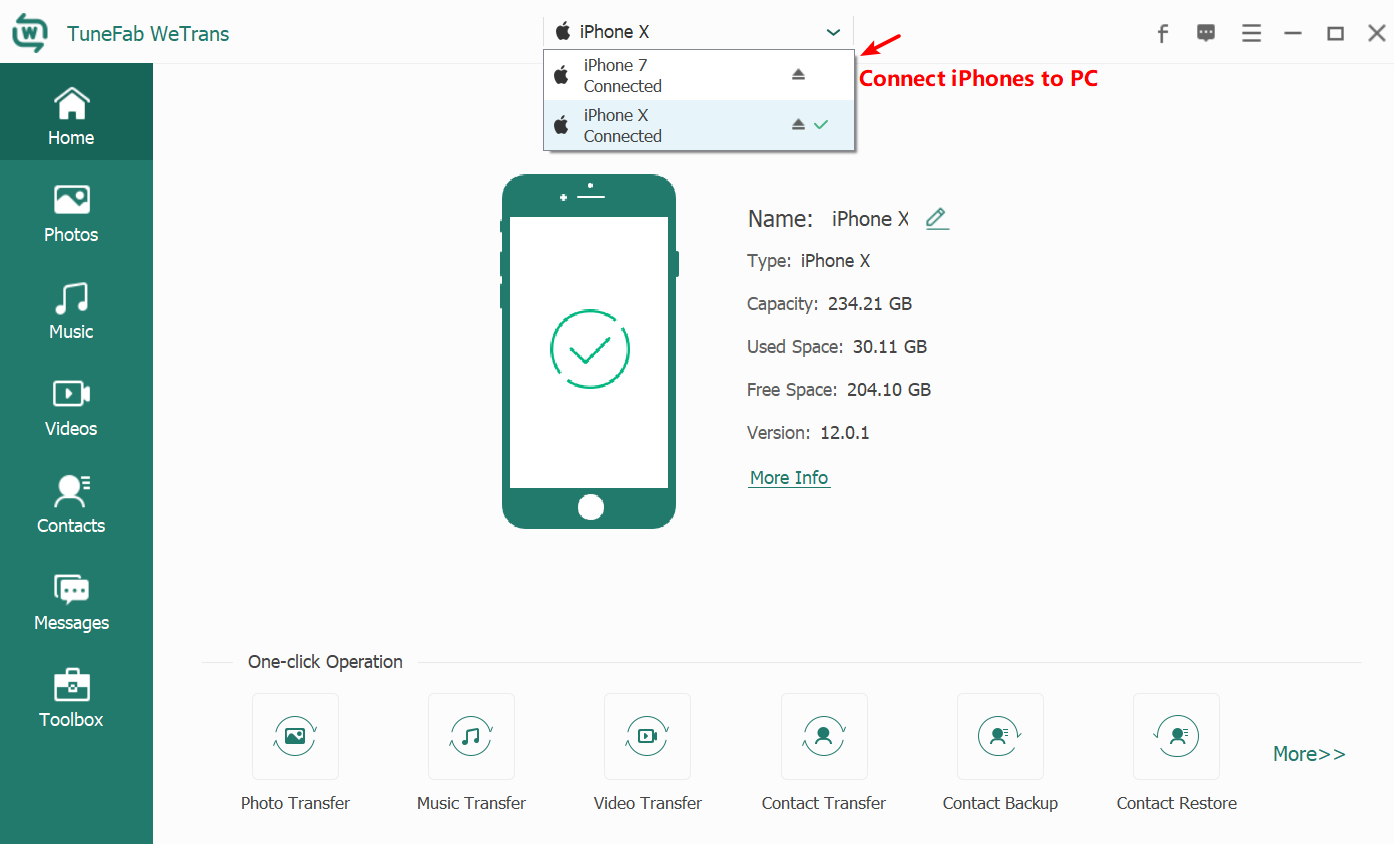
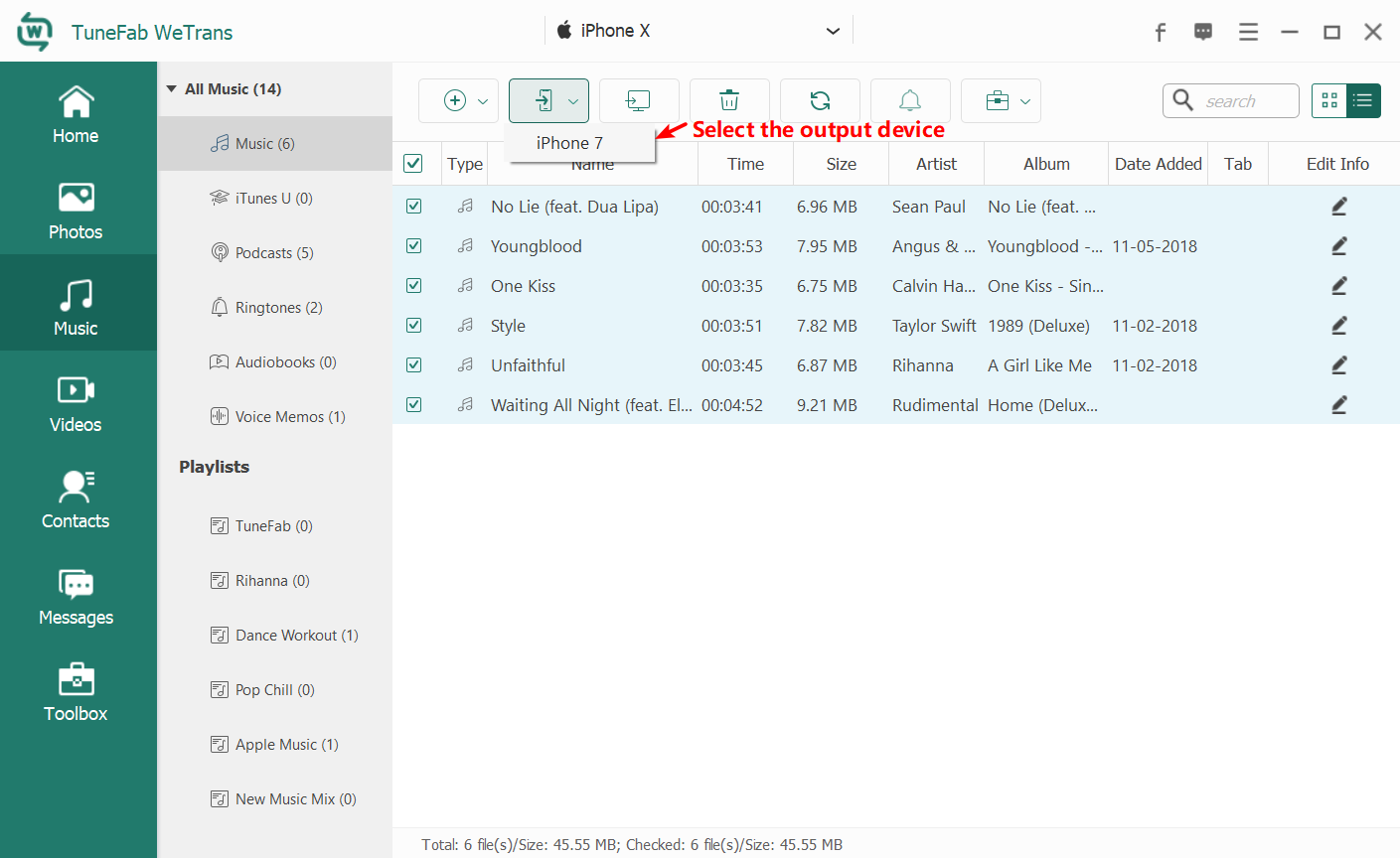
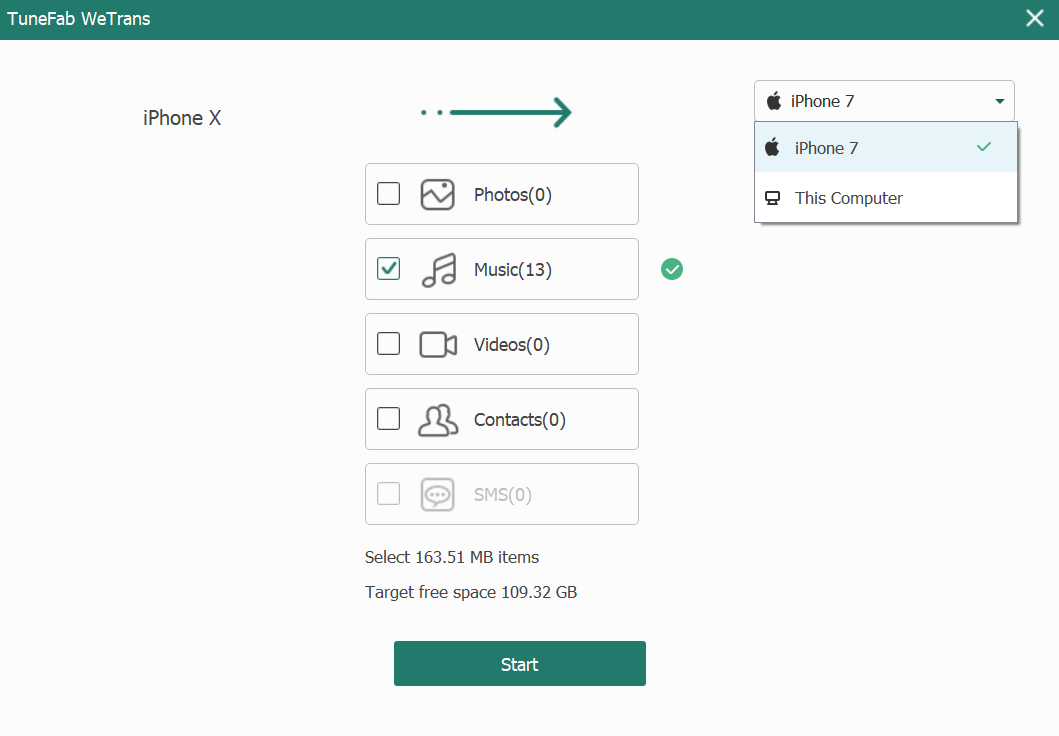
Related Posts
Top 8 Best Free Kitchen Design Software Options in 2024
11 Best Free and Open source NAS or SAN software
Minisopuru 13-in-1 DisplayLink Laptop Docking Station Review
Download Visual studio code portable for Windows 11/10 or Linux
How to Format SSD or HDD using DiskGenius? – Windows 10 or 11
iOS 17 Won’t Work On Thеsе iPhonе Modеls; Chеckout Right Away!