WonderFox Free HD Video Converter Factory is a video converter software and basically a free version of WonderFox HD video converter factory pro software.
We all know that videos are hot nowadays whether it is on YouTube, Facebook, WhatsApp or some other social media platform. So, the trends show that in the upcoming years the videos are going to captures more than 60% percent of internet traffic.
In this digital world where lots of digital video playing devices & platforms such as smartphones, Smart TVs, Internet players and other gadgets supports multiple video formats and that may create a problem for you sometimes. For example, you have a TV in you home that doesn’t support AVI, Mpeg4 or MKV format videos and you have a video of your birthday party in AVI format, what would you do? You go on the internet and try to find some best free video converter tool to convert your video into a supported format.
So, today your that search may be ended because we got WonderFOx Free HD video converter factory software for review and it supports more than 200+ video formats and devices. The best part is that it is totally free. It can convert both Video and Audio files.
It is one of the advanced HD video converter tools that work as both video converter as well as an online video downloader. With the help of its video optimization technology, it allows you to convert some most popular format even the 4K videos. Also, one more thing it can act as very basic video editor too in which you can merge and split the videos.
Let’s review this HD video converter factory and know about this video conversion tool features and how to use it?
Software Download Link
We will discuss every feature of this software step by step in which we also tell you how to use that feature.
HD video converter factory Interface review
If you see the interface which is very clean and easy to understand at first look. On the left top, you will find the two options “Add files” and “Download Video” to perform different videos conversion and download task respectively. The right space is for setting options. Everything placed at your fingertips.
How To Convert Videos Using the HD Video Converter Factory
Step 1: Click on the Add Files, If you want to convert the videos files then select the Add videos and for Audio conversion the Add Audios option.
Step 2: After selecting the file, now click on format from the right side and select the format that supports your device.
Step 3: After selecting the output format, now if you want to change the resolution of your video. Select the resolution given at the right side corner. The resolutions are: Auto Fit, 480p(DVD), 720P(HD), 1080P(FHD), and 4K(UHD).
Note: Increasing or decreasing the resolution will also increase or decrease the video size.
Video Settings
Step 4: Coming to setting part and let’s see what if offers. You can access the settings by clicking the setting button given at the right side bottom. From setting you can change the Video’s Encoder, Bit rate, Aspect ratio, Resolution, and Frame rate. For Audio you can change channels, Bit rate, Sample Rate, Encoder, volume gaining. You can select the advanced to select the color coding between NTSC and PAL.
How To download Online or YouTube videos using the HD video converter Factory?
Step 1: Select the “Download Video” option and a window will open and just add YouTube or other video link in the Add URL column. After adding the link just click Analyze option to Download the Video. Once the Analyzing is completed it also provide different available resolution options too.
Simple Video Editing Capabilities
This free video converter software also offers very basic video editing capabilities in which you can Merge and Split your favorite videos which you had shot in parts. Crop or clip video and preview it with a built-in player, add subtitle (*.SRT/*.ASS formats) to video or remove subtitle, merge multi videos into one, and add impressive-looking effects to video (mosaic, blur, sharpen, emboss, noise, old film…).
HD Video Converter Performance
We used this software to a convert couple of videos. The free version is enough to meet your daily demand of video conversion. We have installed it on Windows 10 system that has 4GB RAM, i7 Processor, and 200GB SSD. We converted 1GB size video which was in MKV format and converted into Mp4. It took 1 minute 40 seconds which is quite good. Moreover, the conversion also depends on the CPU, GPU, and overall configuration.
Review Synopsis:
If you are looking for a free video converter software then you should have to give one try to the HD video converter factory. There are few options such as Batch processing, Support 480P/720p/1080P/4k/8K video download, 30X speed up conversion, H265/H264 hardware acceleration, Back up DVD to digital video with any format, H.265, VP9, HTML5, 1080P, 4K UHD Video Full Support and couple of other features are only available in HD video converter pro version. So, if you want a video conversion software for personal or Home usage then the free version is enough but for professional or bulk conversions go for the pro version.
WonderFox Free HD Video Converter Factory Review Overview
-
Interface
-
Conversion Speed
-
Features
-
Ease of Use
Summary
If you are looking for a free video converter software then you should have to give one try to the HD video converter factory. However, If you want a video conversion software for personal or Home usage then the free version is enough but for professional or bulk conversions go for the pro version.
Product Price: $0
Pros: Free, Supports all major formats, 4K support
Cons: None
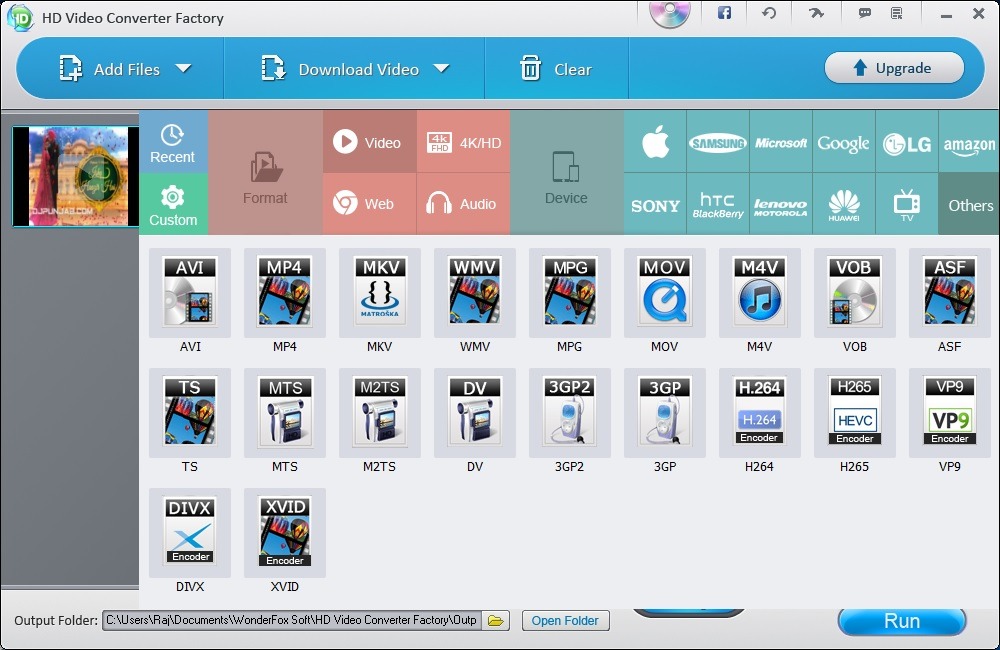
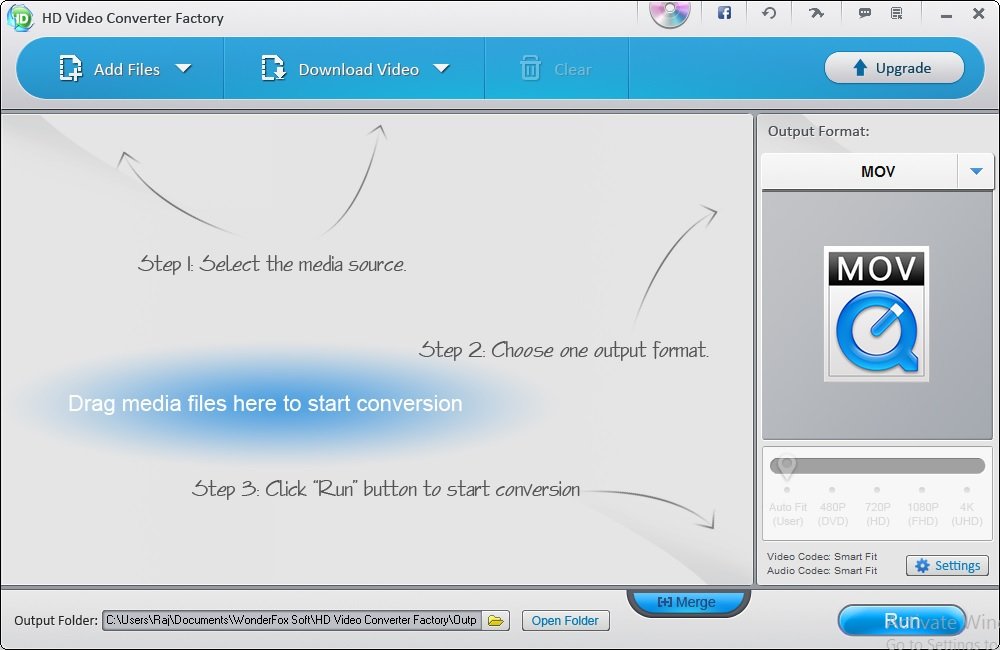
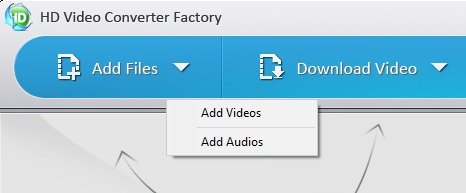

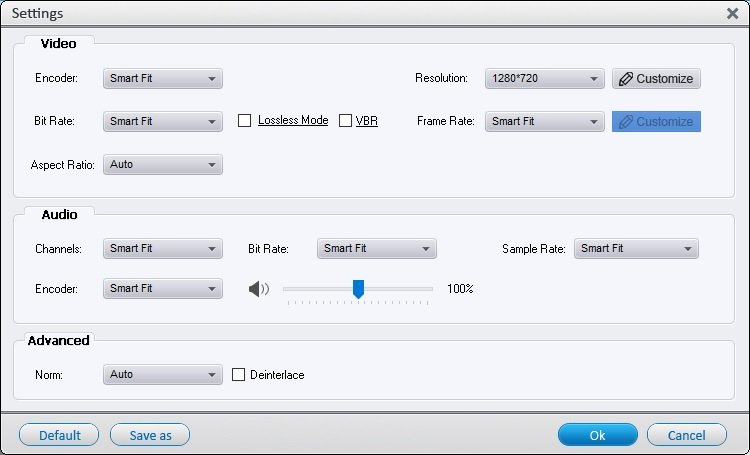
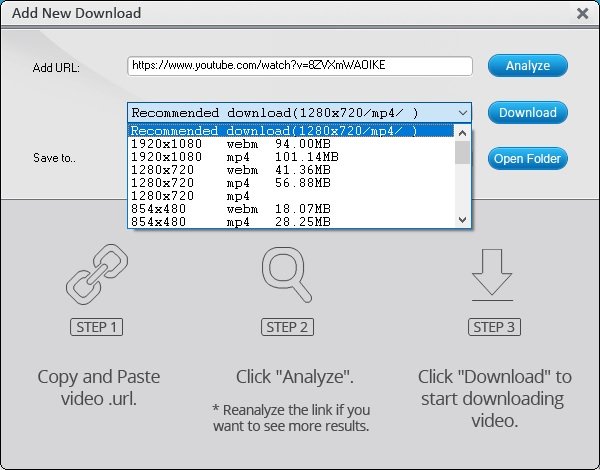
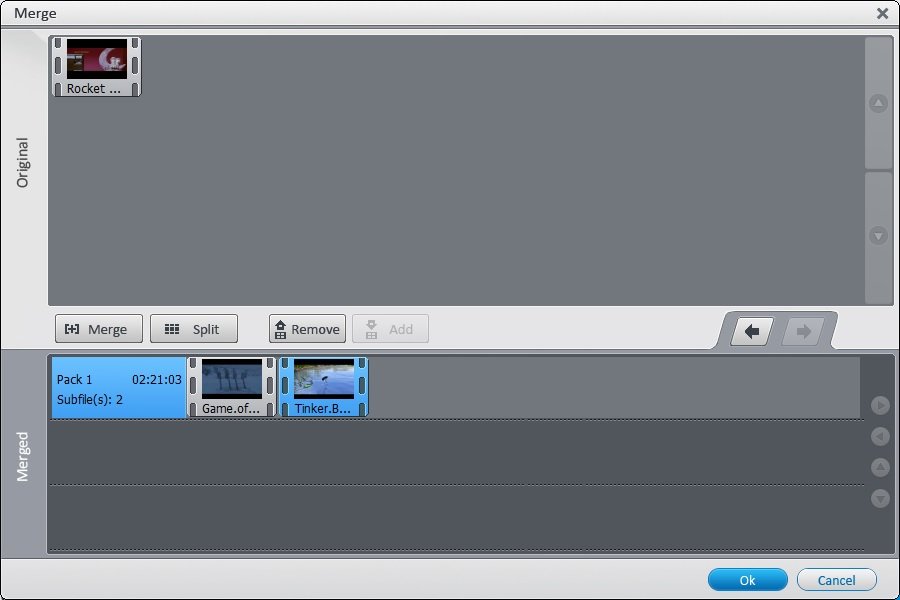
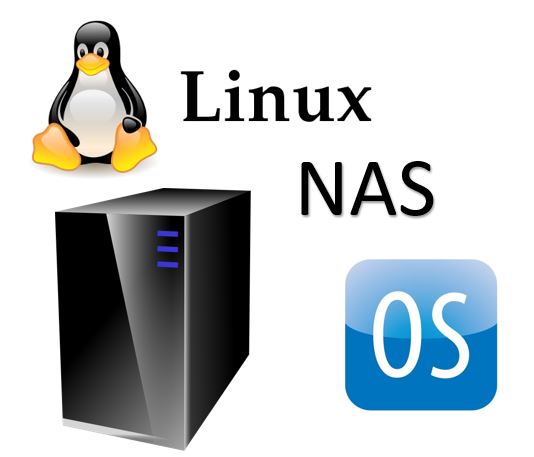
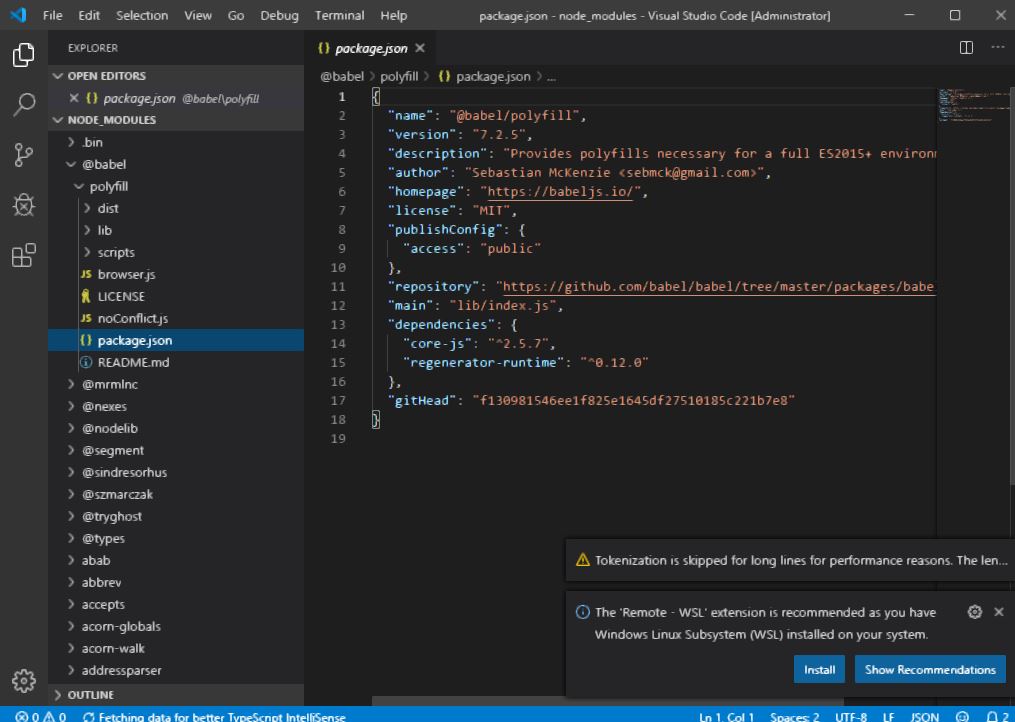
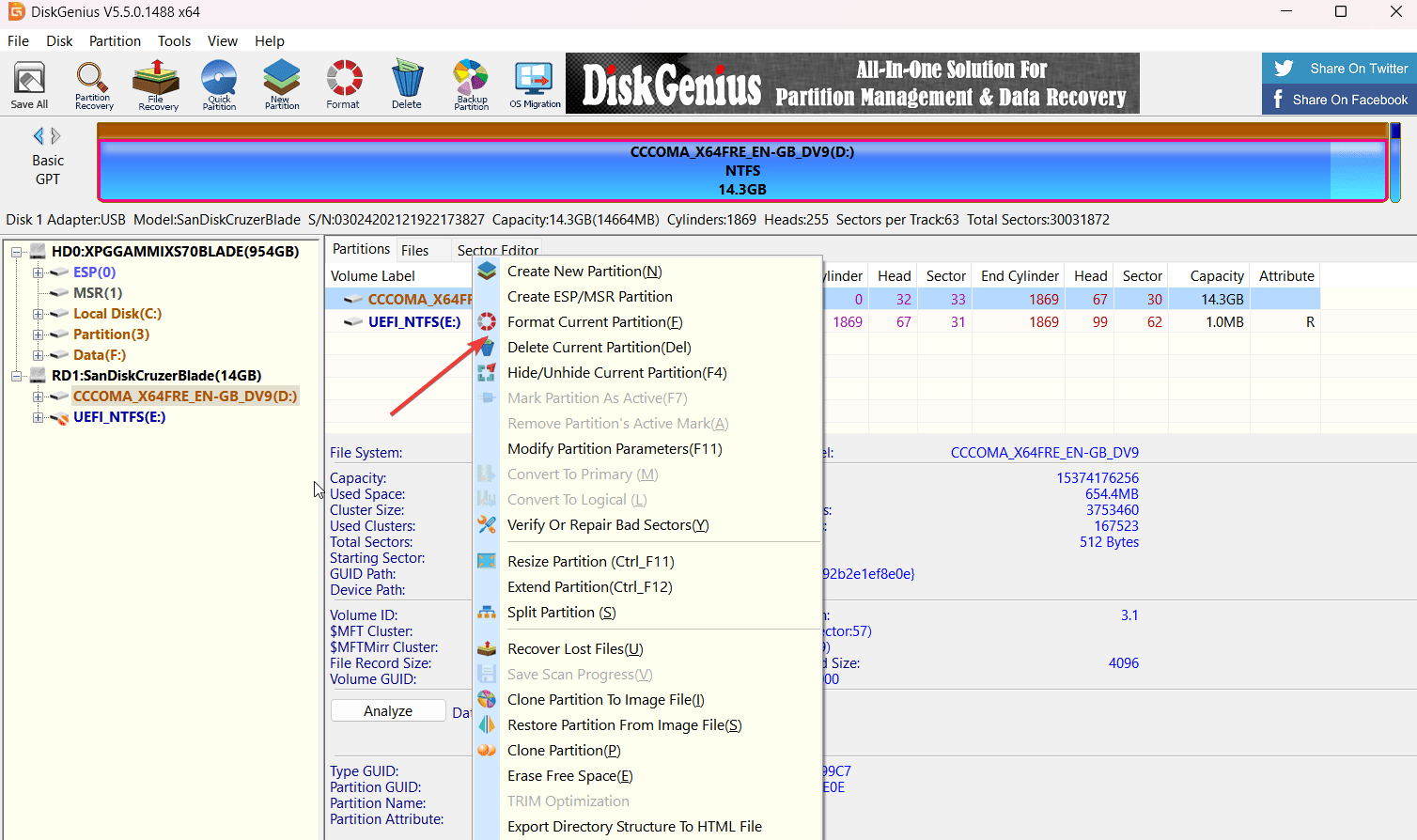



I am beginning to believe that these reviewers are paid by Avangate for favorable reviews for their products. I also think favorable comments are left by Avangate employees. HD Video Factory sucks!
Don’t waste your money on HD Video Factory. Bought the program, ran it for two weeks. Lots of headaches and problems. Wrote customer service and said I wanted a refund, which was promised, within 30 days, at the place where you make the purchase. They agreed there were problems with the program, said they would fix it, then get back to me in a week without ever addressing my request for a refund.
I wrote to them again and again, requesting a refund. No response. I asked about a copy of the program being fixed. No response. Did a little digging and concluded that this is a Chinese company. Emails are in Chinglish, representatives are Chinese, despite “Americanized” names in emails. Probably wouldn’t be a real bad program if they actually made it run properly prior to releasing it instead of releasing it and then letting buyers be the beta lab-rats.
Have never gotten a refund. Wrote Avangate, parent company of HVF, they said they would pass along my emails to HDF. No help there. Steer clear of cheap, poorly constructed Chinese products that promise a refund, but never deliver.
Any Video Converter is a WAY better program than HVF and it’s free, with no headaches. HVF is no faster than AVC, and it is way more user friendly.