BHIM App stands for Bharat Interface for Money is an app launched by Prime minister Narendra Modi ( PMO of India) for doing a cashless payment by aggregating different banks. This app lets you perform cashless payment by using your smartphone. It has done all this with the help of other Unified Payment Interface (UPI) applications, and bank accounts. BHIM APP is currently available only for Android phones(link). It just like PayTM and Oxygen app but what it is a Unique aggregated platform.
How to Install BHIM App to do online wallet transaction
Step 1: Choose the language
Step 2: It will give some information about the app features.
Step 3: Now it asks you to give permission for accessing the phone.
Step 4: Oops!! Here we are get sucked, we have used this app two Android phones and getting same error at the last i.e DEVICE BINDING FAILED
If you are getting the same error then here is the solution.
How to solve BHIM App device binding failed problem
Mostly user uses two sim phone and that why, right now the app getting some problem to read the both.
- First of all put your SIM card in slot one that you have registered with your bank account.
- Uninstall the app and install it again.
- Make sure that after installing the app again you phone is connected to the internet and possess good speed.
- If the internet speed is slow it might be the other reason why you are getting the BHIM device binding error.
- After performing the all above steps still you are facing the same issue then the last option uninstalls the app and restarts the phone again. I have been able to use the app after three-time installation of an app.
After the successful installation of BHIM App, here are its features and how to use the BHIM app for transactions.
First select the sim card which you have registered with the bank account. After that, the BHIM app will automatically detect the sim and verify it. Once it verified, it asks you to secure the BHIM app with as passcode. Enter the 4 digit passcode of your choice.
Step 2: The next screen it wills how is the list of all banks associated with the BHIM app. Select you bank.
Note: Be sure that the bank account you are going to select is the same bank that has your registered mobile number. And with that same number you have also registered the BHIM app

Right Now the Banks supported by the BHIM app are:
- Allahabad Bank Andhra Bank
- Andhra Bank
- Axis Bank
- Bank of Baroda
- Bank of Maharashtra
- Canara Bank
- Catholic Syrian Bank
- Central Bank of India
- DCB Bank
- Dena Bank
- Federal Bank
- HDFC Bank
- ICICI Bank
- IDBI Bank
- IDFC Bank
- Indian Bank
- Indian Overseas Bank
- IndusInd Bank
- Karnataka Bank
- Karur Vysya Bank
- Kotak Mahindra Bank
- Oriental Bank of Commerce
- Punjab National Bank
- RBL Bank
- South Indian Bank
- Standard Chartered Bank
- State Bank of India
- Syndicate Bank
- Union Bank of India
- United Bank of India
- Vijaya Bank
Step 3: Once you select the bank it will show the bank account you have registered with your mobile number.
Step 4: Now the final screen will look like as shown in the screenshot. The three option you are going to get here are SEND, REQUEST and SCAN & PAY. To send money just click on send option and enter the mobile number of other person using the same app. You can also request the payment by using the mobile number of other person registered with BHIM app.

Step 5: Just like Paytm and other mobile wallets this app also let you do the payments by scanning the bar codes. You can also request for your remaining account balance.
Right now the app is at its initials phase but it needs some further development. But the concept is good and really helpful to people for encouraging the cashless payments.
8 Top features of the BHIM APP
You can change your account registered with this app anytime. Only one bank A/C can be registered with the app at a time.
- BHIM can be used by anyone with a working phone and a bank account linked to that phone number. You can use it to send and receive money directly to bank accounts
- The BHIM app can send and receive the money from back accounts. The money sends or receives in the app will transfer directly to the bank account.
- There are no transaction charges.
- The app automatically detects the bank account associated with your registered number.
- You can do the payment at the shop if the shopkeeper has the BHIM app
- Every time you start the app, it will ask for a passcode.
- Right now the transaction limit is Rs 10, 000 and 20000 a day for BHIM.
- Offline payments. Yes, even if you don’t have the internet connection in your smartphone, still you can use the BHIM app to make the payments. Just you need to dial the *99# from any kind of mobile phone, a menu will appear a for send money, check your balance, UPI PIN, My Profile, Pending Request or transaction history.

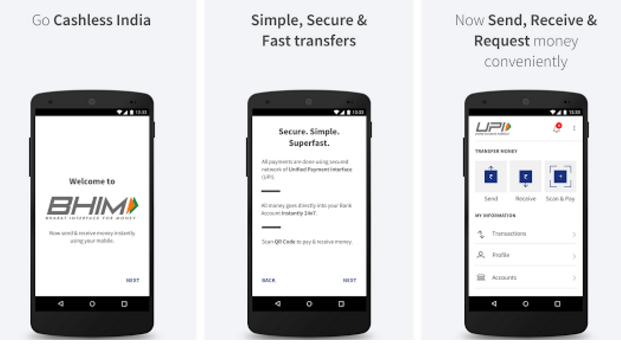
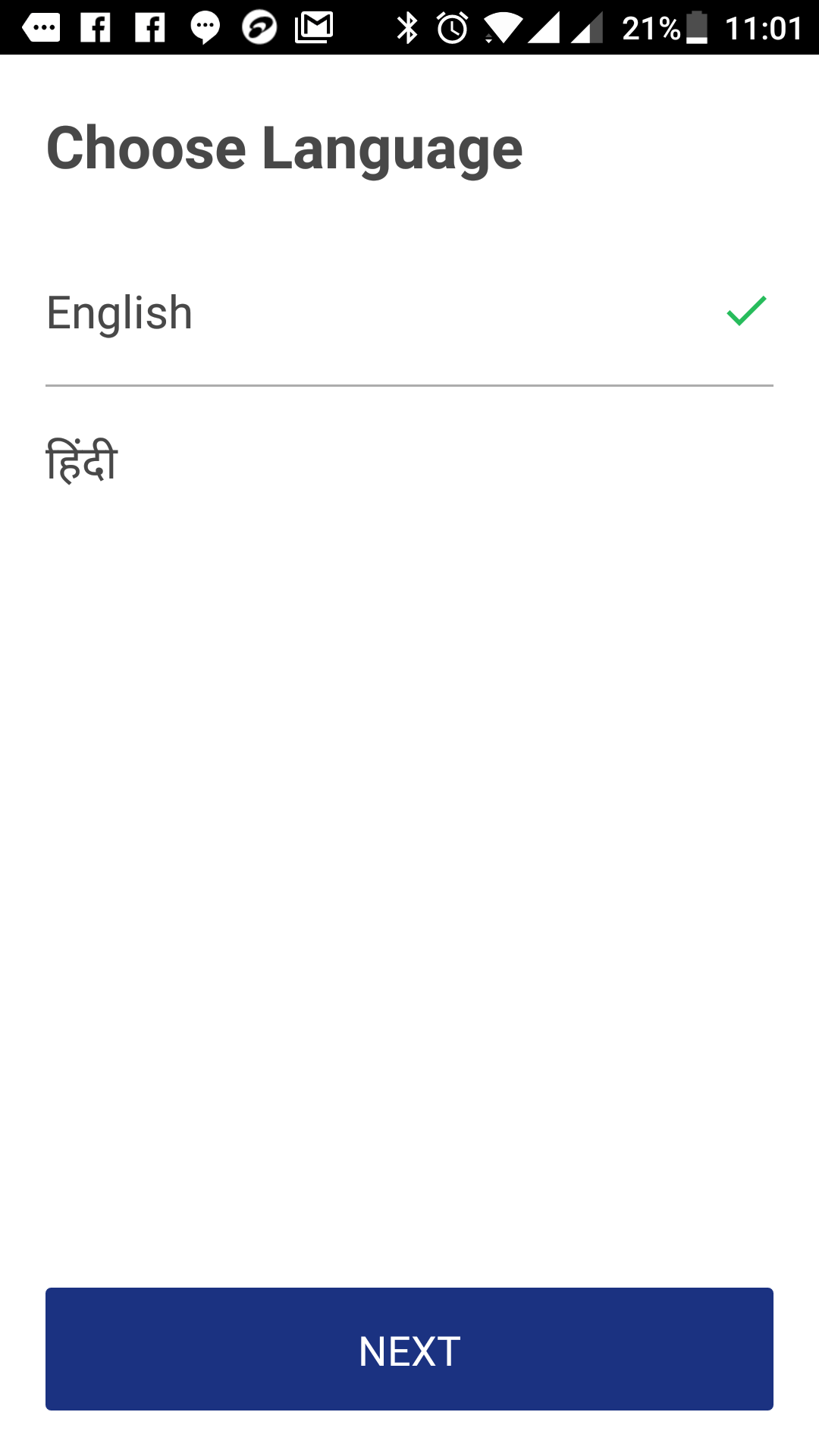
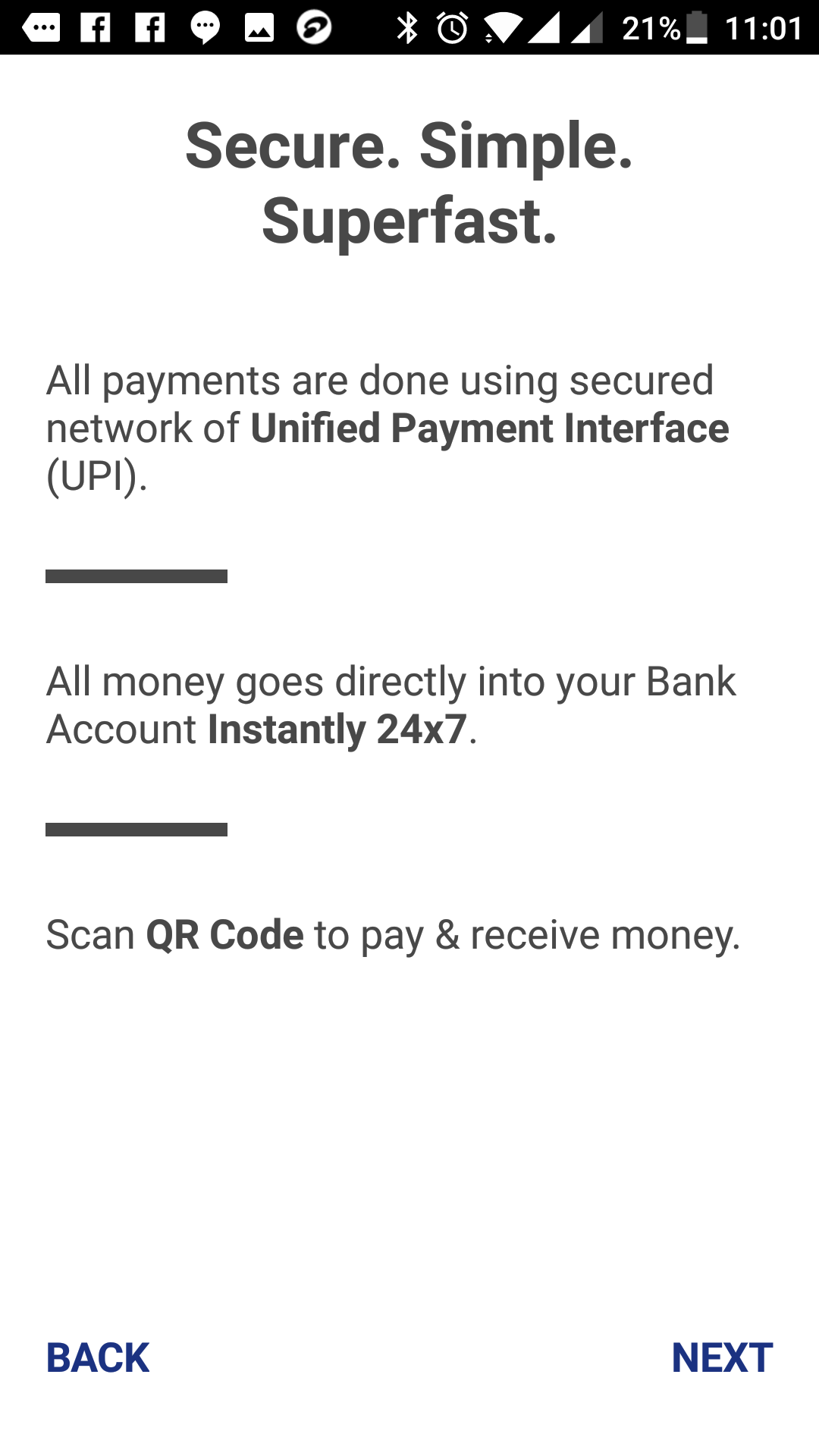
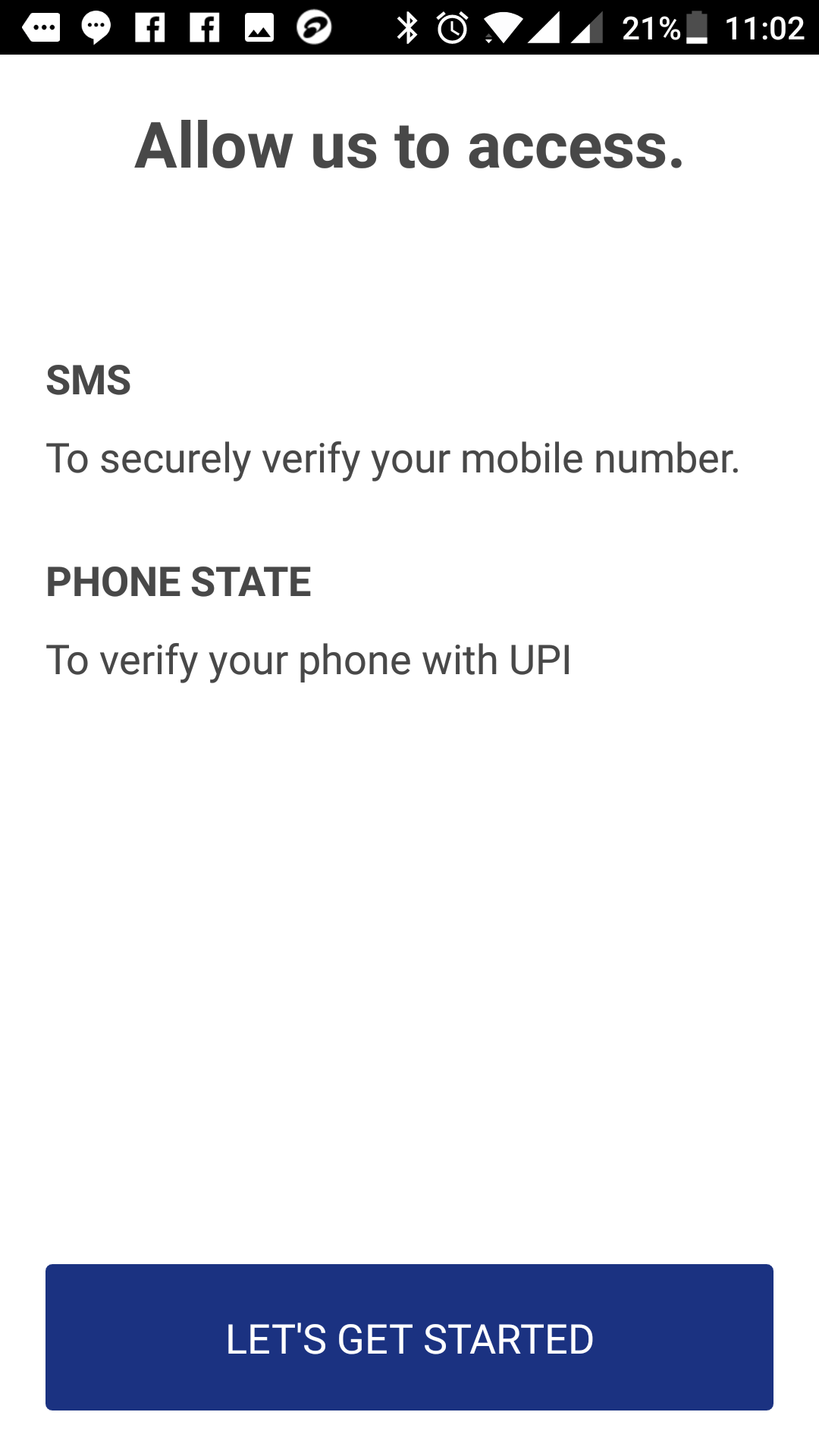


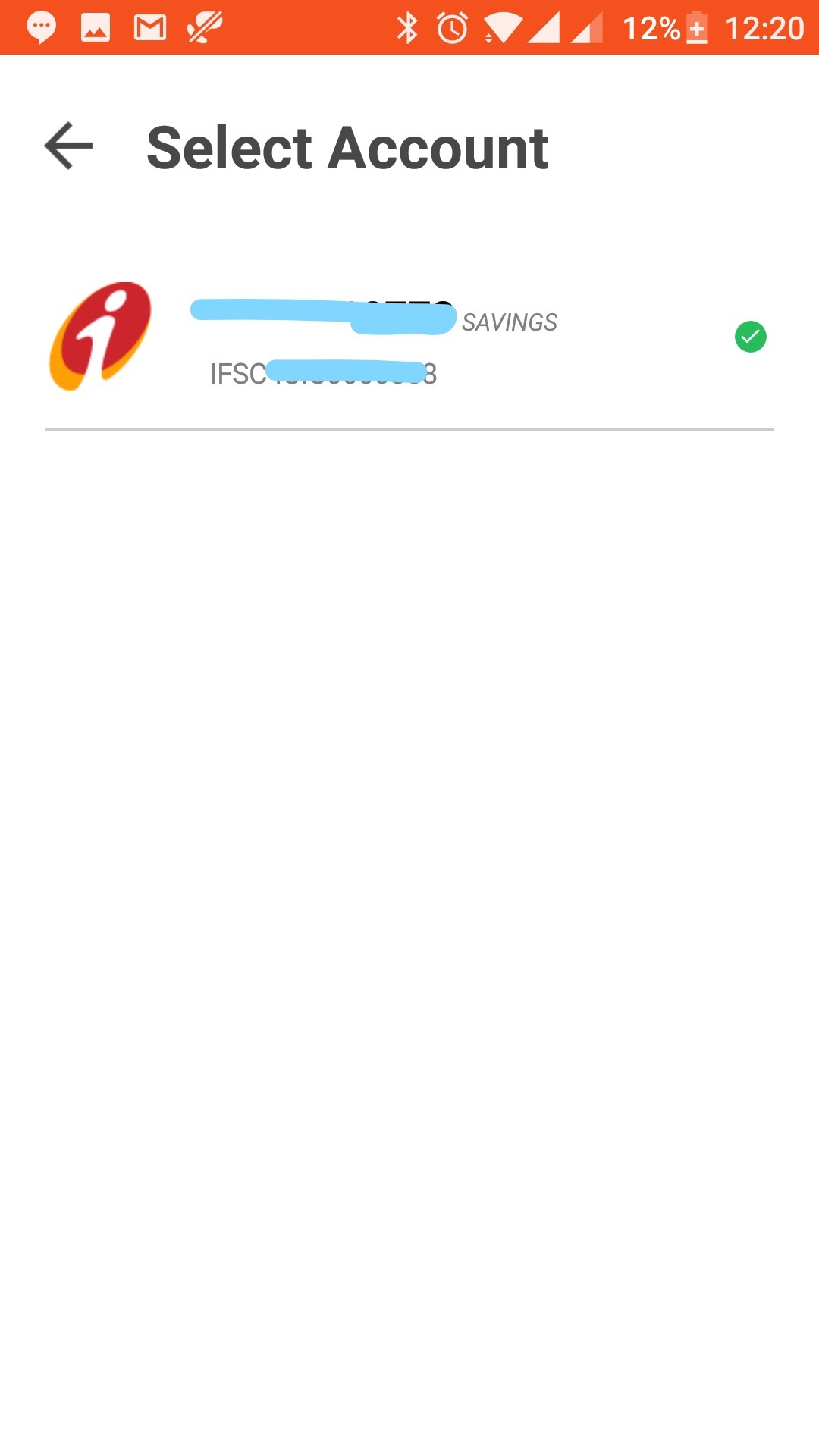

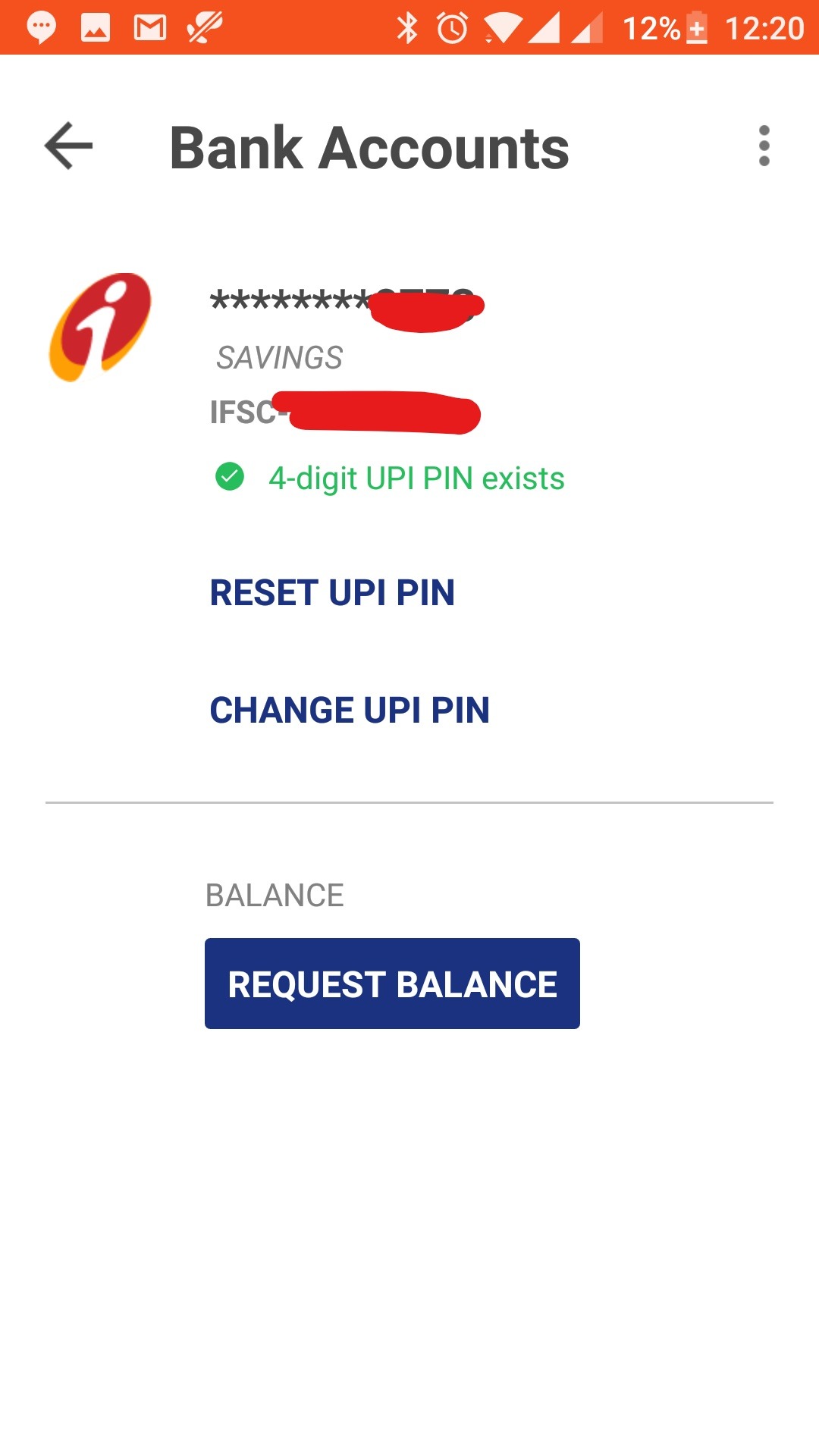
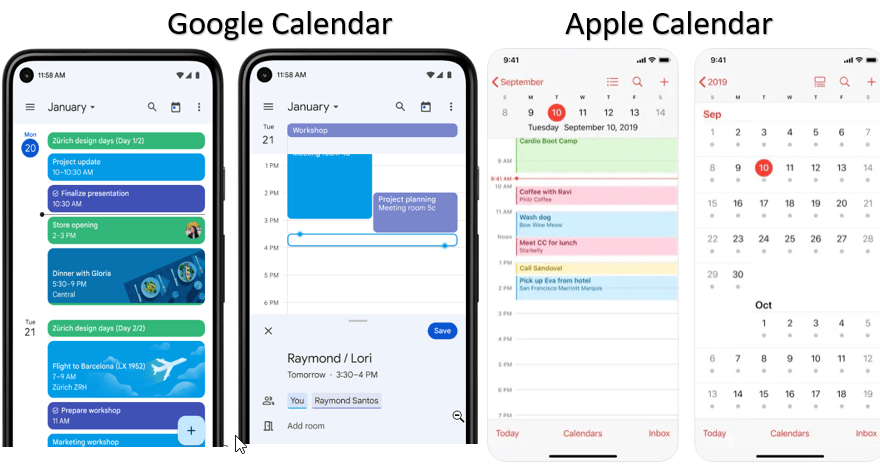
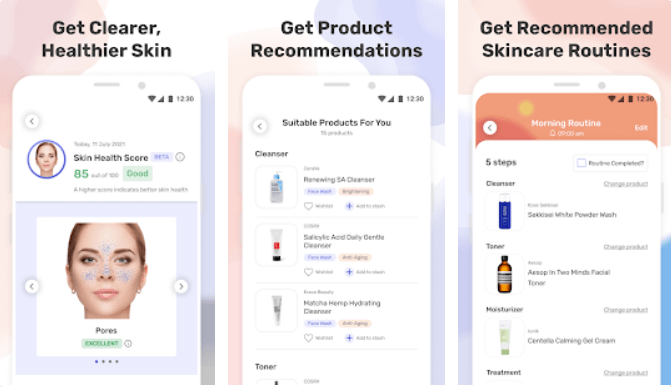
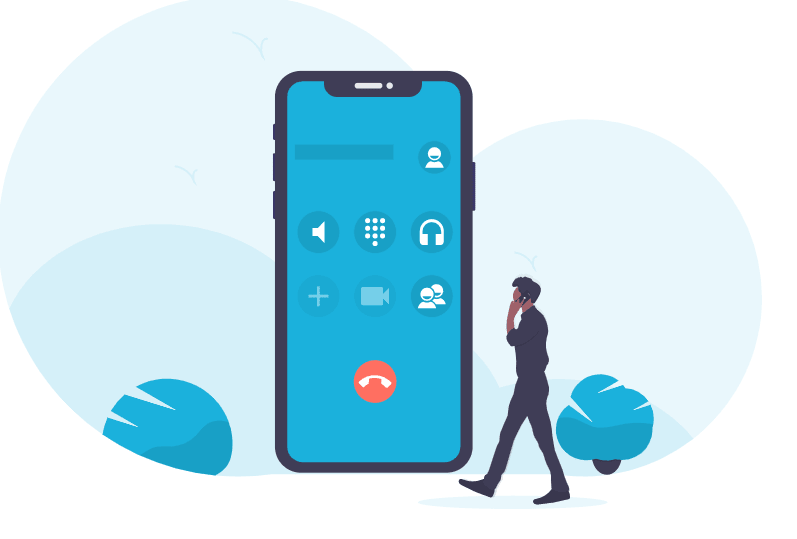

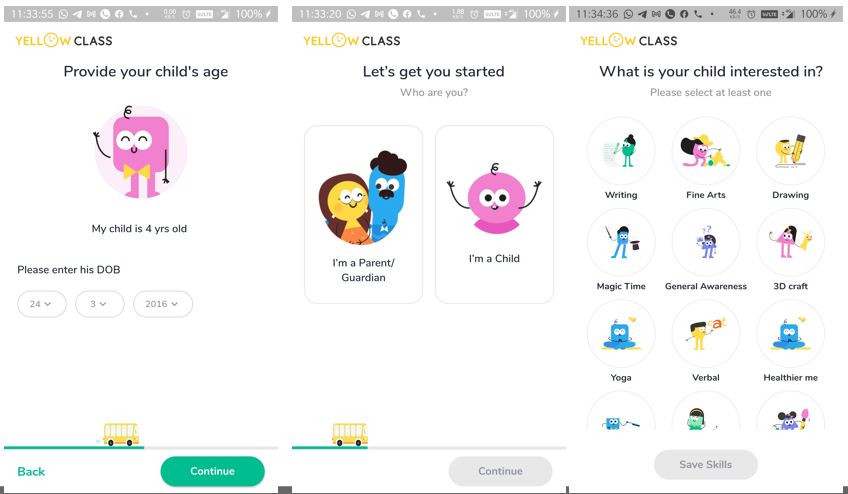
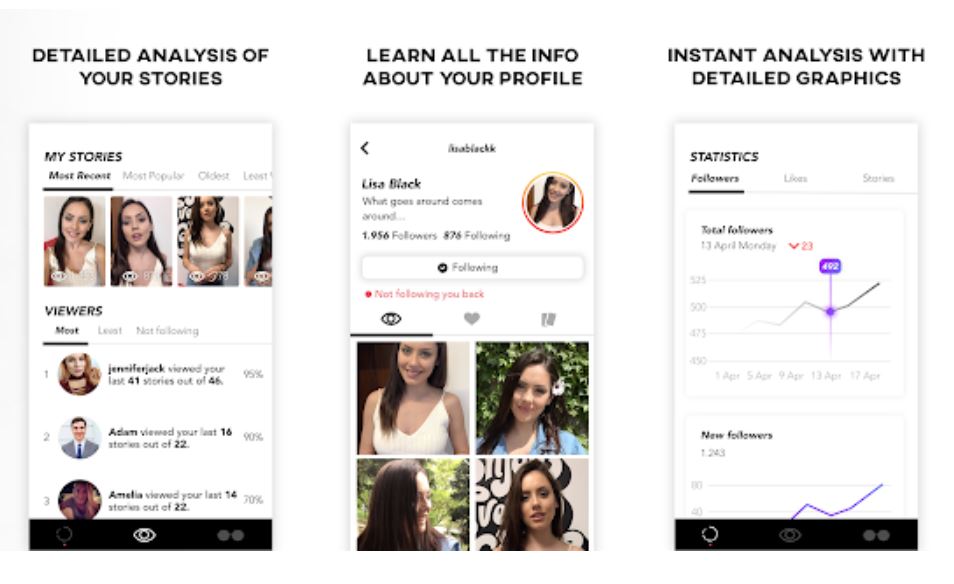
AFTER CHOSE NUMBER for veryfie then waiting show…..till one day but no move on …
Yes, basanta there is some problem in this appp. The developers of BHIM app keep working to rectify the bugs. In mine case, I have unistall and Install it three times to get it work.