Purchasing a PC keyboard is pretty simple and this guide makes more simplified. Just go to the computer store with a few bucks, choose the keyboard that you want to purchase within your budget, get it home and connect it to your computer. Done! Now your keyboard is ready and you now have a keyboard for your computer. But, depending upon who you are, and the tasks that you will carry out using the keyboard, purchasing a keyboard might not be as easy as that I have mentioned here. No, I am not telling purchasing a keyboard is as tough as assembling your own gaming computer, where you have to choose the right components with as much care as possible, by seeing the reviews and everything else, but purchasing a keyboard is not something that you should take for granted.
Obviously, a keyboard is not a long term investment, and you can easily get a new keyboard, throwing the old one, if it gets damaged or you don’t find it good enough. But, why spend the extra pennies, when you can purchase the best keyboard as per your requirements by reading the small guide here. Yes, you got it right. Today I am here with a keyboard purchasing guide, which is definitely going to help you to get the best keyboard within your budget. Trust me, choosing the best keyboard for your work can boost your productivity in ways you can’t even imagine. So don’t close this page, and read it till the end so that you can get the best keyboard within your budget the next time you need one.
So, without any further delay, let’s get started with this guide points that you should look at before purchasing a keyboard for your computer.
Form factor
To most people, it is the size of the keyboard, and also the keys that are available. Keyboards are available in multiple form factors, and you should make your decision, considering, what exactly you will do with the keyboard, the size of the desk, where you will keep it, and also if you want portability.
The full-sized keyboards are the best keyboards for most people, which has the numeric keypad on the right, navigation keys, function key row at the top, and all other important keys. The key spacings are also maintained, which eventually makes it a keyboard suitable for all kinds of tasks.
There are even certain keyboards, especially found with certain laptops, and are also sold separately, where the number pad on the right or the navigation keys, aka. the arrow keys are not present. If the navigation keys are absent, the navigation tasks can be carried out using the number pad, by turning off the Num Lock. There are even certain keyboards, where the function key row is absent. The keyboards, where the keys are not present are, in most cases, smaller in size, making them easier to carry and also for certain classes of users.
If you have a desk, which can accommodate a full-size keyboard, just go for it. There is even certain keyboards, which have additional programmable keys for different purposes, but they are meant mostly for enthusiasts. You can even get a multimedia keyboard, which isn’t that popular today, as the function keys in most keyboards can double us as multimedia keys, in combination with the ‘Fn’ button.
There is also a category of keyboards, known as chiclet keyboard, where there are no key spacings at all. Yes, the name is fancy, and it looks beautiful and concise on the desk, but the absence of key spacings can be difficult to deal with, for most users. Chiclet keyboard may or may not have the Numpad.
Besides that, most compact keyboards, might not even have the dedicated keys for most important tasks like the ‘PrtSc’ button. You will have to use the ‘Fn’ button, along with another button to use the function. This is yet another that you should keep in mind.
Making the switch in form factor
This one is something that you should obviously keep in mind. You can switch from a full-sized keyboard to a keyboard with a different form-factor or a compact keyboard with no key-spacings. It will take time for you to get accustomed to the key layout, and that can affect your productivity for the first few days.
Talking about my personal experience, it was really difficult for me to use a wireless Logitech compact keyboard with no key spacings. I ended up pressing the left-arrow key, almost every single time, I tried to press the ‘Ctrl’ button. So, if you are switching from one form factor to the other, it can be really challenging to type without looking at your keyboard.
Choosing between USB and PS/2
You can see the differences between a USB and PS/2 interfaces here. But, to be said in simple words, if you are getting a keyboard for your computer, you can choose one of the two, depending upon which one is suitable for you. The shopkeeper at the computer store will always ask you, whether you want a USB or PS/2 keyboard. Even though PS/2 is a dedicated interface for keyboards and mice, you might still choose a USB keyboard as they are hot-swappable, which is not the case with PS/2.
When it comes to latency, USB keyboards suffer from latency, but you will hardly notice a difference between USB and PS/2 keyboards, as the processors are lightning-fast these days, and the convenience of the USB keyboards can easily dominate over the lower latency PS/2 keyboards suffer from.
Even if you are getting a keyboard for your laptop for any reason, most modern laptops do not come with a dedicated PS/2 interface. So, in such a situation, a USB keyboard is the only option. Moreover, if you are looking for a backlit keyboard, wireless keyboard, or a keyboard with certain fancy features that I will discuss later, USB keyboards will mostly be the answer.
Wired vs. Wireless
Another important aspect in this PC keyboard purchasing guide; today, you can find both wired, as well as wireless keyboards. Wireless keyboards are fancy little gadgets, which can be used to send keystrokes to your computer, even if you are a few meters away from your computer. So, if you are having a big screen, you can use a wireless keyboard to type using it or play games without sitting right in front of the computer. Wireless keyboards will either use Bluetooth to pair with your computer, or it might have its own dongle that will pair with the keyboard. I already discussed wired keyboard variants i.e. USB and PS/2, and thus, will not go into more detail.
Even though wireless keyboards seem to be a convenient option, there are certain points that you should consider. Unlike a wired keyboard, you will need batteries for your wireless keyboard. It might be powered by AA or AAA size batteries, and there are even some keyboards that are powered by Li-ion batteries, which need to be charged from time to time.
Next, if the dongle is connected to the back of your computer, and the keyboard is a few meters away, you might observe delays, and some keystrokes might not be registered at all, due to interference with other electronic gadgets within the computer, or other signals.
If the signal between the keyboard and the dongle or the computer isn’t secured with strong encryption standards, the keystrokes might be intercepted, which can leak out sensitive information, including passwords, and OTPs, which is scary.
Even after all that, if you are looking for more convenience, and you can get over the problem of interference, by connecting the dongle to a different port, maybe in the front, or you are using a USB extension cable, wireless keyboards are not that bad if you are sure that the keystrokes are secured with decent encryption standards.
Backlit or RGB keyboard
Depending upon the time, when you carry out most of your work, there are several USB keyboards with a backlit, or RGB lighting, which can serve both as a backlit, and make your keyboard look nice in the dark. Backlit keyboards can be useful if you work in the dark, and they are available at prices, slightly higher than that of normal USB keyboards. Backlit or RGB keyboards come in various form factors, which means, you can always choose the best RGB or backlit keyboard as per your need.
Thus, getting a purchasing backlit or RGB keyboard isn’t mandatory in this guide, and it is completely your personal opinion, whether you need one with such an extra feature or not.
Key layout
This isn’t going to matter for most people, as the QWERTY key layout is the most popular layout when it comes to computer and mobile keyboards. However, there are even some other layouts like the DVORAK keyboard layout that is also used by certain users. To most people, DVORAK keyboards make it easier to type with two hands, and minimum movement of fingers are required for typing, which eventually spikes the number of words typed per minute. They are also considered to be more ergonomic. This isn’t going to be necessary for most people, but I just kept it on the list, as it is also a factor worth considering.
If you are comfortable using the QWERTY keyboard, it will not be worth spending time to practice and get accustomed to any new keyboard layout. However, you can always have an experience of using DVORAK keyboard, without purchasing one, by getting a DVORAK keyboard cover, and by changing the keyboard layout by going to system settings.
Other aspects
So, those were the points in this guide that you should consider while purchasing a keyboard. However, there are some other points too, that are worth considering.
If you are more into typing or gaming, you can choose a mechanical keyboard, which is kind of noisy, but that clicking noise sounds good to certain ears. It gives a better feel to type, using a mechanical keyboard, over a regular keyboard, and they last longer, as well. However, normal regular keyboards too will last longer, if you are getting a good quality keyboard from a reputed brand. But there is one thing that you should keep in mind, and that is, mechanical keyboards are significantly costlier than that of regular keyboards.
If better ergonomics also matter to you, you can also go for an ergonomic keyboard, which will make it easier for you to type and will impose less stress on your palms and arms while typing or using the keyboard for long. Most keyboards are designed keeping ergonomy in mind, however, it is your personal choice, whether you want a keyboard with the best ergonomic design. There are even certain keyboards with palm rests, which can also be useful for certain users, if not for all. For me, as well, the absence of a palm rest isn’t a deal-breaker, but this is a point you should consider for your own personal requirements.
So, there are a number of points that you should consider while shopping keyboards. But, the first and the last point to consider is your budget. Talking about keyboards in India, you can get a keyboard at a price, which is as low as Rs. 150 or around $2 and, as high as Rs. 10,000 or around $140. If you want a keyboard that fulfils all your requirements, you should have a moderate budget. I hope, you will get the best keyboard as per your needs, if you follow this guide. Lastly, after you get your keyboard home, you should use an online utility to check, whether all the keys are working properly. Just Google ‘online keyboard test’, and you can choose one from the results that are available. If certain keys are defective, just get it replaced at the computer store, or claim the warranty as soon as you can.
So that was my PC keyboard purchasing guide. Do you have any questions? Feel free to comment on the same below.
Other Articles:
- Types of keys on a computer keyboard that you should know
- Sharpkeys Keyboard Mapping: How to remap keyboard in Windows 10/8/7
- Best 5 Free Apps to Create Bootable USB drives in 2020
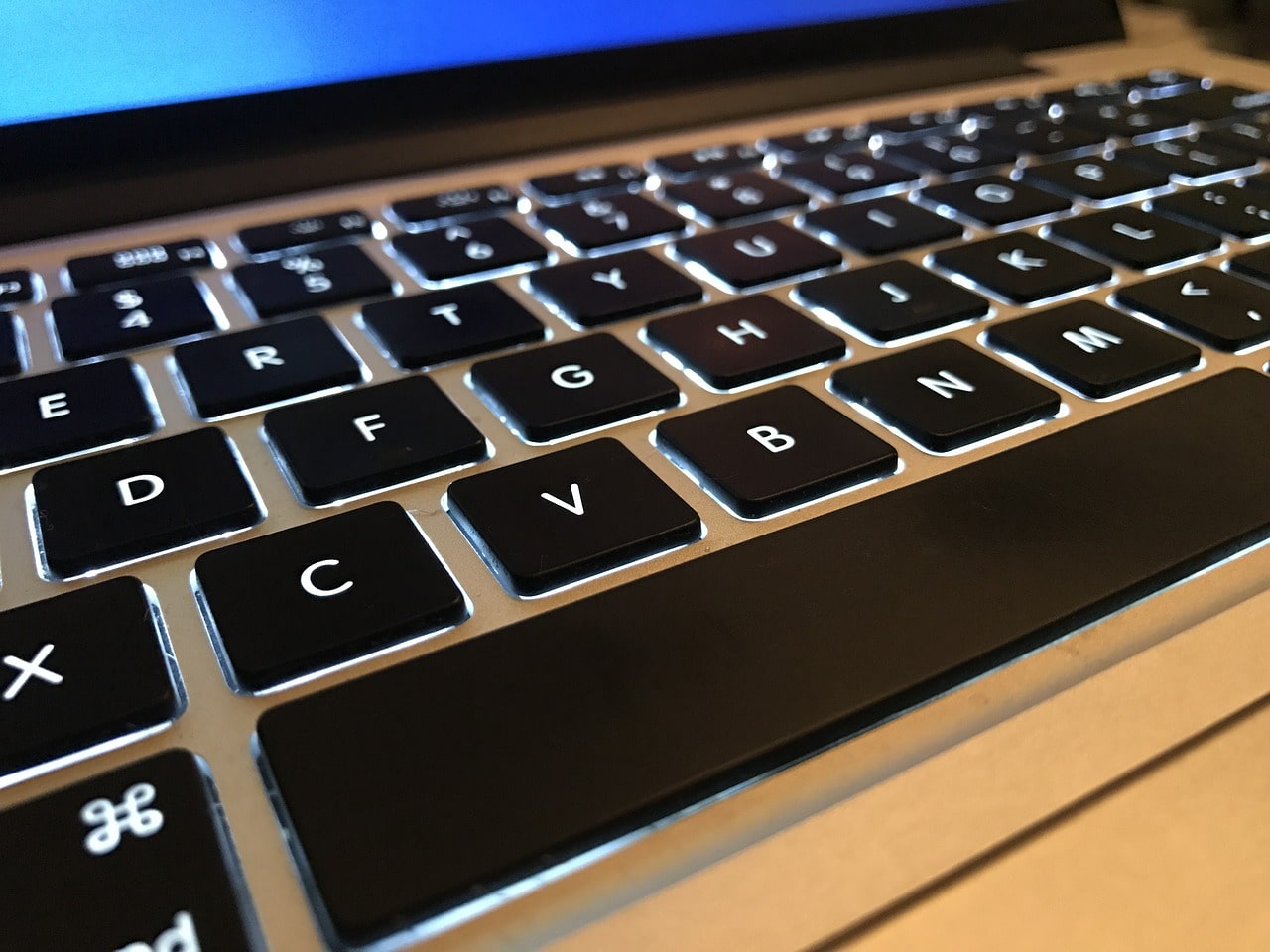
Related Posts
How to search for emojis on Android and Windows while typing or chatting
22+ Keyboard Shortcut keys to control YouTube videos in browser
Frontech Pro JIL-1697 Gaming Keyboard review
PC Keyboard purchasing guide: For your ultimate one within budget
Types of keys on a computer keyboard that you should know about
Bobble AI launches an interactive Cracker-Keyboard to celebrate a Pollution Free Diwali