Coding is the backbone of the technology and it lays the foundation for all the software that we use for our daily tasks, mobile apps, operating systems, and so on. One can design websites, programs, and much more. Let us now have a glance at the top-rated coding editor software for Windows 10.
Below is the list of the best Code Editor software in both the free, paid, and open-source categories.
Top Free Code Editors to use on Windows 10 0r 11
1. Atom
Atom is one of the best free & open-source coding editor software out there. It is trusted by a huge number of coders across the globe.
It is a stylish and modern editor that combines all the important functions for creating web texts. With its tabs, the design is somewhat like modern browsers.
The special thing about Atom is that the source code is freely accessible so that advanced users can adapt it to their needs. But even inexperienced web designers enjoy the tool, as it has numerous tips and tricks ready in addition to its simple operation. If the normal Atom interface is not like your taste, the editor can easily change its color thanks to numerous themes and give its Atom version a personal touch.
It has some of the unique set of features in store for you, let us have a glance.
Characteristics:
- The interface is simple and user-friendly.
- The in-built ‘package manager lets you browse and download new packages.
- The ‘autocomplete’ option aids you to complete your code rapidly.
- Multiple files and projects can be launched in a single window.
- The interface can also be split into multiple panes; so that you can compare and modify multiple codes at the same time.
- The ‘find, preview, and replace’ option enables you to edit and modify your entire project at once.
- Multiple platforms, like – Windows, Linux, macOS are supported here.
- It is free.
- Link – atom.io
2. Notepad++ text editor
Another popular text and code editor program comes with a simple and easy-to-use interface that just adds more sparks to its features.
The free Notepad ++ is based on the Windows editor (C:\Windows\System32\notepad.exe, Notepad), but functionally, the writing programs are worlds apart: While notepad.exe is suitable for making short notes, the ++ – Program beyond that. Anyone who only programs or codes websites from time to time should be familiar with the tool: It offers functions such as syntax highlighting, which highlights certain entered code blocks in color. That improves the overview. In the Save As dialog (called up with Ctrl-Alt-S), a number of formats available in the drop-down menu give you an impression of how versatile and powerful Notepad ++ is.
In addition to TXT, entries are available for Batch, C ++, C #, JavaScript, PHP, PostScript, Windows PowerShell, Python, R, the Windows Registry (* .reg), Ruby, Swift, and Visual Basic. Users need knowledge of the languages, Notepad ++ makes things easier.
Characteristics:
- It is preferred by most beginners, the ones who are stepping into the world od\f coding.
- It comes packed with features like – ‘multi-view, ‘tab interface’, ‘spelling check’, etc for the users.
- The ‘autocomplete’ feature lets you complete your code faster.
- The ‘find and replace’ feature enables you to update your entire code at once.
- ‘Syntax highlighting’, ‘bookmarks adding’, etc are some of the more note-worthy in-built features.
- It supports multiple platforms, like – Windows, Linux, macOS, etc.
- It is a free tool.
- Link – Notepad-plus-plus.org
3. Bluefish free code editor
Bluefish is a powerful editor for website and script developers. Anyone who has knows the basic structures of HTML5, CSS3 and Javascript only need a powerful editor for quick and easy input of the program code. One of the successful representatives is the open-source editor Bluefish, which is available in the standard package sources under all prominent Linux distributions such as Debian, Ubuntu / Mint, Fedora, or Gentoo. Windows users can directly get it from the official website.
This lightweight and quick tool will not disappoint you, and yes, its excellent features are definitely going to strike you as well.
Characteristics:
- It is a very quick and responsive tool and shows no lags mostly.
- The ‘multiple document interface’ allows you to launch many documents at the same time.
- The ‘Search and replace’ feature enables you to modify your multiple projects at the same time.
- You can ‘undo/redo’ for an unlimited number of times.
- ‘Bookmarks functionality’ is a welcome feature.
- It is customizable to a good extent.
- It supports cross platforms.
- It is free.
- Link – Bluefish.openoffice.nl
4. Visual Studio Code editor
A famous tool to help you code and develop what you wish to. It has some salient set of attributes that makes it unique. Visual Studio is a development environment that you can use to program in various programming languages.
Visual Studio supports the languages Visual Basic .NET, C or C #, among others. This development environment can be thought of as software that makes it easier for programmers to program in different languages. Visual Studio automatically checks the syntax of the programming language, automatically adds methods or functions of the respective language, and also offers graphical interfaces. The full version of Visual Studio is unfortunately not free. However, you can use a scaled-down Express version for free.
Characteristics:
- The interface is simple and user-friendly.
- The ‘autocomplete’ feature lets you complete your code quickly.
- It is highly customizable.
- Multiple platforms like – Windows, macOS, and Linux are supported here.
- ‘Debug with breakpoints’ in-built feature is praiseworthy.
- It is free software.
- Link – code.visualstudio.com
5. Sublime Text
Sublime Text was written in the Python and C ++ languages. The integration of Python in particular means that the editor can be expanded almost at will – which can also be seen from a large number of available plugins. Together with the possibility of completely modifying or adapting the GUI of Sublime Text, this brings the comfort that I as a developer would like to see in other editors or IDEs.
Characteristics:
- Windows, macOS, and Linux are the platforms that are supported here.
- It provides native support for Apple Silicon processors and Linux ARM64 builds are also there.
- ‘Split Screen view’ feature makes things easier for you.
- ‘Autocomplete’ attribute enables you to complete code quickly and without r\errors.
- You can set multiple cursors in different places in the code, which allows simultaneous editing in different places.
- All settings including shortcuts, appearance, and behavior are made in one file, not only quickly but also clearly.
- Window splitting: You can display different files at the same time.
- Lots of good plugins, with which the functionality can be expanded enormously.
- It is a paid tool.
- Link – sublimetext.com
6. TextMate
This open-source Text editor tool has got the aegis of many programming languages and it is customizable to a good extent to aid you to become a good coder.
Characteristics:
- You can add many insertion points with ease.
- You can search for multiple files at the same time.
- ‘Scope settings’ handles most of the small to big issues.
- ‘Snippets’, ‘Bundles’, ‘Macros’, etc are some of the unique set of features that this tool has in store for you.
- It runs only on macOS.
- It is free.
- Link – macromates.com
9. UltraEdit
UltraEdit program offers you a comfortable editor with which you can edit XML and text files as well as PHP, Perl, Java, and JavaScript code. It is a common name amongst many developers around the world. Available in both 32-bit and 64-bit versions.
With UltraEdit, it is possible to edit purely text-based files such as HTML or JavaScript. Also included is the function to open-source code files from programming languages such as C, C ++, or Java. In addition, the program offers the user an integrated (secure) FTP client.
Characteristics:
- It is a quick and responsive tool and is updated frequently.
- You can use this tool in five systems at once.
- It has the cloud save option where you can save all your settings to the cloud.
- Windows, macOS, and Linux are supported here.
- It is a paid tool.
- Link – Ultraedit.com
FAQs
- What does coding editor software mean?
In simple words, coding software provides you with the platform to code. You can write and design your own code and develop apps, games, different utility software, operating systems, and so on.
- What are examples of coding editor software?
There are many coding editors out there, like – Atom, Notepad++, Vim, Brackets, Bluefish, and many more.
- Which is the best coding software for Windows 10?
There is quite a lot of good software to code, and after going through this article, you might have got your answer.
- Is coding editor software free or paid?
There are both free and paid coding software, like – Atom, Notepad++, etc are free and on the other hand tools like – Sublime Text, UltraEdit, etc comes with paid versions.
Other Articles:
- Top 7 Text Editors for Python Programming
- Download Visual studio code portable for Windows
- Visual studio code vs Visual studio, what is the difference?
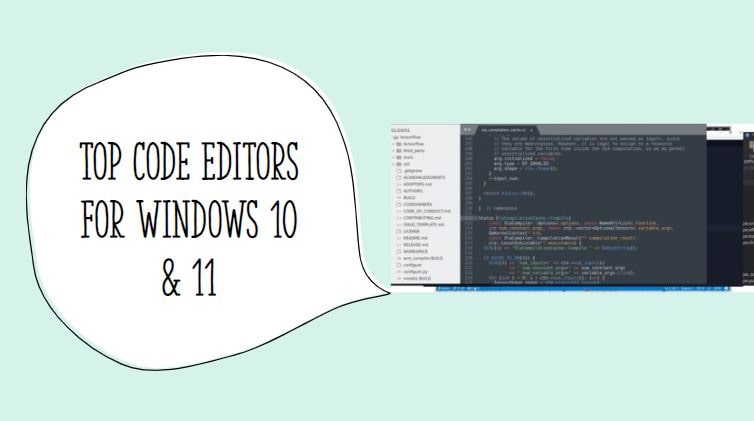
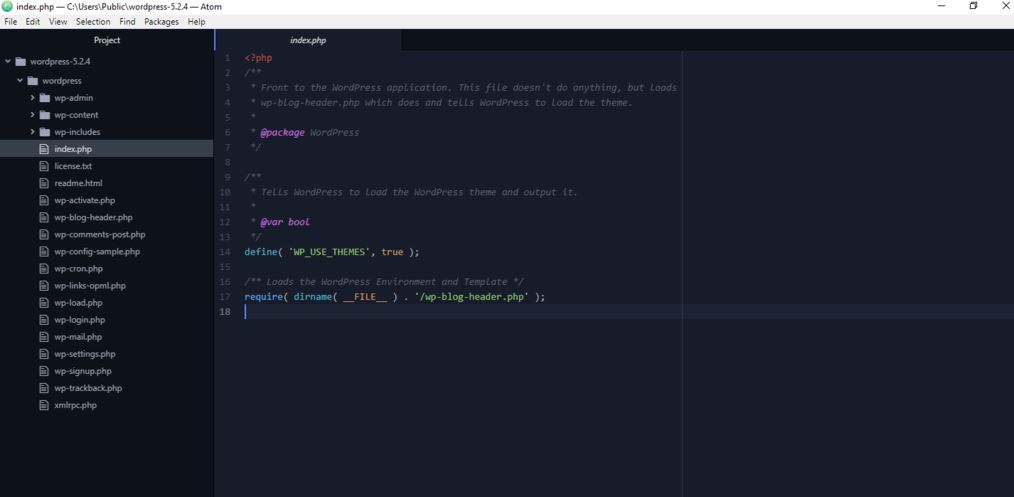
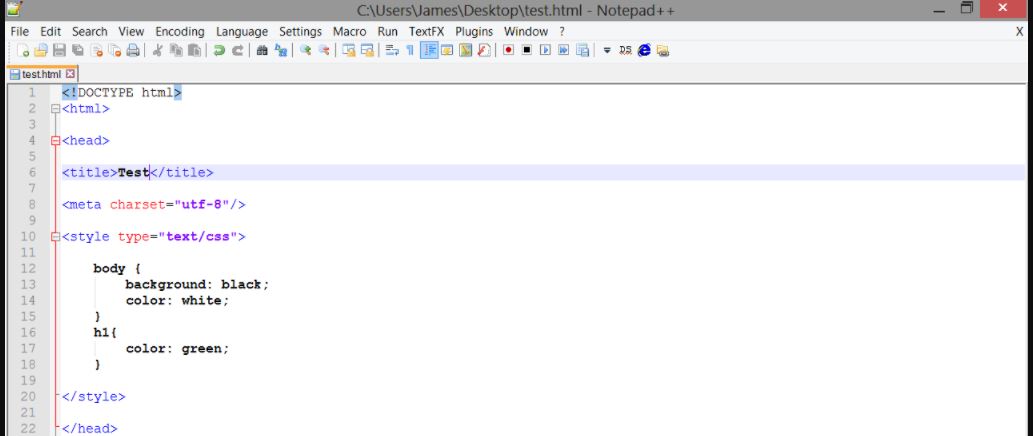
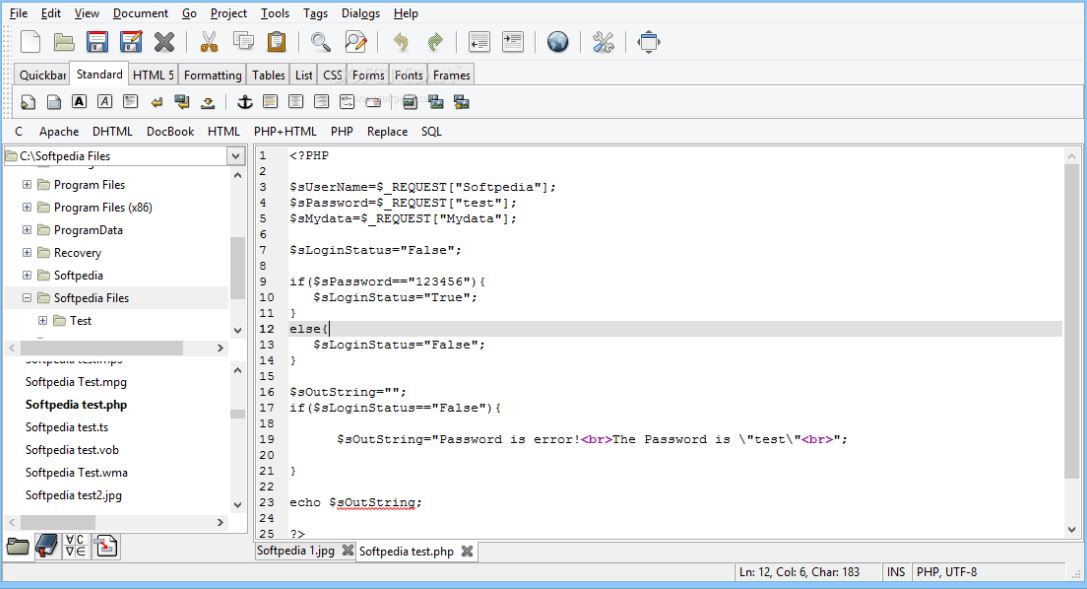
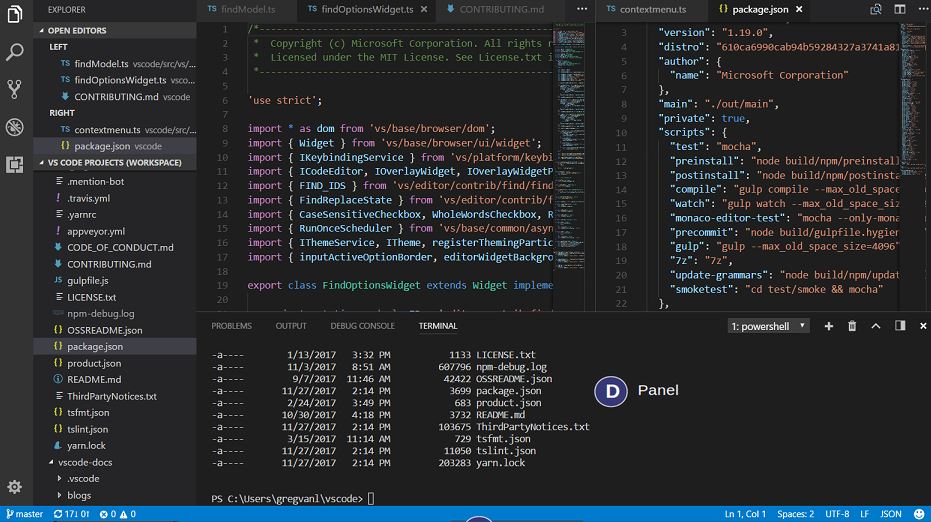
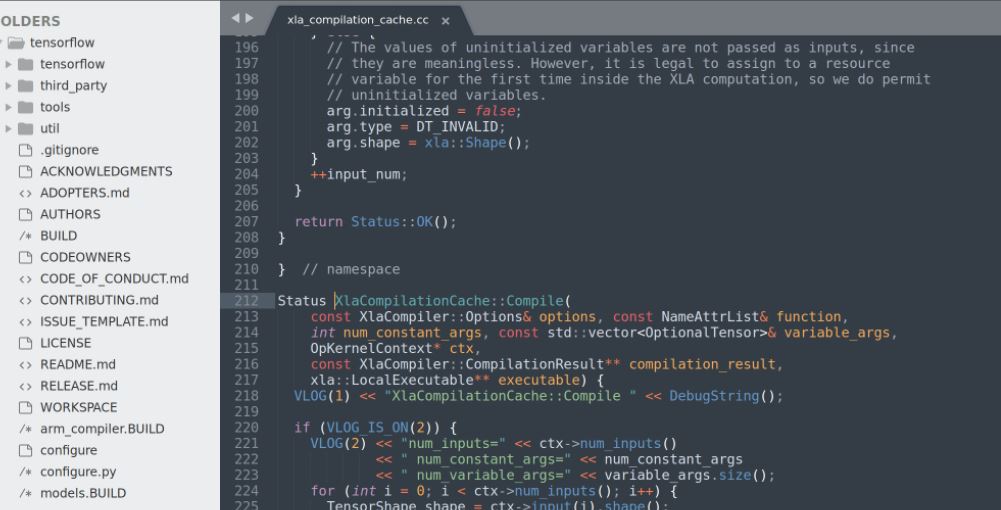
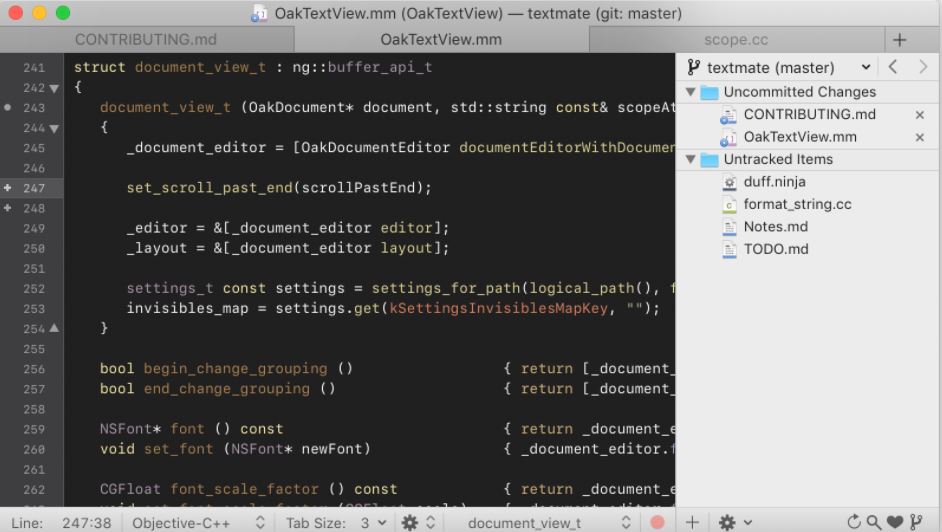
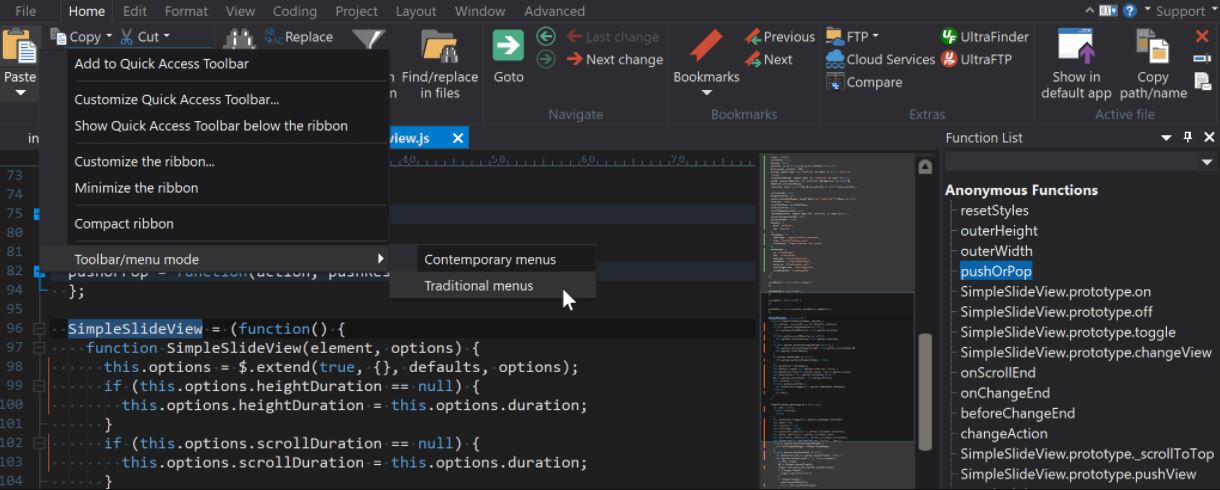

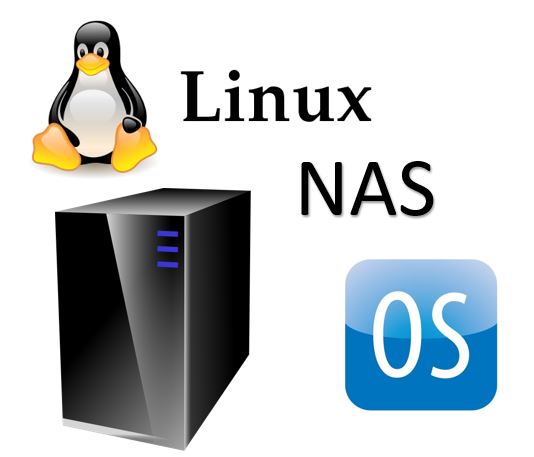
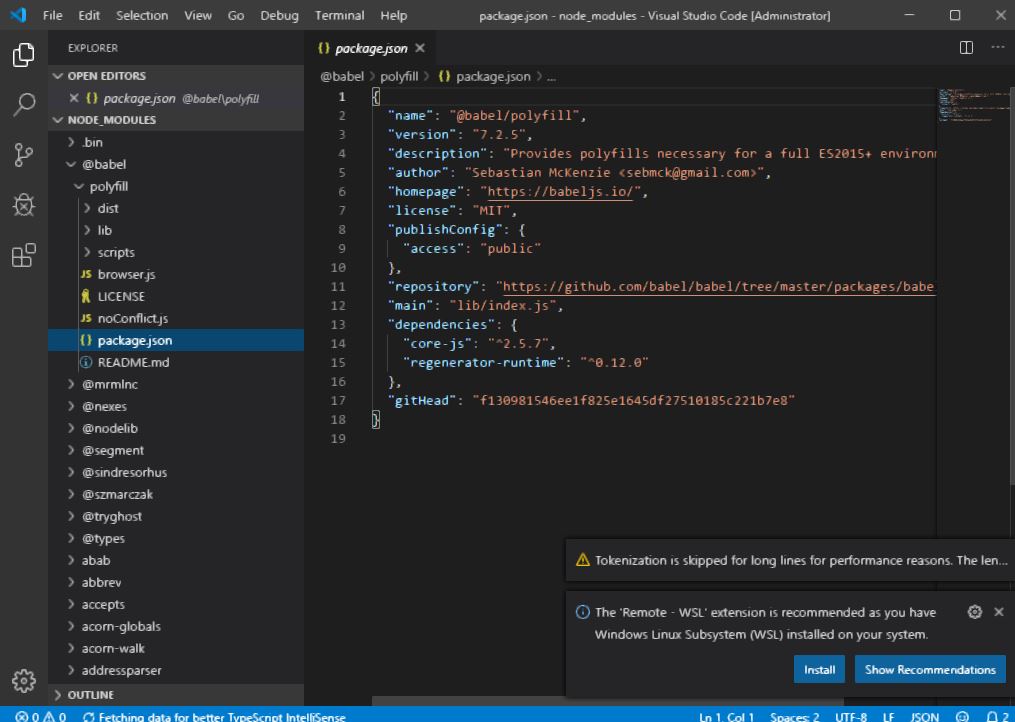
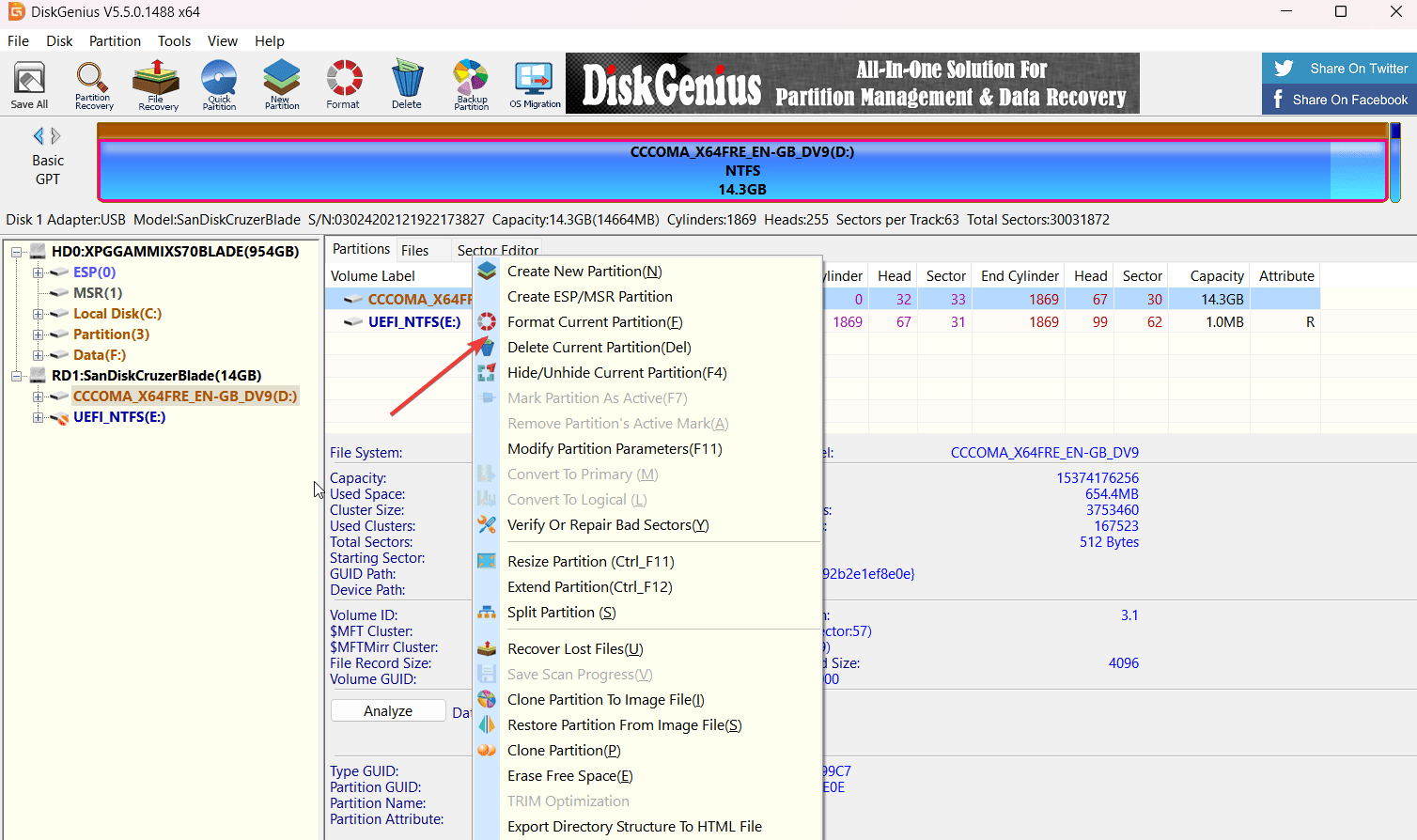


My best code editor is Codelobster – codelobster.com