We all are quite familiar with a few of the most popular Adobe products, which include Adobe Photoshop, Adobe Premiere Pro and Adobe Acrobat Reader. We all pretty much know about, how actually each of the applications works and makes our workflow easier. But apart from the three Adobe products, which I just mentioned here, there are a plethora of other Adobe products which are made for professionals, businesses and also for amateur users. Depending upon your specific work, you can buy any of the Adobe products, if you find it difficult to deal with your work with the current Adobe product that you are using.
Adobe always keeps on developing new products to cater to the needs of different types of users and there is also a subscription platform where you can access most Adobe products and services without paying for every single order product individually. Adobe products are used by professionals of several classes that include audio professionals, video professionals, and professionals in different other fields. So, today I will talk about all the popular Adobe products that you should know about so that you do not get confused at the time of choosing the most appropriate Adobe product for yourself. It is quite normal to get confused about which Adobe products to choose when they have so much to offer, and most of them seem to work exactly the same way.
So, without any further delay, let’s get started with the short description of every single Adobe product to at least help you understand which product is the best as per your requirements.
Adobe Photoshop
The first one in the list is undoubtedly Adobe Photoshop, which is used by photographers, artists to create artwork and retouch the photos to improve the lighting and carry out other complex manipulations on the photos. Adobe Photoshop is used to create everything from advertisements, logos, pamphlets; video thumbnails, promotional materials and a number of other artwork that comes to your mind. In Adobe Photoshop, the artwork is stored as raster art making it easy to carry out even the slightest modification in the artwork. Also, see: Top 10 best Photoshop alternatives

Adobe Illustrator
The next one in the list in Adobe Illustrator, which might seem similar to that of Adobe Photoshop but it is actually not so. In the case of Adobe Illustrator, the artwork is stored as vector art which makes it easy to expand graphics to any size without losing quality and thus, it is used to create very large posters or images that need to be used in several projects. As the work is stored in the form of mathematical equations unlike that in Adobe Photoshop, Adobe Illustrator cannot be used for making minute modifications in the photos, but it is good enough for different other types of artwork.
Adobe Lightroom
The next one in the list is Adobe Lightroom, which is also a photo editing software, pretty similar to Adobe Photoshop, but with the obvious differences. Unlike Adobe Photoshop, Adobe Lightroom is used to make minor modifications to the photos, like changing the color balance, brightness, and other trivial aspects of multiple photos at once. Professionals use Adobe Lightroom to adjust, post-process and manage multiple photos at once, without opening every single photo and carry out the same set of modifications. Needless to say, Adobe Lightroom will not give you granular controls over the individual photos like Adobe Photoshop or Adobe InDesign.

Adobe Premiere Pro
When it comes to editing videos, you might already know about Adobe Premiere Pro, but let’s go more specific. Adobe Premiere Pro is used to create everything from movies to advertisements, YouTube videos, and a lot more. With the help of Adobe Premiere Pro, you can add multiple videos, trim, cut and add different effects to the videos and finally add them to the timeline sequentially as per the final requirement. Furthermore, you can also add different audio and video effects, transitions, text and also photos to your existing timeline to create the final video.
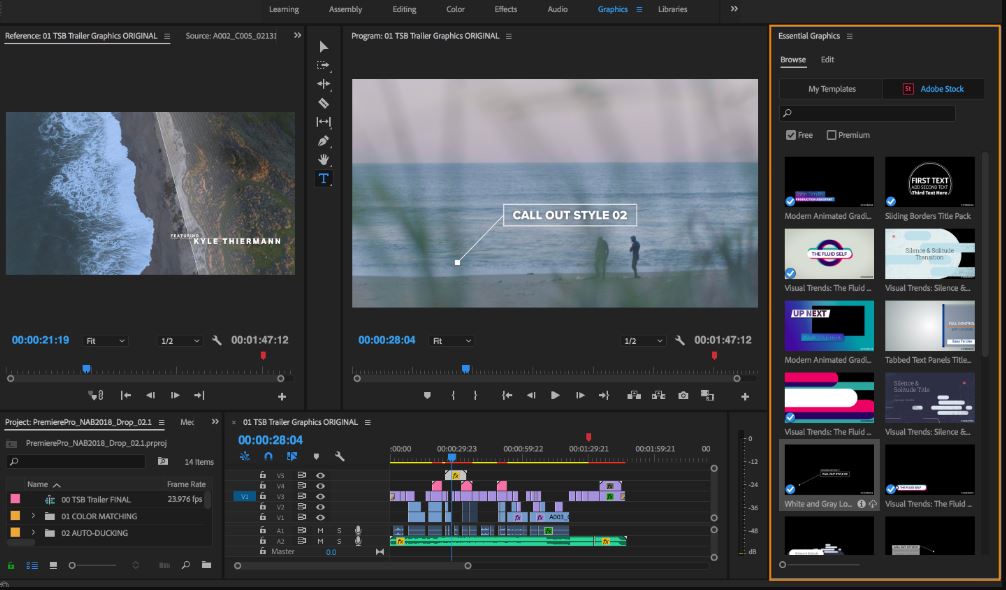
Adobe After Effects
If you want to add more powerful effects to your videos, Adobe After Effects is the one that you should go for. You can add different types of effects, animations and motion graphics to your videos to make them look better and more realistic. Adobe After Effects can be considered to be the Adobe Photoshop for videos, however, there is only one limitation on Adobe After Effects. Adobe After Effects can be used to deal with only one single video at a time and thus, you will eventually need Adobe Premiere Pro to add all the videos to the timeline before it is exported to the final video file.
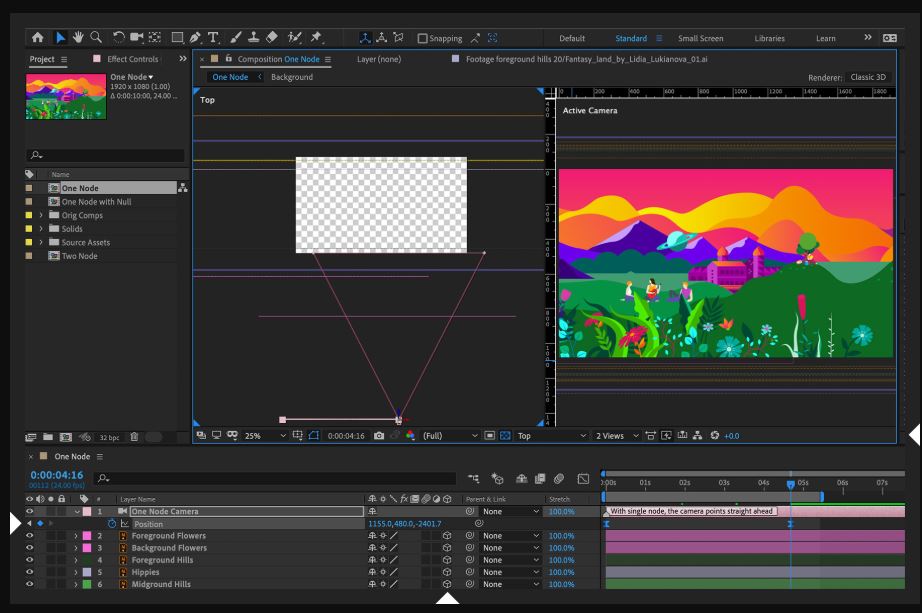
Adobe Media Encoder
After you have created your final video, the size of the video can be extremely large. Playing that extremely large video is not possible on all devices, and that’s when Adobe Media Encoder comes into play. Adobe Media Encoder can encode the video into a playable format for a number of devices and you can also choose the preferred format, size, and resolution so that you do not face any kind of troubles at the time of playing the video on a specific device that doesn’t have enough processing power and hardware resources to play the original video.
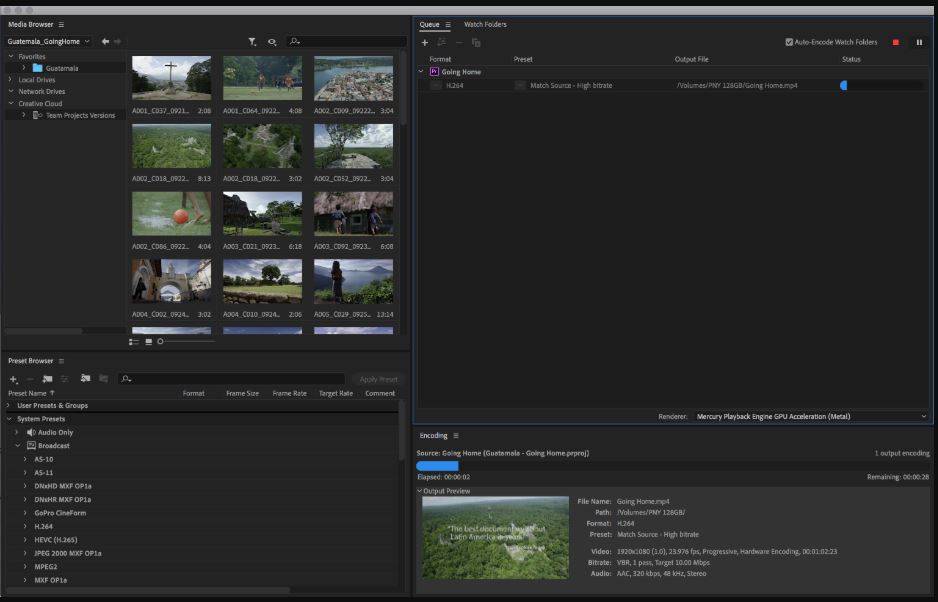
Adobe Bridge
The next Adobe product is Adobe Bridge, which is a media manager by Adobe that can be used to organize, move, copy and view different media files that can be opened and edited by different Adobe products with just a single click. Adobe Bridge can thus, be considered as an Explorer for Adobe products to deal with them exactly the way you do on regular Windows Explorer.
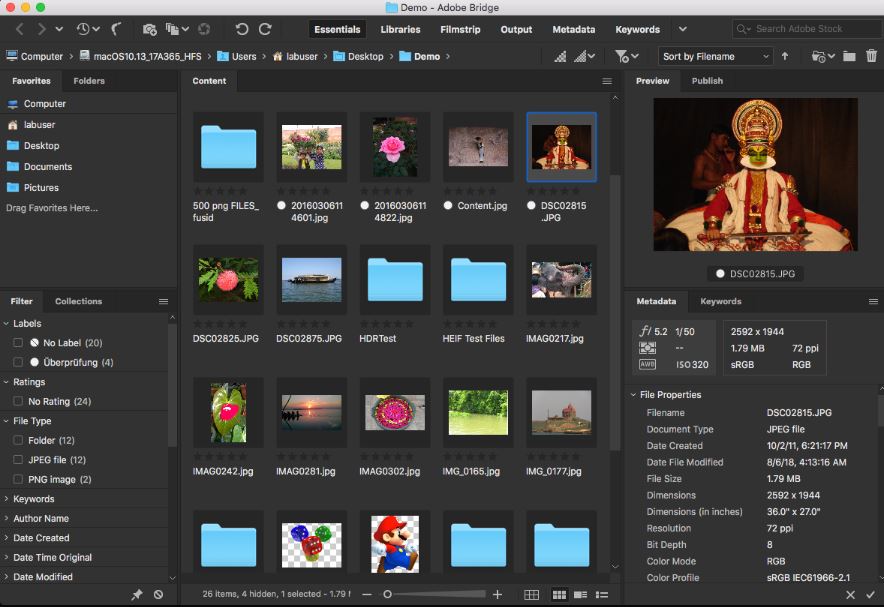
Adobe Prelude
Sometimes, a final video needs to be created using multiple videos, that have been captured by different cameras and they have different parameters. That’s when Adobe Prelude can be used to roughly organize the videos before each of the videos are sent to the final editing team. Adobe Prelude can also be used to cut the unnecessary parts of a video and create the final video. Thus, Adobe Prelude makes it easier to deal with videos having different parameters, and eventually reduces the unnecessary extra work that is necessary to be carried out at the time of creating the final shot from the imperfect videos.
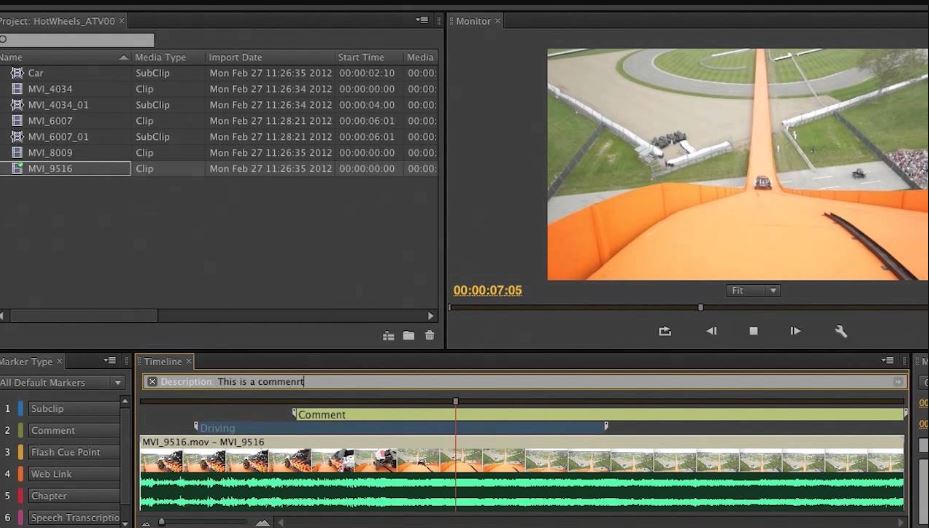
Adobe InDesign
Adobe InDesign is the next one in the list, and it is used by professionals to manipulate a huge set of images and texts to create magazines and newspapers in the most effortless way. Adobe InDesign makes it easy to work at the same time with multipage layouts, which is the case with magazines and other similar types of work. A number of professional layouts can also be created using Adobe InDesign, which makes it the best choice for professionals, who want to create magazines and similar types of projects.

Adobe InCopy
Similar to Adobe InDesign, Adobe InCopy is also used to make magazines and other similar types of projects. However, Adobe InCopy makes it easier to create projects when it is about a collaboration between multiple users at the same time. When it comes to making a magazine or similar other projects, it needs to be dealt with professionally by photographers, editors and a number of other professionals, and that’s when Adobe InCopy makes it easier to work on the same project by multiple users at the same time. The ability to collaborate and work on the same project at the same time eventually makes the work more efficient and the team can complete the project within the tight deadline, which is the case with magazines and other similar work.
Adobe Audition
The next Adobe product is Adobe audition, which is a full-fledged audio editing tool by Adobe. Using Adobe Audition, you can record, cut and manipulate audios and you can also mix audios at the same time so that it can be used in conjunction with the videos. Adobe Audition has all the premium features of a full-fledged audio editing tool, and it is used by film producers, YouTubers and also other professionals who want to deliver the best standalone audio, or within the videos that they create.

Adobe Flash Professional and Adobe Flash Builder
Adobe Flash Professional makes it easy to create simple 2D animations, which can be used for creating illustrations, small applications and also games that can be played on almost all computers having the minimum resources. If you are an old netizen, you might have come across websites asking you to enable flash player as it is trying to load certain elements, designed using Flash.
Adobe Flash Builder, on the other hand, might seem to be confusing and looks similar to Adobe Flash Professional, but Adobe Flash Builder is used to make both applications and games, and it deals more with programming rather than with raw animations, unlike Adobe Flash Professional.
Adobe Scout
Next up is Adobe Scout, which is again another product that is used to find out the performance issues in games and applications developed using Flash. But in spite of all that Adobe Flash player is no longer a popular choice due in favour of more advanced technologies like HTML5. But still, it is worth mentioning Adobe Scout as it was yet another made by the software giant Adobe.
Adobe Animate
As I just said, Adobe Flash Player is no longer the choice for most developers, Adobe Animate is here. Adobe Animate has more features compared to that of Adobe Flash Professional and also gives the developer the option to export the animations to a number of popular formats including HTML5.
Adobe AIR
The next one in the list is Adobe AIR which can be used to create games, applications, and simple animations for a number of devices running on various platforms including Android or iOS. The cross-platform nature of Adobe AIR makes it a great choice among animators who want to make their creations run on multiple platforms without being tied to one single platform, which is the case for most of the old animation software made by Adobe.
Adobe Character Animator
If you are familiar with Animojis or AR emojis, Adobe Character Animator is quite similar to that, where you can create 2D animations in the most effortless way. Unlike most other animation software by Adobe, Adobe Character Animator will imitate every single movement and expression of your face captured using your webcam and will apply the same movements to the animated character. Thus, it reduces a lot of extra manual work of manually animating or lip-syncing the character, and you can get the job done within a very small time span making it easy to create animations if you have a tight deadline.
Adobe Dimension
If you want to add some 3D models to your existing 2D images, Adobe Dimension comes into play. Adobe Dimension is thus, used to create realistic artwork that can be used to create advertisements, product prototypes, product designing, and a number of other illustrations, which require both 2D and 3D artwork in a single frame. When it is really complete to deal with 2D and 3D artwork at the same time with other complex applications, Adobe Dimension makes it very simple to deal with 2D and 3D artwork at the same time exactly the way you deal with still photos using Adobe Photoshop.
Adobe Fuse
The next one in the list is Adobe Fuse, which can also be used to create 3D models but unlike Adobe Dimension, Adobe Fuse can be used to make 3D models of human beings. You can create the perfect and unique human figure with Adobe Fuse and can customize the 3D model by manipulating the skin tone, face, colour and texture of the dress and everything else that defines a 3D model of a human being. Even though it comes with a number of additional features to give the perfect look to your character, Adobe Fuse is very easy to use, and once the model is ready, it can be exported to Adobe Photoshop or any other Adobe application to carry out further edits on the same model.
Adobe XD
If you are into designing user interfaces Adobe XD is the one for you. With the help of Adobe XD, you can not only design user interfaces, but you can also create prototypes so that it can be reviewed properly by a team of experts, before it is eventually handed over to the development team to develop the rest of the app, based on the user interface.
Adobe Dreamweaver
If you want to design high-quality web pages without the need for coding, Adobe Dreamweaver is the one for you. Adobe Dreamweaver can also convert the user interface, that is developed using Adobe XD, to high quality and responsive web pages for different requirements. Even though you do not need to code in order to design web pages using Adobe Dreamweaver, there is also a powerful code editor that supports a plethora of coding languages to make very minor modifications to the web page, which cannot be accomplished visually or just with the graphical representation of your webpage. Thus, Adobe Dreamweaver gives you the independence of creating the web pages exactly the way you want.
Adobe Acrobat Reader and Adobe Acrobat Reader Pro
You might already be familiar with Adobe Acrobat Reader, which is the one-stop PDF reader for all your requirements. Furthermore, Adobe Acrobat Reader can also be used to sign documents and carry out other simple activities on PDF files. But, if you want to create PDF files or want to make major modifications to your PDF files, you will require Adobe Acrobat Reader Pro that comes with additional features, like the ability to extract text from documents, create PDF forms and do a lot more. Adobe Acrobat Reader Pro is for professionals who want to deal with creating and editing PDF files while Adobe Acrobat Reader is meant only for those who simply want to read PDF files.
Adobe Creative Cloud
If you do not want to pay for all the Adobe products that I just mentioned above, you can even choose the Adobe Creative Cloud subscription, which comes with all the above-mentioned products by Adobe. It is a judicious idea to pay a subscription fee instead of purchasing every single product, and that’s when Adobe Creative Cloud can come into play. So, if you want to use all the Adobe products that I just mentioned above, but find it an expensive investment to purchase all the individual products, Adobe Creative Cloud is the go-to option for you.
Adobe Stock
If you want to create your own artwork but need some stock photos, videos and 3D model for the same Adobe Stock is for you. You can purchase stock photos, videos, and 3D models from Adobe Stock and use them for your own requirements.
Adobe Typekit
If you are looking for some great fonts for all your writing requirements, you can go to Adobe Typekit to purchase some quality fonts for all your work. This is similar to Adobe Stock, but Adobe Typekit is limited just to fonts.
Adobe Behance
After you are done with your artwork or your complete task, you can upload it to Adobe Behance. Adobe Behance is a social network for artists, where all the artists upload their work to show it off or just for self-promotion. This is one of the best ways to show off your artistic skills in an international community of artists and also to the users, who are looking for some creative professionals like you.
Adobe Portfolio
Instead of sharing your photos and artwork on Adobe Behance, you can share all your artwork on your own website and you can accomplish that using Adobe portfolio. With the help of Adobe Portfolio, you can create a simple website and you can embed all your photos and other artwork on that website. This is thus, similar to Adobe Behance, but Adobe Portfolio makes it easy to share your own work on your own website, which can be something most users Crave for.
Adobe Photoshop Elements and Adobe Premiere Elements
If you cannot master Adobe Photoshop or Adobe Premiere Pro, or you are just looking for something simpler you can go for Adobe Photoshop Elements or Adobe Premiere Elements which are stripped-down versions of the professional versions of the same products. You can go for any of them if you want to start your career in either photo or video editing, or you do not want all the professional features available in Adobe Photoshop and Adobe Premiere Pro for your limited set of workloads.
Adobe Spark
If you are looking for one of the simplest photo and video editing apps online, Adobe Spark is the one for you. On Adobe Spark, you can add simple text on your existing photos, and you can also create a slideshow video with your existing photos, or carry out similar such activities. Adobe Spark is actually used by amateur users and also by professionals to give a final touch to the photos or if they simply do not want to go through the complex user interface of Adobe Photoshop or any other Adobe software to carry out the simplest of the tasks.
Adobe ColdFusion
If you are willing to develop web applications, and Adobe is your ecosystem of choice, you can use Adobe ColdFusion to create web applications. Adobe ColdFusion is actually a programming language along with the development tool and it was developed more than 20 years ago. But unfortunately, Adobe ColdFusion is no longer a popular choice among developers, but I still kept Adobe ColdFusion in the list, as it was one of the most popular and successful products by Adobe at some point in time.
Adobe RoboHelp
Talking about business software, Adobe RoboHelp is a software by Adobe, which is used to create, as well as, maintain large knowledge bases. You can find the help section of most websites is built using Adobe RoboHelp.
Adobe Presenter
Talking about creating slideshows, Adobe Presenter is used to both build and manage interactive slideshows for business.
Adobe Captivate
If you are familiar with e-learning courses, most of them are built using Adobe Captivate, as it comes with all the necessary features to build high-quality e-learning courses.
Adobe FrameMaker
If you are into writing large technical documents and you also need to provide illustrations and everything else that is necessary in technical writing, Adobe FrameMaker can be useful in that case.
Adobe Experience Cloud
When it comes to marketing products Adobe Experience Cloud comprises Adobe Marketing Cloud, Adobe Advertising Cloud, and Adobe Analytics Cloud. Each of the programs under Adobe Experience Cloud can be used for everything associated with marketing and promotion, which includes most things from handling social media campaigns to when exactly advertisements will be shown both online as well as offline and in traditional media like television channels and other electronic media.
Adobe mobile apps
Most of the Adobe applications, which I have mentioned here, also have mobile apps to work while on the go. Some of them are Adobe Photoshop Express, Adobe Illustrator Draw, Adobe Lightroom for Mobile, Adobe Capture to capture colour using the smartphone camera, Adobe Premiere Clip and also the Augmented reality app Adobe Aero.
Apps that are discontinued
There are also a number of apps that are discontinued by Adobe. Those apps include Adobe Muse was also used for building high quality and responsive websites and Adobe Fireworks used to be a graphic designing tool, that was developed using web designers in mind. Other discontinued apps by Adobe include Adobe Speedgrade, which was used for colour correction in videos, Adobe Story Plus, which was used as a screenwriting tool for movies and other professional tasks.
So, that was around 50 Adobe apps that you can use for a number of tasks that you will even need to do. You just need to find out exactly what you need as per your requirements. If you are still not sure about which app is the best one for you that is going to suit your needs, you can always contact the customer support team of Adobe, or you can also try out the potential apps that can cater to your requirements. Most Adobe apps come with around a 30 day fully functional trial and you can try out the app in that duration to make sure you are choosing the best app for your requirements.
So, that was my list of Adobe apps that you should know what they are used for. Do you have any questions or did I miss out on any Adobe app? Feel free to comment on the same below.


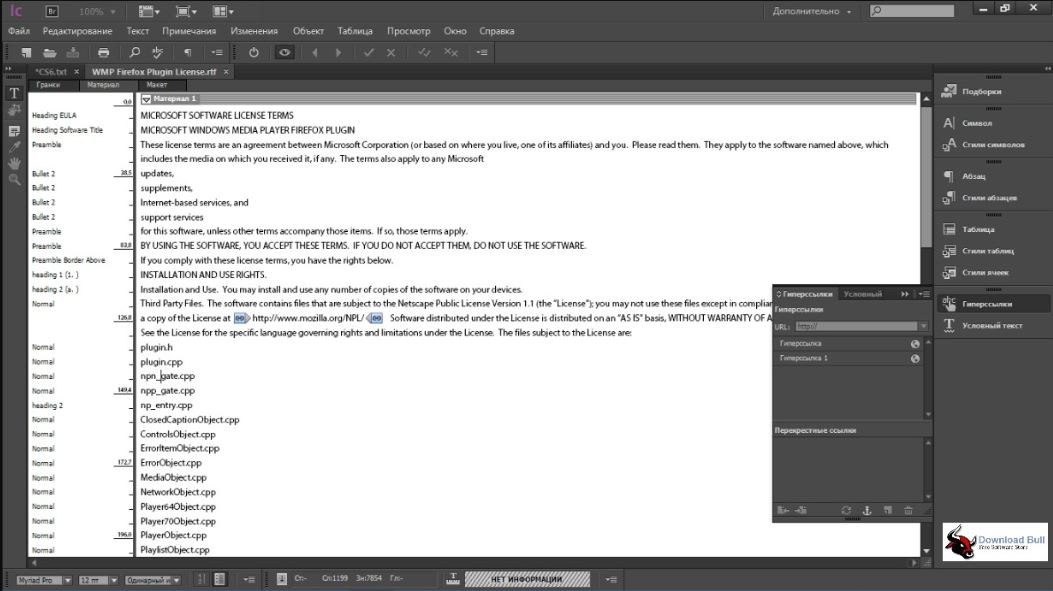
Related Posts
11 Best Free and Open source NAS or SAN software
Download Visual studio code portable for Windows 11/10 or Linux
How to Format SSD or HDD using DiskGenius? – Windows 10 or 11
15 Top AI Plagiarism Checkers to Detect ChatGPT-Generated Content
8 Top Microsoft PowerToys utilities that every Windows user should use
Top 10 best CRM software for hotels that every hotelier should try