Enhance your browsing experience by installing some best OpenAI ChatGPT Chrome extensions in your Google browser to have an AI bot readily.
A few months ago an AI Chatbot called ChatGPT was launched by OpenAI’s developer Team. And in very less time this advanced language model becomes the talk of the town. It is because of its ability to respond to queries like a human being. The possibilities with this machine learning program or tool are pretty vast.
That can be seen with dozens of services already using OpenAI’s API to create intelligent applications to provide human-like text responses. Such as chatbots, language translators, and content writers.
Currently, to access this AI Chatbot, we need to visit the OpenAI website in our browser’s Tab such as Chrome, Edge, or whatever you are using. However, developers keep working hard to make this tool readily available to make our lives better, simple but powerful extensions or apps are proof of that.
If we talk about what ChatGPT can do for us? Then there are several things such as it can solve mathematical equations; a user can ask for answers to various questions; it can perform creative writing or generate codes, text completion; even can help in creating ideas, and more. If you don’t know GPT stands for Generative Pre-training Transformer.
Therefore, in this article, we will explore the top 10 best ChatGPT extensions available for Chrome browsers to use ChatGPT in our day-to-day usage.
Why do we need Google Chrome with ChatGPT extensions?
Using extensions with the power of machine learning can provide several benefits, for example:
- Improved productivity: Using ChatGPT extensions we can automate our repetitive tasks which will eventually help in increasing our overall efficiency and productivity.
- Enhanced functionality: AI extensions can add new features to extend the functionality of our browsers to meet our specific needs.
- Help in becoming more professional: Some ChatGPT extensions can even help us in writing more professional emails or help users in creating creative content without browsing multiple websites.
- Increased accessibility: Make access to answers more readily for our questions in search engines. Apart from it users can have text-to-speech and translation directly in the browser with one click.
Top ChatGPT Google Chrome extensions to install in 2023
1. ChatGPT for Google

ChatGPT for Google is an open-source extension for the Chrome browser whose source code is available on GitHub. Its main task is to make this AI chatbot available every time you perform a Google search.
However, a user has to log in to the extension with an OpenAI account to make it work. After the installation, there will be a small box beside your Google search. Where you will get the answer to the same query from ChatGPT as well that you have searched in Google. In short, it will bring the AI bot to your Search engine.
Not only Google, it also supports other search engines such as Bing and DuckDUckGO. It will also offer Code highlight, Markdown rendering, Custom trigger mode, and Dark mode support as well. You can also see the Top 10 Google Chrome extensions to boost your productivity.
2. AIPRM for ChatGPT – SEO

Do you want to use an Artificial Intelligence-backed chrome extension for Keyword searches? Then try out AIPRM for ChatGTP; some people also called it AIRPRM or AIRPM which is not correct.
This ChatGTP extension will integrate into the Chrome browser and will get activated when the user opens the ChatGPT webpage to access this ALM.
To access AIPRM, the user will have an option on the left side menu on the ChatGPT screen. When we click it several SEO-related prompt options will be available on the screen such as Keyword research, Outrank Article, YouTube Script generator, SILO Structure creator, BlogPost creator, and more…
Using them a user can search for topic ideas, create quickly articles on some given topic, etc. In short, you will have pre-created templates to use for SaaS, Marketing, and more. Further, the extension will also offer options to save, share, edit, vote, and delete prompts. Don’t forget to find out the 8 Best URL Video Downloader For the Chrome browser
3. ChatGPT for Search Engines

ChatGPT for Search Engines is another excellent ChatGPT Chrome extension to get an easy way to access the OpenAI language model. Just like the first add-on listed in this article, this one also displays ChatGPT responses alongside Google, Bing, and DuckDuckGo Search results. If you are facing some problems in using the aforementioned one then try this one.
4. ChatGPT Writer – For emails and Messages

Those who are just new to their office job or don’t have much proficiency in English languages can use the Writer extension. This is one of the best ChatGPT Chrome extensions to increase your productivity in the office.
No need to think a lot to write an entire email and message. Add this extension to Chrome that works for almost all websites. Provide the Context in which you want to write an email or message, the rest will be done by this OpenAI model. You can even tell in which tone you want the message. It can be professional or casual.
5. WebChatGPT with Internet access

WebChatGPT is another best Chrome extensions in this list to use the OpenAI language model. One thing which is lacking in the ChatGPT is its ability to provide updated information. For example, its knowledge is still limited to 2021 while writing this article, hence it doesn’t know about Windows 11 if you asked it for that.
So, when you enter a prompt in ChatGPT, this extension will add relevant web results to the answers by using the bot. This makes the results more accurate and up-to-date. Learn about the Top 10 Telegram bots you should start using.
6. YouTube Summary with ChatGPT

With Youtube Summary, you don’t need to watch long videos to realize that it was not worth it. Although. Youtube already has inbuilt features that give you the Transcript of the video. However, that is again too long to read, if there is any.
Here this wonderful ChatGPT Chrome extension comes into the picture. What does it do? After installing, just open the Youtube video that you want the AI to summarize. Now, an additional box with the label Transcript & Summary will appear on the right side of the playing video screen.
Click that and then on the OpenAI button. This will quickly paste the Transcript of the video in the ChatGPT window where hit the Enter button to let the AI give you the summary of the video. Learn how to search inside a YouTube video.
This Google Chrome extension will save you time. Even one can have a quick view of the summary of the video by clicking the summary buttons on the video thumbnail while browsing videos on YouTube
7. tweetGPT
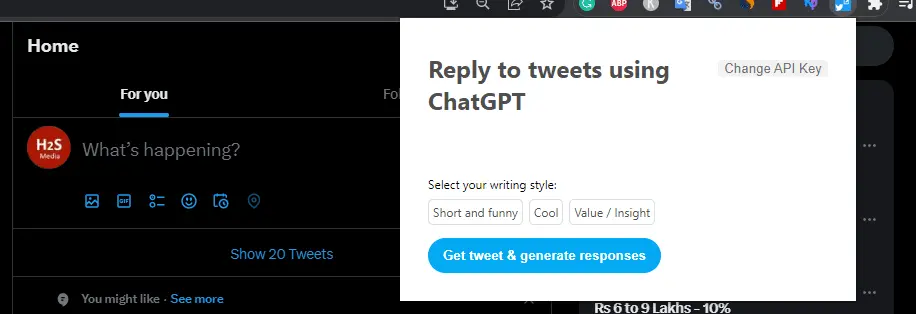
If you are not getting thoughts to reply to some Tweet then let AI do that for you. For this, we have another top ChatGPT Chrome extension in our list known as TweetGPT. After adding this add-on in the Chrome browser, just click on its icon while you are on the Tweet page that you want to reply to.
After that a pop will appear, select the writing style between Short and funny; Cool or Value / Insight, and then click on the “Get tweet & generate responses” button. The extension will automatically show a couple of responses that you can Tweet if you like.
However, to use it, the user needs to enter the OpenAI API key that can be found in the account. This part can be tricky for users who are not technically sound.
8. Summarize Extension
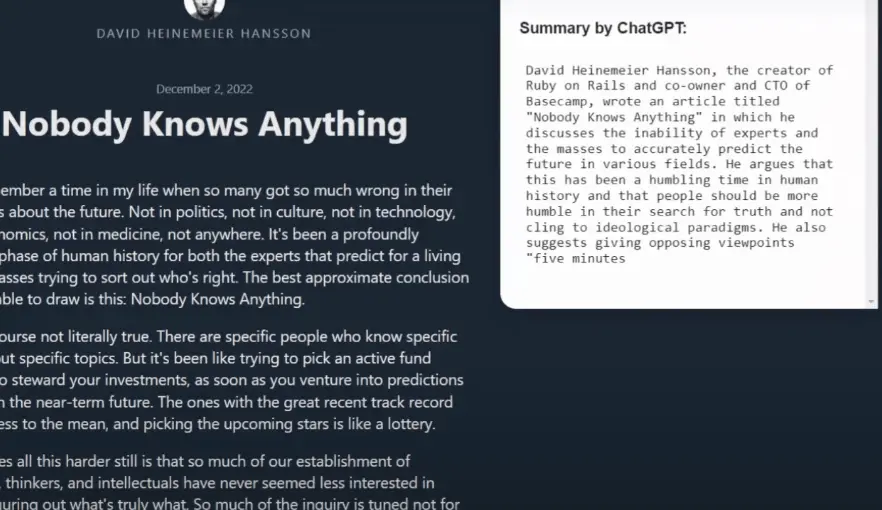
We already have talked about a ChatGPT extension that can summarize long YouTube videos to save Time. But what about the articles with unnecessary long explanations when we want to the point answer? In that case, you can use another popular Chrome extension called Summarize.
Visit the article webpage in your Chrome browser and click on the Extension icon. A small box will appear with ChatGPT that will give you a summary of the article for you.
9. Voice Control for ChatGPT
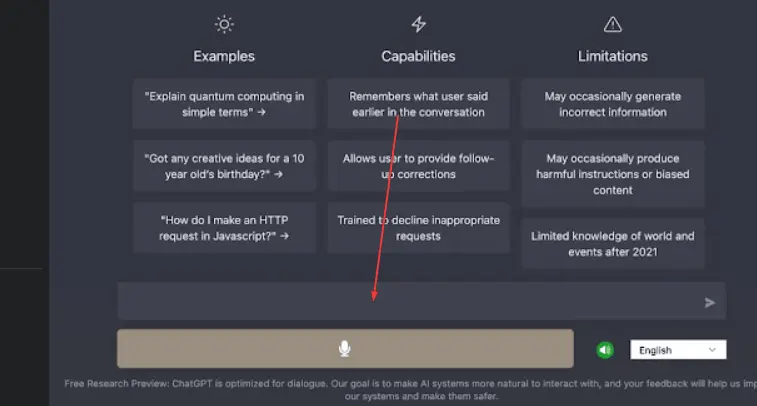
By default, to ask your question you need to type that in the ChatGPT input box. Let’s make it more like Voice Assistant such as Siri. To do that we can use the Voice Control extension in our Google Chrome browser.
By adding it you will have a Microphone icon right under the input field. When clicked, the extension will record your voice and submit your question to ChatGPT.
10. chatGPT auto speech

chatGPT auto speech is another best Google chrome extension in this list which give you Iron Man’s Jarvis-like feeling. In our previous 9th extension of this article, we can only give voice input but using this Auto Speech add-on we can even make the ChatGPT read the results given by it as well.
The two key features of this add-on are: First, Use voice for typing: To use it press and hold the Shift key when you want to talk to chatGPT. Second, Convert the response text into speech that will auto-convert the response text from chatGPT into speech. However, I feel extension should have multiple human voices to select, nevertheless, is worth trying this good extension.
Conclusion
The best ChatGPT Chrome extensions should provide a convenient and user-friendly way to interact with the OpenAI language model. So, that a user could utilize the most out of this ChatBot. Nevertheless, this is just the beginning, in the upcoming months you will see more such as Chrome Extensions given in this list to enhance our browser experience. Whether it is about having some fun or an interactive experience; extensions given in this list will offer you a quick way to get accurate information or creative writing tools.
So, go ahead why not install and try out some ChatGPT Chrome extensions given in our list today and experience what his amazing language model can do for you?
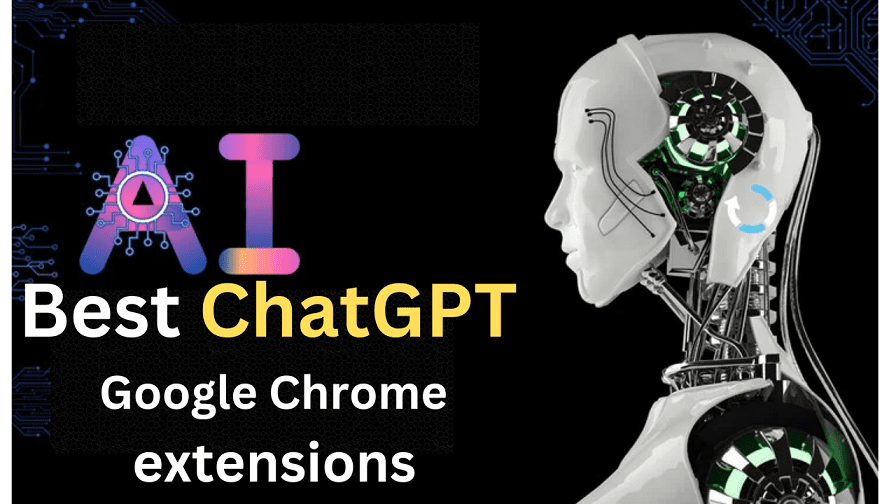






Very interesting article, using extensions is taking the potential of chatGPT to the next level. The one I see making a big difference would be AIPRM, massive time can be saved by using already available prompts Looking forward to seeing what the future can bring in AI!