The three types of videos on YouTube – Private, unlisted and Scheduled serve your purposes differently individually. You must not only be well aware of the difference between these three types but also the best time to use either of them to derive the maximum benefit.
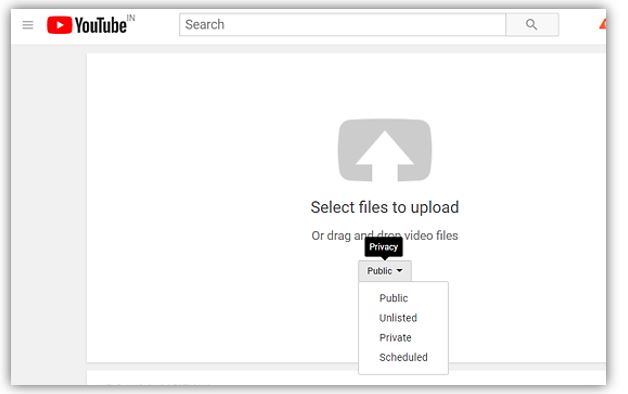
Public
Public videos are the easiest to understand. As you can quickly grasp from the name, public videos can be seen by anyone who opens YouTube. Moreover, anyone can comment on and share such videos.
Private
YouTube has several privacy options to protect the data of its users. One of the most important features on this list is the option private videos. Private videos can be only seen by those who have been invited by the uploader to view them. This list of invited people can be extensive and can include up to fifty people. The only restraint is that these people must be Google Account holders and must be logged into their respective accounts to enjoy the video. If any of your invitees possesses multiple Google accounts, he should be logged in from the id that has received the invitation from the uploader of the video.
Private videos are entirely so and live up to their name. They won’t appear on anyone’s else’s search options. They will also not feature on the video recommendations or the uploader’s video tabs sections. In fact, the subscribers of the uploader’s channel won’t receive as much as a notification when Private videos are uploaded. Even if any of the uploaders try to share the video with their friends, they won’t be able to do so, and the video will be solely available for the person it is intended for.
Now, you might ask that if we are indeed going online and posting a video why will we want such stringent settings in the first place? Let me give you a few reasons why you might want to switch to this option –
Family Content
These days everyone is traveling miles and miles away from their home wither in pursuit of the right profession or higher education. We may be separated from our families physically. However, love for them will never diminish in our hearts. Technology has helped us in bridging distances. Even when you are continents apart, you want to share your child’s first step with your family members. You might also want to share some glimpses of your latest vacation. You might also want an option to collectively enable a particular set of individuals to view your wedding video rather than having to send it separately to everyone. You don’t want these moments to be seen by anyone outside your closely knit circle. So, you can label such videos as private and protect your privacy.
Internal Organizational Uses
YouTube is indeed very popular among individuals from all walks of life. The Private function might even be required by companies who might want to regularly fill up their employees on various training tools and techniques as well as the updates. Sharing such input through private videos ensures that this data stays behind the strictly defined confines and the security of the company’s information is not compromised. In fact, it can also be used to create a company’s private channel of videos to guide the employees at every step.
Online Resumes and Portfolios
There is cut-throat competition among the candidates who are seeking a job. Every candidate wants to stand apart and above the rest. There are various tricks that one can employ to ensure the same. One of them is preparing a video resume. You certainly don’t want to share your entire portfolio with the whole wide world. By employing the Private function, you can ensure that only your potential employers have access to your resume.
Also, a video resume simplifies the task for your employer to a great extent. It means that they won’t have to download large files which will occupy a huge chunk of their devices. Trust me; they will bless you when they see your well-prepared resume by just clicking on a link in your online resume. Moreover, you can bid adieu to the incessant woes of incompatible file formats too.
If you are a videographer, then the prime way in which you establish your say in the market and attract customers to your service is by way of videos. Perhaps your previous clients haven’t signed off on public sharing, or their content featured some sensitive topics. You can now upload your resume and samples in the Private mode and ensure that only your potential employer can view it. This way you can do away with unwanted comments in your videos and also avoid confidentiality issues.
Unlisted
An Unlisted option is a perfect midway between Public and Private videos. If you don’t want the stringent rules that apply to private settings but still want the video to be viewed by only a selected group of people, you can go for the unlisted option. This will allow just those people who have the link to see the video. They won’t need to be logged in to their Google Accounts to see the video uploaded by you. Much like private videos, these videos will neither appear in recommendations nor on the user’s videos tab, but they will be visible to anyone who has the link to view them. However, there certain drawbacks of the same. By choosing the Unlisted option, you allow YouTube to treat your video at par with the Public videos. This means that the video can be flagged for inappropriate content as well as being reported for sharing copyrighted music or videos. Let’s now have a look at the benefits of unlisted videos.
Cleaning Up Your YouTube Page
You might have posted several videos on your YouTube page throughout the years. Now, you want to limit the same and keep only the relevant ones on the platform. You might have started your channel during the embarrassing days of your early teens but are now a fully grown adult. If you want to ensure that anyone who has taken the trouble to embed or share your videos retains access, but they are effectively removed from your channel, you can unlist them.
On Your Website
Do you run a personal blog? Are you an owner of an active website? Do you want to share a couple of videos with the visitors to your page? You can do so by unlisting the videos. This way, only those who will have access to the link on your website will be able to watch your videos. You will be able to upload and host the videos on YouTube in pretty much the same fashion. The only difference will be that these videos won’t feature on your YouTube channel and will have limited accessibility.
Surveying
If you want to gauge the reaction of a particular group of people on an issue, unlisting is the best course of action. If you want to share a tutorial or a music video with fans and ensure that it only has positive comments, you ca unlist it.
Scheduled
If you are a proactive worker in either the social media or the marketing sector, you are probably already aware of the term schedule. When you publish any information, the reaction and the popularity that you will gain depends a lot on who can see your content in the first place. Scheduling is of utmost strategic importance in the marketing sector. Certain times of the day, as well as specific days of the week, are way more ideal than others.
If you are into marketing, you are probably already scheduling Facebook’s posts as well the tweets on your twitter handles but were you aware that you can schedule YouTube videos too? You can schedule your videos either through YouTube itself or social media distribution platforms like Hootsuite.
Conclusion
The number of people who own smartphone is on the rise. Nowadays, almost all of us have smartphones or tablets, and mobile browsing is the primary way to connect to the world wide web. All over the world, the importance of videos to get to know what’s happening around you as well as to come across well-prepared tutorials is being realised. YouTube is the giant here. It has an audience of almost a fifth of the world’s population. So, you cannot afford to ignore it. In fact, you should take all possible steps to know all about it and use it to further your benefits in the best possible manner. By understanding the fundamental difference between Public, Private, Unlisted and Scheduled videos, you have crossed the first step already. What are you waiting for then? It’s time to get posting!
If you have any queries regarding the topic discussed in this article, please feel free to ask in the comments section!
Related Posts
What’s New on YouTube? AI-Powered Chat Recaps, Lens Search, and Cool Shorts Effects.
Youtube Music Gets a New Redesign: Check Out All the Deets Here
YouTube recently in a video answering queries related to Shorts
3 ways to play YouTube Music in the background without a premium subscription
6 Best YouTube Video Downloaders to Install on Windows 11
How to embed a YouTube video in a Google Slides presentation