What’s a Web kiosk? A kiosk is a small standing physical machine that is used to display information and provide different services in the 21st century. The pieces of information displayed on the Kiosk can be from any source but generally, what you see in the malls, Airports, and other places are from different companies. The Kiosk machines allow the users to use the company services like ticketing, knowing about some product details, advertisements, Digital signage, and much more. But how do you set up a kiosk at a low cost? Although the setting and configuration of Kiosk machines are a bit tricky because of the security and restrictions that you need to apply on the Kiosk, however, there are some open-source Linux Kiosk distros and Kiosk browsers that are available online to make the Kiosk setup smother for newbies.
You can turn your standard machine or even the tablet into Kiosks using the free Kiosk operating system based on Linux and other open-source tools to make a simple and cost-effective solution for a startup or enterprise.
If you don’t have much time and money to invest then here is the list of the top 5 free open-source Kiosk Linux-Distro and browsers…
Open-source Linux kiosk Distros and Browsers Tools
Porteus Kiosk-Linux kiosk Distro
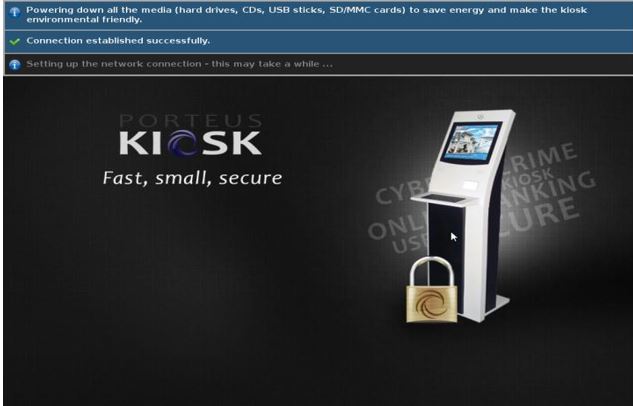
The Porteus Kiosk is a full-fledged dedicated Linux distro that is meant for Kiosk machines. It is a lightweight Linux Distro that allows using only the web browser and restricts the user from using any other features or applications. Also, the browser in the Porteus Kiosk is locked down to stop someone from tampering with the browser settings or downloading and installing the software.
Furthermore, after installing the Porteus Kiosk, whenever it boots, it automatically opens the Firefox or Google Chrome browser with the homepage you have set during the configuration of the Porteus Kiosk Linux distro. It also does not save the user’s passwords or history, most of the menus were disabled to provide better security; whenever the browser restarted it flushed all the caches to start clean sessions. Download: Porteus
It is available in multiple variants such as Porteus Kiosk, Porteus Kiosk cloud, Porteus Kiosk Thin client, and Porteus Kiosk server including one more option which is the Porteus Desktop solution which can be run through a Pendrive as a normal Linux desktop distro but in the Frugal installation environment only. The total size of this Linux kiosk Distros is 82.0MB for the current version. If you already using the Porteus and want to change the root password then see– Porteus root password change
Webconverger
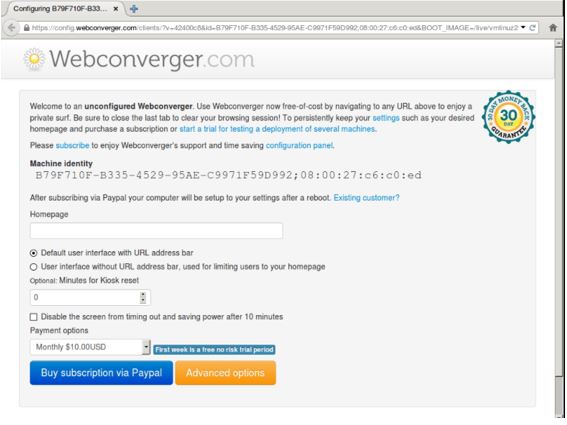
If you looking for an easy way to turn your PC into a Web kiosk? Then try the Webconverger Linux kiosk distro solution it can help you. It is an open-source Web Kiosk software that can instantly turn your normal machine into a Kiosk that can be used in banks, cafes, schools, and other places & community centers. The Webconverger comes in ISO format that can simply be extracted on a bootable USB memory stick and booted from the BIOS menu to test it out before going commercial. It needs 1GB of RAM to work properly. It comes in a free version along with the side of three paid versions with extended features. Download: Web converger
The Webconverger features No user-tracking, surfing sessions private/incognito, Turnkey and locked down solutions, automatic updates for browser & system, and more. It is a Debian-based web kiosk with the default Mozilla Firefox browser.
Linutop Kiosk software

Linutop OS is an open-source Linux-based operating system that is available for both Desktop PCs and Raspberry Pi. The PC version is based on the Ubuntu XFCE LTS 14.04 and the Raspberry Pi is on Raspbian. It is a flexible desktop OS that comes with inbuilt software that can be used to convert into Internet WebKiosk and Digital Signage System. Download: Linutop Kiosk software
The Linutop Kiosk software allows the user to use the PC as an Internet kiosk or digital signage. The software is designed to start a particular homepage on the browser with the option to block certain websites too. However, while using it as a display Kiosk for digital signage the same software enables the management of the playlist, including the time and order, and can support JPEG, URLs, and video files. The default browser is Firefox.
Raspberry Instant WebKiosk

For those who want an Instant WebKiosk that can run on low-configuration hardware, nothing is better than the Raspberry WebKiosk. This Linux Kiosk is designed to work with the only web browser to provide a cheap solution in different places where people only need a web environment in the Kiosk machines such as schools, hotels, libraries, and more. Every time you reboot this small Kiosk browser cum operating system it will come back to default by deleting all downloaded files and cache. The default internet browser it uses for Kiosk is the Google Chromium supports printing on both wired and wireless networks. Download: Raspberry Instant WebKiosk
To set up this Instant WebKiosk you just need a Raspberry Pi mini board which is enough to run the different solutions provided by the company such as Raspberry Digital signage, Raspberry WebKiosk, and Raspberry PI slideshow.
OpenKiosk
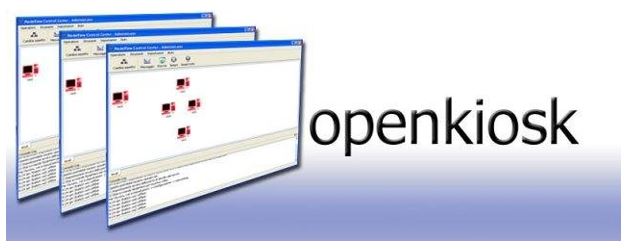
OpenKiosk is a cross-platform kiosk web browser based on Mozilla Firefox. It is available for Windows, Linux, and macOS in 32 and 64-bit versions. OpenKiosk is open-source software and a complete solution for any kiosk installation, the best part is free of cost. It can be easily installed and used to secure a computer for use as a public terminal. This is a complete solution for any kiosk installation. Download: OpenKiosk
As per the OpenKiosk website, their Kiosk browser-based platform is currently installed and running in different sectors for libraries, hospitals, airports, hotels, schools, universities, governments, and businesses across the globe.
The system requirements by the OpenKiosk are a Pentium 4 or newer processor that supports SSE2, 512MB of RAM, and 200MB of hard drive space.
Can Bike OS: Kiosk Edition
Can Bike OS is a Puppy Linux-based operating system that is also available in the dedicated Kiosk Linus distro edition. This Linux kiosk is a lightweight Linux distro that runs entirely from RAM. The Minimum System Requirements needed a 333MHz CPU with 64MB of RAM.
⇑ Not active anymore
Fully Kiosk Browser & App Lockdown
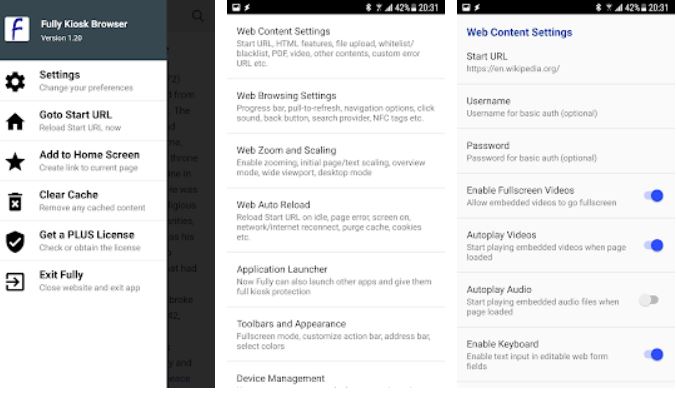
If you want to set up the Kiosk on the Android OS running machine then the Fully Kiosk can be the option. It is an Android app that comes with configurable Android Kiosk Browser mode and App Launcher. This Android web Kiosk app in Kiosk mode can lock down and restrict websites and apps. Link to download App
Fully Kiosk Browser provides
- Fullscreen kiosk mode
- Motion detection
- Remote admin
- Supports Android 4.4 to 8.1
- JavaScript and REST Interface
- Support for HTML5, JavaScript, application cache, embedded videos, etc
- And more to support digital signages, information panels, video kiosks, and other unattended Android devices or tablets.
Kiosk Browser Lockdown
It is another good option to lock down the user access to only the Android browser to use it as a Kiosk. It is not completely free and also the free version has restricted options. So, if you like this and in casework for you then you can go for the paid version. The free version features password-protected settings, Set as the default launcher, Idle page reload, Orientation control, Cache, cookie & history control, Disables access to notifications, recent apps, Google Now, Hides system dialogues, and 70+ configuration options. Link to App
Kiosk Mode for Firefox
Firefox has its kiosk mode, that can be activated with the help of a command. Here is a tutorial on it – Steps to start Kisok on Firefox browser.
thinstation
A modular thin client that can also be used to deploy web kiosks, although not exclusively designed for kiosk purposes. GitHub
See:
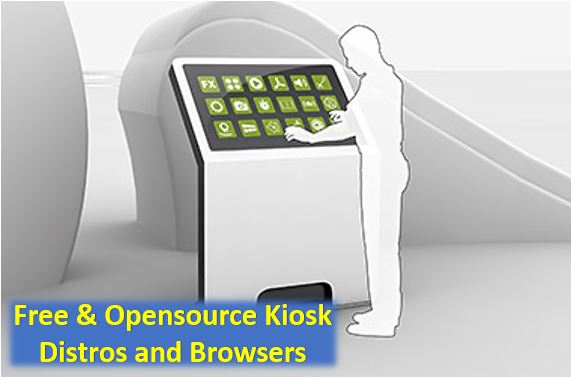

Thank you for such an excellent information!
thanks for reduce mytime~
Porteus does not look to be active anymore