Running Linux distro on the old desktop or laptops is really the best option as compared to Windows because of lightweight and fast speed. Although every Linux distro is not lightweight because of high graphical elements. For example– Linux distros those are running Desktop environments with high graphics such as Fedora, Ubuntu OpenSuse, Centos and more. All these Modern Linux distros meant to run on modern hardware. But that doesn’t mean that the lightweight Linux distros we are going to mention here do not have a good graphical user interface but the thing is the fastest Linux Distro are developed to run on the slow processor, low RAM and storage space.
Best Linux distro for old laptops & PC in 2020
You can either go for options like LXLE, Lubutnu, LinuxLite or just install Arch Linux with some lightweight desktop environment. Its all upon you, what we can do is just give a list of Linux Distros those are fast and lightweight and can be used on the old Laptops or Desktops computers/ PC. Moreover, they can also be proved a good alternative to old outdated computers running on insecure Windows XP.
There are tons of small Linux distros for laptops and desktops but here are some best options for old machines.
Puppy Linux distro
Like its name, the Puppy Linux desktop distribution is small and consumes less space and memory to run; which makes it one of the best lightweight and fastest Linux distro. The Puppy Linux comes in three different versions– one is the official Puppy distribution maintained by the Puppy Linux team, other is woof-built and the last one is unofficial Linux distros based on the Puppy and known as Puplets. However, the Puppy Linux distribution officially has two versions– one is based on Ubuntu and other is Slackware. Xenialpup and Slacko Puppy are examples of that and both are available on the Linux Puppy official website. So, if you have a good hand in the Ubuntu commands and an OLD computer then tries the Linux Puppy distribution based on Ubuntu 16.04.

The approach of the Linux Puppy is very simple and most of the things are customized to run on the old computer hardware with low RAM and slow processors. The total size of the Puppy Linux distro is around 200MB. It can be downloaded in the ISO file format and can install from CD/DVD or USB along with Live boot option.
Minimum Puppy Linuxhardware system requirements:
- 333MHz CPU
- 64MB RAM
However, having 256MB RAM and a 512MB swap file is recommended.
Linux Lite
Linux Lite is another open-source & free Operating System that can be another good alternative to Windows XP. If you are moving from Windows to Linux operating system. Because after installing the Linux Lite, the Windows XP users can easily use the familiar software those are pre-installed like as Skype, Steam, Kodi, Thunderbird email client, GIMP graphics editor, VLC media player, Spotify, free Office and more.

Most of the basic software for day to day usage comes with the Linux Lite out of the box and you can use them straight after install and first boot.
The DE (Desktop Environment) layout interface of the Linux Lite is also pretty much like Windows suite. It is based lightweight Xfce desktop environment makes things easier for the beginners. All the Linux Lite releases are based on the Ubuntu LTS series which means you get Long Term support of minimum 5 years for each release. After installation, you will keep getting the security updates.
Linux Lite Minumum System requirements
- CPU: 700MHz processor
- RAM: 512mb ram
- STORAGE: 8gb
- VGA screen: 1024×768 resolution
Recommended hardware requirements
- CPU: a 1.5GHz processor
- RAM: 1024mb ram
- Storage: 20gb
- Resolution: VGA, DVI or HDMI screen 1366×768
Elive Linux distribution
The Elive Linux is Debian based Linux distro and uses the Enlightenment Desktop environment as a user interface. It was developed and maintained by a single person via the number of donations. It has the customized version of Enlightenment to offer light and fast Linux desktop environment that allows it to work great on the oldest computers and because of Debian based it is stable as well.
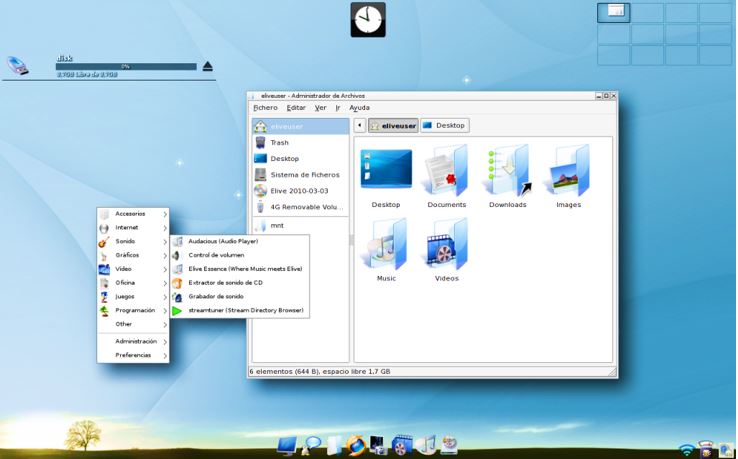
The Elive can be easily handled by the Linux beginners and non-experience users because of the mixture of Windows and a kind of MacOS interface look such as the docker and the folder icon are both seems familiar.
It comes with useful pre-installed software applications such as LibreOffice, Skype, Gimp, Inkscape, Blender, Avidemux, Cinelerra, and VirtualBox.
Minimum System requirements of Elive Linux
- 100 MHz CPU
- 64 MB of RAM
- VGA graphics card capable of 640×480 resolution
Minimum recommended hardware requirements
- 500 MHz
- 192 Mb of RAM
- VGA graphics card capable of 640×480 resolution
antiX Linux
antiX is a fast, lightweight and easy to install systemd-free Linux live CD distribution. The desktop environment it uses known as antiX magic and this Linux distro itself based on Debian. It built for both old and new computers running on Intel-AMD x86.

The antiX Linux is a flexible and free operating system which can be used by both beginners and experienced users of Linux. So, If you have Intel Pentium 111 /3 running on the 256MB RAM then no need to throw that in thrash you can use install and run antiX. The installer needs minimum 2.7GB hard disk size.
You can also run it live. The size full antiX distro is 800MB while the base distro is 620MD and if go for the core and net one then they are available at 310MB and 150MB size respectively for 32 bit and 64-bit computers.
Minimum antiX Linux System requirements
- 256MB RAM
- Any Intel, AMD or VIA x86/64 processor
- Minimum 1GB and recommended 2.7GB hard disk size.
Lubuntu Linux distro
Lubuntu is another fastest Linux distro on our list with LXDE as a desktop environment. You can call it lightweight Ubuntu or Ubuntu lite version with clean and easy to use user interface. Lubuntu has very low hardware requirements but still, the interface of the Lubuntu Linux distro looks very cool.
It also comes with pre-installed applications such as Mozilla Firefox web browser, free office suite, MTPaint, email client and more. If you want a lightweight Ubuntu Linux distribution for an older PC and virtual machine it is for you.
Lubutnu is also available for Raspberry Pi 2 & 3 board Versions. And the image for Raspberry Pi was created using the Ubuntu Pi Flavour. I can’t say that it is very small size Linux because the ISO image file size of current Lubuntu is around 900MB, however it pretty much small as compared to the modern full-fledged Ubuntu and other Linux distros those are around 4.5GB.
Minimum Lubuntu System requirements:
- At least 266 MHz or Pentium 4, Pentium M, AMD K8 or any newer CPU.
- 258MB RAM
Bodhi Linux Distro
Bodhi Linux is lightweight one of the fastest Linux distro using the Enlightenment desktop environment. It is based on the latest Ubuntu LTS release. Basically, the Bodhi is a fork of the Moksha Desktop. To make the installation of common software easy the Bodhi Linux also has an inbuilt Appcenter that feature different categories of software such as Burning Software, Chat Clients, Email Clients, File Managers, Games, Icon Sets, Image Editing, Image Viewers, Math and Science, Moksha Modules, Multimedia, Multimedia Production, Office Software, PDF Readers, System Tools, Text Editors, Themes, Torrent Clients, and Web Browsers. However, the Bodhi Appcenter has enough applications to make your work execution smoother but out of the box, it includes only a few important applications like browser, image viewer and more.
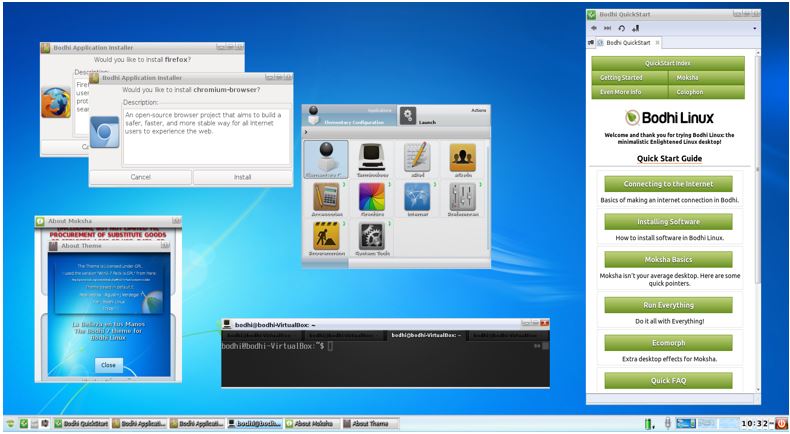
Bodhi Linux system requirements
Minimum:
- 500mhz processor
- 256MB of RAM
- 4GB of drive space
Recommended:
- 1.0ghz processor
- 512MB of RAM
- 10GB of drive space
Slax Linux Distro
Slax Linux is also known as pocket Linux because of its small size which allows it to run directly from the USB or pen drive. It is one of the fastest, small and portable Linux operating system which has a modular approach. The total OS size is 265MB, despite being so small it has a nice graphical user interface which allows Linux beginners to works easily with it. It comes with only two applications a web browser and a Terminal which you use to install more.
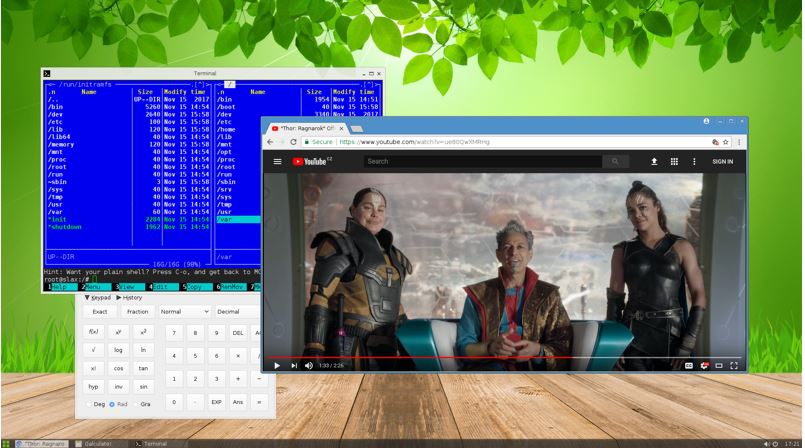
It is based on Debian and gives the same stability and repository benefits that Debian has including 10,000 of prebuilt packages with applications that can access using the apt command.
Minimum Slax Linux system requirements
- 48MB
- Any Intel, AMD or VIA x86/64 processor
- 220MB Hard disk storage
KNOPPIX Linux Distro
If you want a fastest Linux distro that enough lightweight to run directly from the CD or USB drive then the Knoppix is the best option. It is a free and open-source Live Linux CD based on LXDE desktop environment that boots directly from the CD or DVD and even can use to modify the Windows partitions. The best part is the Knoppix DVD includes all basic and popular software such as OpenOffice.org, Abiword, The Gimp, Konqueror, Mozilla, Apache, PHP, MySQL and hundreds of other quality open source programs. Remember, it is a Portable (Live only) Linux distro.

KNOPPIX System hardware requirements
Minimum
- 120MB RAM
- Intel/AMD-compatible CPU (i486 and up)
- 2GB Disk Space (varies)
Sparky Linux Distro
SparkyLinux is fully customizable lightweight and fast Linux distro that can run 256 RAM. It is based on Debian that ensures its stability and built around the Openbox window manager. The speciality of this Sparky Linux distro is it offers a 3 Special Editions — GameOver, Multimedia & Rescue to fulfil different users demands and furthermore support about 20 desktop environment and window managers. It comes with LDXE or LXQt desktop environment and contains all the software a home user wants out of the box.

Some of its features are supports most wireless and mobile network cards, multiple codecs and plugins, own repository, the stability of Debian, CLI Edition (no X) for building customized desktop, 20 desktops and more. This Lightweight Linux distro is meant for Linux professional but Linux beginners can also use it if have some knowledge of Linux.
Sparky Linux System requirements (minimum)
- 256 MB RAM
- i686 / amd64 CPU
- 1GB hard disk
Peppermint
Peppermint OS is a cloud-based Linux distribution and comes with cloud & web application management tool. And that’s why it is fast and lightweight operating system. As most of the fastest Linux distro mentioned in this list, it also based on the Ubuntu 16.04 codebase and supports both 32-bit and 64-bit hardware. So, Ubuntu’s familiar can get the benefit of the Peppermint because of the same command line and software repository.
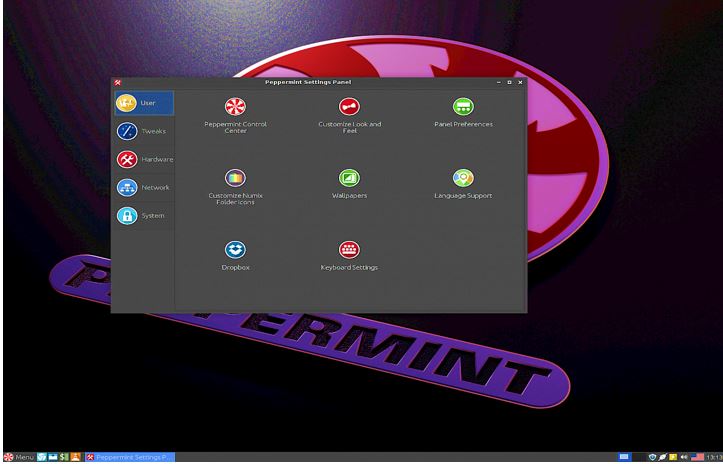
The Linux desktop environment it uses is the Cinnamon desktop environment which is known for its lightweight nature. It uses the Nemo file manager which allow smooth management of files over the network. As it is a hybrid cloud Linux operating system it comes with cloud & web application management tool called ‘Ice’. It allows web applications to place between the locally installed apps in system menus so that you can work smoothly without distracting. So, in this way, it delivers the cloud application to you via (Site-specific browser) SSB’s so they mimic locally installed applications.
Peppermint OS minimum System requirements
- 512MB RAM
- Intel x86 architecture CPU
- 3.6GB
Debian Linux distro
It the OS on which the popular Ubuntu and lots of other Linux operating systems are based. Debian currently uses the Linux kernel or the FreeBSD kernel. It can be used from individual to large enterprises because of its stability. Moreover, it supports all type of Desktop environments form GNOME and Plasma to lightweight environments like Xfce and LXDE, even the lightest window managers like Openbox and Wmii.

Debian System Requirements
- RAM: 256MB (Minimum)
- 1GHz Pentium processor (Minimum)
- RAM: 512MB (Recommended)
- Hard Drive space: 10 GB.
PCLinuxOS
If someone needs a small size Linux that uses the RPM software packages then the PCLinuxOS is there. It is also a Linux based operating system that can run on any Intel-based x86_64 desktops or laptops. You can install it directly from the USB or CD drive or can run it as LiveCD. It is available in the form of ISO image. Moreover, it supports 85 languages. The desktop environment it uses is KDE.
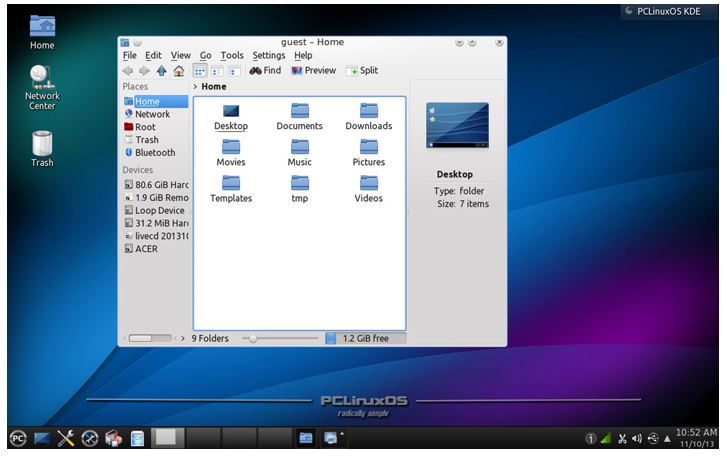
PCLinuxOS Sysytem requirements:
Prcoessor: Any Intel, AMD or VIA x86_64 processor.
Minimum:
- 512 MB
- 2 GB Hard disk space
Recommended
- 2 GB or more
- 20+ GB hard disk space
Ubuntu mate lightweight Linux distro
The Ubuntu Mate is the on this list because of stability, graphics and wide community support. If someone has 512 MB RAM and 1.0 GHz x86 or x86_64 Processor old computer then he/she go for the Ubuntu Mate. It is available in both the 32-bit and 64-bit versions. The user interface of the Ubuntu Mate is based on the Gnome2 desktop environment and it can run a wide range of hardware such as modern desktops and laptops, microcomputers and older hardware too.
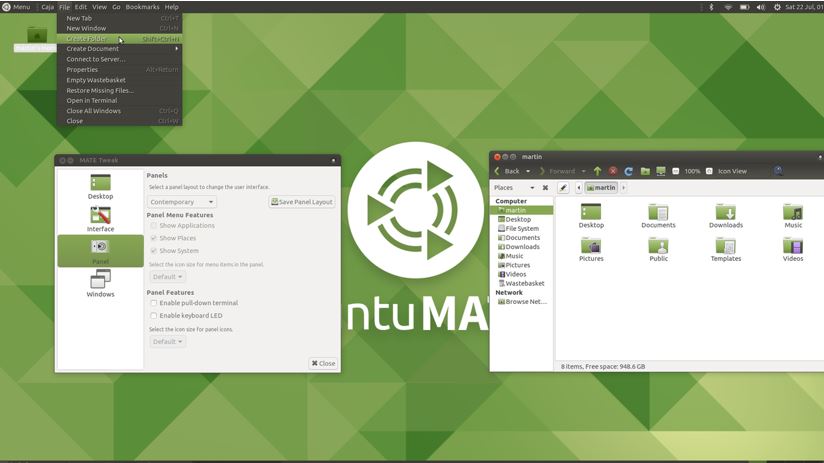
Ubuntu mate System requirements
Minimum:
- Pentium III 750-megahertz or Pentium M 1.0 gigahertz
- 512 megabytes (MB) of RAM
- 8 gigabytes (GB) hard disk
- 1024 x 768 or higher resolution
Recommended:
- Core 2 Duo 1.6-gigahertz
- 2 gigabytes (GB) RAM
- 16 gigabytes (GB) of available space on the hard disk
- 1366 x 768 or higher resolution
TinyCore Linux
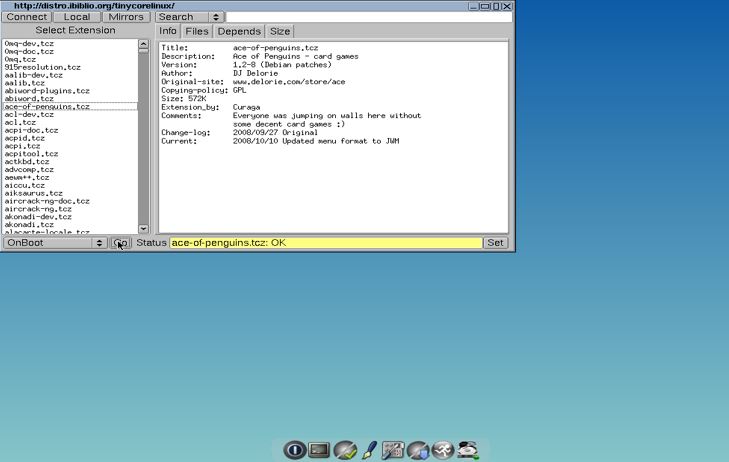
This Tiny Linux distro is really very small in size which is just 12MB without a graphical user interface and on 17MB, it offers the FLTK or FLWM graphical desktop environments. Apart from these two variants, it also available as a core project that one can use to build his own Linux environment. Besides all the Tiny core is available as CorePlus that is bit heavy in size as compared to other Tiny core offerings, available in 106MB. This customized version of the TinyCore Linux offers lightweight window managers such as IceWM and FluxBox. And also support Wi-Fi and non-US keyboards.
The 32-bit and 64-bit versions for Raspberry are also available called PiCore.
TinyCore Linux system requirements
- 46 MB RAM (Minumum)
- i486DX CPU (Minimum)
- 64 MB RAM (Recommended)
- Intel Pentium 2 CPU
- 11MB hard disk storage
Lightweight Linux Distros Comparison Chart
The hardware system requirements configuration comparison charts of the Linux Distros mentioned above including few more…
| Distros Name | RAM (Minimum) | Processor (At least) | Storage (Minimum) | Desktop environment |
| Slax | 48 MB | Any Intel, AMD or VIA x86/64 processor | 220MB | KDE |
| Tiny Core Linux | 48 MB | At least an i486DX CPU | 11MB | FLWM |
| KNOPPIX | 120 MB | i486 | 2GB | LXDE |
| Puppy Linux | 128 MB | 233 MHz | 512MB | JWM |
| Trisquel Mini | 128 MB | AMD K6 or Intel Pentium II | 3GB | LXDE |
| Elive | 192 MB | 500 MHz | 700MB | Enlightenment |
| Bodhi Linux | 128 MB | 500 MHz | 4GB | Moksha Enlightenment custom |
| SliTaz | 192 MB | i486 or x86 Intel-compatible processors | 80MB | Openbox |
| antiX | 192 MB | Any Intel, AMD or VIA x86/64 processor | 2.8GB | IceWM, Fluxbox, JWM, Xfce |
| wattOS | 192 MB | Any Intel, AMD or VIA x86/64 processor | 700MB | LXDE, i3 |
| CRUX | 192 MB | x86-64 or newer CPUs | 1GB | Openbox |
| ArchBang | 256 MB | i686 or x86_64 compatible machine | 700MB | Openbox |
| Porteus | 256 MB | Any Intel, AMD or VIA x86/64 processor | 512MB | KDE, LXQt, Mate, Cinnamon… |
| Debian | 256 MB | 1 GHz | 10GB | KDE |
| Sparky Linux | 256 MB | i686 / amd64 CPU | 10GB | LXDE, Budgie, MATE, Xfce, Enlightenment, JWM, Openbox, KDE, LXQt, |
| Lubuntu | 512 MB | Pentium 4, Pentium M, AMD K8 or newer CPU. At least 266 MHz | 3GB | LXLE |
| LXLE | 512 MB | Pentium 3 | 8GB | LXDE |
| Arch Linux | 512 MB | Any 64-compatible machine | 1GB | Any |
| ArchLabs | 512 MB | x86-64 Processor (+1.4GHz recommended) | 5GB | Bspwm, Awesome, Openbox, XFCE4, i3, |
| Linux Lite | 512 MB | 700 MHz | 2GB | XFCE |
| Peppermint | 512 MB | Any processor based on Intel x86 architecture | 3.6GB | LXDE |
| PCLinuxOS | 512 MB | Any Intel, AMD or VIA x86/64 processor | 12GB | KDE, Mate, LXDE, XFCE |
| Manjaro Linux – Xfce Edition | 512 MB | 1 GHz | 3GB | Xfce |
| Peach OS | 512 MB | 700 MHz processor (Intel Celeron or better) | 8.6GB | XFCE, Cinnamon, Mate |
| Raspbian | 512 MB | 1 GHz | 5GB | Custom environment |
| Linux Mint | 512 MB | Any Intel, AMD or VIA x86/64 processor | 10GB | XFCE, Cinnamon, Mate |
| Zorin OS Lite | 512 MB | 700 MHz | 8GB | Custom |
| Ubuntu Mate | 512 MB | Pentium III 750-megahertz or Pentium M 1.0 gigahertz | 8GB | Gnome2 |
You might like to see:
- 10 Top Most Beautiful Linux Distros or Operating systems
- 9 Best & Free Open source Linux Small Business Server Distros OS
- Best Linux Based Raspberry Pi OS: 30+ Operating Systems
If you are using any of the lightweight and fastest Linux distributions mentioned above or know any other good Linux distro, please let us know; the comment box is all yours!!
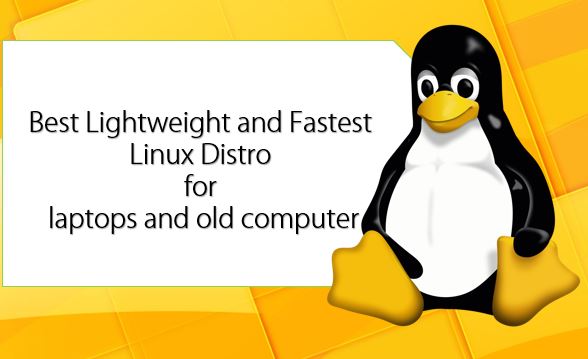

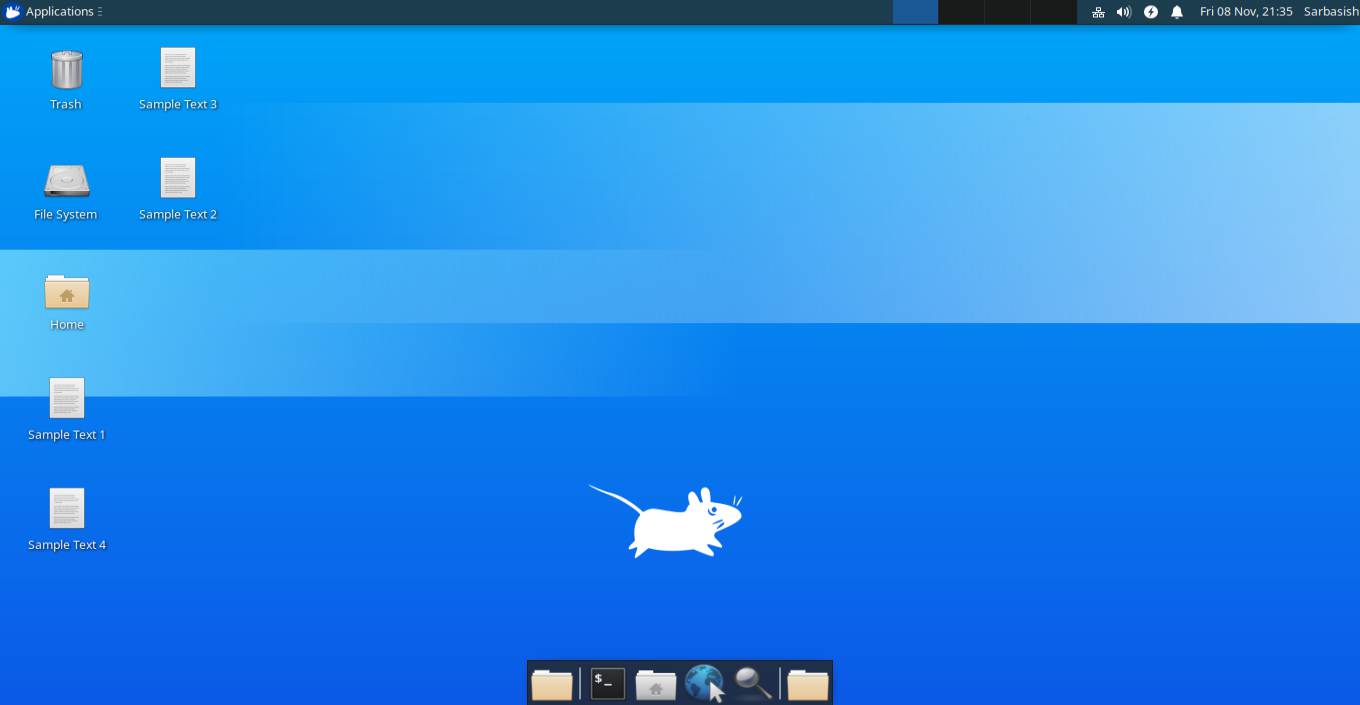
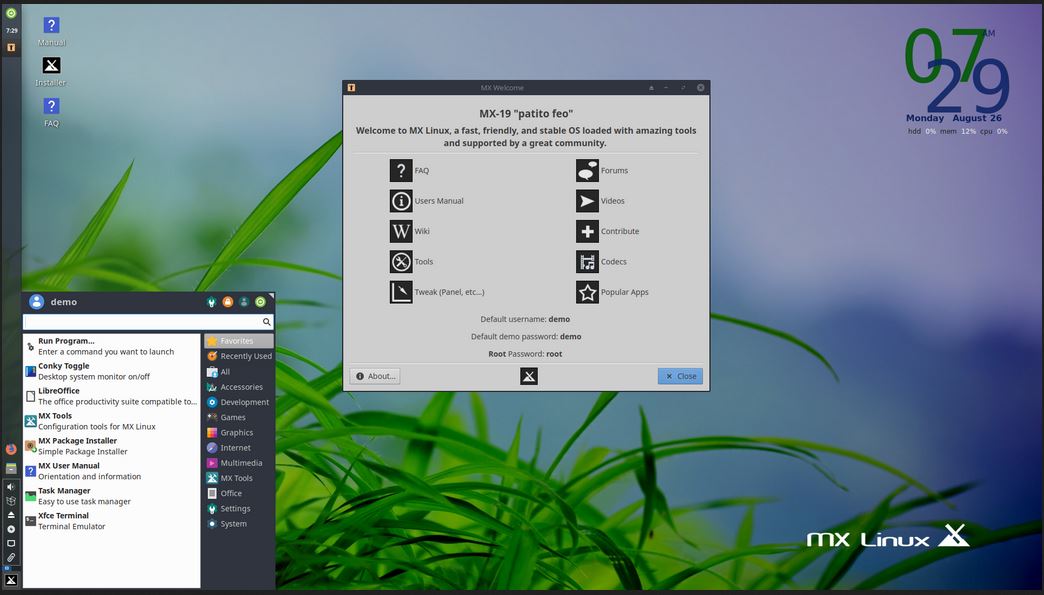
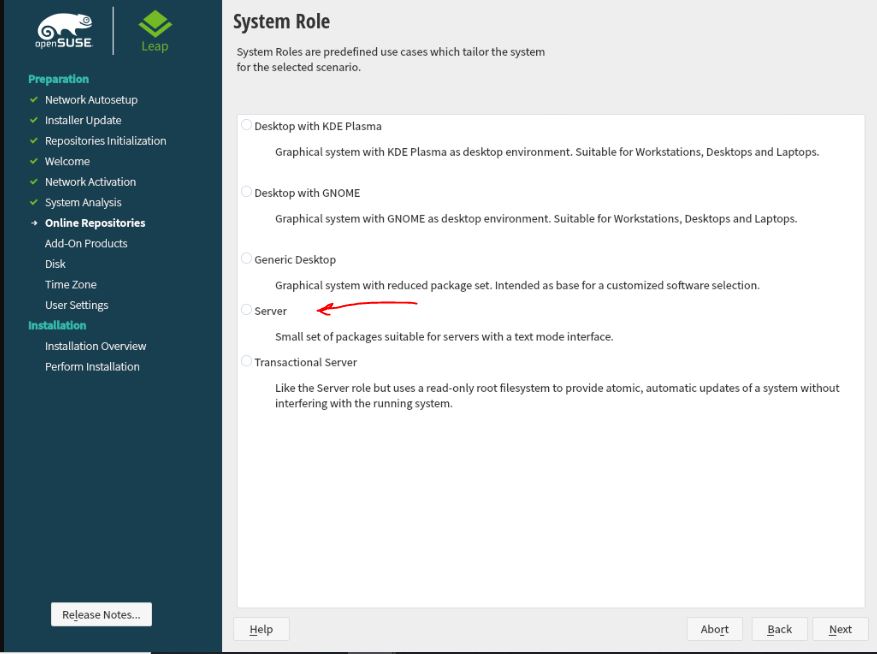
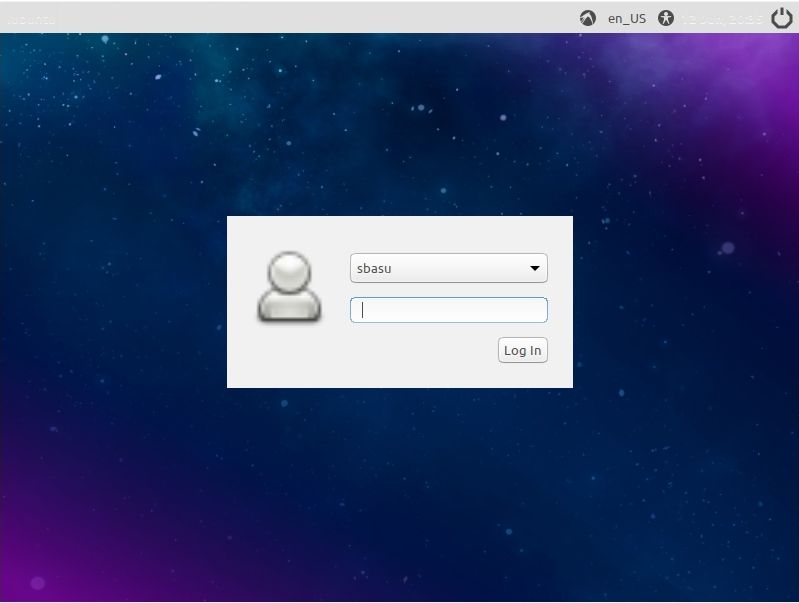

Great Article.
I have a old laptop that i want to use a light version of Linux to use pass around to anyone who needs the web. How can I get it to be in a kiosk mode where after a person logs off all history is gone. This is going to be a shared laptop. Any ideas anyone?
Thanks,
Hello Crosby,
Rather using lightweight Linux os, I would like to suggest your try open source Kiosk operating system such as Porteus Kiosk. Porteus Kiosk is full-fledged dedicated Linux distro that is meant for Kiosk machines. It is lightweight Linux Distro that allows using only the web browser and restricts the user to use any other features or applications. Also, the browser in the Porteus Kiosk is locked down in order to stop someone from tampering the browser settings or downloading and installing software.
You can also see:
https://www.how2shout.com/tools/free-open-source-linux-kiosk-distros-browsers.html
Nice article and comparison chart – only one I’ve seen. Keep it rollin! Thanks for the help.
Thanks for the article, but why on earth are you ignoring PowerPC machines? Like 64-bit PowerMac (on G5 processor), or 64-bit iMac (also on a G5), or 32-bit PowerBook on a G4, or older PowerPC machines on G3 processor?
Please compile a similar comparison chart for Power PC 64 and PowerPC 32
Please
Another thing – please re-check your information – Elive 3.0 Stable version needs:
“Min. Requirements:
192 Mb RAM,
500 Mhz CPU”
https://www.elivecd.org/download/stable/
not 128Mb as you wrote
please be clear and careful.
Thanks for your review!
Light weight is one this but what about fastest? I used to run ubuntu 9 and on my server/motion surveilance machine. It seems it would run crazy fast. Now ubuntu is huge and slow. Doing a dd of a 300gb partition to another drive and its taking days. other programs are soooo slow and I see they are only using .1% of the cpu that is basicly idle. Why wont it allocate more cpu to needy or certain processes? Linux has become dog slow compared to the fast crazy software of the 90’s . With the advent of the much faster cpu’s programmers have become lazy using massive compilers that produce huge code. Operating systems no longer parcel out ALL the cpu to processes just a tiny bit. What ever happened to KISS and make it run as fast as you can? I once wrote a program using the bios of the machine to copy one sector at a time from one bad drive to another on a 8086 5mhz machine and it was fast compared to my present amd 4 core of 3ghz and 3 gig ram.
have to agree with Dave. Puppy Linux, for example, used to be super light. 9.5 will install in the minimal footprint listed but the moment you open a browser, even with 1GB of RAM (4x what you listed) and 512GB of disk (frugal-installed) it runs the CPU to 100% and stays there. the many forks of distros are taking their toll on usability on the open source distros