With the in-depth application of cloud computing, cloud backup and cloud storage applications are gradually becoming popular. There are still a lot of doubts about cloud backup and cloud storage. So, here is the quick explanation on what is the difference between cloud storage and cloud backup?
What is cloud storage?

Cloud storage, such as Dropbox, Google Drive, Apple’s iCloud, and Microsoft’s SkyDrive, are great ways to easily share files. The main goal of cloud storage is to store files online, and users can access files and work anywhere, anytime, regardless of the device. You can compare it to a cloud-based USB flash drive.
However, these cloud storage do not have any guarantees, monitoring, and reporting. If one of the service providers’ data center servers fails, you may no longer be able to retrieve them. Most of the cloud storage services have a web interface for users to upload files. Therefore, files can only be encrypted on the server side; this makes the files unsafe during the transfer. Cloud storage does not provide automatic uploading or file synchronization between your computer and their cloud storage service. Users must manually upload files that they want to sync in a shared folder for synchronization. Last but not least, only files and folders can be stored, and application data is not available for cloud storage.
See: Best Open source Personal Cloud Software
What is cloud backup, recovery and restore (also known as cloud BURR)?
Cloud Backup is a cloud-based application that provides automated file, application, virtual machine or server backups, securely stored, and recovers all data in the event of a disaster. Cloud backup is the guarantee of your data and business continuity.
Cloud backup is usually a local client application that runs multiple times a day in an ideal state and is automatically scheduled in the background. The application collects, compresses, encrypts, and transmits the data to the service provider’s server. To reduce bandwidth consumption and time to transfer files, service providers often provide incremental backups after the initial full backup.
The primary data is stored in the original location, while the secondary data is securely stored in the cloud for data recovery. The cloud backup solution stores all the data in a custom retention policy so that users can repair corrupted files by reverting to earlier versions of the files. Professional cloud backup solutions include special plugins to back up data from third-party applications such as Microsoft Outlook, Exchange, and SQL. A clear report is provided on the backup success, making it easy for users to verify that all files are secure.
What is “synchronization and sharing”
Synchronization and sharing is a cloud application that can be used to store, including cloud storage. While many sync and shared service providers are self-proclaimed as cloud storage or cloud BURR providers, this is not the case. In fact, their contract terms (most people won’t bother to read) will specifically indicate that sync or shared services are not allowed to be used as backups.
In fact, synchronization and sharing services are designed to replace FTP and NAS shared services. It needs to install the client software on each device that needs to be shared synchronously. The software allows files to be shared across multiple authorized devices, users, members, clients, etc., while providing version control in a short period of time. However, this technique only saves a copy of the file that the user manually placed under the shared folder and does not serve as a service to automate all backup tasks and provide recovery and restore assistance.
Synchronization and sharing is really a useful cloud application, but it’s not cloud storage or cloud BURR.
Overall, the difference between cloud backup and cloud storage can be summarized as applications and access, not architecture. In addition, cloud backup is an application, which is one of the various uses of cloud storage. You can use cloud backup for storage or cloud storage for backup. As for how to choose, it is you.
Extracted from:: OTPUB
Other useful resources
- What is VPN? How To use VPN? Why to use VPN?
- SAN vs NAS vs DAS explained & compared. Which one is the best?
- How To Install Rockstor NAS On Ubuntu/Debian in Virtual Machine
- How to install FreeNAS VM on VirtualBox (Windows,Linux or MacOS)
- How to install & use the Google Backup and Sync on Ubuntu

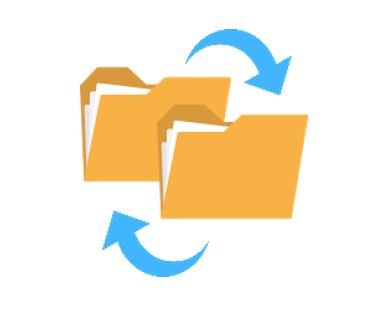
Related Posts
Connect & Manage AWS lightsail Windows server using WAC
Install Azure CLI on Windows 11 or 10 using Powershell or CMD
Dropbox has limited its Advanced Plan’s Storage due to crypto mining
Top 8 technology buzzwords that you should know in 2023
What is Open source IoT stack?
Top 10 Free Open Source Blogging Platforms or CMS in 2023