Data is an important component of our lives nowadays. And when it comes to a dynamic increase in data, the security and storage of the data are the two most fundamental requirements. Now that being said, there are different storage strategies, which are adopted by different companies depending upon the size and importance of the data. The three data storage data storage strategies are SAN, DAS, and NAS. I will discuss SAN vs. NAS vs. DAS in detail here to help you find out which one is the best for you or your own network. Each of the NAS, SAN, and DAS has its own benefits and limitation, and thus, you should consider each of them before setting up your server.
SAN and NAS are the two network-based storage architecture and thus I will also compare DAS vs. SAN in this article as well. Even after choosing the most appropriate kind of data storage, it is also equally important to choose the interface and file system for the programs, which will use that storage. File system and interface will also have effects on the performance of your network. Depending upon the type of storage you will choose, you might not have the provision to change the file system all of a sudden as it might lead to complete data loss or some other unexpected problems. Hope things will be clear to you after reading this article.
So without further delays, let’s get started with DAS, NAS and SAN storage technologies.
DAS or Direct Attached Storage
So let me start with the simplest storage option, which we all can use, and have access to, in our everyday lives. As the name suggests, DAS or Direct Attached Storage Devices are directly connected to a computer through some common interfaces like SCSI, SATA, NVMe, USB, etc, which eventually creates different types of directly attached storage options. But in order to store data and access data from a direct storage device, we need a file system. With DAS, as well, you will have to put a file system on the storage block to read or write data on to it. For example, the hard drive connected to your computer system can be called a Direct Attached Storage system.
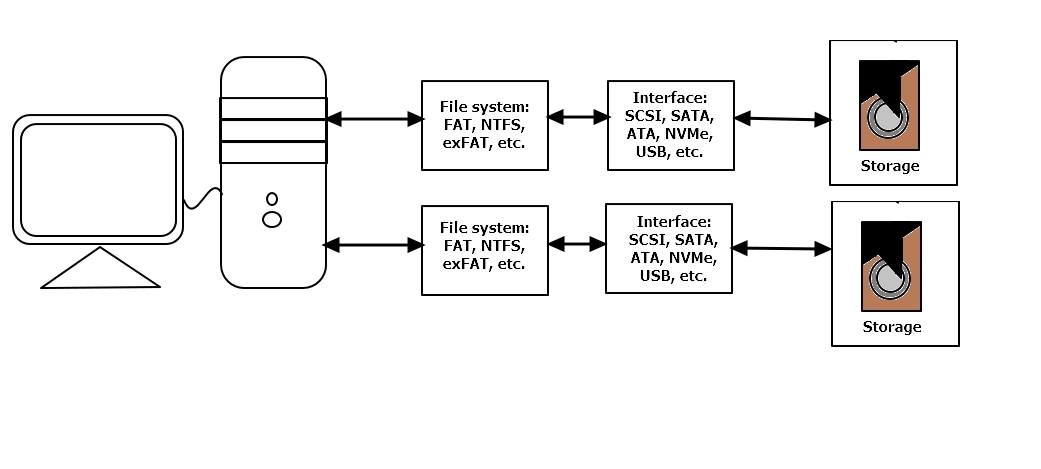
With DAS, you can get a decent scalability, minimum compatibility issues, and will also be the fastest. But the only con is, the device is directly connected to a single computer, it cannot be accessed by other computers on the same network. Though things can be shared virtually, they are far from being close to dedicated network-based storage options.
The simplest examples of DAS devices are our internal and external hard drives, USB flash drives, or other storages, which are directly connected to our computers. As DAS devices are meant to be connected to a single computer, the storages are not that high, and you can even get DAS enclosures to connect a certain DAS device to a different system. One of them is an external hard drive enclosure, which can convert an internal hard drive into an external one or anything of that sort. Though SSD or hard drives are considered to be the best DAS storage devices for their speed and reliability, they are costly if compared to magnetic storage devices.
What is NAS or Network Attached Storage
The second type of storage is the Network Attached Storage or NAS. Network Attached Storage (NAS) is the name of a specialized data storage technology that can be directly connected to a computer network to provide centralized data access services to users of different operating systems. NAS and traditional file storage services or direct storage devices differ in that the operating system and software on the NAS device only provide data storage, data access, and related management functions; in addition, NAS devices provide more than one File transfer agreement.
You can say NAS is a computer, which has its own processing unit, RAM, storage and it is connected to the network. It should also have an operating system, which can handle multiple storage devices and a network interface. It might not have advanced features like that of Windows and Linux, but it is, after all, an operating system altogether.
NAS devices usually use a streamlined operating system that provides only the simplest file services and their associated communication protocols; for example, an open source NAS software called FreeNAS uses a streamlined version of FreeBSD, which can be implemented on general computer hardware too, while commercial embedded devices use closed source operating systems and protocol programs.
NAS systems usually have more than one hard disk, and like traditional file servers, they usually form RAID to provide services. With NAS, other servers on the network can no longer serve as file servers. The NAS is very versatile, it can be a mass-produced embedded device, or it can execute NAS software on a normal computer.
It is mostly implemented in small industries, where the same block of data needs to be accessed by different computers. Thus, NAS itself is a networking component and engage a network interface. NAS being a computer itself, it offers the storage through a file system, which needs to be assigned to it, while setting up the NAS.
NAS storage uses an Ethernet interface to directly access an existing Ethernet network for data sharing. The deployment is flexible and does not change the existing network structure.
NAS uses file-based communication protocols such as NFS (common on UNIX systems) or SMB (usually on Windows). NAS uses file-based communication protocols. In contrast, storage area networks (SANs) use block-based communication protocols, usually through SCSI and then to Fibre Channel or iSCSI.
Simply put, NAS is a network storage server that provides document sharing services on the network.
NAS network structure

NAS offers great flexibility of storage devices for a small company, and great reliability and scalability, as well. However, NAS itself is a computer, you can face troubles with speed when multiple devices are pulling data from the NAS at the same time. It will even depend upon the concurrent load on the network component, cabling, mode of access, etc. To wrap it up, NAS can offer greater flexibility for sharing data over a network, but it is not that fast if compared to DAS. Even for big enterprises, NAS can be used for backing up files and also for archiving old data, which you might not need every day.
You can find dedicated NAS which can handle multiple hard drives at the same time, and you can add a new one depending upon your requirements. You can even build your own NAS for your limited family members easily with the help of an old computer. You can even set up a NAS without a router or any switch. Read more details about it here.
Advantages and disadvantages of NAS storage
Advantages of NAS:
1. NAS devices generally support multi-computer platforms. Users can access the same documents through the network support protocol, so NAS devices can be used in mixed Unix/Windows NT LANs without modification.
2. Second, the physical location of NAS devices is equally flexible. They can be placed in a workgroup, close to the application server in the data center, or they can be placed in other locations and connected to the network via physical links. Without the intervention of the application server, NAS devices allow users to access data on the network, which reduces CPU overhead and significantly improves network performance.
3. It has good adaptability to the existing network environment. NAS devices basically have no special requirements and restrictions on the enterprise network environment, and it is convenient to add NAS devices in the existing network environment. This is because the operating systems and network protocols supported by NAS are well supported in the network, and the addition of NAS devices will not cause new network support problems.
4. Highly scalable. The high scalability of NAS devices is well suited to the growing storage needs of enterprises. The NAS extension can be done by adding a node and network device (to achieve true plug and play, and the deployment location is very flexible), basically, start the NAS device, run the corresponding network file system, and connect the NAS device. The network environment is added.
5. NAS cluster technology forms a set of NAS devices to form a NAS device. NAS cluster technology provides a certain storage offload, enabling different NAS devices to work simultaneously to meet the storage requirements of network storage, thereby improving the overall performance of the NAS system. And solved the problem of scalability and management complexity of multiple NAS systems.
6. Easy to manage. The NAS itself is designed for the internal network of the enterprise and realizes data sharing under heterogeneous platforms. Therefore, the use and maintenance cost of the NAS is relatively low, and the management and maintenance work is relatively simple. With a few simple initial setups and management, NAS devices can run very well.
7. Rich application based on web services. NAS storage is a network file server based on TCP/IP protocol. Therefore, in addition to providing basic NFS, SMB and other network sharing services, it can also provide some advanced network applications according to different NAS storage devices. For example, the Synology NAS that can use as a network service based on TCP/IP protocol such as file sharing service, FTP service, web service, log server, print server, DHCP server, DNS, backup server, monitoring storage and more can be provided on one NAS device.
8. NAS is flexible with respect to DAS deployment and supports multi-user sharing.
9. NAS deployment costs are very low relative to SAN.
Disadvantages of NAS
1. NAS does not address a critical issue related to file servers, namely bandwidth consumption during use. Unlike storage area networks (SANs) that move data streams out of the LAN, NAS still uses the network for backup and recovery. One disadvantage of NAS is that it transfers storage transactions from the parallel SCSI connection to the network. This means that in addition to having to handle normal end-user transport streams, the LAN must also handle storage disk requests including backup operations.
2. Limitations of storage performance. NAS is only suitable for use on smaller networks or LANs. Because NAS is limited by the bandwidth of the enterprise network, it is likely that when multiple clients access the NAS file system, the performance of the NAS is greatly reduced, and ultimately the user’s needs cannot be met.
3. Reliability needs to be improved. When the internal network of the enterprise develops to a certain scale, the data service and data management of the NAS device form a double burden on the network, which means that the NAS needs to do backup and recovery in addition to the normal terminal data I/O request. Moreover, the expansion cost of the NAS is high in the later stage; the general NAS has no high-availability configuration, and it is easy to form a single point of failure.
You can find a list of free and open-source NAS operating systems here.
SAN or Storage Area Network
SAN stands for Storage Area Network and is better than both NAS and DAS. How! I will explain that here. In SAN, a storage device is physically or logically partitioned into multiple drives, and each of them will be accessible to a certain computer on the network. Each of the computers on the network will consider the storage as a locally attached storage or DAS. You can use your own file system for your logical or physical storage on the network. SAN is a great option for virtualization purposes, where you might need to show your programs that the storage is physically connected to your computer. SAN being a network-based storage solution which is logically connected to your computer, it will bring the best of both worlds.
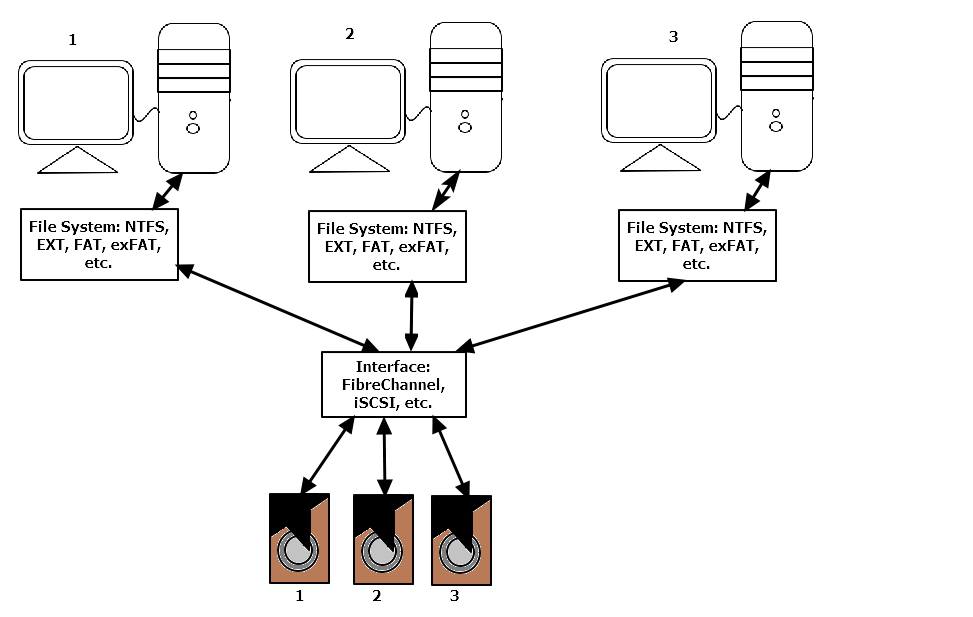
A SAN (Storage Area Network) is connected to a group of computers through Fibre Channel. Multi-host connections are provided in this network, but not through standard network topologies.
With SAN, you can get good flexibility, better compatibility and speed of a locally connected device, and the scalability of a network-based storage. SAN is especially good for very large enterprises which require better virtual computing environment and greater security of data. In most cases, a switch is used for routing SAN networks and different interfacing technologies like iSCSI, FoE, FibreChannel, etc. can be used for this purpose.
SAN also offers great scalability, but the only problem with SAN is that the network connections are really complex, and you should have a high budget to set up a SAN. Unlike NAS, SAN doesn’t require a dedicated computer to function, which is another big reason behind offering greater speeds.
SAN storage uses the fiber-optic network for transmission and is independent of the application network. It can provide very high bandwidth. Data transmission is based on block protocol. It does not need to process data and can directly transmit, so performance is best. In addition, fiber-optic lines can provide long-distance distance. The high-bandwidth link can implement off-site disaster recovery applications in the data center, but the deployment cost is high. Therefore, SAN storage is mostly used in enterprise-level storage deployments.
Benefits of SAN
High bandwidth: The SAN architecture allows any server to connect to any storage array so that the server has direct access to the required data regardless of where the data is placed. Because of the fiber optic interface, the SAN also has higher bandwidth.
Separate storage networks: Because SAN solutions strip storage out of basic functionality, running backup operations eliminates the need to consider their impact on overall network performance.
Convenient management: The SAN solution also simplifies management and centralized control, especially when all storage devices are clustered together.
Long-range deployment: The fiber interface provides a connection length of 50 kilometers, which makes it easy to physically separate storage that is not in the machine room.
SAN is mainly used in a large storage environment, such as ISPs, banks, etc. The biggest drawback is the high cost.
General DAS , NAS, and SAN Storage Connectivity Types

Difference between SAN and NAS
I am not comparing the DAS with SAN and NAS because it is a simple and general form of connecting a storage device directly to a computer through an SCSI interface or Fibre Channel. So, it not near to the NAS and SAN; in terms of features and scalability.
The difference between SAN and NAS storage should now be clear from the above explanation, and from the diagrams illustrating each of them. If you are comparing NAS vs SAN performance, SAN offers better performance compared to that of NAS as each logical or physical part of the hard drive will be accessed by different computers unlike NAS, where all the computer connected to the network will access the same storage through a single network. However, the SAN only used in large scale.
Which one is the best network storage?
Now, this is the big question after SAN and NAS are explained. The answer is subject to vary.
NAS can be the best solution if you do not require very high speeds. NAS is easy to set up, which makes it a great choice for home networks and enterprises, where the number of employees and users is limited. You will have to compromise with speed as all the data will be routed through a single network. As NAS offers a file system through the network, all the connected devices need to be content with the benefits and limitations of the file system chosen for the NAS.
From the SAN connectivity diagram, you can understand that dedicated channels are used for different computers, which eventually offers better speed and reliability compared to that of NAS. SAN is great for enterprises where the number of employees or users is really very high, and it needs to offer good speeds for data transfer over the network. Though in SAN vs. local disk performance, local disks will offer better speeds as they are physically connected. But with a high-performance SAN, you can always get closer speeds, but the initial setup cost is going to be high.
Rule of thumb
There is a rule of thumb for determining the best storage option for your requirements. Let’s find it out.
~If you want to have a storage device which needs to be accessed from a single computer, go for DAS.
~If you are having a limited set of computers and want them to access a single network, NAS can be the solution. NAS can also be used for backup and archiving data.
~If you need to connect a huge set of computers and want them to access a single storage without compromising on speeds, SAN is the best solution for you.
Let’s conclude the things
Those were the 3 types of storage technologies, which you should know about, for setting up your own server. Though in all the above cases, the block storage protocols too, play an essential role. For example, you should better use SATA instead of USB to access a hard drive, and it will give better performance, even when the same file system is used.
According to the different characteristics of DAS, NAS, and SAN, DAS and SAN are storage space-based disk allocation, which is based on hardware-level storage, while NAS is based on application-level storage, which can be summarized according to the application environment.
DAS uses SCSI or SAS interfaces. Due to the singularity and high performance of the deployed nodes, it can be applied to single-node enterprise applications or geographically dispersed servers. DAS is currently being used less and less due to the limitations of deployment.
The NAS utilizes the existing Ethernet network, so the deployment is flexible, and the deployment cost is very low. The TCP/IP-based feature can provide rich network services and provide data storage and backup in the form of files, but the TCP/IP protocol determines Data packing and unpacking of data transmissions consume system resources. In addition, the transmission rate is limited by the rate of Ethernet, so it is not suitable for enterprise applications and is usually deployed in small industries, offices, and home usage.
SAN storage uses the fiber-optic network for transmission and is independent of the application network. It can provide very high bandwidth.
With the development of technology, IP SAN technology with iSCSI technology enables NAS storage to occupy a part of the market share of SAN storage. In addition, with the development of up to 100 Gbps Ethernet technology, the development space of NAS storage will be more extensive.
Hope this article on understanding storage architecture was helpful for you. Have any kind of questions? Feel free to comment it down below.
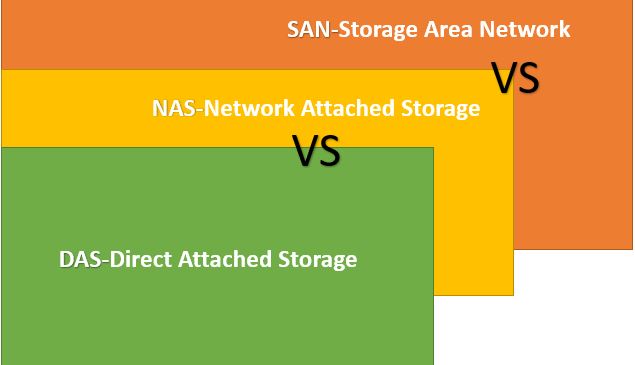
Related Posts
11 Best Free and Open source NAS or SAN software
Relation between SSD Life cycle expectancy and Total Bytes Written (TBW)
Synology DS120j NAS Review- Your Private Cloud in budget
How to copy Windows From HDD to SSD using cloning software
5 Best free software for disk imaging or cloning hard drives
Synology DS720+ Review: SSD Cache enabled NAS Box for Home and SMBs