The animated Gif images are very interactive and can prove very help in articles. Many people don’t know about that WordPress natively supports animated gif images. You don’t need to install any Gif WordPress plugin to use gif images. But the way to use it in WordPress is a little bit different. If you upload and insert gif images in WordPress directly, it not going to work. Actually, it is due to WordPress resizing mechanism. When we upload images in WordPress it creates several copies of images in different sizes to support your theme or plugin functions.
So, if WordPress animated gif images are not working then follow theses steps:
- Upload your animated gif to WordPress media.
- Click in the post where you want to add that gif image.
- Click on Add media
- Select the image and from size, dropdown selects the full-size image and insert that images in an article and resize it as you want.
Basically, the WordPress has one problem that is it not resize the animated GIF images. The Gif images have several parts and WordPress only resize the first frame. That’s why if you doesn’t select the full size of the image before inserting it in the article, the images it shows in the post is the resize version of the first frame of GIF.
Sample Gif image without using any animated gif WordPress Plugin
So this is the small trick to use animated GIFs with WordPress without using any gif plugin.
Also read:
- How to Add Page Break in WordPress using Shortcode or Plugin
- How to Remove Malware From My WordPress Site
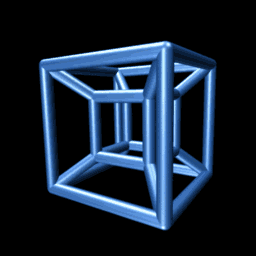


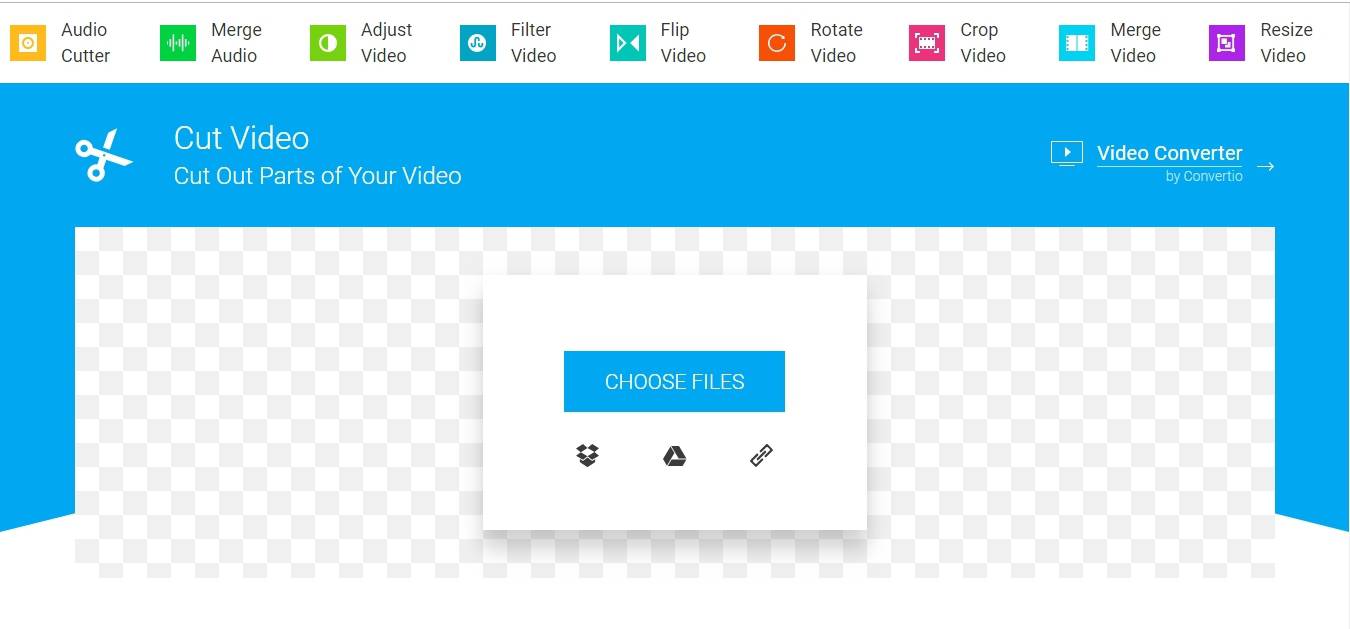

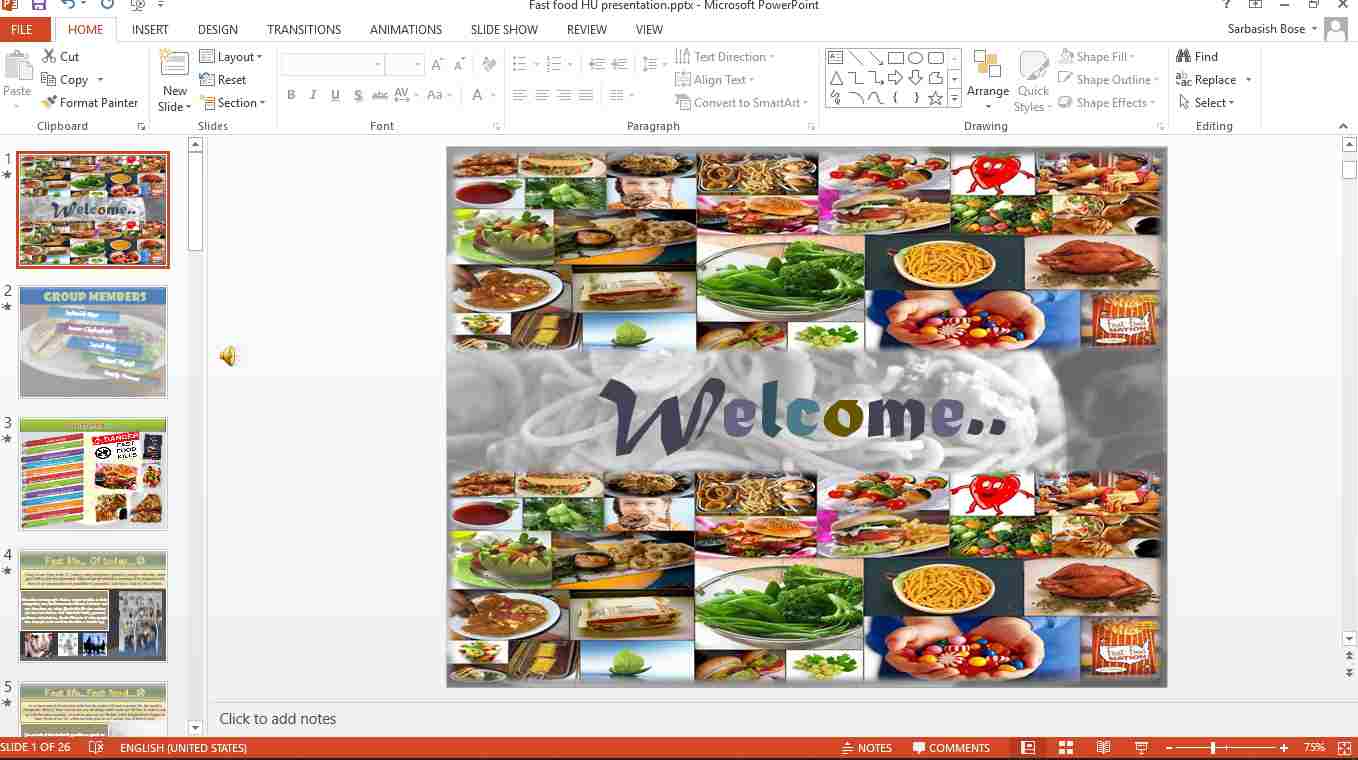

Hello friends, good piece of writing and nice arguments commented at this
place, I am actually enjoying by these.