While videos are important elements in the world of multimedia and the internet, GIFs are gradually gaining more popularity. GIFs can be helpful in infographics, and if not that, we all love memes. Yes, we can always find one meme for each of the feelings we want to express to the person sitting on the other end of the communication medium. When we can find hundreds of GIFs for the purpose of presenting different things, we still might want to make our own GIFs, depending upon the requirements, or just in case we don’t want to use somebody else’s creation. There are a number of programs available to make GIFs from videos, but unless you want to make GIFs from videos every single day, you might not need those programs.
If you want to make a quick GIF from a video, and don’t have time to go through the hassles of downloading and installing a Windows program for that purpose, there a number of websites available on the internet that can help you in this case. But not all the websites you might find are isn’t worth trying out. So after going through all the websites and online services to convert videos to GIF, I am here with one of the best and easiest websites which are worth trying out for all your video conversion needs apart from just converting videos to GIF. From cutting and cropping videos to simple conversions to GIF, you can accomplish almost everything on the website.
Steps to follow to Convert gif to video online- Tutorial
Step 1: Open https://cutvideo.online on your regular browser. I would recommend using an updated version of Google Chrome, Mozilla Firefox or Microsoft Edge for the best results.
You will get the following page.
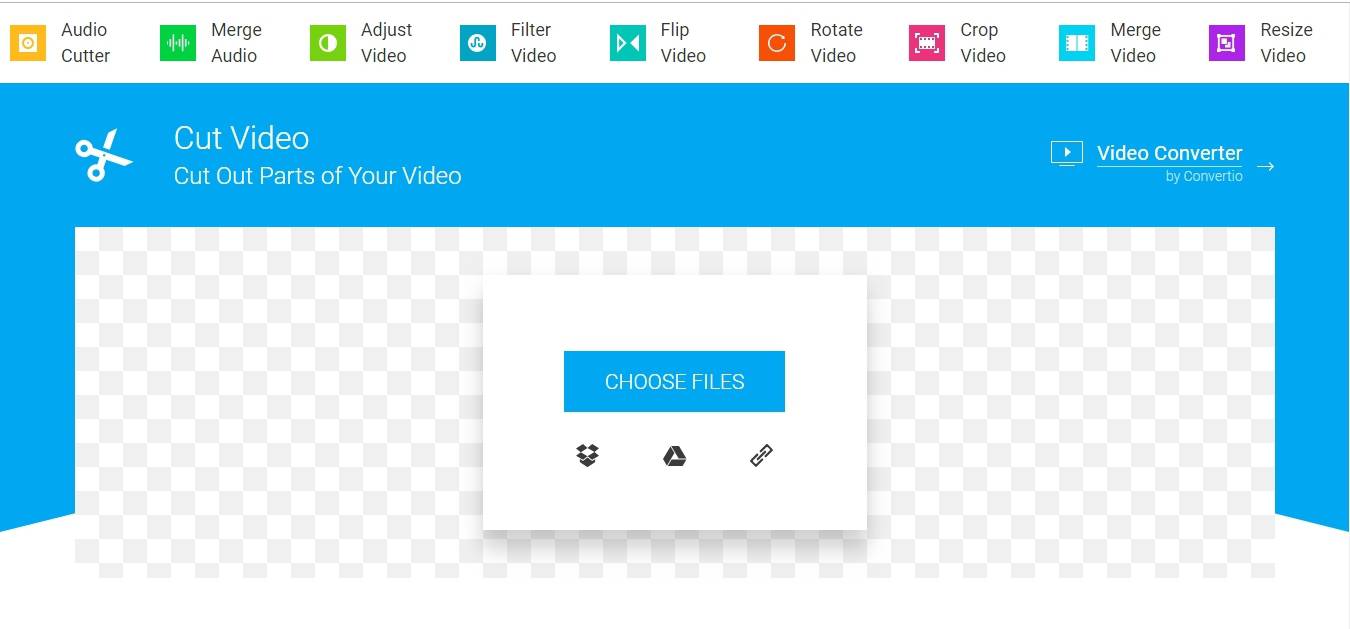
Step 2: Click on ‘Choose Files’ to upload files from your computer. Optionally, if your video is on some of the popular cloud storage platforms like Dropbox or Google Drive, you can directly click on the respective icons to upload video files directly.
You can also enter the URL of the video if it is available on an online server.
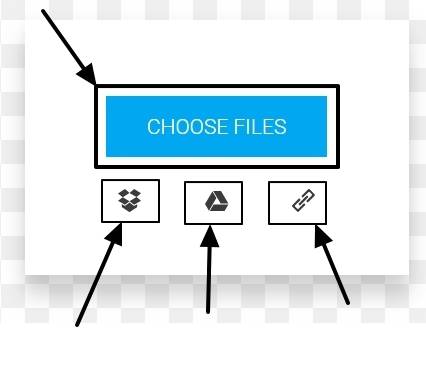
Step 3: Once you are done selecting the video file, wait for sometime to upload the video to the server for the conversion activities.
Step 4: After the upload is complete, you can find the video thumbnail. Just choose ‘GIF’ on the left side of the webpage, followed by the other details like the resolution, quality, the output filename, etc.
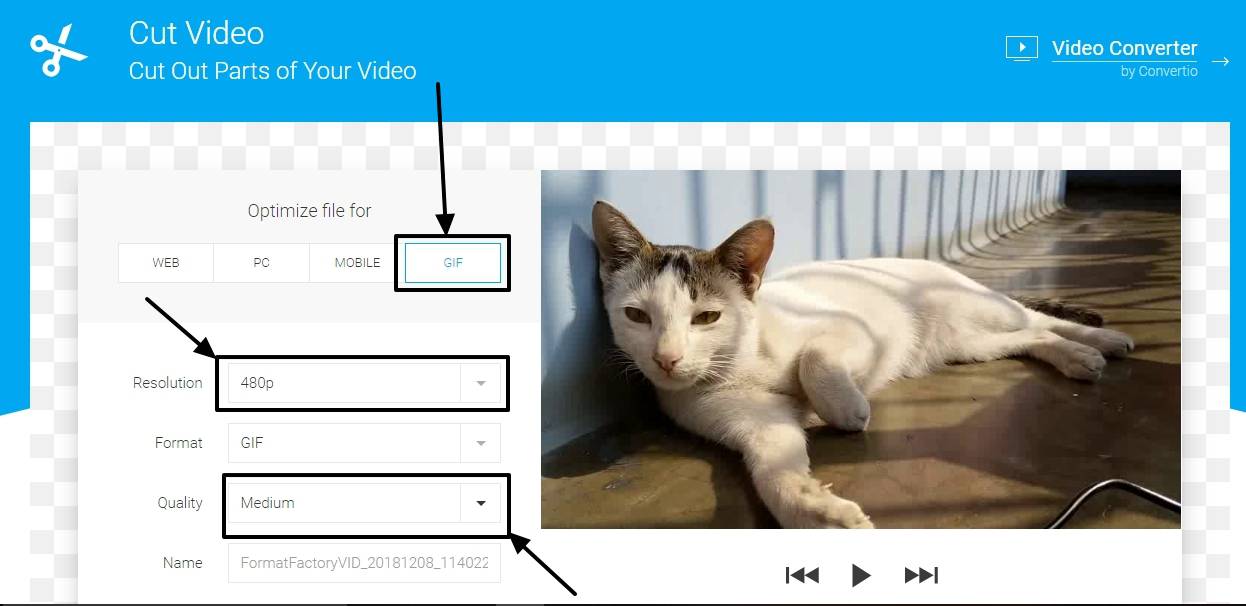
I will recommend you to go for ‘Medium’ instead of the default ‘Low’ quality.
Step 5: Scroll down a bit to choose the starting and ending point of the video. You can drag the arrows left and right to adjust the timing of the output GIF as per your requirements.
Step 6: When you are done configuring all the settings, go hit the ‘Cut’ button to get the final result.
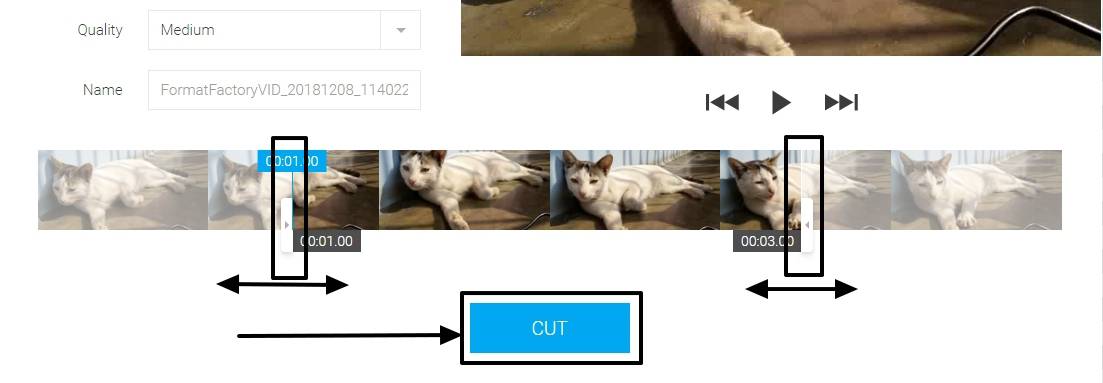
Step 7: It will take some time for the conversion to be complete. Once it is done, just click on the ‘Download’ button.
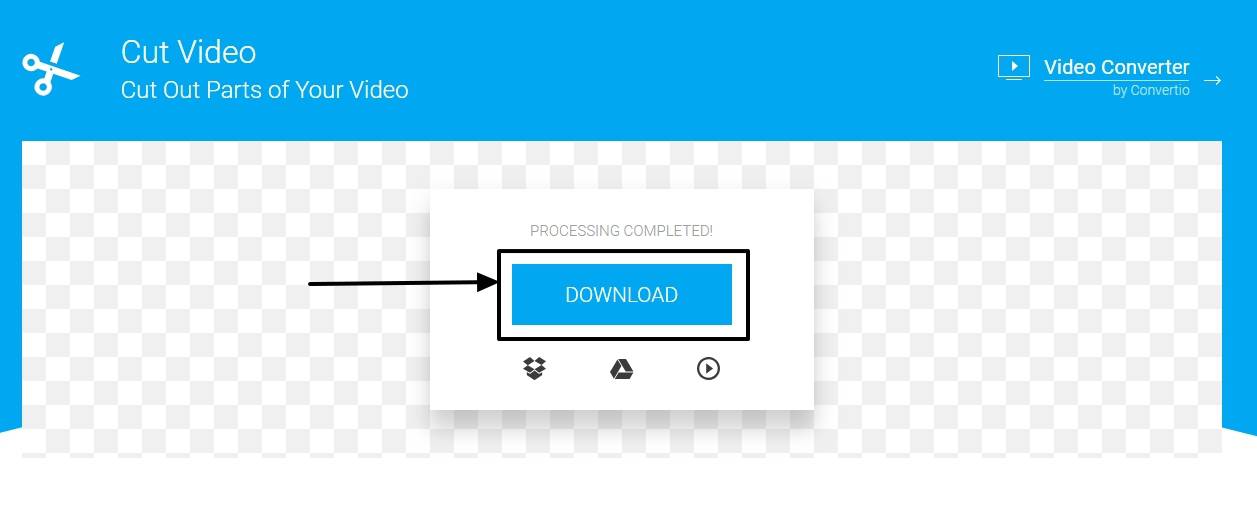
Step 8: This will download the file to your computer. Alternatively, you can even send the output file directly to your Google Drive or Dropbox by clicking on the desired buttons.
Step 9: Just in case you want to find, whether the GIF is perfectly made before you proceed with downloading, you can even see a preview of the file.
So here is the GIF of my feline pal sunbathing.

The website also offers a number of other handy tools, which can be useful for your everyday requirements. You are free to explore, and that might help you find out the things you might need.
Hope the small information was helpful for you. Do you have anything to say? Feel free to comment it down below.
Other useful Resources to See:
- Top 10 reasons to use CMS for your website
- How to play the Dino runner Google Chrome dinosaur game while online
- How to send files using Firefox Send without hassles and sign up
- How to create Animated GIFs on Windows with static images
- LIKE App review: A Magic Videomaker social network
- Convert media files with VLC Media Player to Mp4, Mp3, Mkv & more
Related Posts
Few tips for the Virtual Christmas party
How to use online services for your businesses to grow it faster and bigger
Yellow Class App- Free live hobby classes: A Quick Review
Ceate GIFs on Samsung phones from videos or multiple images without using any third-party app
Now, Auto-publish images pin on Pinterest via RSS feed
BasicFirst Announces the Launch of LIVE Online Classes for Students