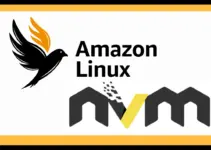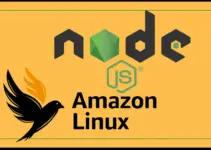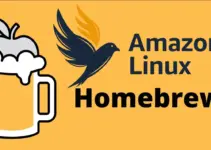If we quickly differentiate RDP and XRDP, then RDP is a protocol developed by Microsoft for Windows systems whereas XRDP is the open-source implementation of the same protocol for Linux systems.
Sometimes new users may get confused between XRDP and RDP when it comes to setting up a remote desktop connection. Although both technologies are related to each other, fundamentally they are different in terms of roles and functioning. In this quick article, we learn what makes these technologies distinct a part, and who and when a person uses them.
What is RDP (Remote Desktop Protocol)?
In a pain language, Remote Desktop Protocol (RDP) is a protocol that allows a Windows system to connect, access, and control graphically the display of another remotely installed Windows system within a network. RDP protocol is propriety, developed by Microsoft exclusively for its Windows operating systems.
Here are the key things about RDP:
Proprietary Technology: As mentioned earlier it is owned by Microsoft and primarily designed to connect remotely Windows to Windows servers, laptops, or desktops.
Functionality: Using RDP the users will feel like they have physical access to the remote machine. By using this protocol, users will have a graphical interface of the remote machine with the ability to send inputs using the local keyboard and mouse. In short, it will offer a full desktop experience.
Compatibility: RDP comes by default on all Microsoft Windows systems except the Home editions. So, being a protocol of a widely used operating system, multiple third-party RDP client programs exist that can be installed on other operating systems such as Linux, macOS, Android, and iOS to connect to Windows-based remote hosts.
What is XRDP?
As RDP is propriety and exclusive to Windows OS, hence to use its features on Linux developer created the XRDP solution which is an open-source implementation of Microsoft’s Remote Desktop Protocol (RDP). XRDP enables non-Windows systems such as Linux to use the RDP feature and allows other systems such as macOS, Android, and Windows to remotely connect the GUI Linux desktop using Remote desktop protocol.
Here are key things about XRDP:
Open Source: Unlike Microsoft RDP, XRDP is free and open-source, developed by the community. It creates an RDP server on your Linux system that ofcourse uses the standard RDP protocol so that other systems in the network can access your Linux with the help of various RDP clients.
Functionality: XRDP works by serving an X Window desktop, commonly found on Linux, to the RDP client. It translates incoming RDP requests into X Window system calls and vice versa. It also offers two-way clipboard transfer (text, bitmap, file), audio redirection, drive redirection (mount local client drives on a remote machine) and RDP transport is encrypted using TLS by default.
Flexibility: Because XRDP is open-source, it can be customized and tweaked to fit specific needs or environments better, something that is considerably more restrictive with proprietary software.
Key Differences Between XRDP and RDP
Platform Support:
RDP is by default available on Windows along with client applications, allowing any version of Windows to connect to other Windows systems. Even with various freely available RDP clients, other systems can also connect and access the system. However, XRDP is not installed on the Linux system and the user needs to install it manually. Plus, it is also designed for Linux, therefore allowing users to access the GUI desktop of Linux remotely with the same RDP client that can be used for Windows.
Implementation:
RDP was developed from scratch by Microsoft by keeping the functionality of its Windows operating system that comes with both client and server software. On the other hand, XRDP is a fully open source and server implementation of RDP protocol, designed to access non-Windows servers or desktops remotely.
Cost and Licensing:
As we know Microsoft Windows is a paid operating system, hence the RDP server & client that comes with it can also be considered as paid software. Whereas XRDP is free to use, and due to an open-source solution, its source code can be modified as well, making it a cost-effective alternative solution for those using open-source systems.
Customization:
XRDP allows for more customization due to its open-source nature and, therefore allows a wide range of setups and configurations, especially when we have diverse Linux environments that include multiple operating systems. Apart from Xrog, XRDP can also work by using a VNC server installation.
Conclusion
Both XRDP and RDP are meant to perform one task which is to connect the remote desktop system and allow users to control it graphically like a locally installed system. However, their system requirements are different and target users as well. Where RDP is popular among Windows users and works smoothly because of its integration and optimization for Windows environments, making it ideal for businesses heavily reliant on Windows. Meanwhile, to extend the accessibility of the Linux systems, the developer’s community offers XRDP to users familiar with the RDP protocol. But both are essential for IT administrators…
Other Articles: