Do you want to convert your voice into a different voice type while talking on a call? I mean if you happen to be a man, then you can speak like a woman, or a child, or an old man, or a robot., and vice-versa. All this sounds interesting, right. Well, it can be done in some simple ways. But before we begin, it is my request that you try this method for fun and entertainment purposes only and that too with your friends and family. So, now just stay tuned till the end of this article and follow this very simple tutorial to get your task done:
Learn the steps to change the voice from male to female on an Android smartphone:
- Launch the Google Play store and search for ‘MagicCall – Voice Changer App’ and then install it.
- You can grab this link also – https://play.google.com/store/apps/details?id=com.bng.magiccall
- Once the app is installed, launch it and grant it the necessary permissions.
- The app will now open and the simple and user-friendly interface will make everything easy and fun for you.
- You can select from – ‘Female’, ‘JArvis’, ‘Grand Pa’, ‘Kid’, and ‘Male’ voice type.
- You can test the voice type before placing a call.
- Once you are done testing, you simply click on ‘Call’ and then select the contact, place a call, and have fun.
FAQs
What voice types are supported here?
You get the voices of a man, a woman, an old man, a kid, and a robot in this app.
How will it work?
Once you have selected the desired voice type and placed a call, you need to speak normally and your voice will automatically get converted to your desired voice type and the listener will hear all that you speak in the converted voice form.
Are this app and the process paid?
No, the app is free to install and you also get some free time but after that, you will have to make the in-app purchases from available options to continue enjoying this app.
Is there some way that I can continue using this app without in-app purchases?
Yes, there is one way, you can refer this app to your friends and family, and every time any person installs this using your referral code, then you get some free call time.
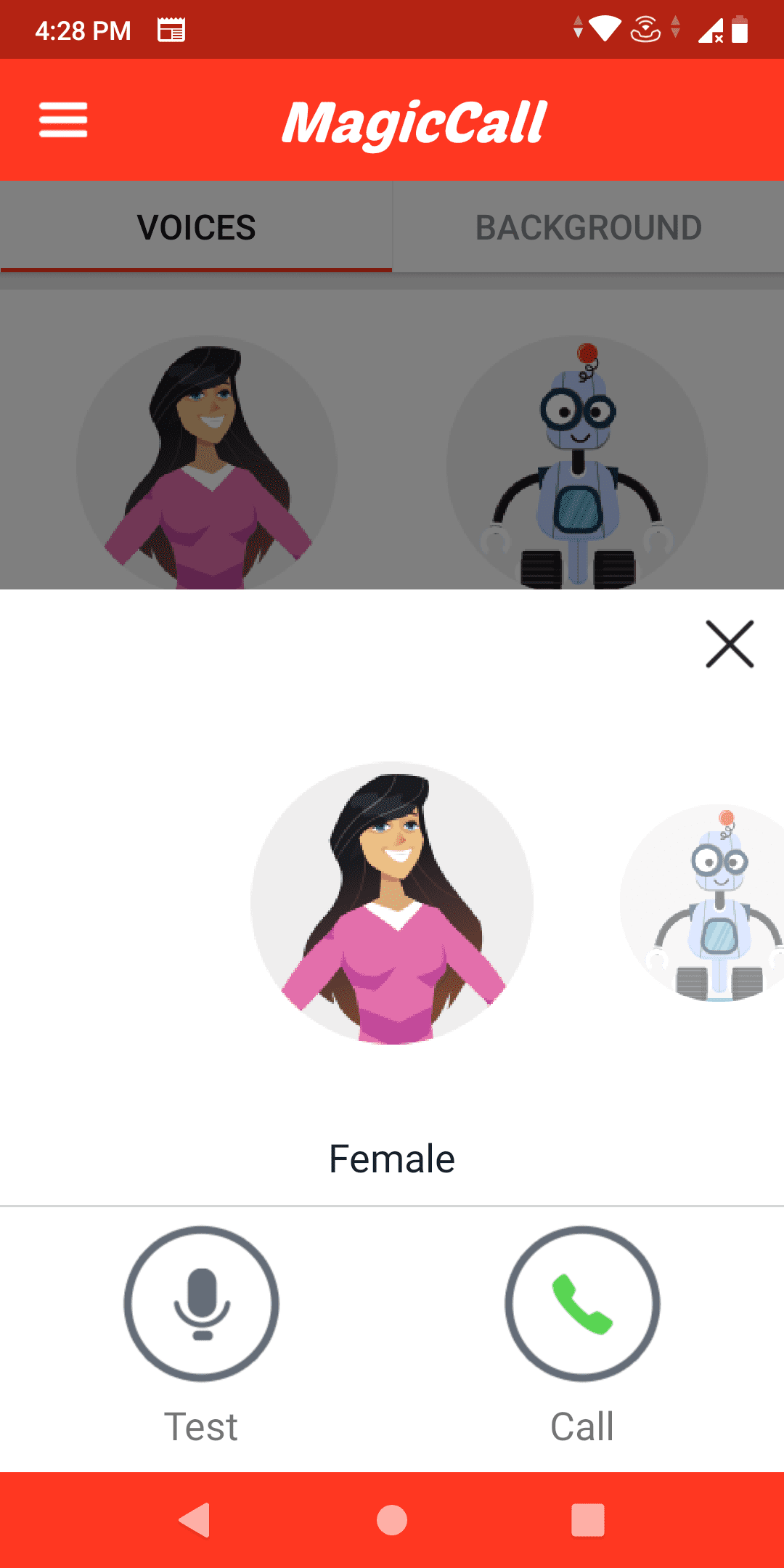

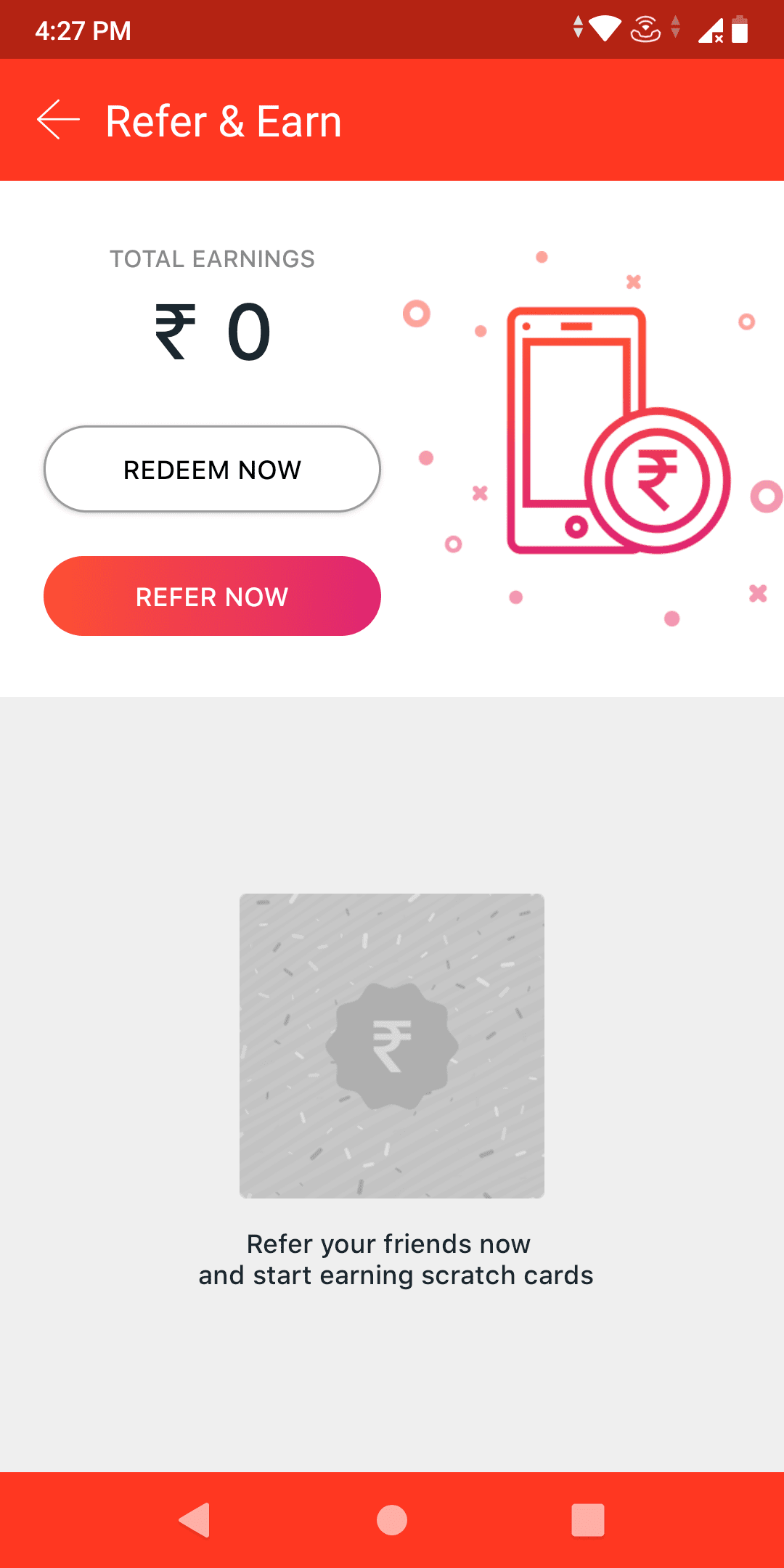
Related Posts
How to Download Firefox for Android Without Google Play
How to Reopen Closed Windows or Tabs in Firefox
How to Install Django on Windows 11 or 10
How to set Gemini by Google as the default Android assistant
How to create data bars in Microsoft Excel for numeric values
How to open HEIC images on Windows for free