Let’s start with a simple definition of a Content management system (CMS). The software either in free, open source, or paid category allows users to write and publish their digital content is known as CMS. Such platforms not only support text but also images and videos to make content more attractive and informative. There are dozens of CMS software available, however, here are some most popular self-hosted blogging platforms.
Now, what are these Self-hosted CMS platforms, are they equal to other content creation tools available as free or paid services?
Self-hosted program means a piece of software that the user can install and manage by himself either on Dekstrop or servers. There is no direct intervention of the developer or company who has created that program. And the same implies to CMS platforms fall under this category as well. For example – WordPress.
Benefits Of Using An Open-Source Content Management System
- One of the key benefits of using open-source cms for blogging is full control. Users can download and install them on their web server. Therefore, they will have authority over media such as Images and videos as well as over the text they are publishing.
- Users have full access to CMS files or code, hence an extreme level of customization can be done. Moreover, if a user has coding knowledge, can add extra features and functionality as per the requirements.
- Another major benefit of self-hosted blogging platforms is they can reduce users’ expenses. It is because they are completely free and most of the time comes with an open-source license.
- In terms of your blog’s SEO as compared to proprietary ones, open-source platforms offer more control. So a user can easily optimize URLs, meta tags, etc.
- We can freely monetize our blog using any advertiser or Adsense.
Hence, as compared to pre-hosted or free/paid cms for blogging, the self-hosted ones provide more flexibility, full access to files, cost savings, customization, custom designing, and control over website data.
Best open-source self-hosting CMS for Blogging
The decision to choose a perfect CMS that suits you before starting your website is quite important. Ofcourse, you don’t want to switch from one platform to another every month. So, if you are looking for some free and open-source CMS options then here are some best blogging platforms for self-hosting:
1. WordPress

Whether you are a hobby blogger or want to create a stylish website on lifestyle, tech, affiliate marketing, etc, WordPress is one of the best ones to start with. Already, as per the stats in 2023, WordPress is powering more than 455 million websites around the world, approximately 43.2 percent of the websites on the Internet are on WordPress CMS.
Around 97% of bloggers use this open-source content management system either on its self-hosted or managed-hosted versions. One of the reasons behind WordPress’s popularity is its huge library that contains over 60,000 free plugins which also includes blogs and website builders (apps).
Therefore, any new blogger can easily create a professional blog or website without investing money in the software part, yes we are not taking hosting into account.
We can easily set up a beautiful website with no or little technical experience. Furthermore, WordPress is also SEO-friendly out of the box, which can be further extended with plugins like Yoast SEO or RankMath. Also, the CMS inbuilt offers functionality to have custom URLs, title tags, and meta descriptions.
Apart from the self-hosted one, the developers of this CMS also provide their powerful built-in blogging featured CMS with managed hosting at WordPress.com.
Learn: 4 Best tools to install WordPress Locally on Windows 11 or 10
Pros:
- The popularity of WordPress makes it compatible with most the services
- Huge library of Plugins and Themes
- Easy to use even for non-technical users
- Customizability
- Huge Community and online tutorial support
- Easy to optimize for SEO
Cons:
- Security is always a concern
- Not fast
- Sometimes Plugins compatibility and site break are other issues
2. Ghost

Ghost is relatively a new self-hosted content management platform in comparison to WordPress. It was released in 2013 and specifically designed for bloggers. The clean and simple interface, lightweight, and out-of-the-box SEO functionality make Ghost a fast alternative to WordPress. However, for owners of professional websites looking for a wide range of templates and plugins; Ghost is not the best choice.
The key difference between Ghost and WordPress or other similar CMS platforms, Ghost is more inclined towards blogging whereas WordPress can be used for professional websites or blogs to target various verticals. Ghost provides both options self-hosted or managed-hosted edition (at different but reasonable prices).
Learn: How to transfer a Blogger (Blogspot) site from one account to another
Pros:
- Fast and simple interface
- SEO functionally out of the box.
- Distraction-free writing experience
- A built-in commenting system with spam protection
- Ghost has a built-in analytics system
Cons:
- Few Plugins and Themes
- No native Comment Functionality
- Requires technical knowledge
3. Hugo Web Framework

Hugo is a perfect alternative to Jekyll for creating a static website but can be used for blogging as well. It is written in the Go programming language. The ease of usage and its fast speed made Hugo popular among the developer community. However, if you are switching from WordPress or looking for a beginner-friendly (no technical or coding knowledge) CMS then Hugo is not the option to look for.
Although Hugo is a Headless CMS without any GUI backend, users can use services like Netlify to have a GUI Admin tool for creating posts and managing other content for a blog or static website. Well, already there are many blogs running on Hugo with beautiful custom templates.
It also doesn’t use traditional database servers to store data instead Hugo generated a website from plain text files in a variety of formats, such as Markdown, AsciiDoc, and more. Hence, not only better security but also faster performance.
Therefore, if you have a proficiency in coding or have an understanding of computer technicality, Hugo is the best option to create blogs, documentation sites, and personal portfolios.
Further, Hugo gives users the ability to host the site on a wide range of platforms, including GitHub Pages, Amazon S3, and more.
Pros:
- No Database software required
- Well-Documented
- Fast speed with extreme customization capabilities
- Supports API-driven content
- Can be hosted on GitHub
Cons:
- Steep learning curves
- Not easy to setup
- Customization requires coding knowledge
- No plugin support
4. Drupal Open-source CMS

Drupal is another great open-source CMS option for starting a self-hosted blog or website. Drupal and Joomla (which we discuss later) are two popular alternatives to WordPress for a very long time. However, somewhere the popularity of WP has diminished the limelight of these two CMSes. Nevertheless, Drupal has its own benefits. It is also written in PHP and can be used to create from small blogs to larger enterprise websites.
Like WordPress, Drupal also offers themes and extensions (plugins) to extend the features. It is known for its security, flexibility, and scalability which makes it a popular choice for creating complex but secure websites.
Try it out for creating Creative, Content-Heavy, or Professional-Looking Blogs
Pros of Drupal:
- Flexibility and scalability
- Can be used to create complex websites and web applications
- A large and active community of users and developers.
- Built-in multilingual support
- Secure
- Robust access control and user management
Cons of Drupal:
- Requires learning, hence slightly difficult for new users
- Limited design options out of the box
5. Joomla CMS

Joomla is also one of the best open-source CMSes to install on our own hosting web servers. Like most of the popular content management systems, this one is also written in PHP. Around 2.7% of all websites over the internet are powered by Joomla. And the fifth most used CMS on the Internet.
The plugin library of Joomla has more than 6,000 extensions. Apart from that various templates by the community and third parties are also available online to design a unique blog.
Furthermore, support for search engine optimization, multi-languages, multi-level permission, and news feeds are there in Joomla out of the box. This makes it a good choice to create blogs or websites for small businesses, e-commerce, governments non-profits, and large organizations.
Pros:
- Flexible system and customize
- Multi-language support
- Search engine optimized out of the box
- Customizable and user-friendly backend interface
- Multi-User Permission Levels
Cons:
- Slightly complex to start with
- Compared to WordPress plugins in the market space are low
6. Craft CMS

Craft CMS is another good alternative to WordPress which is also built using PHP and uses LAMP or LEMP stack to run. It offers a customizable control panel that allows developers to create custom sections and fields to manage content as they want.
Open-source Craft CMS doesn’t offer themes like WordPress instead a built-in template engine called Twig which we can use to create customized templates and layouts of our choices.
Hence, greater flexibility in the design and development of the website. This content management system is well-suited for web developers and designers.
Pros:
- Built-in support for multi-language sites and image manipulation capabilities
- Enough plugins to add the basic required features and functionality
- Lightweight
- Can be used as headless CMS
- Commercial Features
Cons:
- Fewer Plugins
- Not for Beginners
7. Jekyll – Static sites creator

Jekyll is for pro-bloggers with some technical knowledge who are looking for a static site generator CMS. It was developed in Ruby language and can be used to create a simple, one-page personal blog, a dynamic one with multiple pages, or even a professional website, Unlike WordPress Jekyll is extremely light in weight and takes plain text files such as Markdown or HTML to publish content.
Hence, that is the reason Jekyll is more popular among developers and even can save hosting costs by using GitHub pages.
Pros:
- Use Markdown, Liquid, HTML & CSS to create websites
- No need to use Database servers like MySQL
- Allows free hosting with GitHub Pages
Cons:
- Not for beginners
- Less feature-rich
8. Microweber – Laravel

Microweber is also a free and open-source content management system (CMS) built on the popular Laravel PHP Framework. The best part is it offers drag and drop website builder that provides users with an easy way to create and manage websites without any coding knowledge.
So, by just dragging and dropping elements onto their pages, users can build their own professional-looking websites, online stores, blogs, and portfolios.
If we talk about the features of Microweber then it includes a built-in SEO optimization tool, an e-commerce platform, a form builder, real-time text writing, and a live website editor.
Not only this, but bloggers can also extend the functionality of their blogs or website by using various modules like payment gateways for e-commerce, adding forms, creating backups, and more…
Apart from the self-hosted version, Microweber also offers managed hosted service to instantly create blogs and websites online.
Pros:
- Multilingual platform
- A good number of add-ons and themes
- Drag-and-drop interface
- Front-end can be customized easily
Cons:
- Less community support, hence a new user with some problems has to fiddle around.
9. Gatsby – Headless web

Gatsby is another static website generator framework in our best open-source blogging CMS platform’s list. Node.js is the base of this CMS platform to be built using React.js and GraphQL.
Ofcourse, like other open-source static site generators Gatsby is known for its ability to create fast and dynamic websites and web applications.
However, one thing which makes Gatsby worth considering is its ability to integrate with other headless CMS such as WordPress, Contentful (headless), and Drupal for the data sources. This mean, even if your backend is on WordPress, users can still have the benefits of using Gatsby.
Being a Static site generation technique, Gatsby serves pre-built HTML, JavaScript, and CSS files, which results in faster loading times and improved performance.
It offers over 2500 plugins to create a customized static website as you a user want from various sources. Apart from the self-hosted Gatsby version, the developers behind it also offer a cloud service known as Gatsby Cloud, for hosting Gatsby websites.
Pros:
- Can fetch Data from existing popular CMSs
- Fast speed
- Built on Node.js
- Flexibility for building websites.
- Scalability, it can handle a large amount of traffic
- Plugins support
Cons:
- Fetching Data from existing CMS such as WordPress would not appear always the same.
- Require technical knowledge like most of the static site generator CMS
- A steeper learning curve, especially for developers not familiar with React
10. Hexo Blog Framework

Hexo blog framework is a static website generator in this list for running a blog. However, unlike other headless CMS, it offers plugin support. Using this we can extend the functionality of blogs created on Hugo.
Pre-built themes are also available. The programming in which it was developed is Node.js. Like Hugo and Jekyll users can write their content in Markdown format to generate a static HTML website in Hexo as well.
Hexo supports integration with various platforms and services, such as GitHub, Disqus, and Google Analytics. Users can use it to create Knowledge websites, portfolios, or blogs.
Pros:
- Lightweight
- Plugins support
- Support GitHub Flavored Markdown and most Octopress plugins
- One-command deploys to GitHub Pages, Heroku, etc.
Cons:
- The plugins library is not vast
- Not easy to customize and operate without coding knowledge
FAQ
What is the best open-source CMS?
List of some free but well know open-source content management systems:”
- WordPress
- Ghost
- Hugo Web Framework
- Drupal
- Joomla
- Craft CMS
- Jekyll
- Microweber
- Gatsby
- Hexo
How to Choose the right open-source blogging CMS For Your Needs?
Here are some features of a good content management system (cms) one should look at before opting for an open-source Blogging Platform. S
- Functionality: Go through the features offered by a particular CMS you are planning to use for your blog. To know whether it can satisfy your needs or it. For example: Do you need out-of-the-box SEO functions, commenting system, multiple authors support, etc? Note down your requirements and benchmark each available best self-hosting blogging CMS platform in the open source category against them.
- User-friendliness and Ease of use: If you have good technical and coding knowledge or have someone in your team with that then you can go for some complicated CMS such as Hugo. Otherwise, look for something like WordPress or any other CMS with a simple Interface and easy to understand.
- Customization options and general flexibility: Ofcourse every blogger want to implement his own idea in his blog or website. So, the CMS must have options to customize the front end as per the needs. Further, also give importance to the number of themes and plugins available, if you are a beginner.
- Scalability: It is another factor that a blogger or website owner should look for. Because in the future if you have good growth then a CMS for your blog must be able to handle a large number of users or traffic. Hence, scalability must be there.
- Search engine optimization (SEO): When a blog is created for local or worldwide audiences then we cannot ignore SEO. There are many CMS such as Ghost, Joomla, and others that come with built SEO functionality whereas others need a plugin for that. So, ensure the CMS you choose for blogging or building a website must be optimized for Search engines.
- Security and updates: Well, nobody would want that their website gets hacked., hence security is another important aspect when selecting an open-source CMS for blogging. Therefore, look for a CMS that has a good track record of security and offers regular software updates to fix any vulnerabilities.
- Community and Support: When we are choosing an open-source project, we are all our own. Because self-hosting CMS means you are using free software, hence support paid can or cannot be there.
It is better to also look for a platform with active communities, so that in the future if you have some problems or issues then finding a solution will not be a difficult thing. Also, it is a good indicator that a project is well-maintained and supported.
What are the 3 different types of CMS?
There are three main types of content management systems – Traditional, Headless, and Decoupled CMSs. Here is a short description of them.
Traditional or monolith CMS: In these types of CMS- the back-end for Admins and Front-end for readers are tightly stacked in a single software package. For example- WordPress, Drupal, and Joomla offer a single package to install that contains both Admin GUI to manage content and the front end. Traditional CMS platforms are the most common type of CMS for republishing content and run generally on LAMP (Linux, Apache, MySQL, PHP) stack.
Headless CMS: In this type of content management system, out of the box, users would not find GUI, and offers CLI. Therefore, Headless CMS is designed to publish content through multiple channels or devices rather than just stick to one Admin GUI. Such CMSes are typically built on a microservices architecture and use APIs to deliver content to various front-end applications.
It gives developers flexible access to create websites and publish content using API. This means users can use a variety of third-party services to manage their content. For example, Netlify can be used to manage Hugo.
Decoupled CMS: As its name suggests, in Decoupled CMS, developers have split the back-end and front-end. There is a separate layer for Admin tasks and the front end. This means we will have a separate application for content management and delivery functions (front-end) for a website or web app.
This offers greater flexibility in the front-end design and development because it not going to affect the back-end. The content is managed in a back-end system and delivered to the front end-via APIs. Examples include headless WordPress, Acquia, Sitecore, Episerver, and SAP.
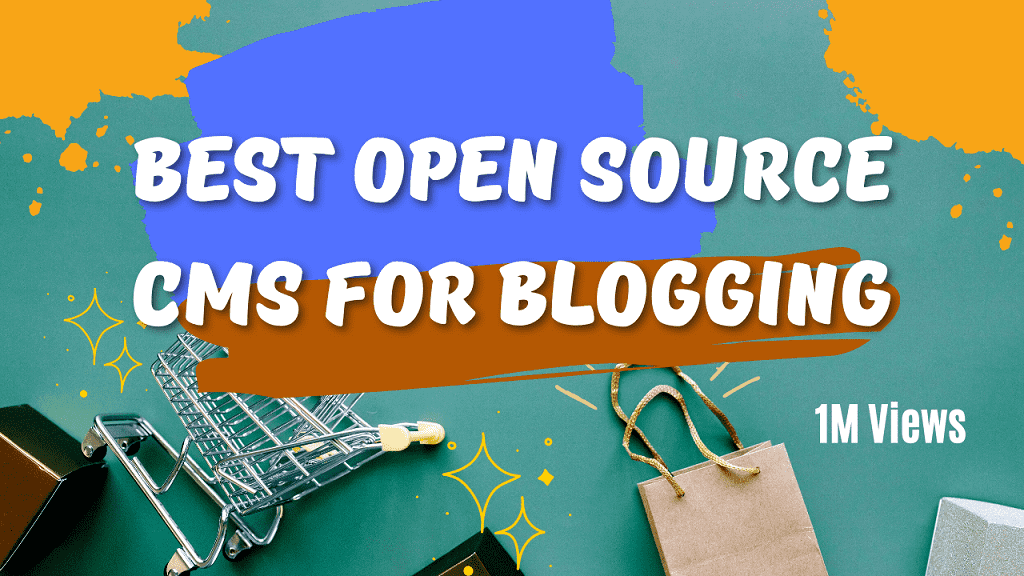
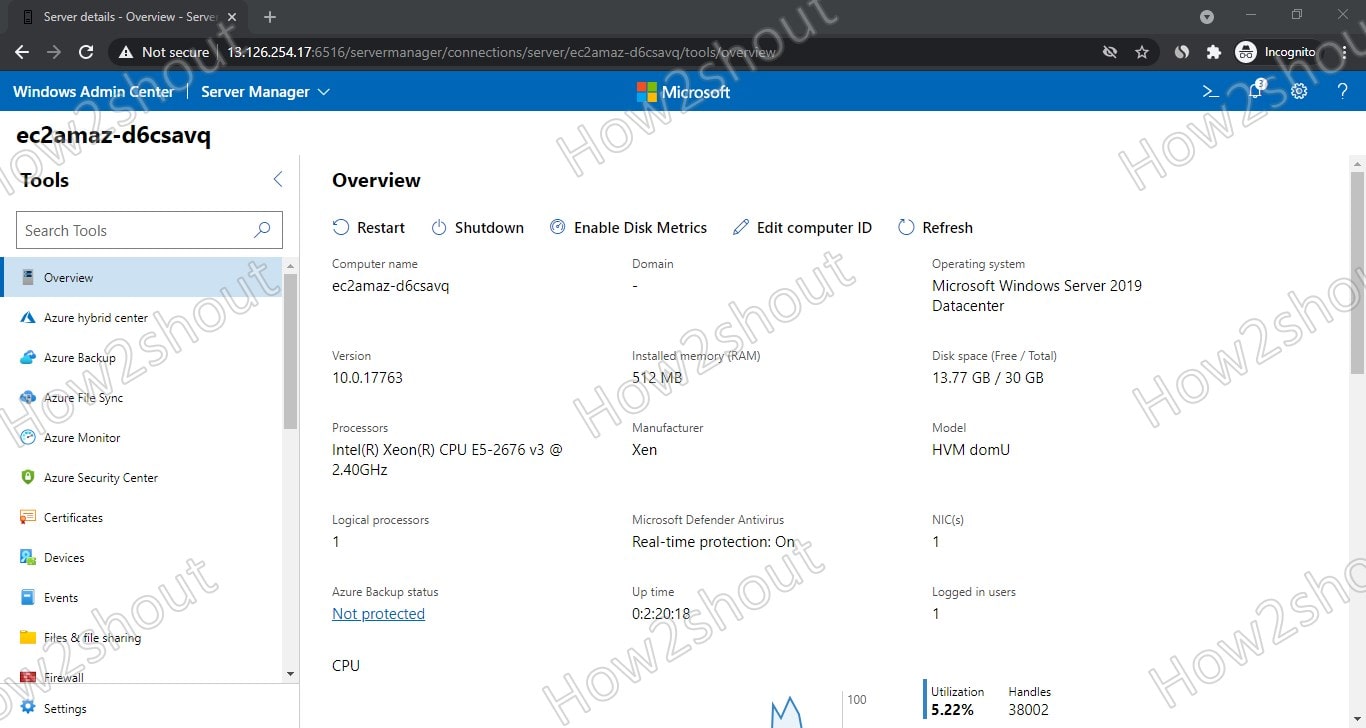
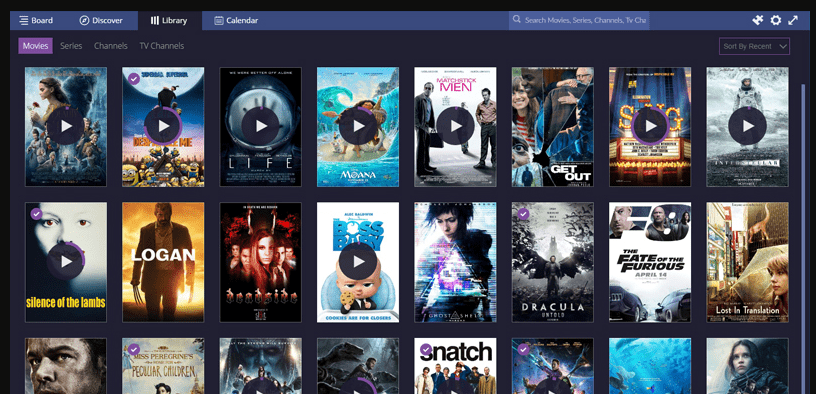


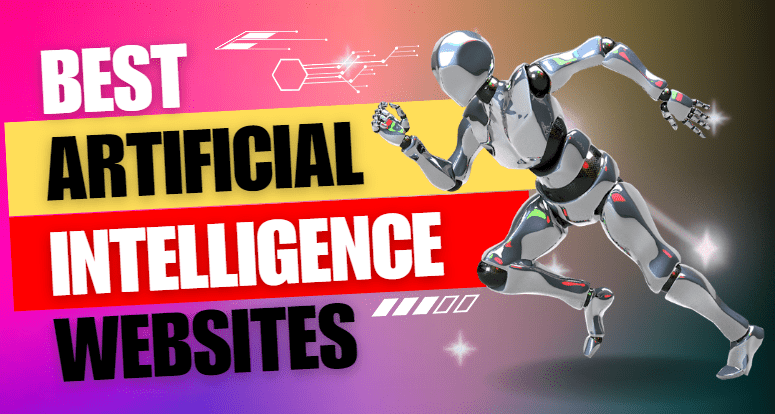
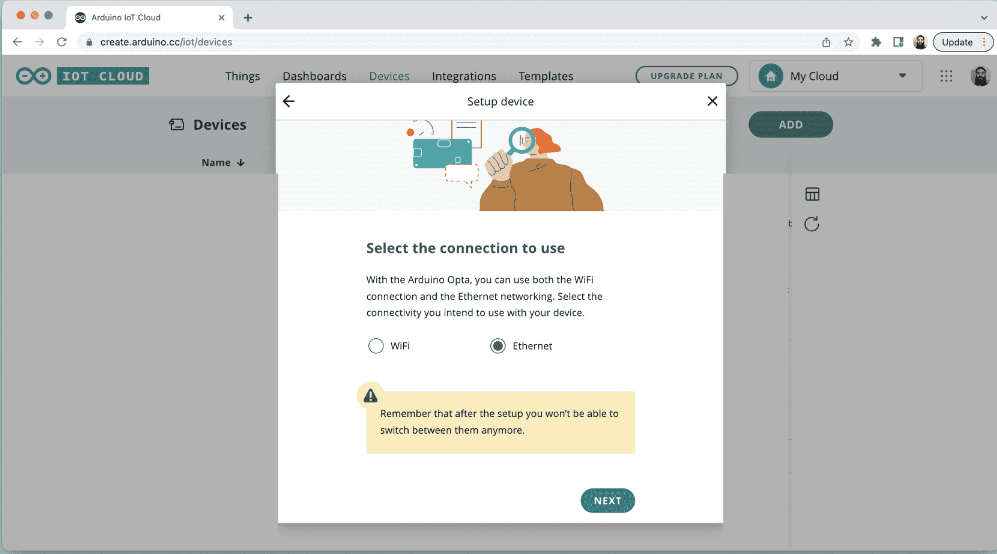
Thank you for amazing information.