If I ask how many pictures you have clicked or how many videos you shot using your smartphone camera, then you would say plenty. But how many of them look professional? I guess you can easily count or say none. Why it happens! Most of the times we click images and shoot videos but not edit them to give it a professional appearance. The smartphones are enough capable to shoot and edit the videos on the go. Now, most of you will ask; I don’t have the expertise, how would I edit them? There are plenty of free video editing apps available which doesn’t require any proficiency, anyone can easily edit the image or video like a pro.
Note: These all apps are listed here on the basis of their ratings and user reviews.
List of free video editing Apps for Android Smartphone
VivaVideo: Free Video Editor
Using the VivaVideo you can easily add special effects that range from stickers and filters to animated clips and subtitles to transform everyday moments into works of art. It has an intuitive UI design to give you a fuller editing experience and even better performance.
Quik – Free Video Editor
One of the highest rating free video editor app that can edit your favourite photos and video clips in seconds. You can add beautiful transitions and effects, and syncs everything to the beat of the music. You can customize your story with text, music and more than easily share it with friends.
DU Recorder – Screen Recorder & Video Editor
DU Recorder is a free video editor plus high-quality screen recorder for Android. It can record smooth and clear screen videos along features such as screen capture, video recorder, video editor and no rooting needed. Using thing free editor app you can easily record screen videos, like game videos, video calls, live shows, and more. No root required and can create videos of resolution 1080p, 12Mbps, 60FPS. Supports more than 20 languages.
ActionDirector Video Editor – Edit Videos Fast
ActionDirector is another great video editing app that can record, edit, apply video effects and share with friends on social networks and messaging apps. You can add action movie effects, own soundtrack, and edits. It is Ultra HD 4K supported editor. It includes features such as Edit video colour and applies brightness, contrast and saturation adjustments, Trim and cut, Video filters make every shot pop, transitions, add text and titles with shadow and border, add animated stickers, slow motion and more…
Video Editor Music, Cut, No Crop
The most powerful and easy to use Video Editor! It has all the features you would ever want in a Video Editor!! Trim Videos, Merge Clips, Add Music to Video, Filters, Overlays, Gifs, Video to MP3, Slow & Fast Video Speed, Text on Video, Convert Clips … and the list of app features goes on!! Edit Videos the way you want.
YouCut – Video Editor for YouTube
It includes multiple features like video trimming, video cutting, video transcoding (convert to MP4). You can also share your videos with your friends directly through the app to Instagram, facebook, twitter, youtube, etc.
VEdit Video Cutter and Merger
It is an easy and simple video cutter or merger app with professional features. VEdit Video Cutter and Merger can cut (trim), merge (join), convert any video to mp3 and change the audio in any video file. Simplicity is one main key feature we concentrated on during the development of this app.
Video Editor (FunMedia Studio)
Looking for a very simple editor? This is a perfect choice which is simple but powerful video editor with features like add music to video, make your music video, pick photos, create slideshow, trim videos, split videos into two clips, and more.
VidTrim – Video Editor
VidTrim is a video editor and organizer for Android. It includes multiple features like trimming, merging, frame grabbing, video effects, extract audio (convert to MP3) and transcoding (compress and convert to MP4). You can also share your videos with your friends directly through the app.
Adobe Premiere Clip video editor app
Adobe Premiere is a big name in the most powerful video editing tool for desktop and now use their premier Clip is a free video editor app. It helps you fast and easy to edit, convert to Mp3, grab a photo, remove sound, replace sound from the video. However, you’ll need an Adobe Creative Cloud account to make all the syncing work.
See Also:





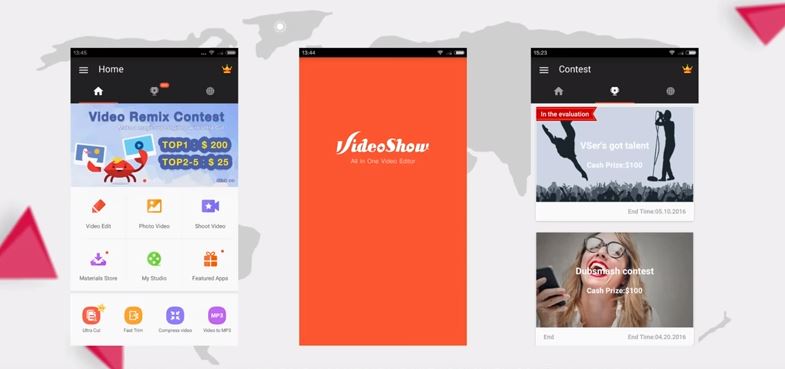
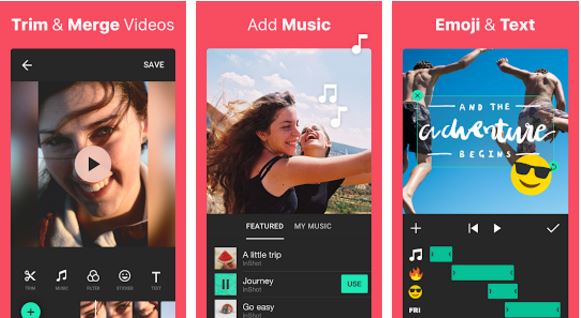

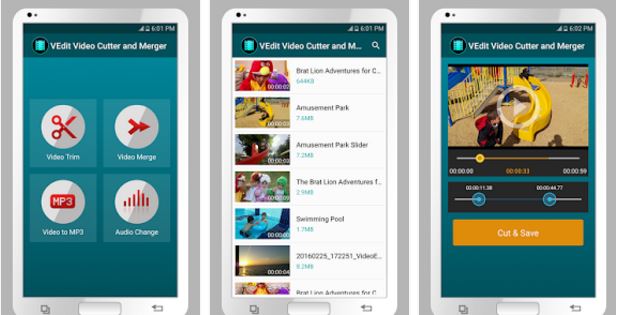
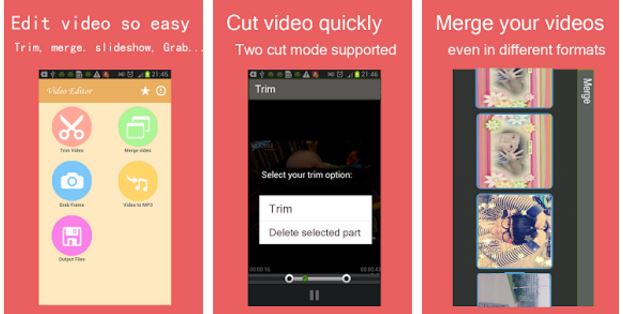
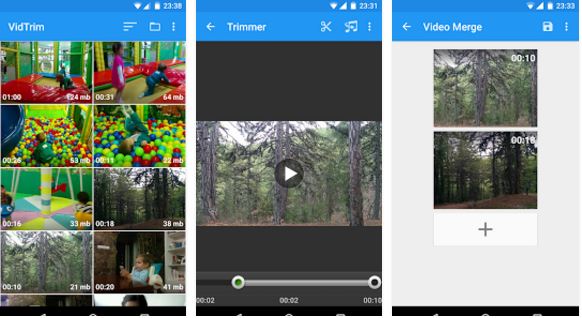
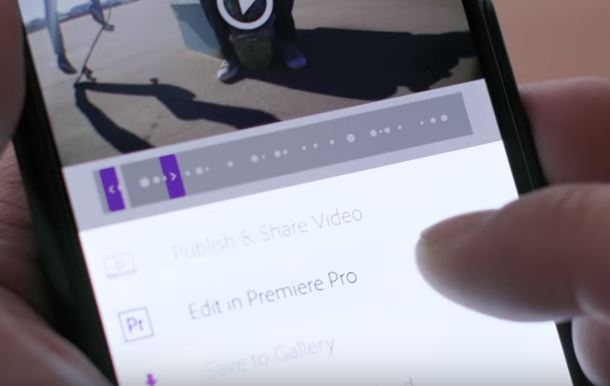
Related Posts
How to Download Firefox for Android Without Google Play
How to set Gemini by Google as the default Android assistant
12 Best Free Substitutes for Adobe Photoshop in 2024
What is stopping smartphone gaming from becoming the next big thing? The problems, and the possible solutions
How to turn off call recording announcements on Android Google Dialer
Top 8 Best Free Kitchen Design Software Options in 2024