There are lots of apps those only available for iPhone after Jailbreaking process but as we know the Jailbreaking is almost dead now. In such conditions, other apps start coming into existence those act like APP stores where different official, moded, paid and free apps are listed. And the ACmarket is one of that. It is not only available for iOS platforms such as iPhone and iPhone; even the Android users can also download and install the ACmarket on their smartphones.
So, in this article cum tutorial, we let you know how to download and install the ACmarket on Android phones?
What is ACmarket? Is it available for Android?
As I told you that the ACmarket is the app platform which works like Apple’s App Store or Google Play store to allow users to install different apps. But how is it different?
ACMarket App store does not only feature free Play store apps but also one can download premium apps along with modified applications. For example Showbox HD, WhatsApp Plus, MediaBox HD and more…
ACMarket Features :
- It provides Android app and games free to download
- iOS users will get the liberty to install any third party app which is not available in the App store.
- Tweaked Apps repository
- Moded Games versions of different games like PUBG and more.
- Available for iOS, Android and Windows platforms.
How to download and install ACMarket APK on Android
- Open the Chrome or any other browser in your Android smartphone.
- The first step is to download ACMarket apk for Android. Here is the Link. The iOS (iPhone/iPad) and Windows version can also be downloaded with this link.
- Once the ACMarket apk downloaded, tap on that to install it.
- If your Unknown Sources apk installation option is disabled, the app will ask to enable it.
- Go to your phone settings and open the Security settings.
- Now find the option Unkown Source option and toggle the button to enable it. It is an important step because without enabling we can’t install the ACMarket apk or any third party APK file on Android device.
- Once the ACMarket get installed on the phone you will see its icon in the menu. Tap on that to open the ACMarket.
- In the ACMarket all different categories apps are segregated in very well manner.
- In the Mods category, all the Tweaked apps are assigned those can be download and installed on the phone directly from there.
- The second Category is the Games where we can find all free and paid games from the Play Store.
- After the Game, the Apps and Books category will be available to install different apps and download books.
- At the last, a tab with “Me” named will be there on the app. Here you can create your profile, manage wallet; ‘App request’ for some particular app not available on ACMarket; System cleaner and Virus Scan like options can be accessed.
Screenshots of this ACMarket app tutorial.
Screenshot to know how to enable Unkown source app installation option.
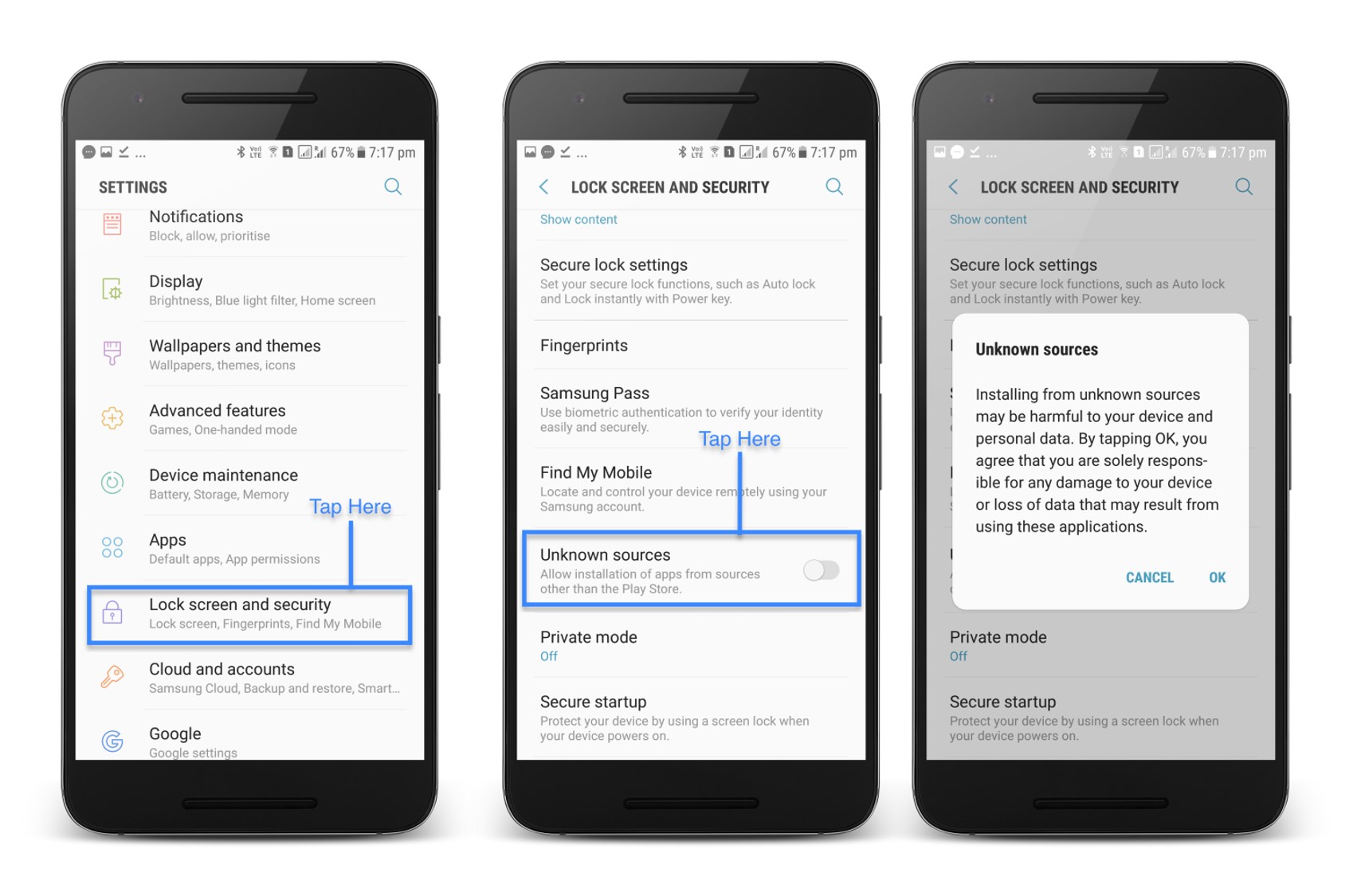
ACMarket App store screenshot.
ACMarket App store Settings and profile management options screenshot.
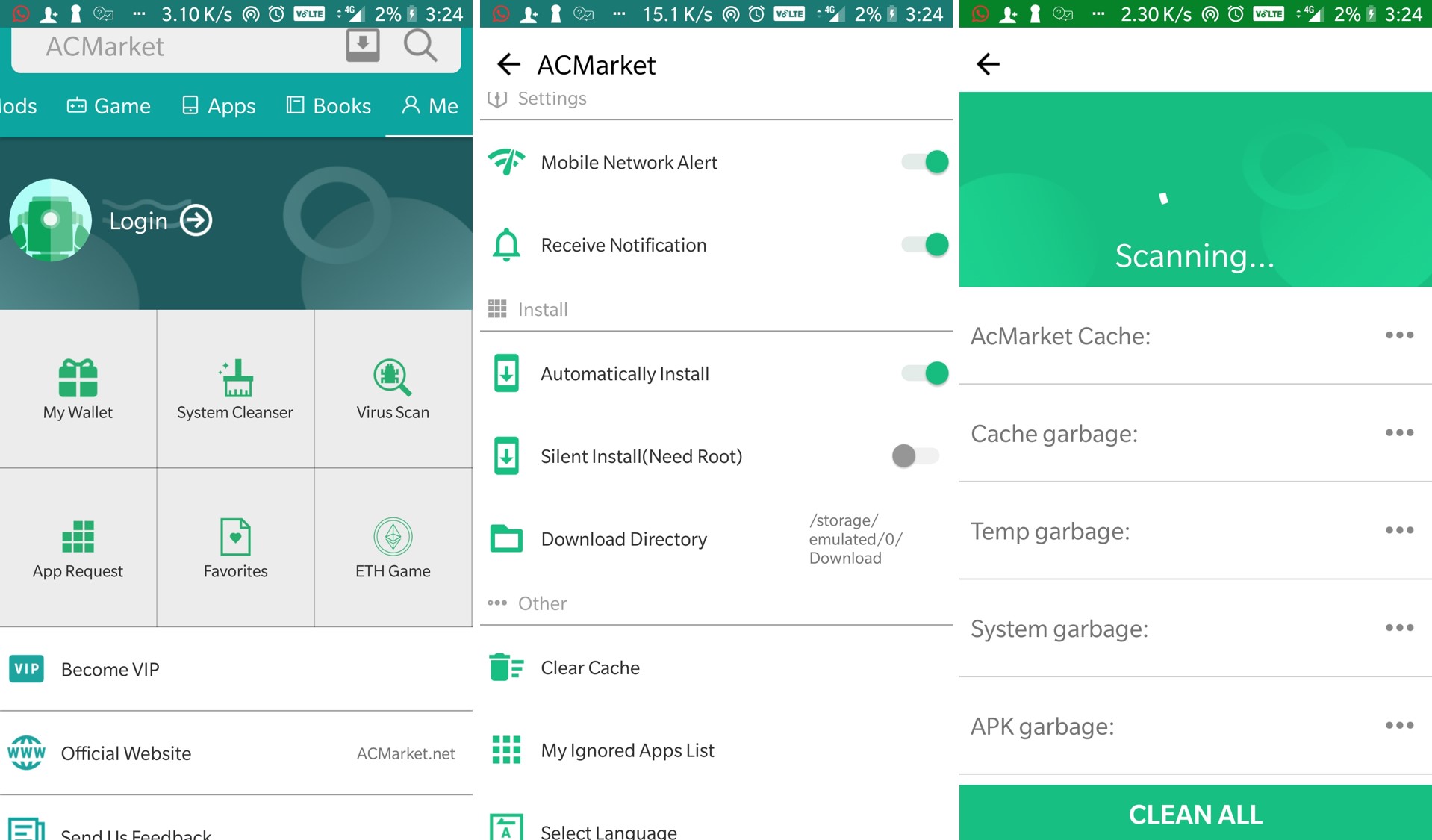
Other Useful tutorials:
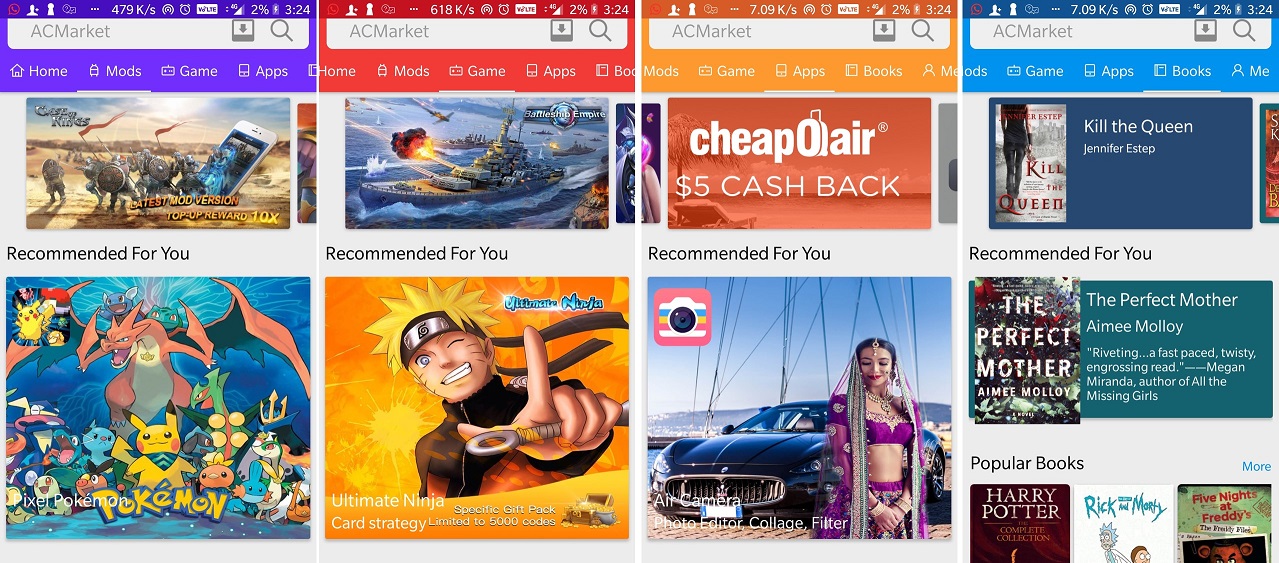
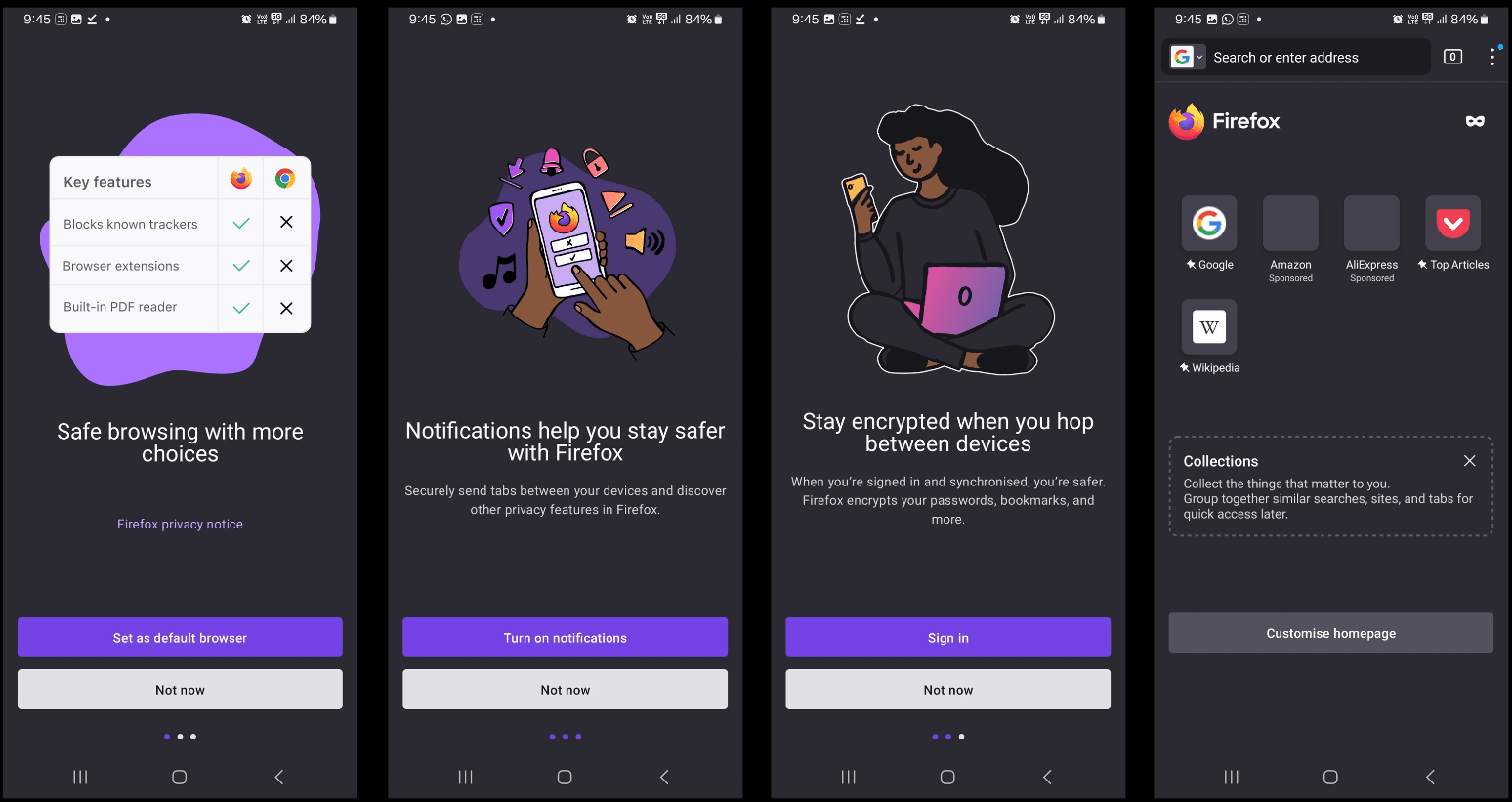
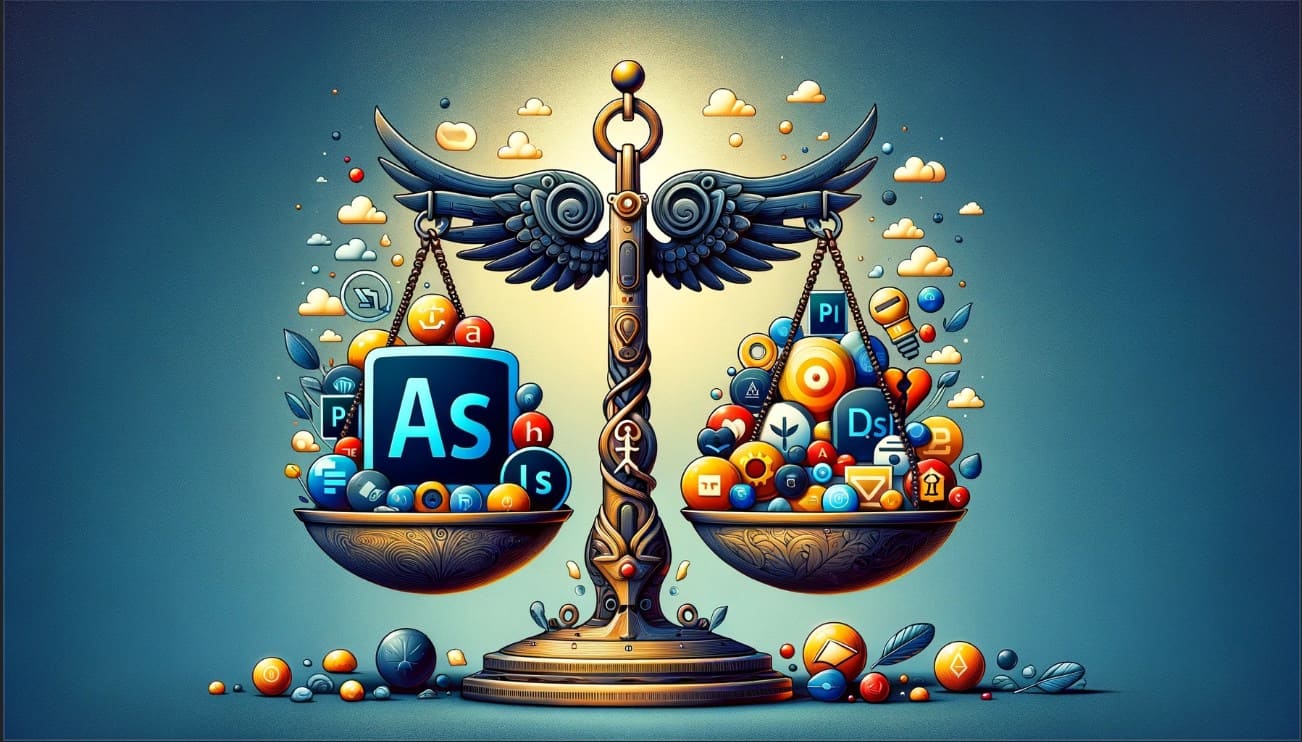

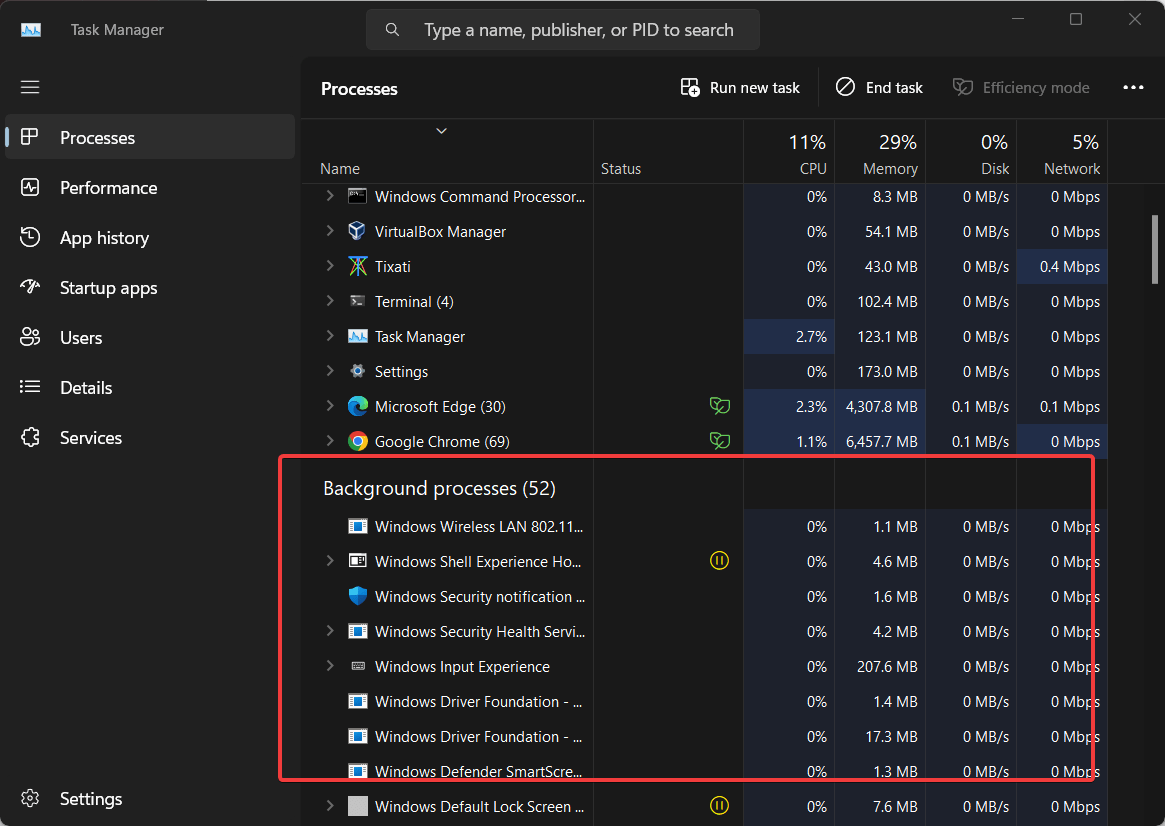


nice post admin thanks for it
Good post. I study one thing tougher on different blogs everyday.
It should all the time be stimulating to
learn content from different writers and practice slightly something from their store.
AC Market is excellent, very safe to use, I have been running it for a long time without problems, from there I download many apps that are not available in Gplay and they are very good. thanks