It is very easy to create a PDF file as almost every application has an option to save a file as PDF. For example when you work in Word(DOC, Docx…), Excel (XLS), PowerPoint (PPT, PPTX…) you can easily save a document to PDF, by using the option Save as (from the File menu) and choosing the PDF from the list of file types. But what about PDF to PPT and other format conversions?.
The PDF format is one of the most used file formats on the planet. The fact that PDF files keep the format and the layout of a document speak for itself. Whatever field or industry do you work in, you have probably dealt with PDF files. Not only can you preserve the content of your document, but you can also secure your PDF files and restrict permissions. If you are looking for some free online tool that can use to convert your PDF files to multiple formats then you can use the free online PDF converter of pdfconverter.com. It converts PDF files to PPT and the good thing is its performs really a quick conversion, Free online conversion, and scanned PDF conversion.
They offer multiple conversion types such as PDF to DOC, PDF to XLS and create PDF too. They also offer desktop conversion tool that can convert PDF to Microsoft Word, Excel, CSV, Publisher, HTML, AutoCAD, Open Office.
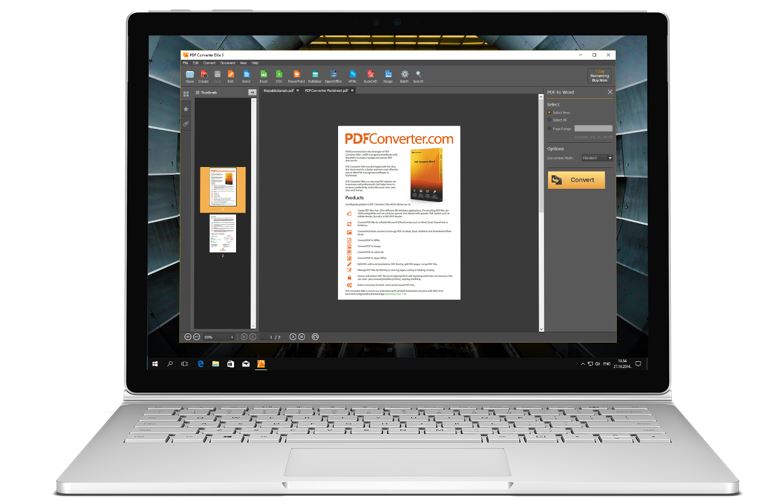
Can you edit PDF files?
The only flaw of PDF files is that they cannot be easily edited as other file types such as MS Office formats. Luckily, there are various PDF conversion tools that solve this problem. Here we will show you how to convert PDF file to PowerPoint and the same steps can be applied to other conversions: PDF to Word, PDF to Excel, or to convert to PDF once you make the changes.
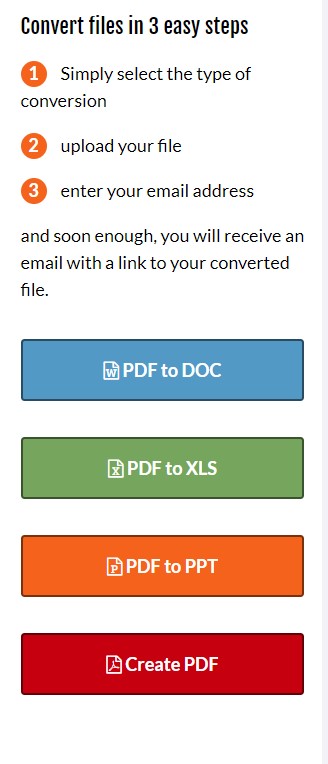
Convert PDF to PPT Online
Step 1: First, click here to use PDF to PPT online converter.
Step 2: You can open this website on a computer, laptop, tablet or a mobile phone.
Of course, you need to have a good internet connection to access the tool.
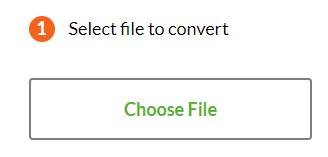
Step 3: Once you are there, click the Choose File button and select a PDF file.
Note: you can upload even scanned PDF files. 9426940095
Step 4: Click on the PDF file you want to convert to ppt and then click the Open button.
Step 5As you can learn from the image below, the next step is to type the email address where you want to receive the notification when the file is converted.
Note: You will receive an email with the download link which you need to open in order to download a converted file. On the provided link you will see the Download your file button.
The final step is to click the Start button.
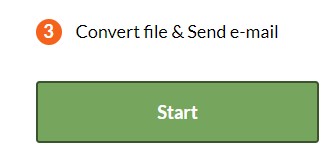
Have in mind, the conversion speed depends on the file size and your internet speed. Once you receive and download a converted file you will be able to edit it in PowerPoint.
Anytime you need to edit a presentation that was saved in PDF, you can use this tool- no need to do it again from scratch. You can repurpose old presentations, even scanned ones. Save time on some other things!
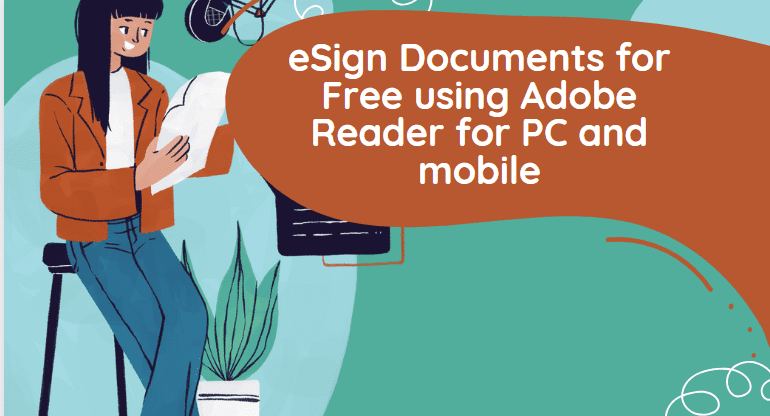
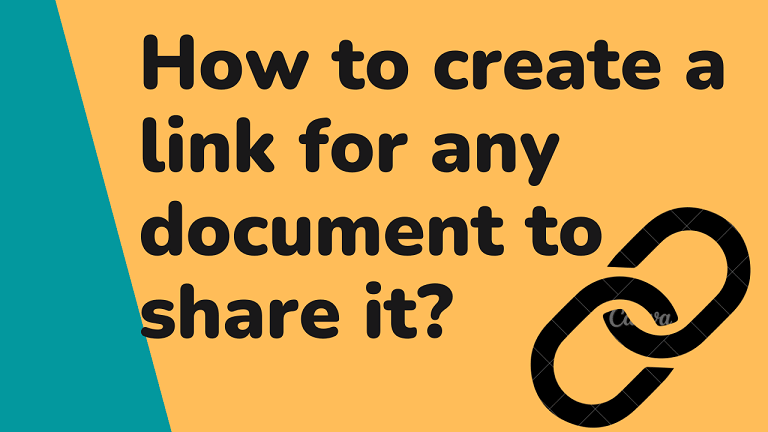
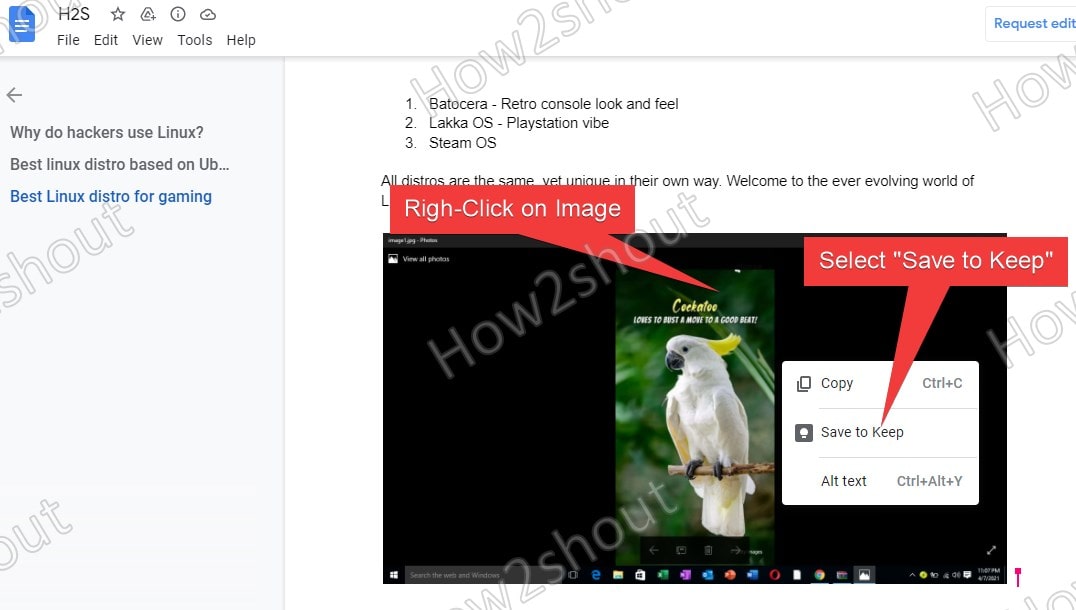

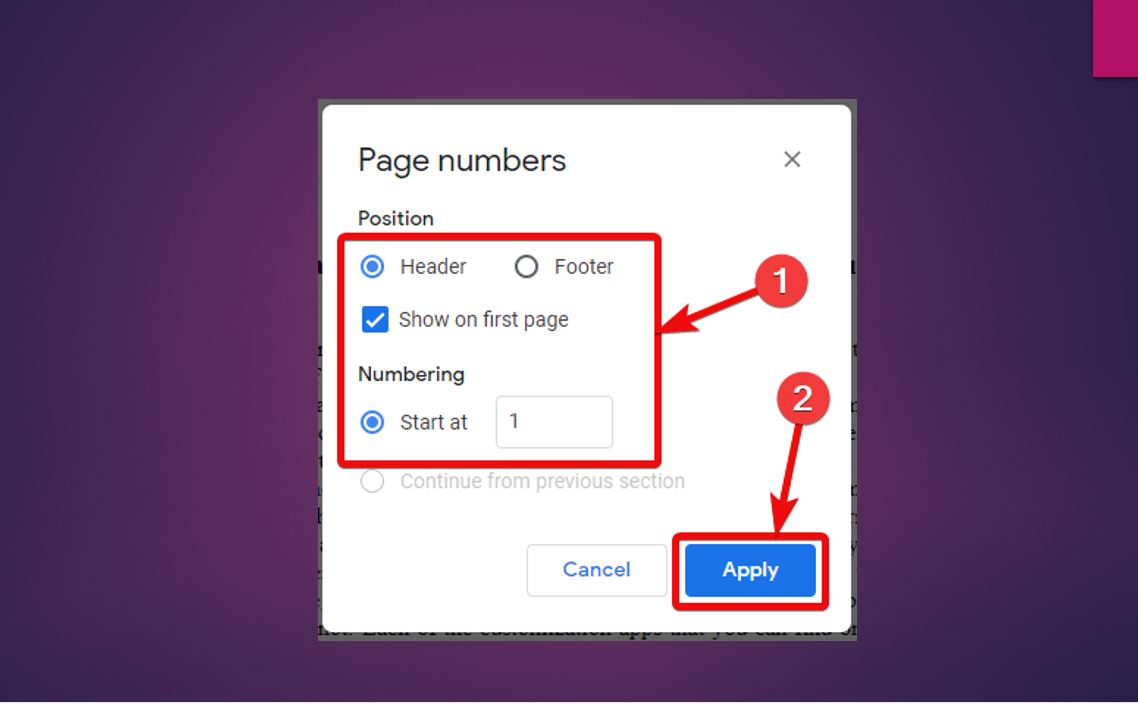

Wonderful article and extremely helpful. I used to convert PDF to PowerPoint with Acethinker PDF Converter Lite, free and works perfect. It is a cloud based software to convert PDF to PowerPoint without install any software in your device. Share it here as an alternative method.
If you are looking for an adfree, online, free and safe pdf converter the you can check pdf to ppt online.