Downloading windows operating system is quite easy. Downloading of the ISO file is basically legal if you choose Microsoft’s official website to get it. Once you have the ISO file, you can install it in your computer, but having ISO file does not mean you have the license to use the OS with full control. You should have the activation key to have the license to use it.
You can download this ISO file both in windows computers and non-windows computers. Also, it is up to you which architecture of OS you want to download. It can be 32-bit or 64-bit according to your CPU.
How to Download Windows 7 Disc Images (ISO Files) officially?
If you are using a 32-bit windows PC, then you should
- Go to Windows download page from Microsoft’s official website.
- You should have the Windows 7 key that came along the Windows 7 DVD.
- Enter the Windows 7 key in the box given there on the download page and click on Verify button.
- Once the key verified, select your Windows 7 language from the menu.
- And then you will get 32 bit or 64 bit or download link for both depends upon your official Windows key.




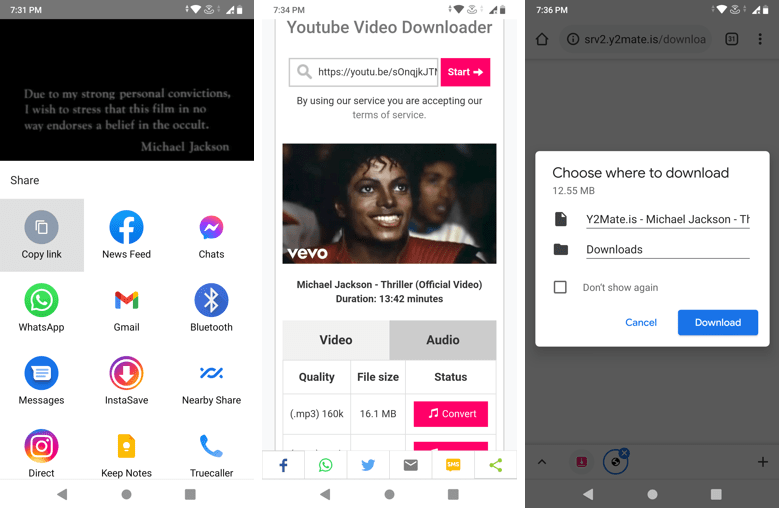
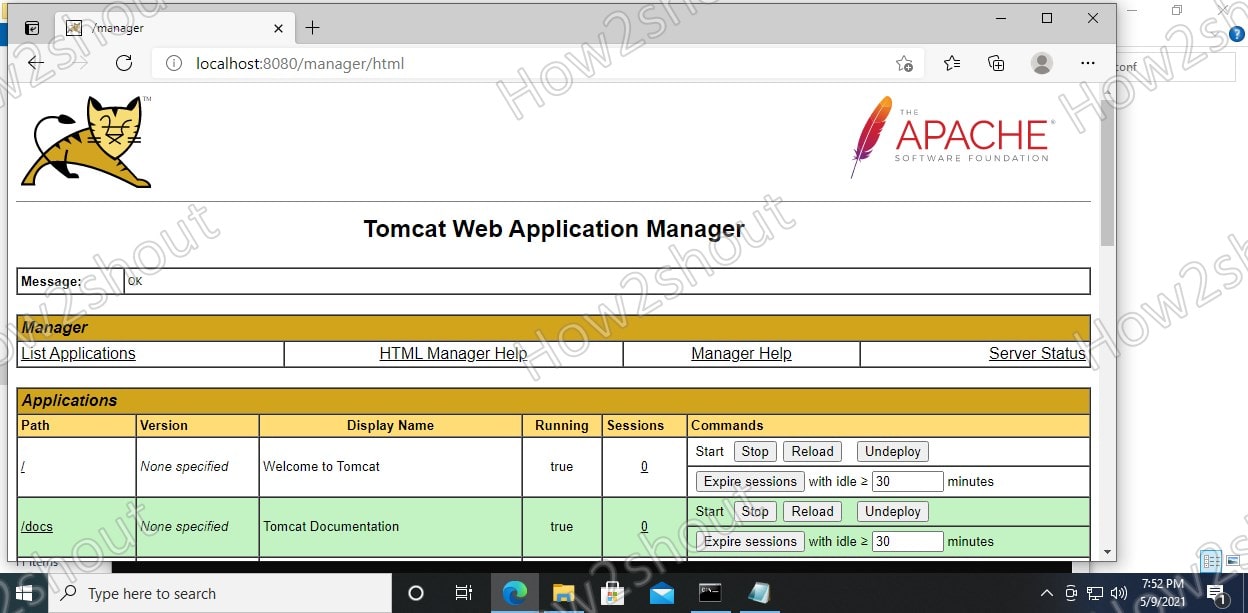
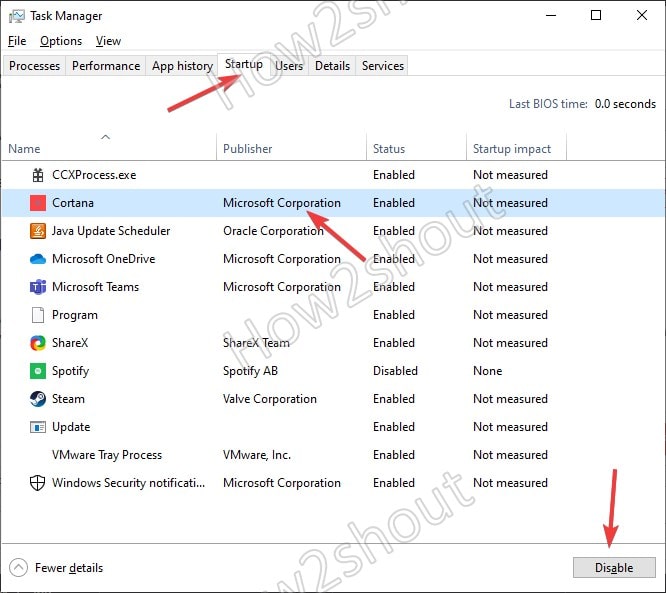
reapy mai karana chahta hu