Recently, the Ubuntu Team has transited the Debian packages of the open-source version of Google Chrome browser that is Chromium. As per the developers, it is not a trivial step because as we know almost all Linux operating systems come with Mozilla Firefox by default including Ubuntu. However, out there a big chunk of users only rely and work on Google Chrome browser, either because of its popularity or ecosystem, the reason could be anything but the truth is this. Thus, to mitigate the hassle of the Ubuntu Desktop Team decided to maintain and packaging of Google Chrome counterpart Chromium to include in Snap and provide time to time update to each stable release. Here we will see how to install Chromium on Ubuntu 16.04, 17.04, 18.04, 19,04 or 19.10 using the Snap for all supported architectures (amd64, i386, armhf, arm64).
Install Chromium on Ubuntu via Snap
- Here we are using Ubuntu 19.10 to install Chromium, however steps will be the same for other Linux OS from the same stream.
- Open Command terminal of your Ubuntu operating system
- Log in as root or user with Sudo access.
- The latest 18 and 19 versions of Ubuntu by default have the SNAP installed, so if you are using some older than on them, you need to install the SNAP. To install it use the following command:
sudo apt install snapd
- Update the system
sudo apt update
- Install Chromium browser on Ubuntu using the SNAP command:
sudo snap install chromium
- Now, go to Applications and search for Chromium and as you see its icon click on it to run.

- In future, if you want to uninstall or remove Chromium using SNAP, then that also possible using the below single command.
sudo snap remove chromium
SNAP really makes the installation of different software easy by making them universally available for different Linux Distros such as Linux Minit, Ubuntu, Fedora, CentOS, Manjaor, AcrhLinux and more. It seems in future, Ubuntu will completely shift to snap for software package management.
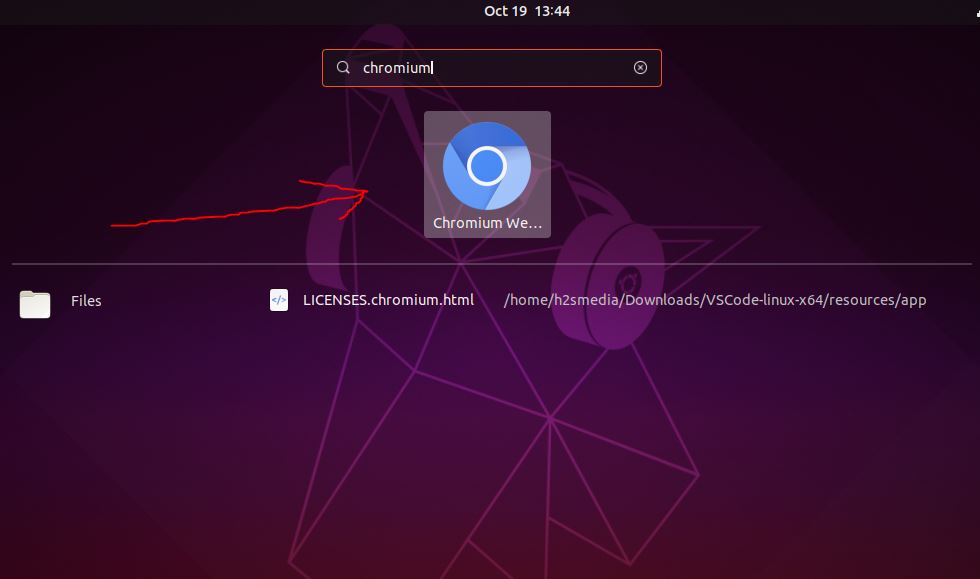


Related Posts
How to Reopen Closed Windows or Tabs in Firefox
How to Install Django on Windows 11 or 10
How to set Gemini by Google as the default Android assistant
How to create data bars in Microsoft Excel for numeric values
How to open HEIC images on Windows for free
How to install Server Manager Windows 11 or 10