As we all know that the Discord is a free voice and text chat app for gamers. The best part is this all-in-one voice and text chat application if and available for Windows. Linux, Android, MacOS, and iOS. This means it works for both desktops and smartphones. The Discord can help you to save bucks those the spending on the TeamSpeak servers.
The installation of the Discord on the Windows and MacOS including the Android and smartphone platforms is pretty much simple and easy to execute. But when it comes to Linux desktops or servers, things might be difficult for newbies, although, it is simple on the Linux too, as long as you know the command to downloaded Discord .deb application file. However, we already have created a thorough article which let you know about the pros and cons and why you should go for Discord. Here is the link: Discord Free Voice and Text Chat app for Gamers.
Now, come to the main topic of this tutorial in which we let you know how to install the Discord on Linux Ubuntu or Debian or Linux Mint.
- Go to the Ubuntu Linux. Here we are using Ubuntu 18.04 but the steps are applicable to Ubuntu 17.04,16.04,150.4,14.04 and other previous version supported by the Discord.
- Open the Web browser and type Discord download in Google or use this link: https://discordapp.com/download
- #First Method: From the Discord, download page click on the Download button and download the .deb file of the Discord on your Ubuntu Linux OS.
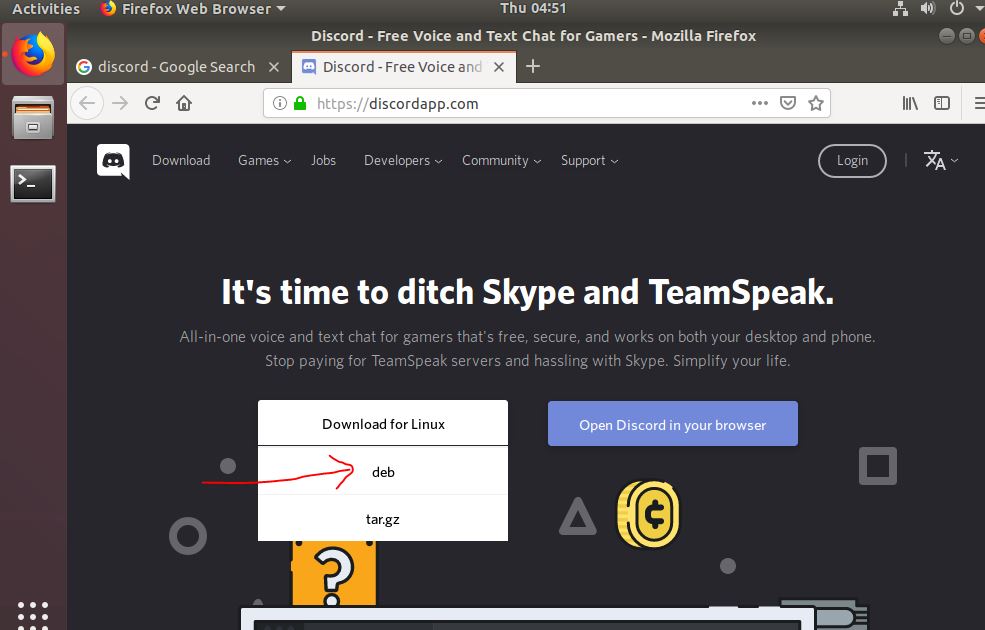
- Once the file gets downloaded, its time to install it. If you want to install it graphically then it is pretty simple. Just double-click on the discord downloaded file and the Ubuntu software manager will open. From there, click on the install button and the Discord will install on your Ubuntu system.

- #Second Method: If you are using the command line then you can simply use the Snap to install the discord on your Ubuntu Linux server. There is no official PPA for discord to install on Ubuntu, so the snap would the best method.
- #Third Method: To install using the .deb file as a traditional way using the Command line interface then follow the below steps:
- First, download the .deb file from the browser as we do above.
- After that enter the command in Terminal: CD Downloads
- Now, type: sudo apt install ./filename. For example, our downloaded discord file name is discord-0.0.5.deb the command we will enter will be like sudo apt install ./discord-0.0.5.deb


Other Useful Resources:

Related Posts
How to install Winget package manager in Windows 2022 Server
How to View Listening Ports Using Netstat
How to Install Pygame Zero on Windows 11
Single Command to install Android studio on Windows 11 or 10
How to Install DoXygen in Windows 11 or 10
Google Rolls Out Android 14 Beta 4.1 to Fix Bugs for the Pixel Fold and Tablet