OBS Studio means Open broadcaster software which is an open source and free software for screen recording and live streaming. It is a cross-platform software that is available for Windows, Linux and MacOS. Recently, its developer has released the latest update of the software which is OBS Studio 23.0.1.
Features those are added in this new version are Limited audio filter, VLC support. multi-track audio support, VAAPI video encoder on Linux and more…
Here in this article, we let you know how to install OBS Studio 23.0.1 on Ubuntu 18.10, Ubuntu 18.04 and Ubuntu 16.04, Ubuntu 15.04, 14.04…
- Go to the Ubuntu Operating system and log on.
- Search for Command Terminal to open it or simply use the keyboard shortcut CTRL+ALT+T
- Add the repository to install Open broadcaster software. The command needs to run is: sudo add-apt-repository ppa:obsproject/obs-studio
- If you are want to install the OBS studio 23.0.1 on older Ubuntu versions such as Ubuntu 14.04 then you also need to add one more repo for installing FFmpeg library. The repo command is: sudo add-apt-repository ppa:kirillshkrogalev/ffmpeg-next
- Now update your Ubuntu system by using the command: sudo apt-get update
- Run the command for installing the OBS Studio 23.0- sudo apt-get install obs-studio
- Now go to the Ubuntu Application and search for OBS studio.
- As soon as you get the OBS studio icon just click on to run it.
The users those are not much familiar with the command line interface they can install this software directly from the Ubuntu Snap package manager.
Click on Ubuntu software centre and search for OBS studio
Click on the install button.
If you are Windows user then you can see this article to know how to install the OBS studio on Windows for screen recording. Use OBS studio to record screen in Windows 7/8/10
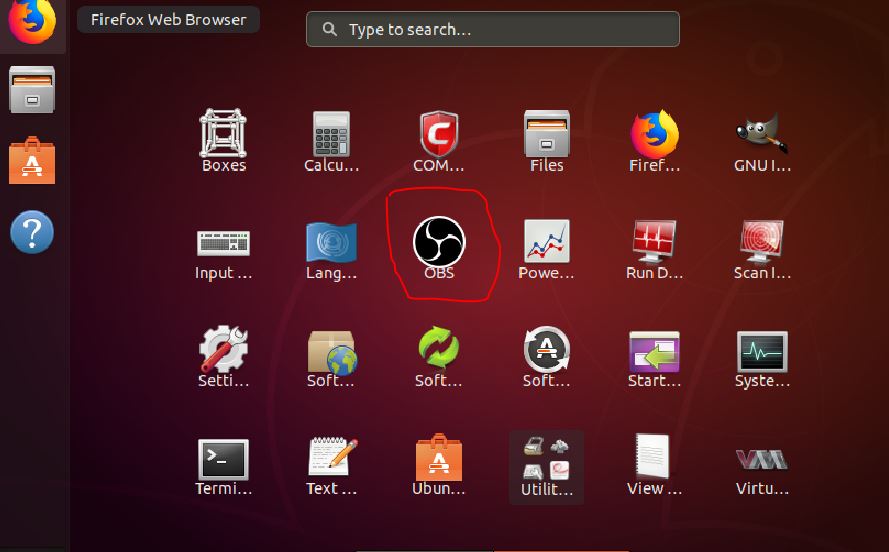
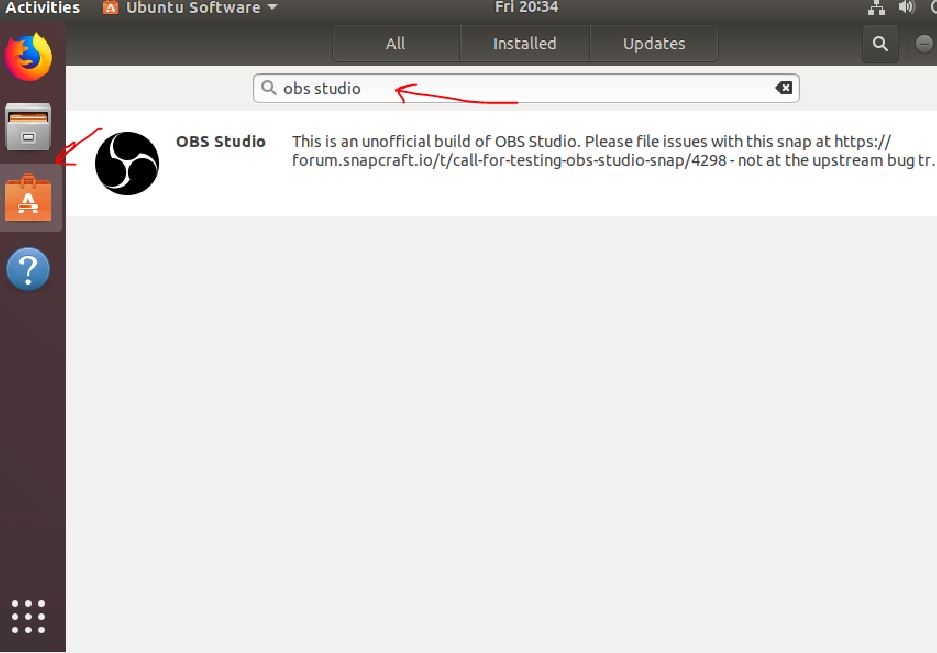
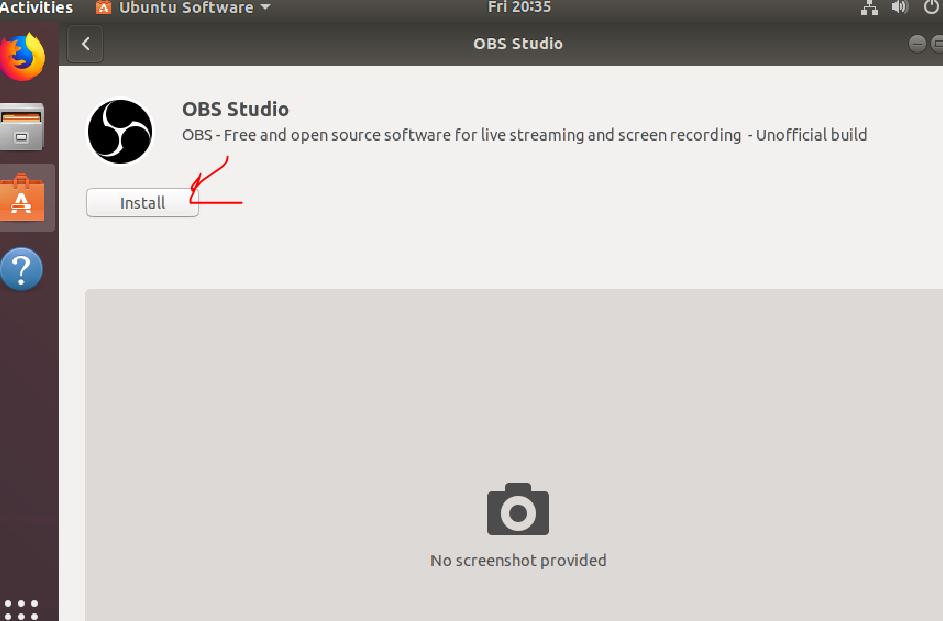
Related Posts
Top 8 Best Free Kitchen Design Software Options in 2024
How to install Winget package manager in Windows 2022 Server
How to View Listening Ports Using Netstat
How to Install Pygame Zero on Windows 11
Single Command to install Android studio on Windows 11 or 10
How to Install DoXygen in Windows 11 or 10