MuseScore is a free and open source software for creating, playing and printing beautiful sheet music on Windows, Linux and MacOS. Being an open source it doesn’t mean that it is not a powerful and easy to use, it is… MuseScore support to write music notes for different music instruments such as Piano, Guitar, Orchestra, Jazz, Choir, Band, Marching, and much more… Here is the link to see the list of all instruments supported by the latest version of MuseScore -3.0.4… Link to list of instruments.
Here we show how to install the MuseScore on Ubuntu 18.04, Ubuntu 16.04, Ubuntu 14.04, Debian, Linux Mint, Elementary or other Ubuntu-based Linux operating systems…
Steps to Download and Install MuseScore 3.0.4 on Ubuntu
- Log on to your Ubuntu Operating system.
- Find the Command Terminal and open it or use the shortcut CTRL+ALT+T
- Now add the PPA repo for download and installing the MusicScore 3.0 on Ubuntu. The command is: sudo add-apt-repository ppa:mscore-ubuntu/mscore3-stable
- After installing PPA update your Ubuntu System. For this purpose use this command on terminal: sudo apt update
- Finally, type command sudo apt-get install musescore3 to install the MuseScore 3 latest version on Ubuntu.
- Open the Ubuntu Applications and click on the MuseScroe icon.
- Finally, Start creating favourite music notes on Ubuntu Linux.
Setup MuseScore 3
Choose your language and click on NEXT button.
Select the Keyboard Layout, if you are using international one then leave the option as it is but click on NEXT button.
It offers two workspaces for creating music notes sheet: Basic and Advanced. Select the Basic option and click on NEXT button.
Note: You can change the Workspace later from the main interface of the MuseScore.
If you want to know about the MuseScore 3 then select mark tour option to YES and hit NEXT.
Finally, it installed and now we can use to create music sheets…
The output of the above installation command:
h2s@h2s-VirtualBox:~$ sudo apt-get install musescore3 Reading package lists... Done Building dependency tree Reading state information... Done The following packages were automatically installed and are no longer required: libgovirt-common libgovirt2 Use 'sudo apt autoremove' to remove them. The following additional packages will be installed: libdouble-conversion1 libpoppler-qt5-1 libportaudio2 libportmidi0 libqt5core5a libqt5dbus5 libqt5gui5 libqt5help5 libqt5network5 libqt5printsupport5 libqt5qml5 libqt5quick5 libqt5sql5 libqt5sql5-sqlite libqt5svg5 libqt5widgets5 libqt5xml5 libqt5xmlpatterns5 libxcb-xinerama0 musescore-general-soundfont musescore3-common qml-module-qtgraphicaleffects qml-module-qtquick-controls qml-module-qtquick-dialogs qml-module-qtquick-layouts qml-module-qtquick-privatewidgets qml-module-qtquick-window2 qml-module-qtquick2 qt5-gtk-platformtheme qttranslations5-l10n Suggested packages: qt5-image-formats-plugins qtwayland5 qt5-qmltooling-plugins fluid-soundfont-gm timgm6mb-soundfont The following NEW packages will be installed: libdouble-conversion1 libpoppler-qt5-1 libportaudio2 libportmidi0 libqt5core5a libqt5dbus5 libqt5gui5 libqt5help5 libqt5network5 libqt5printsupport5 libqt5qml5 libqt5quick5 libqt5sql5 libqt5sql5-sqlite libqt5svg5 libqt5widgets5 libqt5xml5 libqt5xmlpatterns5 libxcb-xinerama0 musescore-general-soundfont musescore3 musescore3-common qml-module-qtgraphicaleffects qml-module-qtquick-controls qml-module-qtquick-dialogs qml-module-qtquick-layouts qml-module-qtquick-privatewidgets qml-module-qtquick-window2 qml-module-qtquick2 qt5-gtk-platformtheme qttranslations5-l10n 0 upgraded, 31 newly installed, 0 to remove and 254 not upgraded. Need to get 104 MB of archives. After this operation, 207 MB of additional disk space will be used. Do you want to continue? [Y/n] Y
Other Tutorials:
- How to install Rhythmbox music player on Ubuntu
- Install the Amarok Music Player on Ubuntu.
- Tutorial to install Gimp on Ubuntu via the command terminal
- Download and install Blender in Ubuntu
- How to install VirtualBox step by step on Windows 10/7
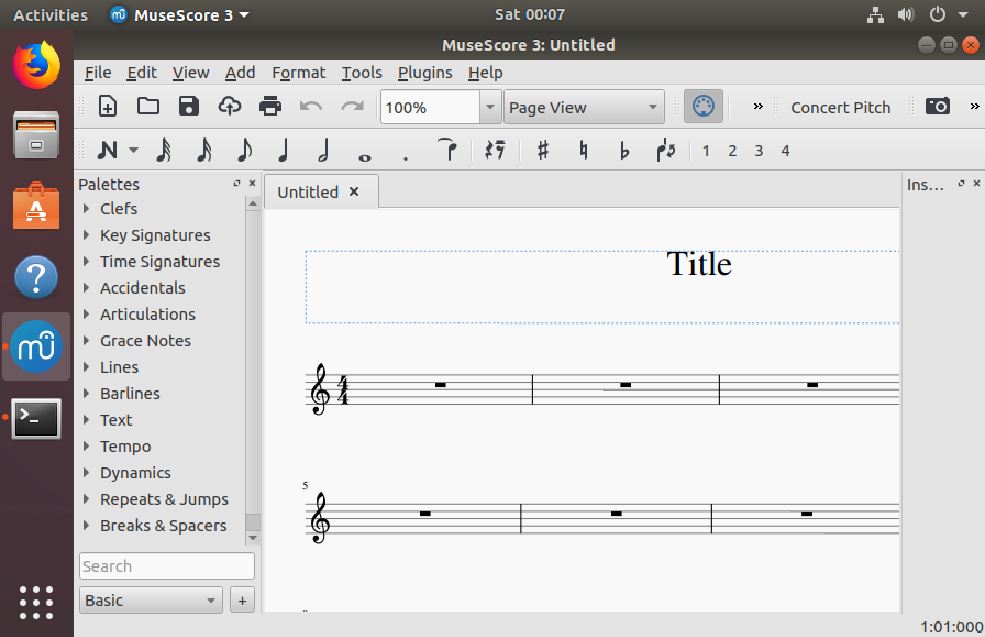


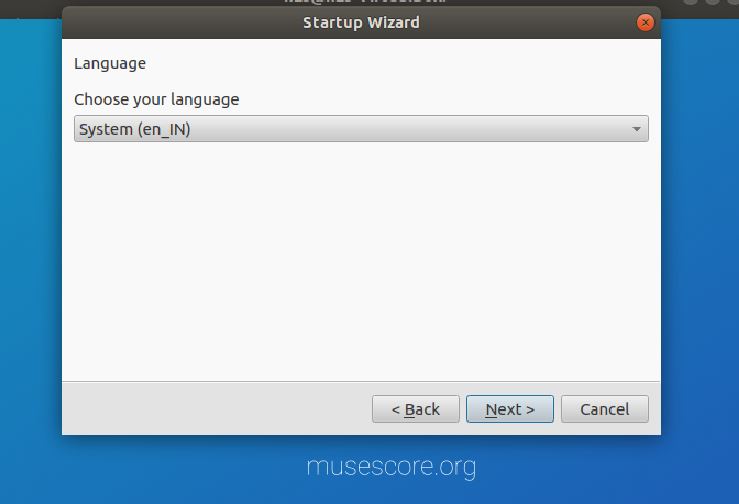
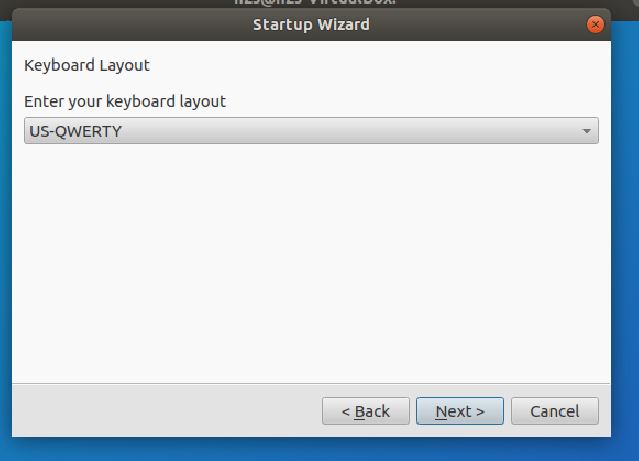
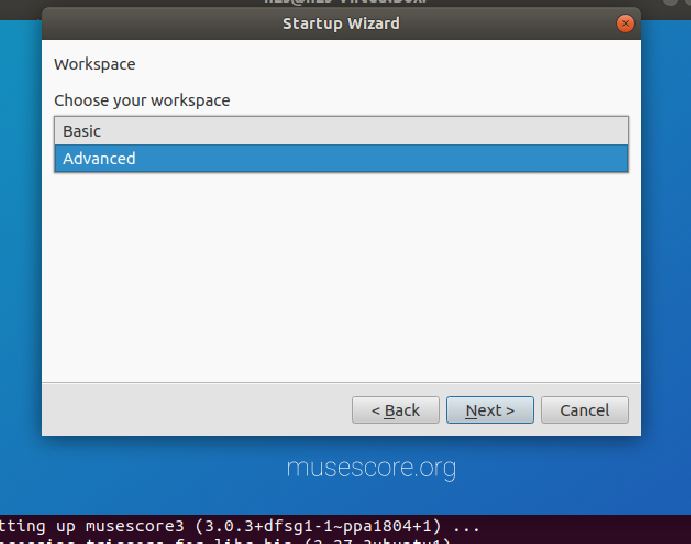

Related Posts
How to install Winget package manager in Windows 2022 Server
How to View Listening Ports Using Netstat
How to Install Pygame Zero on Windows 11
Single Command to install Android studio on Windows 11 or 10
How to Install DoXygen in Windows 11 or 10
Google Rolls Out Android 14 Beta 4.1 to Fix Bugs for the Pixel Fold and Tablet