Do you want to hear relaxing sounds, natural sounds of birds & rain to fall asleep, or nature sounds of thunder rainstorms then just ask the Google Assitant and it will play…
We all listen to music at some time or the other. I do not understand music a lot, but I love listening to it while traveling or just to keep myself occupied into something important. Well, I am sure, there are other guys like me in the gang, as well. But sometimes, when we are working, a constant music might even distract us, and in such cases, we might need to tap that stop or pause button, even if we don’t like to do that. Well, sometimes, some nature music can also help us concentrate on something. Nature music refers to music of rain, thunderstorm, forest, water, and others.
If you are looking for such music, you can always get a great collection of those video tracks from YouTube or other sources. But if you are low on data, and you are at the workplace, you might not want to keep your screen on while playing those videos, when the only thing you are caring about, is the music. But you can even play YouTube music in the background, and for details, you can read this article. Well, today I will discuss how you can listen to nature sounds without depending on YouTube or any other websites, where such kind of music is available.
So let’s find out how to listen to nature music or sounds on any Android device.
Steps to follow to play relaxing nature music or sound using Google Assitant
Step 1: Open ‘Google Assistant’ on your Android smartphone either by saying ‘Ok Google’ or by long tapping on the Home button. 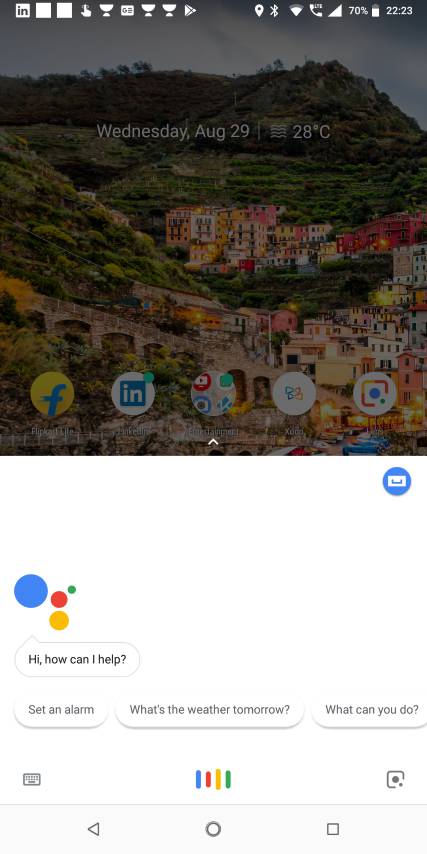
Step 2: Once Google becomes ready to listen to your commands, just say, ‘Play rain sound’. It will instantly start playing rain music either through your speakers or your earphones depending upon whether the earphone is connected.
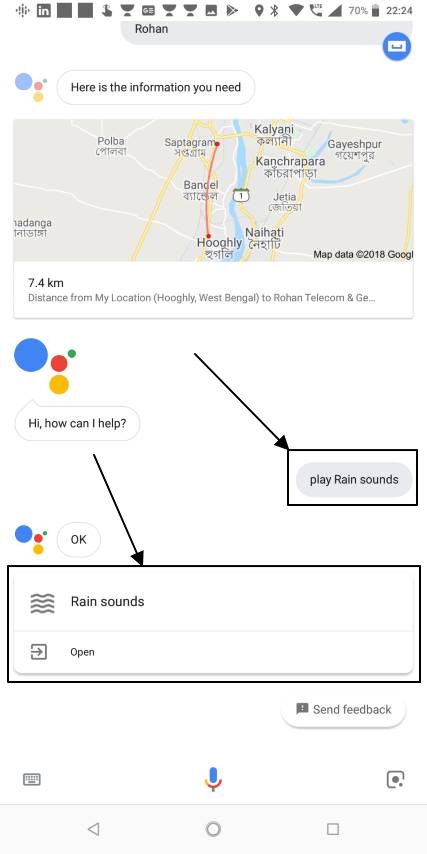
Step 3: To stop any ongoing sound, you can again Google Assistant and say ‘Stop the sound’. Now Google Assistant will stop the rain or any other sound that is being played.
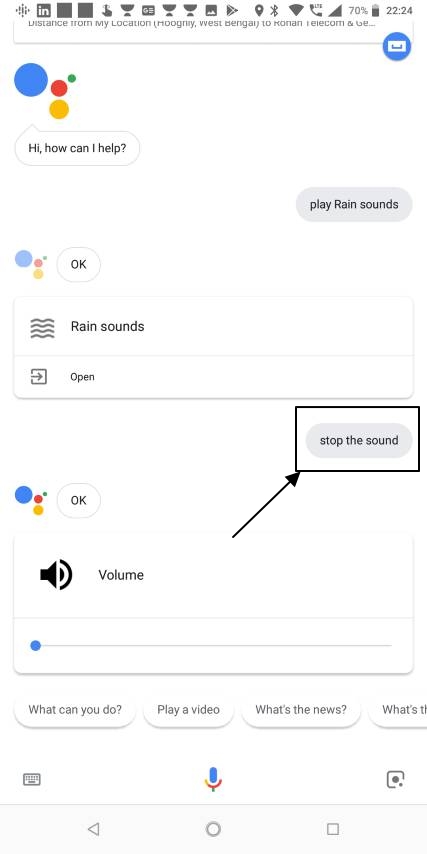
Step 4: All the sound that is being played is played through Google Now. You can even open Google Podcasts to play the sounds. But I will recommend the Google Assistant method as it will be a tough job to find out the most appropriate nature sound from so many podcasts available on the platform, Kudos to Google Podcasts’ collection.
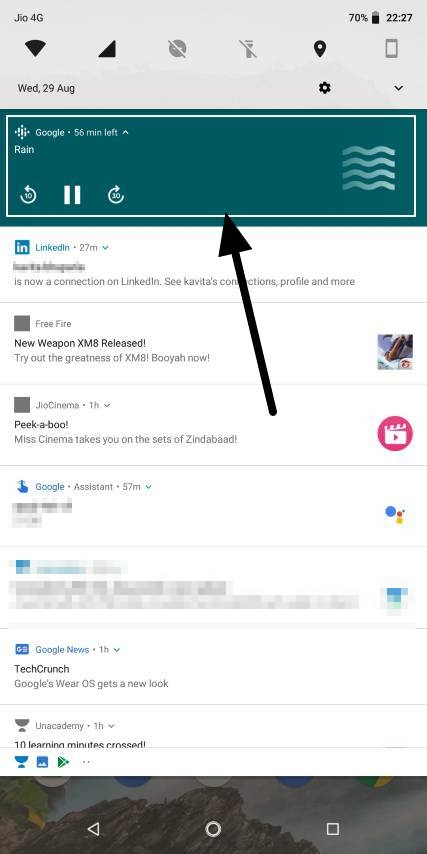
Presently you can get a limited number of nature sounds. Well, don’t worry, it is not that limited though.
Here are the other nature sounds you can get. Just say Google Assistant ‘Play abcd sound’. Replace abcd with the nature sound you want to hear. Most nature sounds are of 1 hour or 60-minute duration.
Sounds of nature list play by Google Assistant
- Thunderstorms
- Forest
- Fireplace
- Nature
- Ocean
- River
- Water
- Oscillating fan
- White noise
Hope, Google will add more sounds of nature in the future. But still the collection is pretty good as of now, and you shouldn’t feel disappointed.
I wish this small information on how to play different nature sounds with Google Assistant was informative for you. Do you have any questions? Feel free to comment it down below.
You might also like to know:
- Top 5 Best Music identifier apps for Android, iPhone(iOS) and Windows
- 5 Best Yoga apps for beginners: Android and iPhone/iPad (iOS)
- What is Google Assistant and how to enable it on Android & iPhone
- How to do music recognition played around using an Android phone
- Leechblock alternative for Google Chrome to stop addictive websites access
- How to play those old PSP games on Windows, Android, and other platforms

Related Posts
How to scan QR Codes on Android using Google Assistant
How to connect & manage Netflix account with Google Assistant
How to make Google Assistant read articles out for you
Top 10 Google Assistant tricks that are worth trying out to streamline your work and personal life
How to change the voice of your Google digital assistant on your Android smartphone
Do we need an Artificial assistant who is always listening?