Instagram has recently updated its app to provide a new feature to its users known as Instagram Focus camera format. This new update V39.0 of the Instagram is available for the iOS and Android smartphone to download from their respective store. This new feature allows you to create bokeh blur effect in the Instagram photos those can save locally or send as Instagram status to your friends along @mention stickers.
Note: Before following this tutorial, update your installed Instagram app to the latest version from the App store (iOS users) and Google Play store ( Android Users).
How to use the Instagram Focus Camera format?
- Open the Instagram app.
- Slide the screen towards the right side.

- Besides multiple options and next to SuperZoom you will find the new Instagram Focus camera format feature.
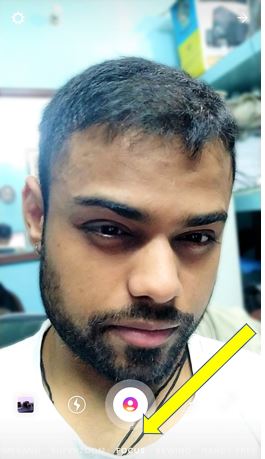
- After Selecting the Focus option or feature of Instagram, bring the camera a bit closer to your self in order to create a Bokeh or blur effect in your selfies.
- Once you think that your face is in focus and the background is enough to blur then just tap on the Focus button to click a selfie picture. Once you have done us the creative tools to apply and add filters, stickers, and text to your photo or video before sending to your friends on Instagram Direct or adding to your story.

- Now, If you want to add the new @mention stickers of the Instagram, just tap on the sticker icon given above the picture. This will reveal all-new stickers on the Instagram.
- After editing or adding stickers you can either save the Bokeh selfie to the Gallery or can send your Instagram status.
- If you want to capture the bokeh effect picture of your friends then simply tap on the camera switch icon.
- To record the bokeh video then simply tap and hold the Focus button.
The @mention stickers those are right now available for iOS only can help you to connect your friends in a more interactive way than before in Instagram stories. Later the Android users also the get the same.
How to apply @mentions stickers in Instagram stories
- After you’ve taken a photo or video in your stories camera.
- Open the stickers tray.
- Tap the @mention sticker.
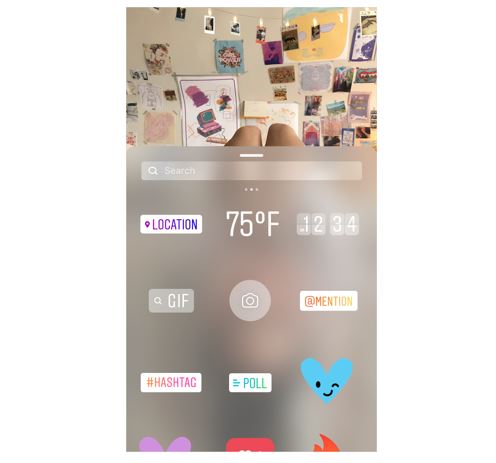
- Start typing the name of the account you want to mention and select from the options that appear.
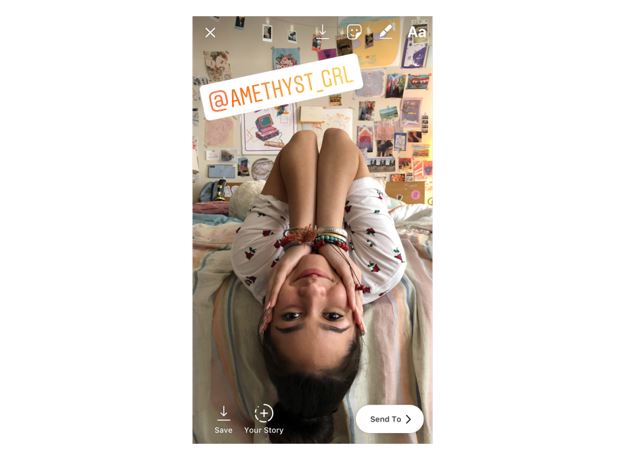
- You can then rotate, scale and place your sticker wherever you’d like.
Right now while writing the tutorial article the Focus feature of the Instagram is available on iPhone SE, 6S, 6S+, 7, 7+, 8, 8+ and X and selected Android devices.
This update is available as part of Instagram version 39.0 for iOS in the Apple App Store and for Android in Google Play announced on the Instagram blog.
ALSO SEE:
- Delete WhatsApp Message For Everyone Like Instagram
- Use AfterFocus App to Blur the Photo Background in Android
- Way to Add Multiple users on one Instagram account on the same phone
- How to see if someone is active on Instagram plus his/her last seen
- Download Instagram live videos and stories, without notifying the user or owner
Related Posts
Instagram to now display selfie videos on the top of your DMs
Meta rolls out “Search” feature on Threads for ‘most’ countries including India, the UK, and the US
Instagram Experimenting with Option to Share Feed Posts Solely with Your ‘Close Friends’
Soon 10-Minutes Reels: Instagram’s New Feature for Content Creators
How to Add Multiple users on one Instagram account in same phone
How to earn money through your Instagram account or page