Krita painting software is free to download and use and comes with an option o adjust system RAM consumption.
If you are looking for something open-source to create a painting and digital drawing then try out Krita. It also considers one of the best available free alternate software that has Adobe Photoshop and a similar interface. However, where most of the graphics-related apps have their own demand for system memory consumption, Krita gives full control over that. Yes, we can limit the RAM usage by the software directly from its interface. This helps us to use Krita on an old system where we have a limited amount of resources. Furthermore, if you are a professional user then increasing the allocation of memory and the software itself’s compatibility with almost all popular Graphic cards, will definitely give you a performance boost.
So, let’s see the steps to increase or decrease memory in Krita.
Step 1: Run the Krita painting tool.
Step 2: Click on the Settings option given in the menu of the software.
Step 3: Select Configure Krita.
Step 4: Go to the Performance Tab.
Step 5: In front of the Memory Limit, use the box to reduce or put up the given amount. Whatever the amount you enter or set, the Krita will not consume more than that at all.
Step 6: Hit the Ok button.

In this way, we balance the performance of our system and the graphics creating software.
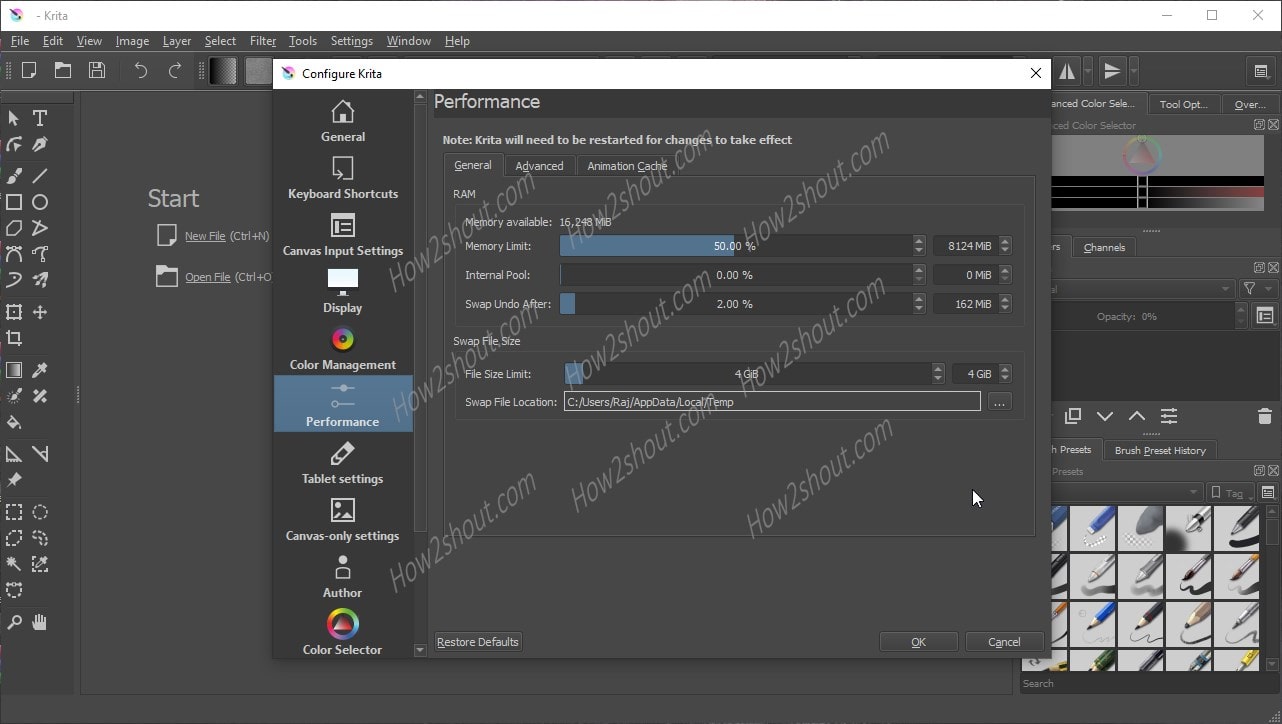
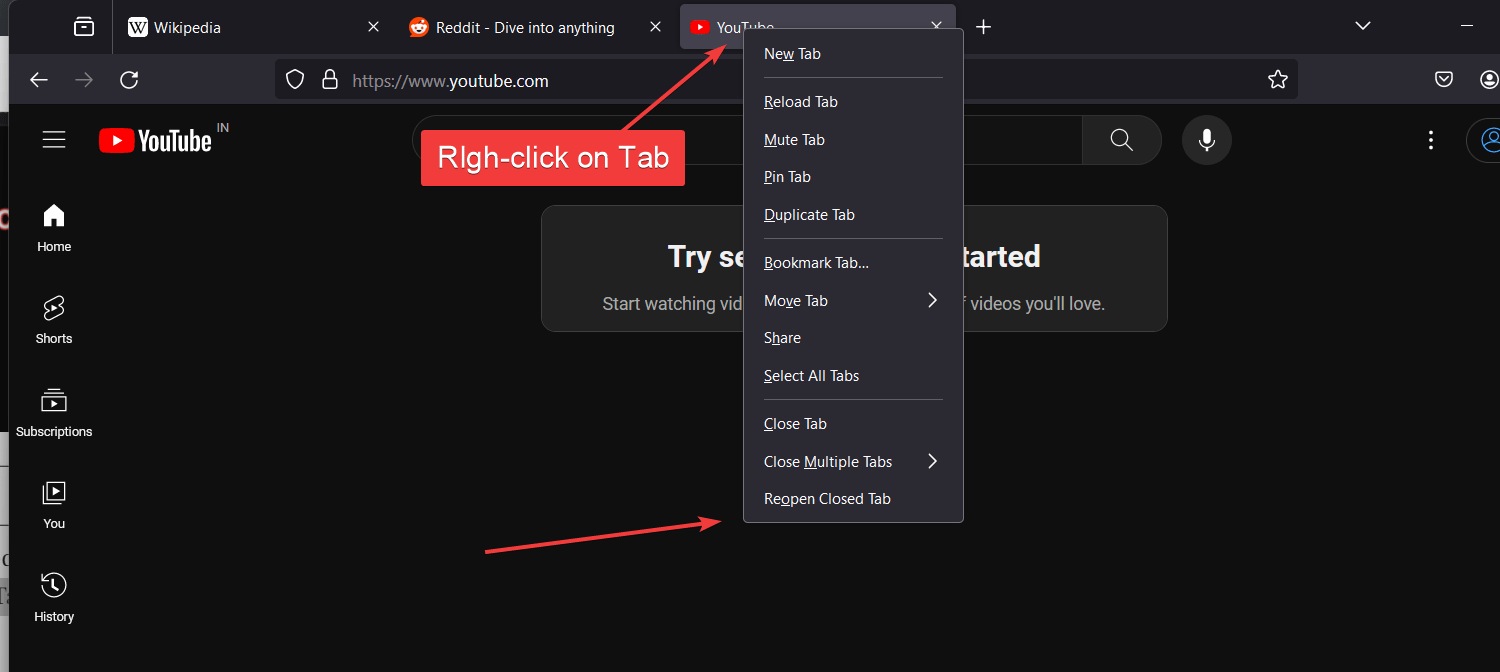





Thank you very much