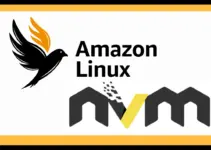Developers require the AWS Cloud Development Kit (CDK) to provision and manage AWS resources using languages such as TypeScript, Python, Java, and C#. CDK is an open-source software development framework provided by Amazon Web Services. This allows a higher level of abstraction and enables infrastructure to be defined as code, making it easier to manage, maintain, and scale.
Key features of AWS CDK include declarative Syntax and multiple programming languages support; pre-built constructs; integrates seamlessly with popular development tools and environments, offers modularity and reusability.
Steps to install NodeJs and CDK on Amazon Linux 2023
1. Connect and Update AL2023
First of all connect to your Amazon Linux 2023 terminal, for that, we can directly use the AWS browser-based SSH client available right on the AWS Dashboard or use the local PC terminal with private and SSH. Once you have established the connection and have the terminal access, run the system update command.
sudo dnf update2: Add NodeJs repository
While doing this article the latest version of Nodejs is available to install through Amazon Linux was 18. x, however, here we are going for 20.x, and for that, we are adding its repository.
sudo su curl -fsSL https://rpm.nodesource.com/setup_lts.x | bash -dnf update3. Install Node.js and npm
We need NodeJs on Amazon Linux 2023 along with its package manager called NPM to install and update CDK. Therefore, install Node.js and npm using the default package manager of Amazon.
sudo dnf install nodejs
Verify the installation:
After completing the Node installation, check its version to confirm it is on the system along with the package manager.
node --version
npm --version

4: Install AWS CDK on Amazon Linux 2023
Finally, using the NPM install the AWS CDK on Amazon Linux 2023, this applies not only to this Linux but even others including Windows, which means we can run AWS CDK with the help of the Node package manager on any operating system.
sudo npm install -g aws-cdkVerify the installation:
cdk --version
5: Configure AWS Credentials
To deploy infrastructure to AWS using CDK, users must first configure their AWS credentials on Amazon Linux using the AWS CLI. So, run the given command and enter the AWS Access Key ID, Secret Access Key, default region, and output format.
aws configure6: Test CDK Installation
To verify that CDK is installed correctly on our Amazon Linux 2023, we can create a simple CDK project to deploy it to AWS.
Create a new directory for your CDK project:
mkdir my-cdk-projectcd my-cdk-projectInitialize a new CDK project using the preferred programming language (e.g., TypeScript):
cdk init app --language typescriptBuild and deploy the CDK stack to AWS:
npm run buildcdk deployFor more information visit the official documentation.
Conclusion:
We have just shown the installation steps to get AWS CDK on Amazon Linux 2023 Instance, however, you would need to spend some time on the official documentation of this tool to understand it clearly. Check out our other tutorials on AL2023: