The Deepin Music player is a default player of the Ubuntu-based Linux operating system called Deepin. It is a developed by the Chineses developers team. The Linux distribution has its own desktop environment and a bunch of apps like Deepin Movie player, Deepin Music player a.k.a DMusic and more including the software center called Deepin store like the Ubuntu. However, in this article, we will talk only about the Deepin Music player which developed using the Qt and Deepin toolkit. As we know that Deepin is one of the most beautiful Linux distros and that’s why the specialty of the Deepin music player is its modern and sleek interface. In this tutorial, we will talk about how to install the Deepin music player on Ubuntu 18.04, 17.04, 16.04, 15.04, 14.04… We will show both Snap and command line methods to install the Deepin.
Steps to install the Deepin music player on Ubuntu via command terminal and snap
#1: Method using the command terminal.
- Go to the Ubuntu operating system.
- Open the Command Terminal via applications or using the keyboard shortcut (CTRL+Alt+T).
- When the terminal opens, add the Deepin repository using the below command
-
sudo apt-add-repository ppa:noobslab/deepin-sc
-
- Now enter the command to update the system, given below.
-
sudo apt-get update
-
- Once the system gets updated. It’s time to download and install the Deepin music player on Ubuntu, run the below command.
-
sudo apt-get install deepin-music-player
-
#2-Method using Snap
If you are on Ubuntu 16.0 or later versions then use the below Snap command to install the Deepin.
- To install the Deepin music player using Snap, you don’t need to add the repository. As its package is already available on Snapcraft.
- Add the ‘Snap’ on the Ubuntu, in case you don’t have, yet.
-
sudo apt-get install snap
-
- Once the snap installed, use the below single command to trigger the Deepin installation on Ubuntu.
-
sudo snap install deepin-music
-
- Now go to Application and you will find the Deepin Music player icon, click on that to start.
How to Uninstall the Deepin music player from Ubuntu.
If you have installed the Deepin by adding the repository then use the below command
sudo apt-get remove deepin-music-player
To remove the Deepin repository:
sudo apt-add-repository --remove ppa:noobslab/deepin-sc
Those have installed the Deepin using snap, must use this command to uninstall:
sudo snap remove deepin-music
Shows lyrics while playing the songs…
Other Resources to read:
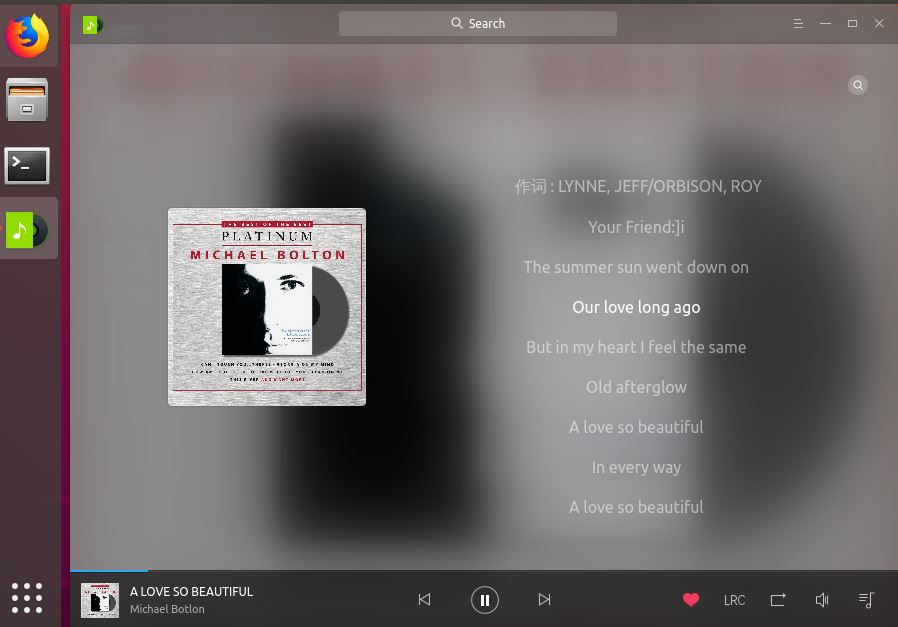
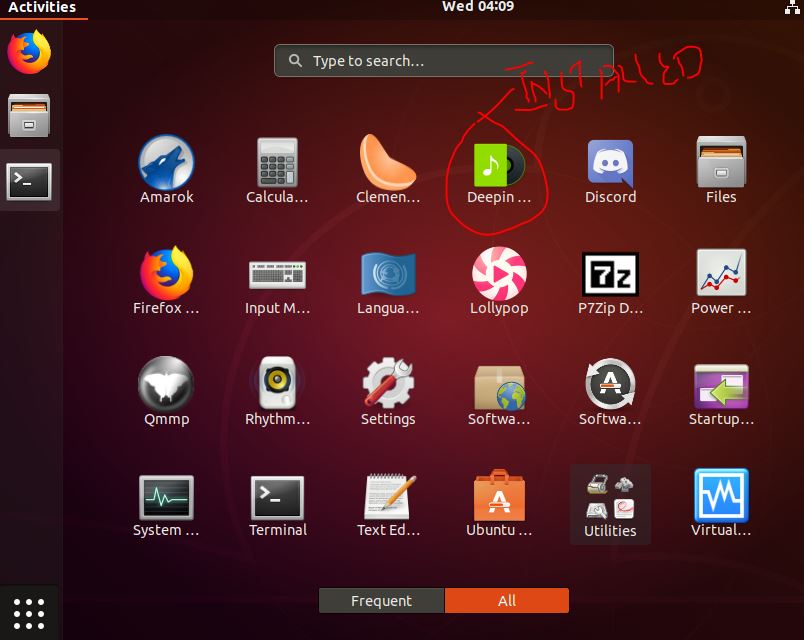
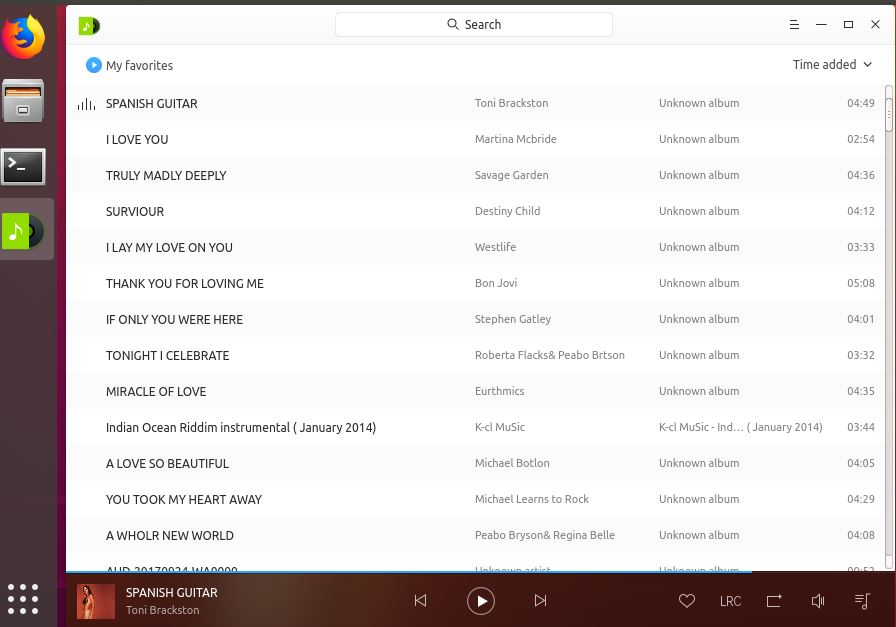
Related Posts
15 Best Linux Based OS for Raspberry Pi
Rufus for linux? Not available, Use these best alternatives
6 Best Music Player Tools for Windows 10 or 11 in 2023
How to install Anaconda on WSL Windows 10/11 using Ubuntu Linux App
10 Top Most Beautiful Linux Distros or Operating systems
How to install Adminer on Windows 10 or 11?