We already have done a couple of tutorials on Webmin in which we guided how to install and use the Webmin on Ubuntu and Centos. For those don’t know about the Webmin, it is a web-based application for Unix based system to remotely or locally control servers through web management. It allows to manage and control different web services installed on servers such as Apache server, DNS and a lot more… You can consider it as a free and open source alternative to paid applications such as CPanel and Plex, especially when you use the Webmin with one more open source software called Virtualmin, developed by the same Webmin developers to extend the capabilities of the software. And after installing the Webmin; if you are in a situation and looking for a way to restart Webmin then this tutorial is for you.
To restart Webmin use the commands given below:
First, open the Command terminal on Ubuntu, Centos or any other Linux version. Or any other SSH Terminal you are using connect the Webmin installed server. And then execute below commands according to your requirement:
To stop the server
sudo /etc/webmin/stop
To start the server:
sudo /etc/webmin/start
Just to restart you can also use:
sudo /etc/webmin/restart
or
sudo /etc/init.d/webmin restart
Other Useful Resources:
- How to install Winbox on Ubuntu and Linux Mint
- Install Webmin on Ubuntu 18.04 /16.04 LTS server
- Webmin on Centos: How to install and setup it on Centos, RedHat & Fedora
- What is Webmin tool and usage on Linux
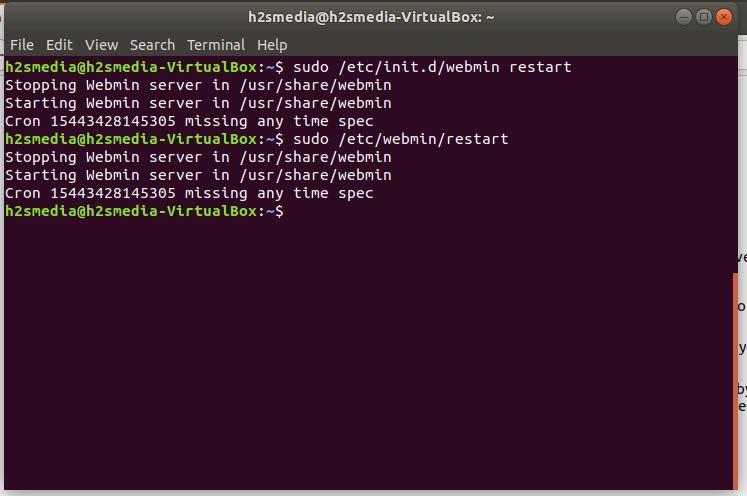
Related Posts
10 Best Webmin Alternative tools for Ubuntu or Linux Servers
How to restart Webmin on Ubuntu, Centos or any other Linux
Webmin on Centos: How to install and setup it on Centos, RedHat & Fedora
What is Webmin tool and usage on Linux
10 Best open source web hosting control panel (Cpanel) 2022