Here are a few well-known free and open-source Web hosting control panels and also alternatives to WHM CPanel for installing on Linux operating systems like CentOS and Ubuntu to manage websites…
Setting up a website is not an easy task especially when you have to maintain multiple websites including databases and other files. It becomes more hectic, when you go for VPS servers or Cloud hosting those are not more than just bare server machines with some Linux operating system such as CentOS or Ubuntu. Those are website developers or familiar with how to up and run a website on a Linux server looking for some kind of free & open-source tools to manage a website’s hosting backend.
To solve such situations we have a web hosting control panel or admin panels software that comes in handy and helps to get rid of the command interface for setting up each and everything.
What is a web hosting control panel?
The Web hosting control panel is a piece of software that we can install on any server or computer to manage or monitor the whole hosting infrastructure using a single dashboard with multiple options.
If you are a hosting provider or just have a hosting server with a black command screen then you surely know the importance of having Web hosting control panel. It can virtually manage the server and web hosting services. You control or build the hosting environment required by any web project web panels.
Even a novice can manage and set up his website using the web control panel in just a few clicks. Although setting up a website is a cumbersome task special when you have to do it with a command-line interface, however, some developers like it; while others prefer the Graphical user interface of the Web hosting panels. It’s all upon one’s comfort level.
There are two prominent web hosting control panels in the market one is WHM/Cpanel and Plex both are paid and proprietary. Although they are well-known web hosting tools, it doesn’t mean there are no alternatives to them. If you don’t want to spend money and looking for some free and open-source web hosting software to manage the Linux hosting service then here in this article, we have comprised the list of top & best ones.
Common features offered by the Web control panels:
- File management and backups
- Security
- Mails managing system
- Database Management
- PHP and web server management
- Monitoring of bandwidth
- SHH and use key management
- Quick software tools deployment such as WordPress
- DNS management
Best Cpanel Alternatives free & open source in 2022
We have gathered all available open-source & free web panels from the most popular to at least one. You can consider them the best available open-source alternative to paid WHM/Cpanel or Plex.
Here are top free & open-source web hosting control panels to manage & monitor Linux hosting:
1. CyberPanel
This one is another interesting and easy to set up open-source control panel that uses OpenLiteSpeed and LiteSpeed enterprise web servers instead of Apache because both are known for their good performance and lightweight plus compatibility with Apache settings and core modules. Many users want to shift from apache or host their websites on the OpenLiteSpeed web server, however, installing from scratch and setting up everything on it using the command is not an easy task especially for a beginner. Thus, CyberPanel can help you there. Check out its Website.
2. CloudPanel
CloudPanel is an open-source and free server Control panel, optimal to use on command line Debian Linux servers to manage various web components, for system monitoring and other services like MySQL, NGINX, PHP-FPM, and Redis.
Most of the time hosting services come with a popular WHM Cpanel, however, we have to pay an extra cost for that. Thus, those who have some knowledge of the Linux operating system and command line can use free CloudPanel on various VPS hosting including Public cloud platforms such as Amazon Web Services, Digital Ocean, or Google Cloud. The good thing is, this open-source Linux server control panel comes with extra functionalities to integrate properly with Public cloud services, aforementioned, to manage their various features. For example:
AWS Cloud Instance Name, Instance ID, Instance Type, Instance Region, and IPv4 Public IP can be seen directly on CloudPanel. In the same way, we can manage AWS Security Groups rules directly from this control without visiting AWS Management Console including Route 53 and Automatic Backups. The same is also applicable for Digital Ocean and Google Cloud, where after installing CloudPanel we will be able to manage Droplets, Firewall Rules, DNS, and Snapshots. Learn- How to install CloudPanel on Debian Buster Server.
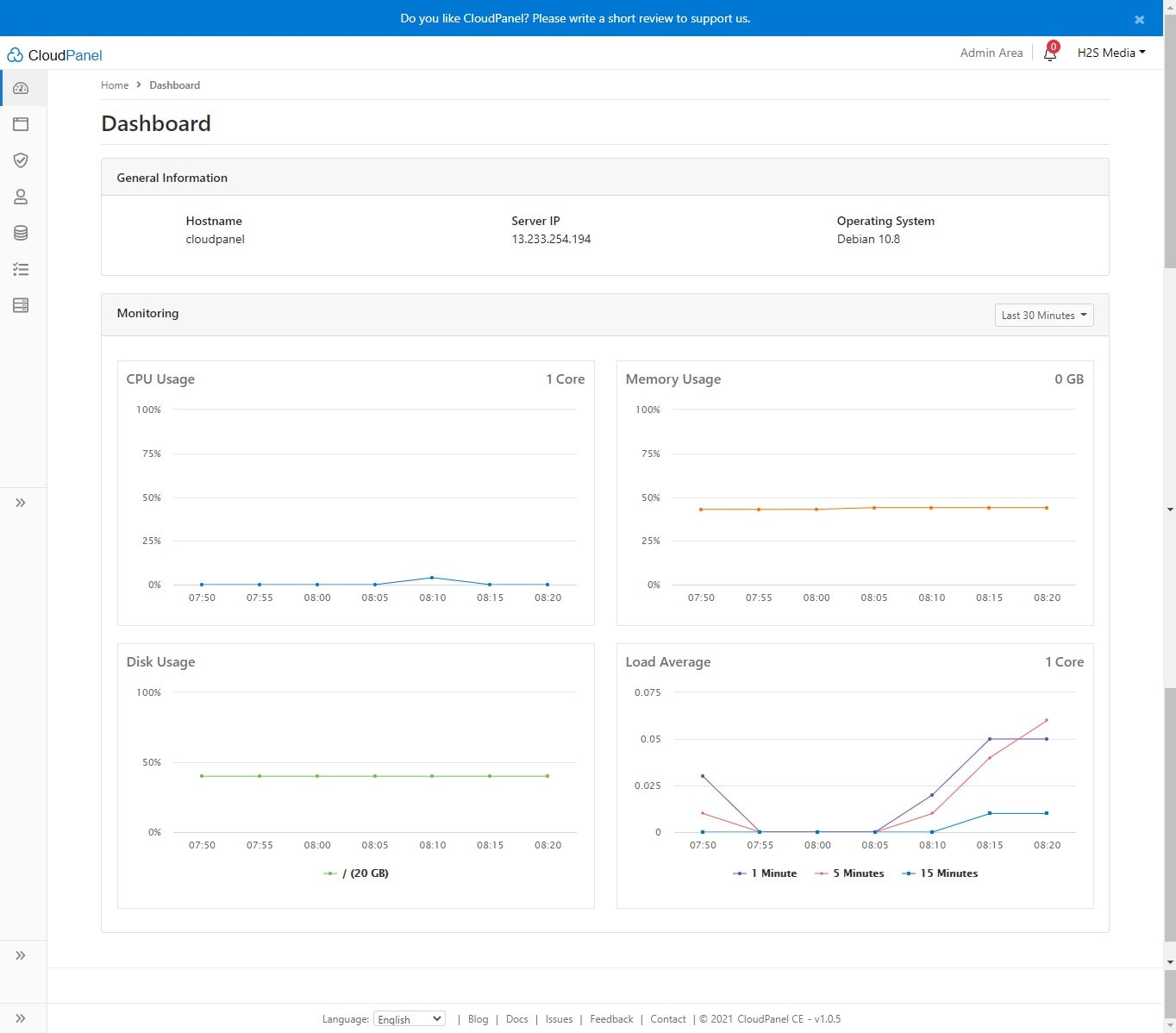
3. Centos Web Panel
The CentOS Web Panel is the features rich open source web control panel designed to manage the dedicated and Virtual servers (VPS). The Linux operating systems it supports are CentOS/RHEL 6. x and CloudLinux distribution.
The installation of the CentOS is very easy with help of a few clicks but make sure you opt for it only for your fresh server because after installation there is no way to uninstall it and in case you want to remove it then you have to reinstall the whole server. It also comes with the Softaculous Auto app Installer that can install hundreds of different applications on the server with just one click. The inbuilt firewall of the CentOS web which is the CSF firewall is also one of the best in class; it can lock out the whole filesystem to increase the security level. Furthermore, the Varnish cache server is there too. Minimum System requirements: 32bit Server – 512MB RAM, 64bit Server – 1024MB RAM and HDD – 10 GB.
Features of CentOS web panel
- Apache Web Server
- Nginx Reverse Proxy
- Varnish Cache server
- MySQL/MariaDB + phpMyAdmin
- Postfix + Dovecot + RoundCube webmail (Antivirus, Spamassassin optional), SPF & DKIM Integration, Mail Routing, and more.
- Backups
- AutoFixer for server configuration
- Softaculous
- CSF Firewall
- User Monitoring
- CloudLinux + CageFS management
- DNS Management: FreeDNS, DNS zone template editor, DNS Zone Manager, and more…
- Live Server Monitoring
- CSF Firewall, SSL generator, SSL Certificate Manager, AutoSSL DoS protection, SFTP Security, and more.
- Auto-update, Backup manager, File Manager, cPanel Account Migration
- And more.
Download CentOS web: Link and online demo
4. ISPConfig
The ISPConfig is the popular open-source web control panel that can perform multiple tasks to manage your hosting server. It is available in 22 languages English, German, Bulgarian, Croatian, Czech, French, Greek, and more along with a web interface to manage multiple servers. Just like the WHM/Cpanel, it can also be installed on the most secure servers such as Ubuntu, CentOS, Fedora, Debian, OpenSuSE based on physical servers and virtual machines. It offers different access level environments Admin, Reseller, and Client Cpanel. It is distributed under the BSD license.
The ISPconfig open-source web hosting control panel written in PHP language supports both Apache and Nginx web servers installed on your managed VPS servers. For the database, MySQL is there.
Single and Multiserver Management capabilities are both there which helps to manage one or more servers from a single control panel. The Add-ons available for the ISPconfig are ISPConfig 3 Billing Module, ISPProtect Malware Scanner, and ISPConfig 3 Migration Toolkit. Extensions/Plugins: ISPConfig 3 mail user interface for Roundcube & SquirrelMail; a module for Exchange servers and hosted VPS management
ISPConfig Features
- IPv4 and IPv6 support
- Name-based and IP-based virtual hosts
- SSL websites and SNI support allow more than one SSL vhost per IP address
- CGI, PHP (available PHP modes for Apache: mod_php, FCGI, CGI, HHVM, and SuPHP; for Nginx: FCGI (PHP-FPM) and HHVM)
- Individual PHP settings per website
- Ruby and Python (Apache only)
- Rewrites/redirects
- Custom Apache/Nginx directives
- Subdomains and Alias domains
- Password-protected folders (basic HTTP authentication)
- WebDAV (Apache only), FTP users
- MySQL databases
- Shell users (jailed and non-jailed), SFTP, SCP; password- and key-based logins
- Email: SMTP, POP3, IMAP, POP3S, IMAPS, Email accounts, Email aliases, Spamfilter, Postgry greylisting, DKIM Mail signing
- Virus filter and Firewall
- Whitelists and Blacklists
- Virtualization (through OpenVZ)
- Quota/Traffic Limits
- XMPP Chat Server
- DNS wizard for creating zones easily
- Supported record types: A, AAAA, ALIAS, CNAME, DKIM, DMARC, HINFO, MX, NS, PTR, RP, SPF, SRV, TXT
- HTTP: Apache2 and Nginx
- Master and slave DNS servers
- Webalizer & AWStats statistics
- Traffic limits and statistics
- And more…
Download ISPconfig: Link and online demo
5. Virtualmin
Virtualmin is one of the trustable web hosting control panels because of the flexibility and better productive environment provided by it. The Virtualmin is written in Perl language and available in both open source and professional versions. Of course, the professional version has extra features to control the server than the open-source GPL version. It also supports the two-way authentication system and the user can use the Google Authenticator app.
The operating systems officially supported by the Virtualmin are CentOS/RHEL/ Debian/Ubuntu. One thing which surely is the best in the Virtualmin is the interface that is quite easy.
Virtualmin Features
- Domain management: flexible domain accounts, managing mail domain, DNS, databases, web applications, and more.
- Email: Manage mailboxes, forwarders, autoresponders, alias, spam and antivirus scanning, RoundCube, and Squirrelmail.
- User and Reseller Accounts and ACLs
- Access Control List is configurable using Account Plans and Server Templates.
- Security: Two-factor authentication, certificate logins, brute force protection, and many other security features.
- Disk Quota, File system Backup, Log File retention, MIME Type program, PAM Authentication, Schedule commands & Cron jobs, Users, and Groups.
- Bandwidth Monitoring
- Script Installer, account plans, Plugins
- Alerts, Graphs, and Logs
- Backups And Cloud Integration: Amazon S3 bucket, Backup Encryption keys, Backup logs, Backup virtual servers, Cloud Storage providers, Restore backups, Running backups, Schedule backups
- Databases: Adding, removing, exporting, and importing database dumps, PHPMyAdmin and PHPPgAdmin Install Scripts, MySQL, PostgreSQL, and a lot more.
- Install Scripts: It provides 100 web applications such as CMS, CRM, forums, commerce, issue tracking, community, webmail, database management, mailing list management, and more.
Download Virtualmin: Link
6. Ajenti: Lightweight Cpanel
The Ajenti is a lightweight web control panel that requires 30MB RAM and 75 MB storage space on your server to install. The Ajenti open-source Cpanel is written in Python and backed by the GEvent coroutine engine. Its GEvent framework provides it with a modular architecture.
The installation of this web control panel is easy and well-documented too. The server operating systems it supports are Debian, Ubuntu, RHEL, CentOS, and Gentoo. And also can be portable to other Linux and BSD. The front end of the Ajenti is developed on JS or CoffeeScript and uses the Angular JS framework.
The remote access is much faster relatively. It comes with a few pre-installed tools such as text editor, code manager, terminal, and file manager. Out of the box, it supports the HTTP/1.1 web server with SSL. If you are a developer then Ajenti is one of the best options available out.
Features of Ajenti:
- Modular interface: Anything can be removed or replaced.
- Out of box SSL support
- Database management
- File Manager
- DNS Management
- Firewall
- Email Management
- Mirrors and Clusters configuration
- Web and email domains management
- Virtual servers management
- Multiple servers from a single Cpanel
- Built-in plugins
Download Ajenti: Link
7. aapanel
Another open-source control panel for managing the webserver is aapanel that also comes with easy to use and understand graphical web interface. Users can set up a LAMP or LNMP server with the help of just one click.
Few core features:
- Create and manage Website
- Database Management
- FTP support
- Docker management
- Creatable and manageable Python Project
- Security management
- Server CPU, Memory, and Load Monitoring tool.
- Installation of different plug-ins & software such as Docker, Google Drive, Mail server, and more…
See: How to install aaPanel web hosting control panel on CentOS 7 or Ubuntu
8. Sentora
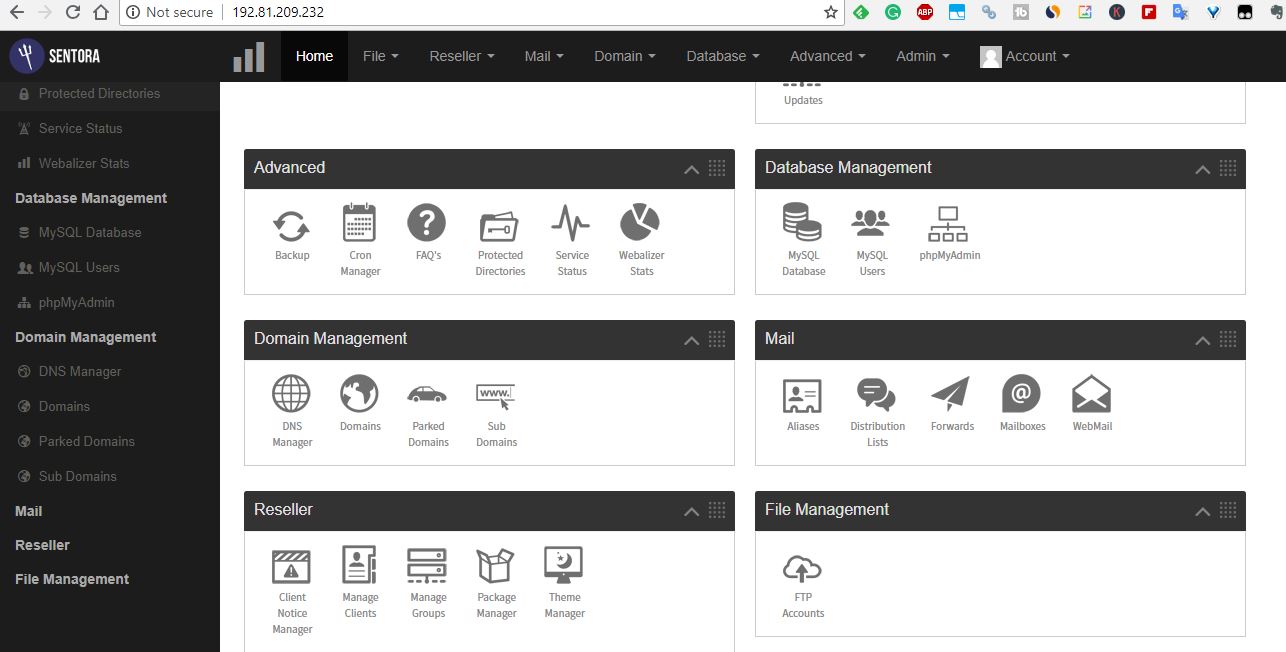
The Sentora can be called the successor of the most popular open-source web hosting control panel Zpanel. The Sentora project was started in June 2014 when the former members of the Zpanel saw that after the acquiring of the project by Hostwinds LLC. it had almost on the verge of seizing. So, to maintain the future development and current user-base they created Sentora. It is distributed under the GPL v3. Sentora is based on the Zpanel code after rectifying the core code and removing the Windows support to make it optimized.
Sentora is written in PHP and uses open-source software packages like other control panels mentioned here such as Apache HTTPd, PHP, Dovecot, Postfix, ProFTPd, MariaDB, and more.
Features of Sentora
- Multi-client environment: Host and manage multiple clients on a single server (shared’ hosting environment).
- Fully customizable control panel for users.
- Client log in to manage web hosting
- Quota management for mailboxes and domains
- Integrate with the API to connect corporate website or billing system directly to Sentora.
- App store: Sentora modules to enhance the functions.
- Resellers: Offers ‘reseller’ accounts for clients to resell hosting.
- Client notice manager, package manager, groups, theme
- Sentora template system to enable custom themes for custom branding
- Database Management System
- Backup
- Cron jobs
- Protected directories
- Domain Management
- FTP
Read more: How to Install Sentora on Ubuntu
9. Kloxo-MR Web Control Panel
Kloxo-MR is an open-source server control panel for creating and managing virtual hosts for Redhat / CentOS 5, 6, and 7 Linux systems. It is an active fork of Kloxo which is not active anymore but with lots of added features and improvements for performance. There are also a lot of improvements in the function to make it more smooth. It looks like a popular paid WHM Cpanel.
Know: how to install Kloxo-MR on CentOS 7
10. vestacp
Another open-source web control panel with a one-touch app installer is called Softaculous. Because of it, the user can install more than 439 apps with one click such as WordPress, Joomla, and more. It comes with firewall iPTables or fail2ban. For the webserver, it supports NGINX, Apache, PHP-fpm, and PHP. It also comes with monitoring tools such as Monit, Webalizer, AWStats, and RRDtool.
You can install it on Debian, Ubuntu, and Centos/RHEL. The user interface of the VestCP is a little bit different than traditional but simple, clean, and intuitive. The user surf through the interface using the Keyboard shortcuts that increase the speed of accessing the server. The inbuilt firewall which I mentioned earlier can ban the IP address those are trying to access the server with too many bad login attempts. Minimum System requirements 512 RAM, 20GB HDD, and 1GHz CPU.
Features of VestaCP
- Supports 26 languages and regions around the world.
- Monitors server including server stats, logs, and analytics, etc.
- Written in PHP/JavaScript
- Softculous
- CLI interface support
- Backup and Cron jobs supported
- Mail solution it provides: SpamAssasin (antispam solution), ClamAV (antivirus engine), Dovecot (IMAP/POP3 server), Exim + RoundCube (mail server).
- DNS management
- Vesta core is written in bash
- Database it supports MySQL + phpMyAdmin and PostgreSQL + phpPgAdmin
- Web File Manager: To browse, copy, edit, view, and retrieve all of your web domain files
- FTP manager: VsFTPD, ProFTPD
Download vestcp: Link and online demo
11. froxlor Server Management Panel
Froxlor server is also a free and open-source server management platform to control the hosting environment. However, the features it provides are not extensive but still worth trying.
Froxlor Features
- Support IPv4 and/or IPv6 addresses
- Advanced SSL management
- Directly support free Let’s Encrypt SSL certificate
- PHP-configuration
- Resellers & Customers: Dedicated customer panel.
- Traffic monitoring: Graphs for HTTP, FTP, and Mail traffic
- Support tickets
- Themeable interface
- MySQL management
- Directory protection & settings
- Quota management
Other Available options in free and open-source web hosting control panel are:
TinyCp: Lightweight Linux Control panel
TinyCP is a web-based control panel for managing Linux-like systems around 1.6MB. Currently available for Ubuntu, Debian, and soon for CentOS. Supports the management of Domains, Mailboxes, Databases, FTP, Samba, Firewall, VPN, GIT, SVN, etc.
GNUPanel – GPL Web Hosting Control Panel
GNUPanel is a GPL Web Hosting Control Panel for Debian or its derivatives like Ubuntu. IT features Mail & FTP accounts management, PostgreSQL & MySQL databases, Subdomain, and mail redirection, Directory password protection, Three payment gateways, Support tickets, Web statistics, and compressed backup available for the domain name including DB.
You might also like to see:
- How to Install Modoboa Webmail server on Ubuntu
- How to install XAMPP on Windows and Linux to use Marina DB, Perl, and PHP on a localhost
- How to find WiFi password from Command Line
- 9 Free & Open source Linux kiosk Distros and Browsers Tools
- How to install aaPanel Linx web control panel on Linux
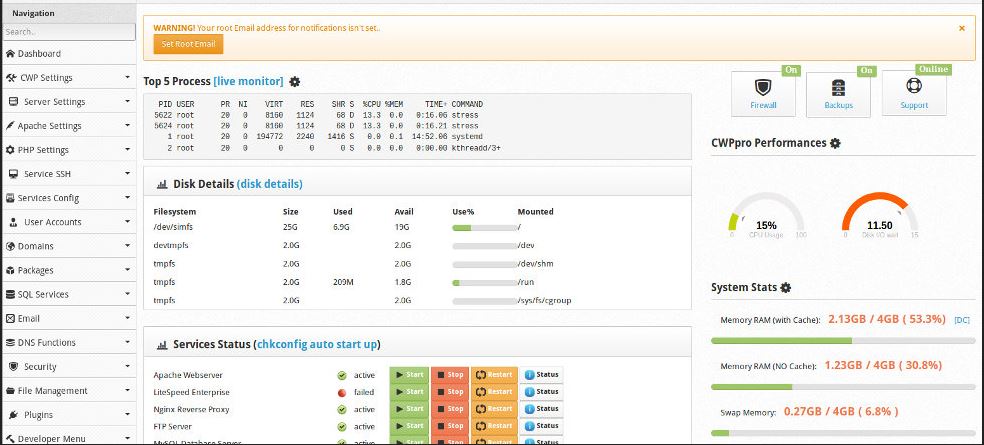
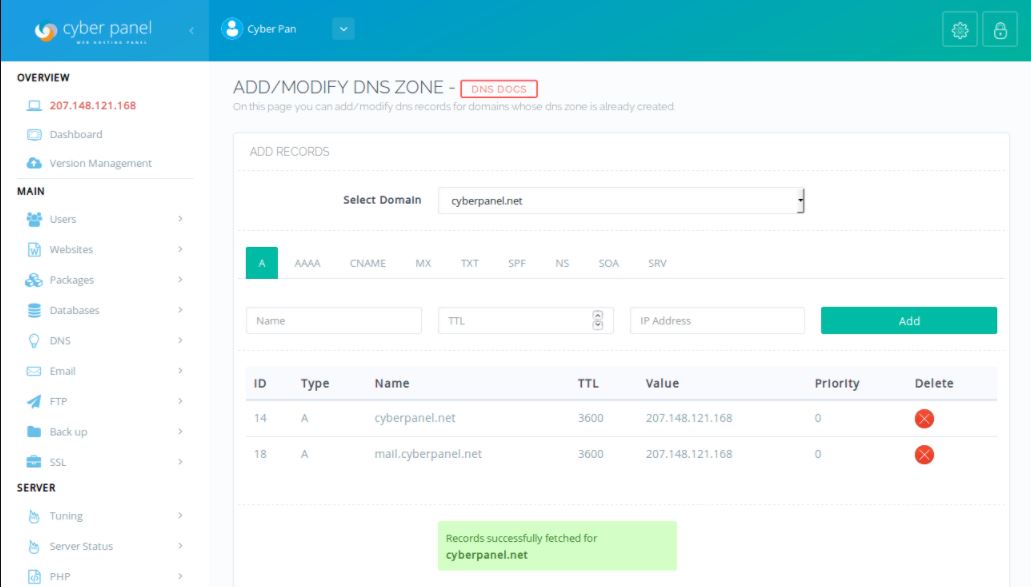
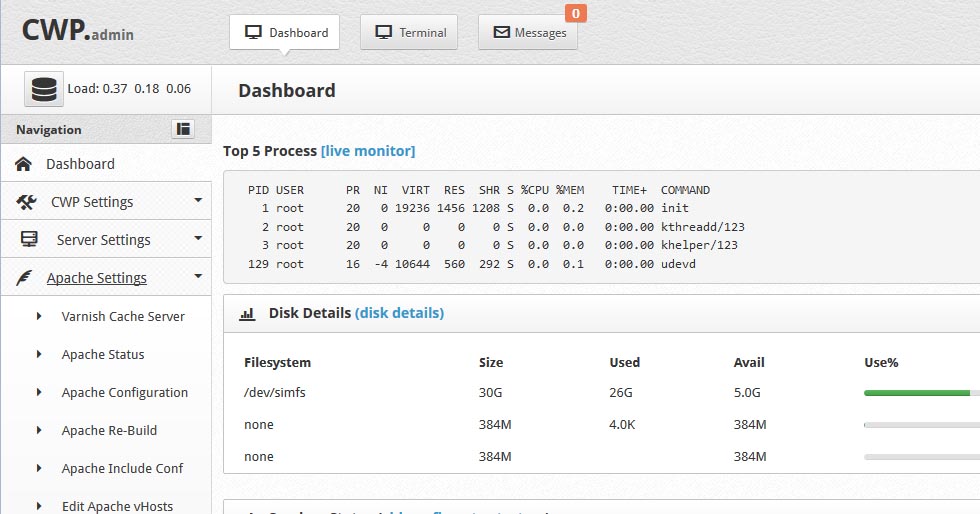
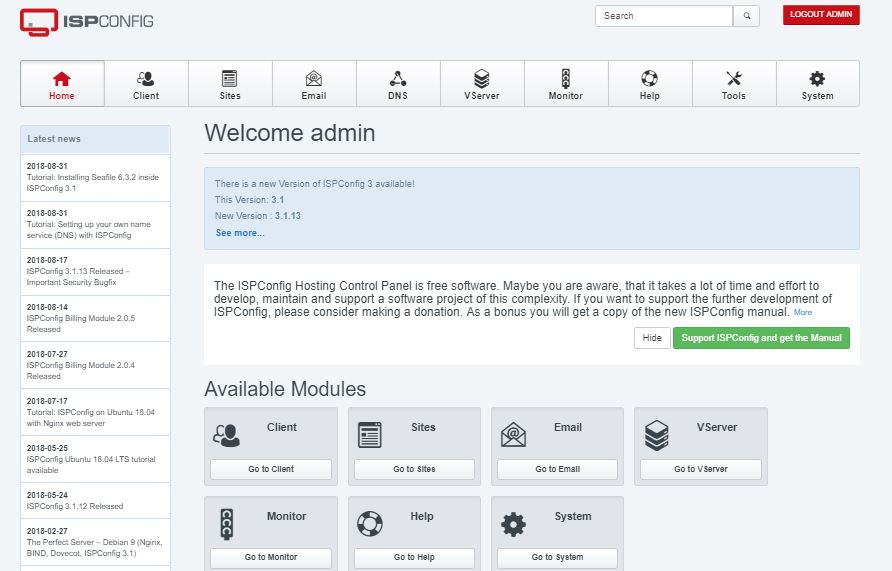
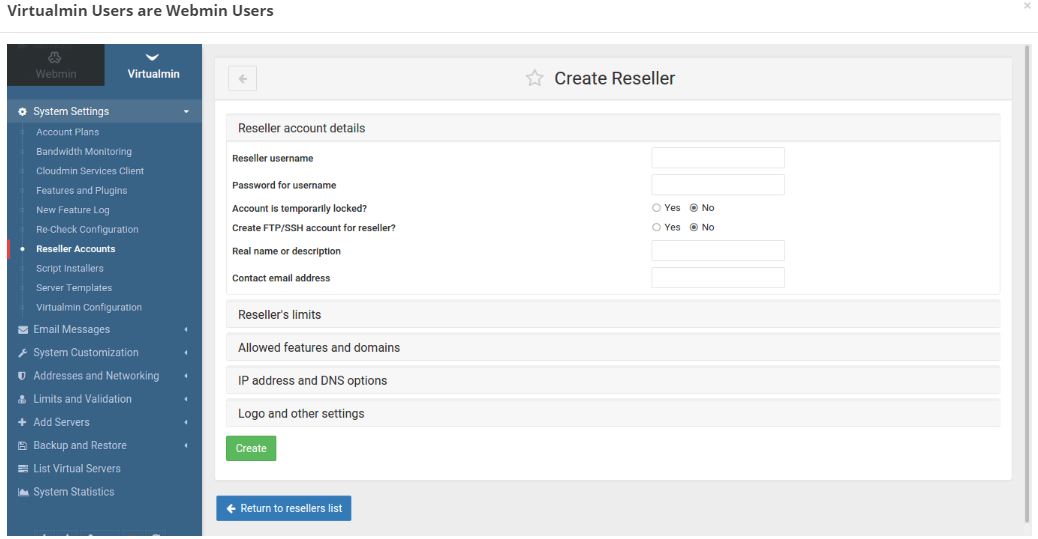
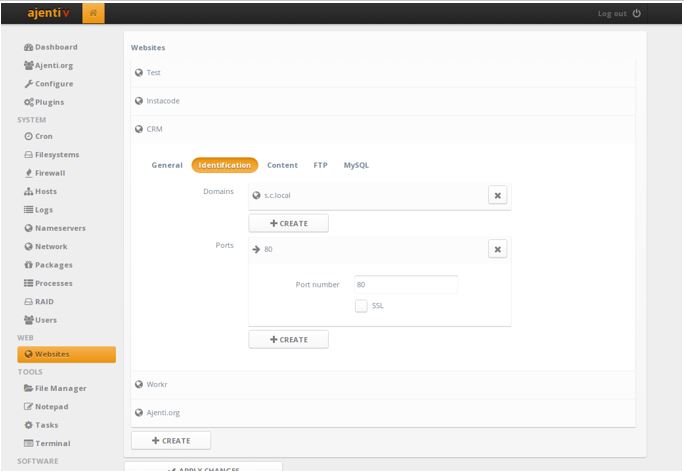
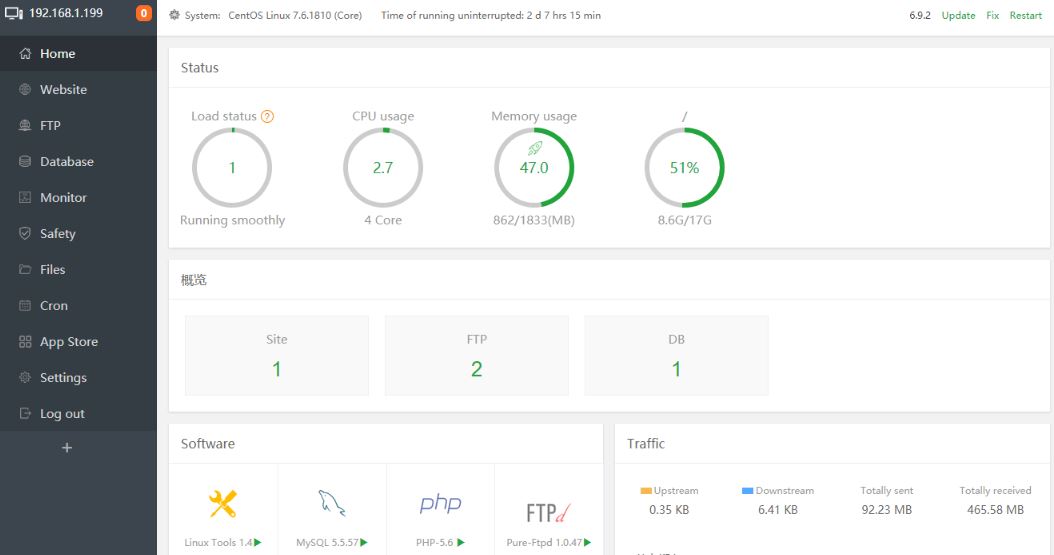
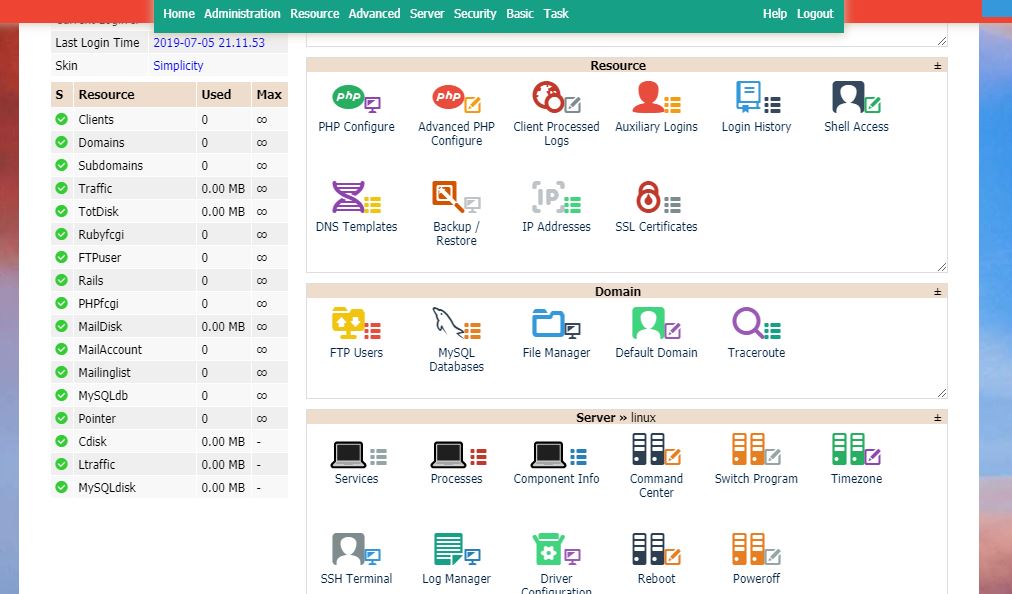
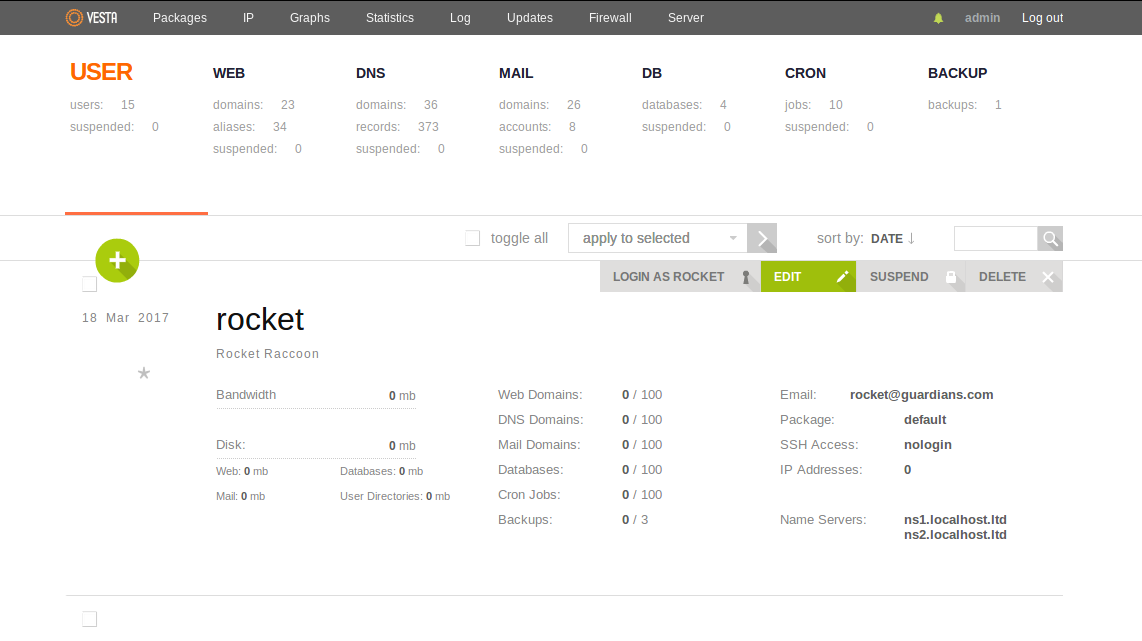
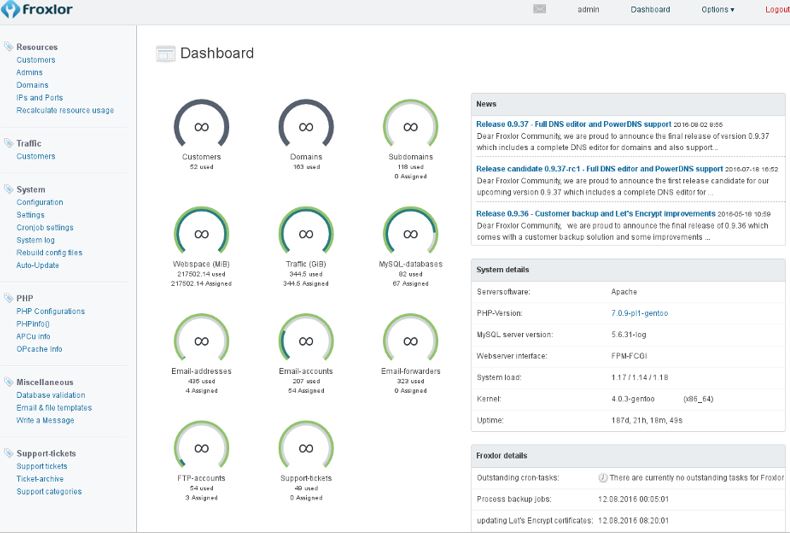
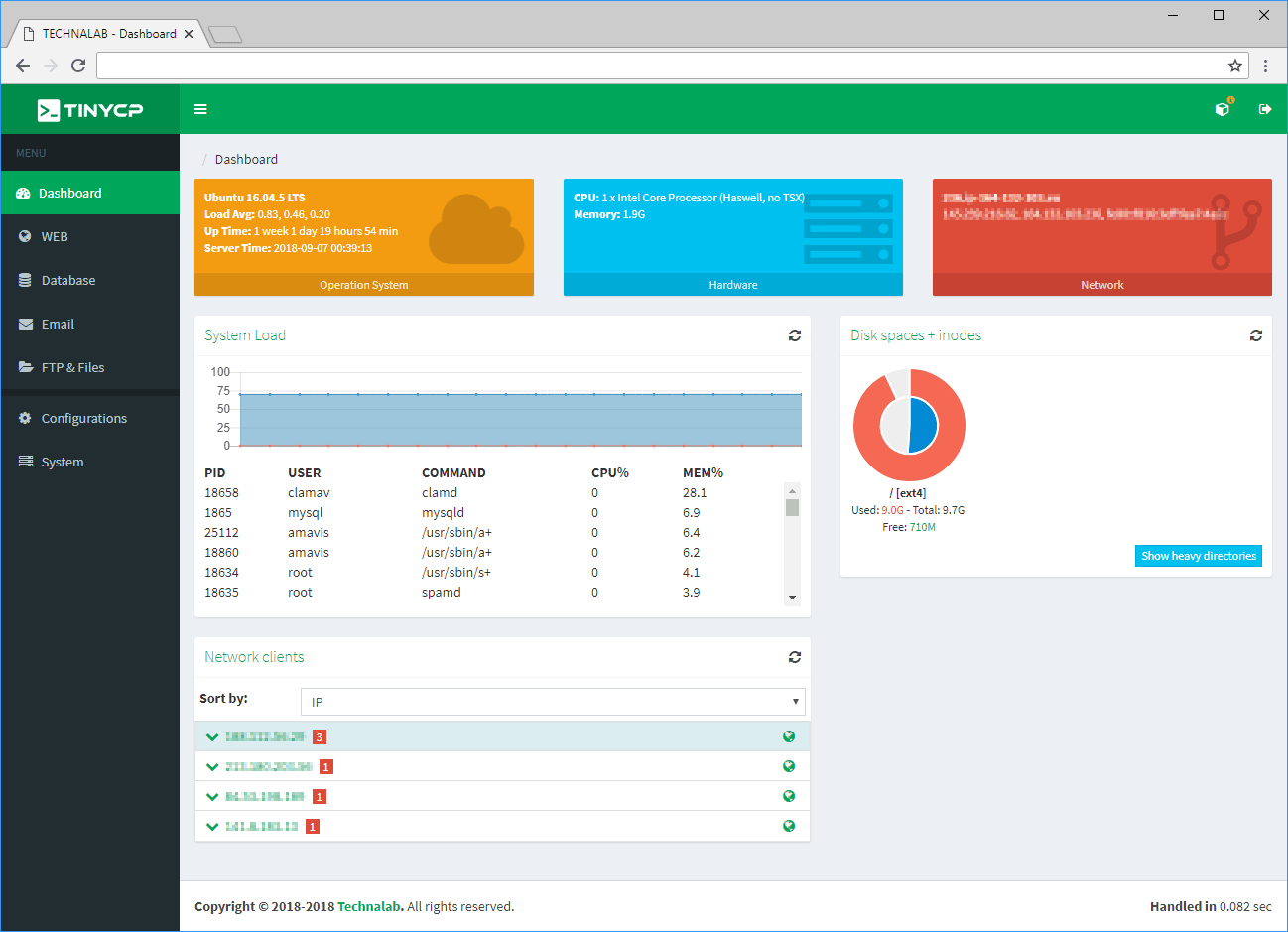
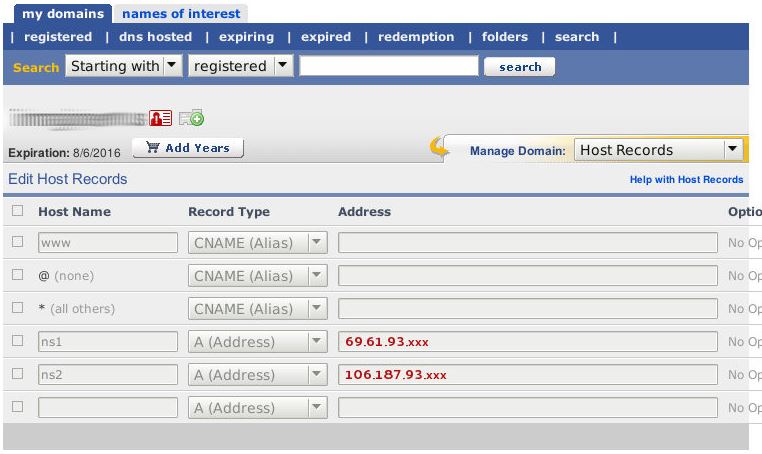






Informative list! Thanks for sharing!
In the meantime, I feel like the free panel named VPSrobots which I am using to host my blog site on a Vultr server – https://vpsrobots.com/ should be included in the list as well. It contains pretty much all the basic features for a server and sites management though comes with a corny interface.
That’s great to hear. We’re glad you’re getting on with GoDaddy!
What a great list of free control panels. I’ve been using Sentora and it has been very satisfactory but I am interested in something that runs a bit leaner. Your list has some options. Thanks for the article!
Could you please help me to setup https websites in sentora. i tried many times but failed
Great to know open source Cpanel Alternative. Great Information.
Thanks for sharing with us! Good Job
Add this too https://webuzo.com/
There are many more free control panels available.
zeslecp
Fastpanel
Can you add aaPanel?
Here is its official website https://www.aapanel.com
Cyber Panel has allot of hype around it being ‘fast’, biggest lie. I learn from experience, the panel is slow as all hell! Its heavy on resources and can one day be a great panel but honestly a panel using nginx will give you similar performance to some of the paid for hosting services. I, theres one in the list that a well known hosting provider built on top of….use it.
Hello, I’d like to mention two things:
1) CWP you mention above is not “CentOS Web Panel”, it was renamed due to legal issues because it has nothing to do with the CentOS operating system. It is now called “Control Web Panel”.
2) You are missing this control panel: https://gitlab.com/noumenia/aetolos which is also open source.
Thank you.