TagScanner is a free software for Windows 10/8/7 systems that can be installed using Wine on Linux. The main purpose of using it to easily edit the metadata of audio files and bring more order to your digital music collection. It is one of the popular tools to edit audio file metadata and available to download free of cost from official or third-party websites.
You can get TagScanner for both 32-bit and 64-bit systems, also the portable version is available as well. That means no need to install it on the system, just download the portable zip file, extract it and double on the executable file to run the software.
Key Features:
- Available with Dark and light themes
- Allow Edit meta tags of Multiple music files simultaneously
- Users can change the file name on the tag and file information
- You can also use the free program to create playlists and export your collection in HTML, XML, CSV, or your own format.
- TagScanner can handle the formats MP3, OGG, FLAC, WMA, MPEG-4, AAC, and WAV and process metadata of the type ID3 1.0, 1.1, 2.2, 2.3, 2.4 WMA tags and MP4 metadata (iTunes).
- Play music directly using the interface of TagScanner
- Support Multilanguage
- Online Meta information and cover generator from databases like Discogs or MusicBrainz
- Generate tag information from file/folder names
- Tag fields formatting and rearrangement
- Words replacement and case conversion from tags and filenames
How to Change Tagscanner Light to Dark theme
- Open Tagscanner
- Click on the Program Options
- Select General and then Theme
- From the Drop-Down box, select Dark theme.
See: How to install TagScanner on Ubuntu 20.04 LTS Linux
How to Use TagScanner
Most music files contain additional information in addition to the actual song, such as the title, artist, or album. TagScanner can display and edit this so-called metadata.
Well, we actually don’t need some software to enter all such information manually, however, it will be really time-consuming when it comes to handling large collections of audio or music files. In such as scenario, TagScanner can be helpful because it not only allows adding meta tag manually by just selecting the audio file but also allow users to obtain the metadata from the Internet. This makes things fast and easy because it is not possible to remember each song’s date of release, and other info. To fetch meta detail online the users on the software can choose between the online databases of Discogs, Freedb, Amazon, TrackType, and MusicBrainz. Even downloading cover images is no problem.
Here is an example, how to use TagScanner to fetch Metadata online –
- Click Online Menu on TagScanner
- Select a song that Metadata you want to search online
- From the Service drop-down select MusicBrainz or any other online database of music files meta info.
- And again on the right-side panel from the drop-down box select your song and click on the Search icon.
- A list of multiple song data will appear.
- Click on Album to expand.
- Select the song meta info that is appropriate
- And hit the Save button.
Alternatively, it is possible to derive information such as song numbers, titles, or artists from the file and folder names, if they are included. The other way around, you can rename the files based on the existing meta information. TagScanner does most of the work for you when you need to change the case of tags or replace characters.
If you manually want to edit or add Meta info to your file then –
Click on Edit, Select Audio file, and start adding relevant data in the fields given on the right side. Furthermore, you can select multiple files together using your mouse and add the same info such as Artist name, Year, Genre altogether to all selected files without doing it one by one on the right side. Once you sone click on the Save button
Moreover, with an integrated audio player, you can play music directly via the program interface. Therefore, TagScanner is one of the perfect for adding metadata to even larger music archives. Similar alternatives to Tagscanners are MP3tag and MediaPurge, and if you are a user of Media Monkey audio player then that also contains functions for editing additional information.
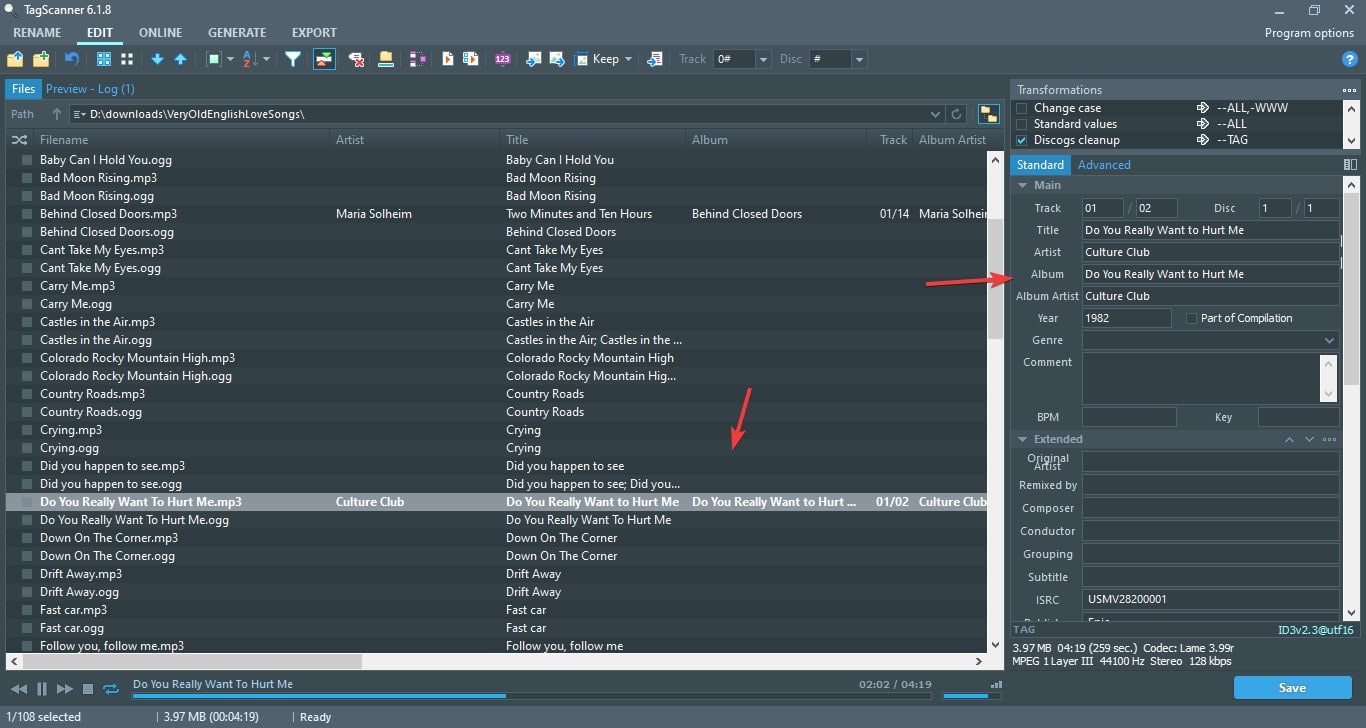
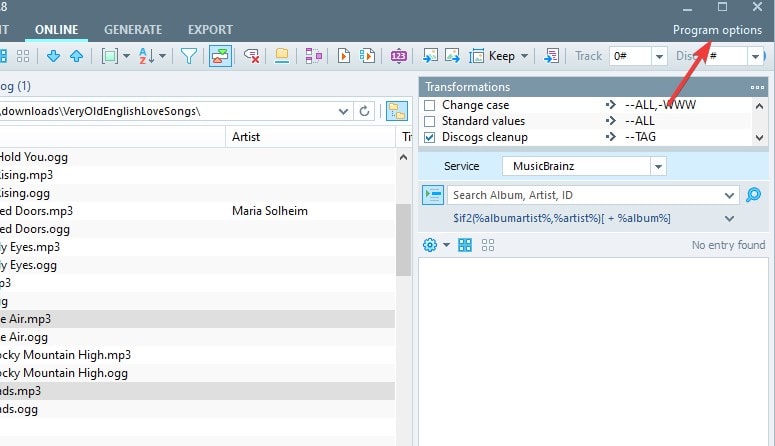
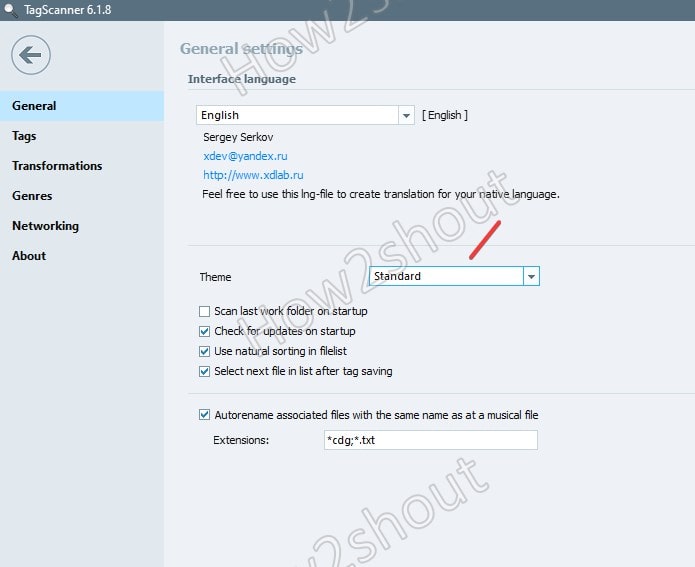
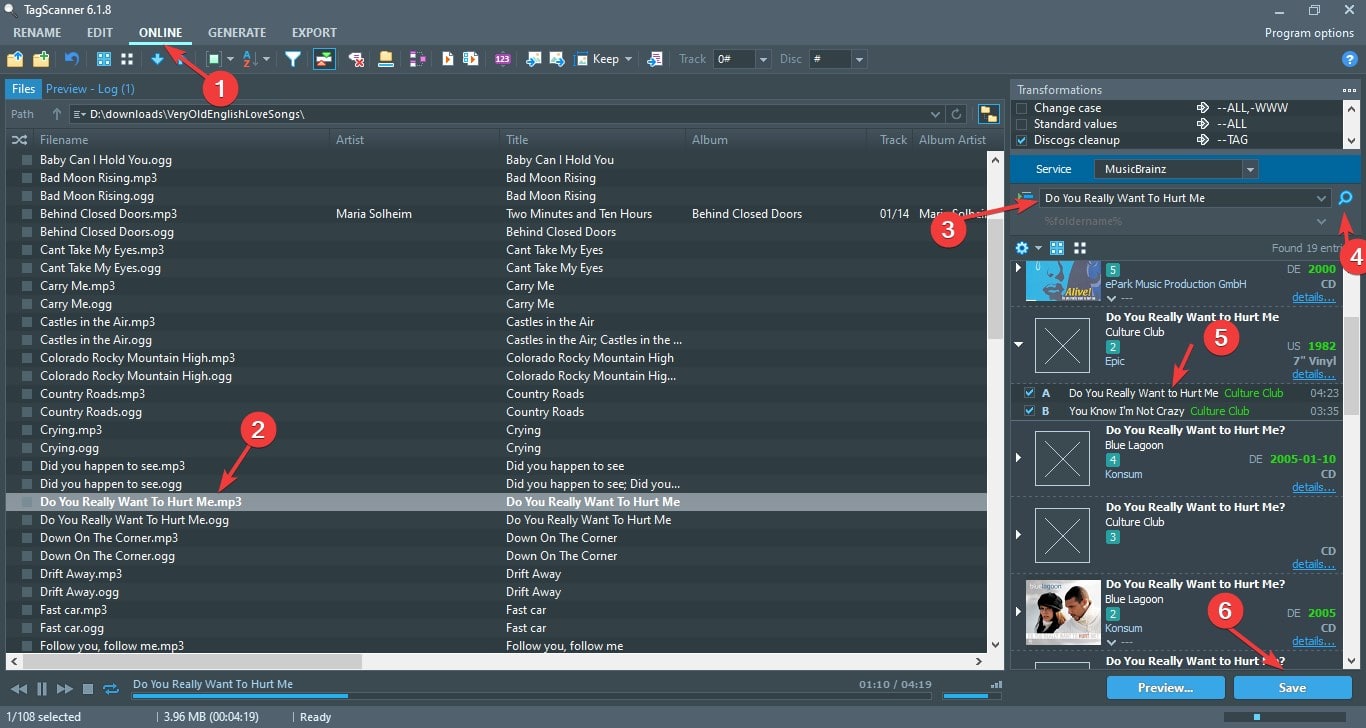
Related Posts
Top 8 Best Free Kitchen Design Software Options in 2024
11 Best Free and Open source NAS or SAN software
Download Visual studio code portable for Windows 11/10 or Linux
How to Format SSD or HDD using DiskGenius? – Windows 10 or 11
15 Top AI Plagiarism Checkers to Detect ChatGPT-Generated Content
Apple Music vs Spotify – Who is the ultimate winner?